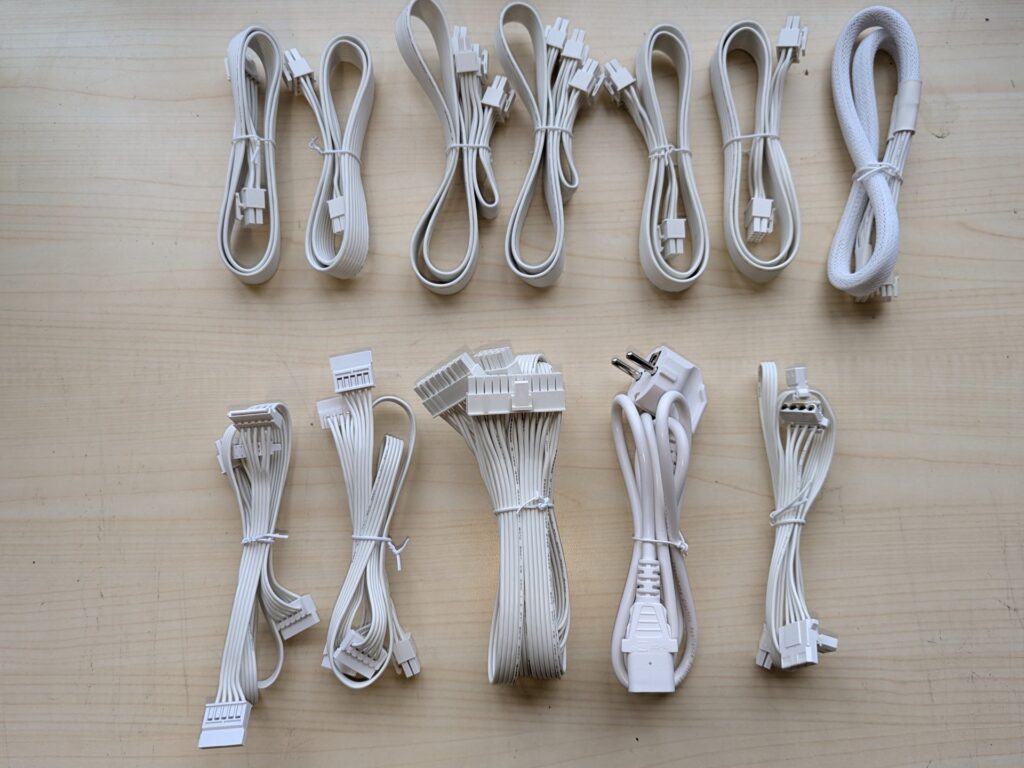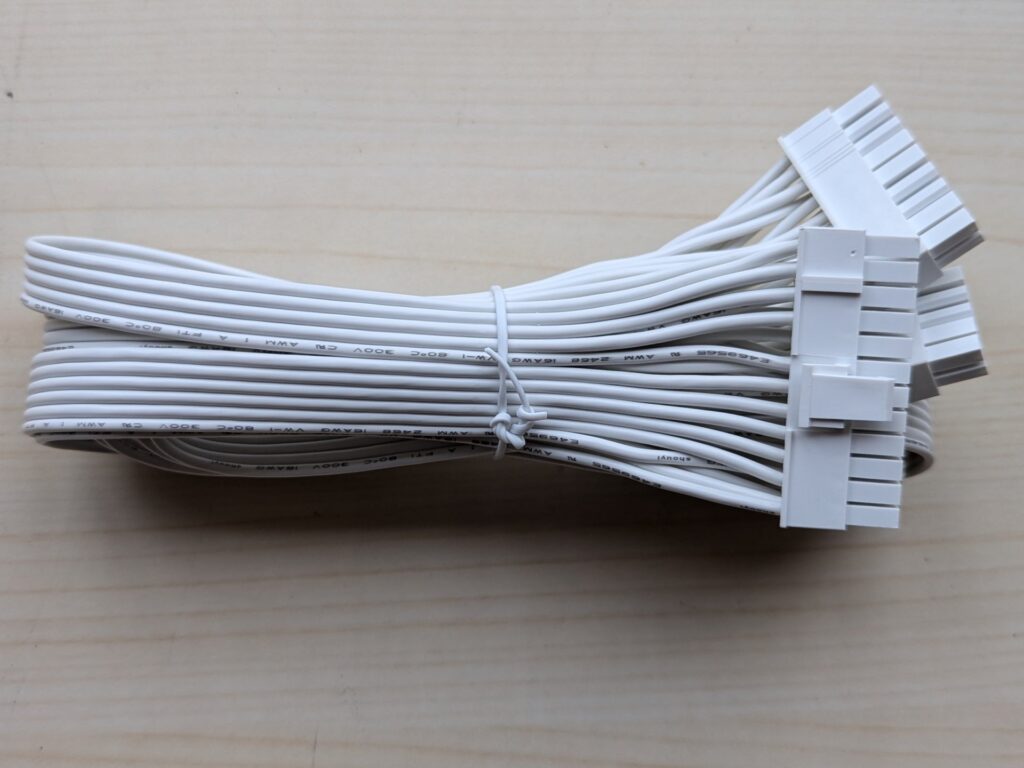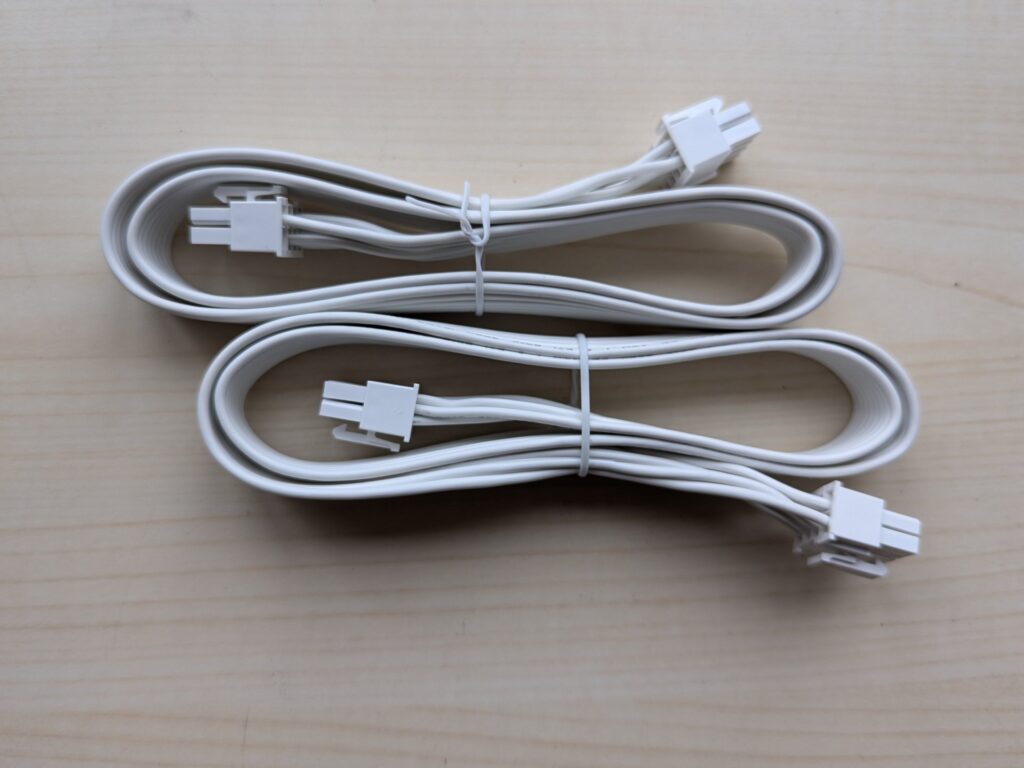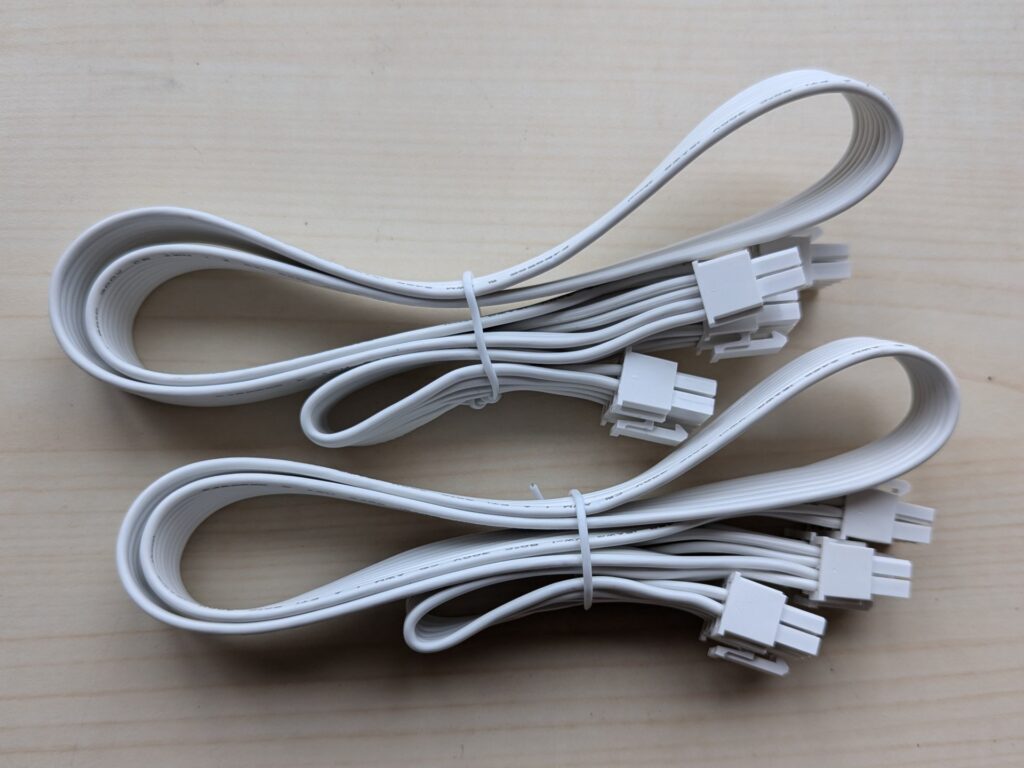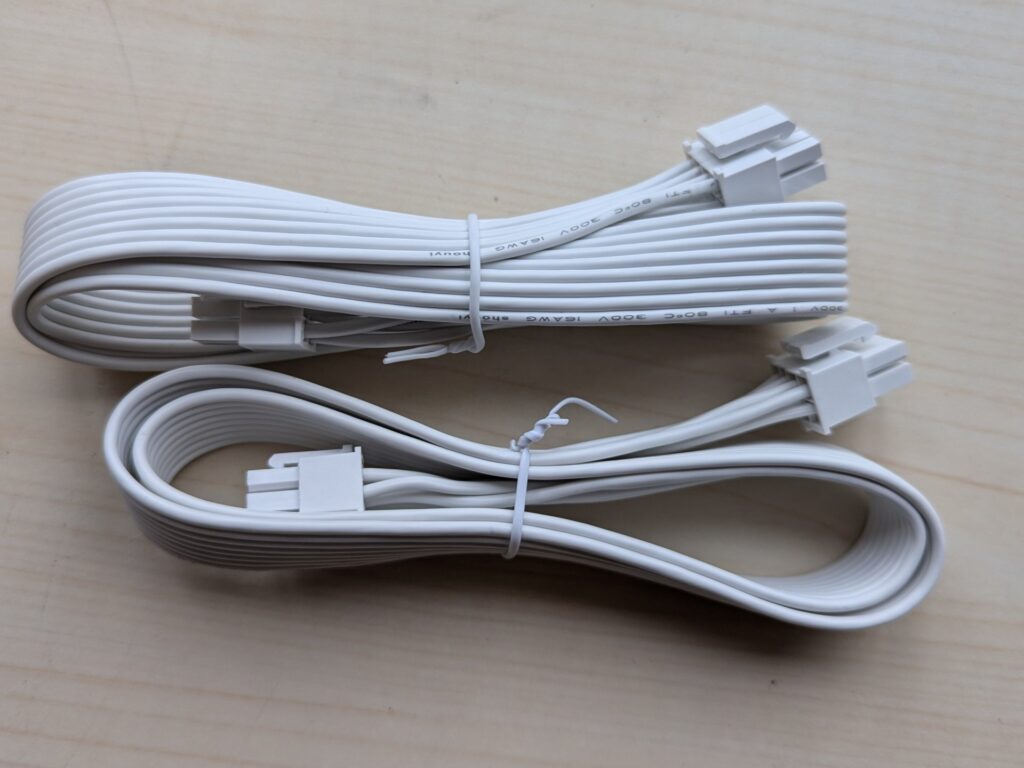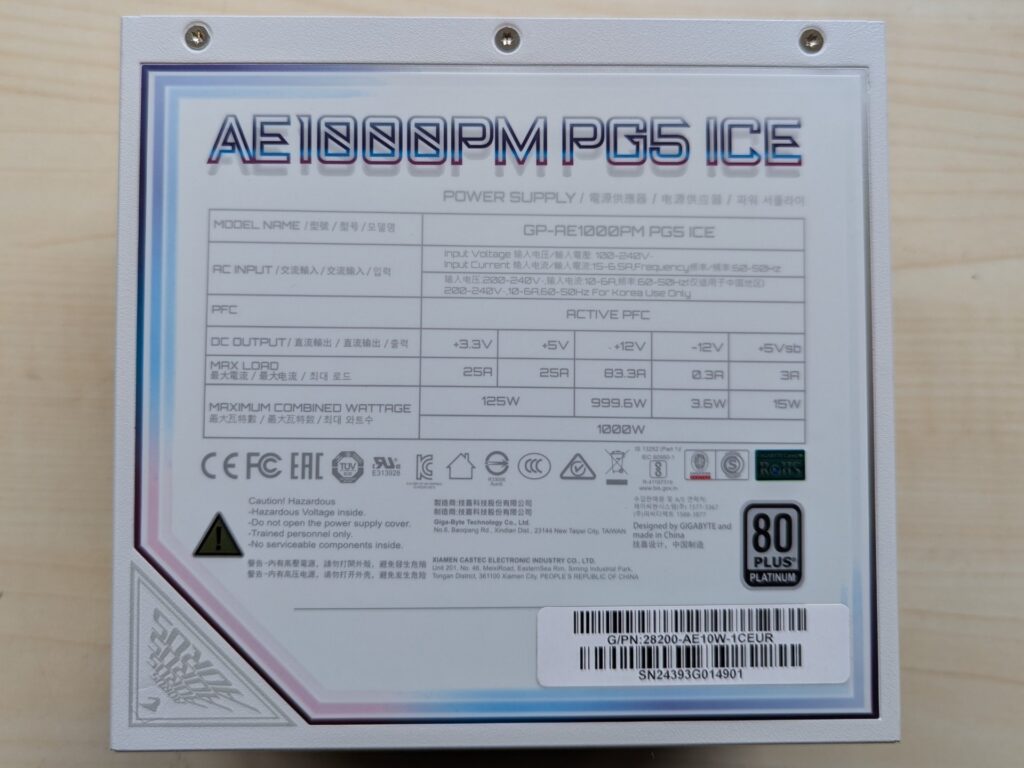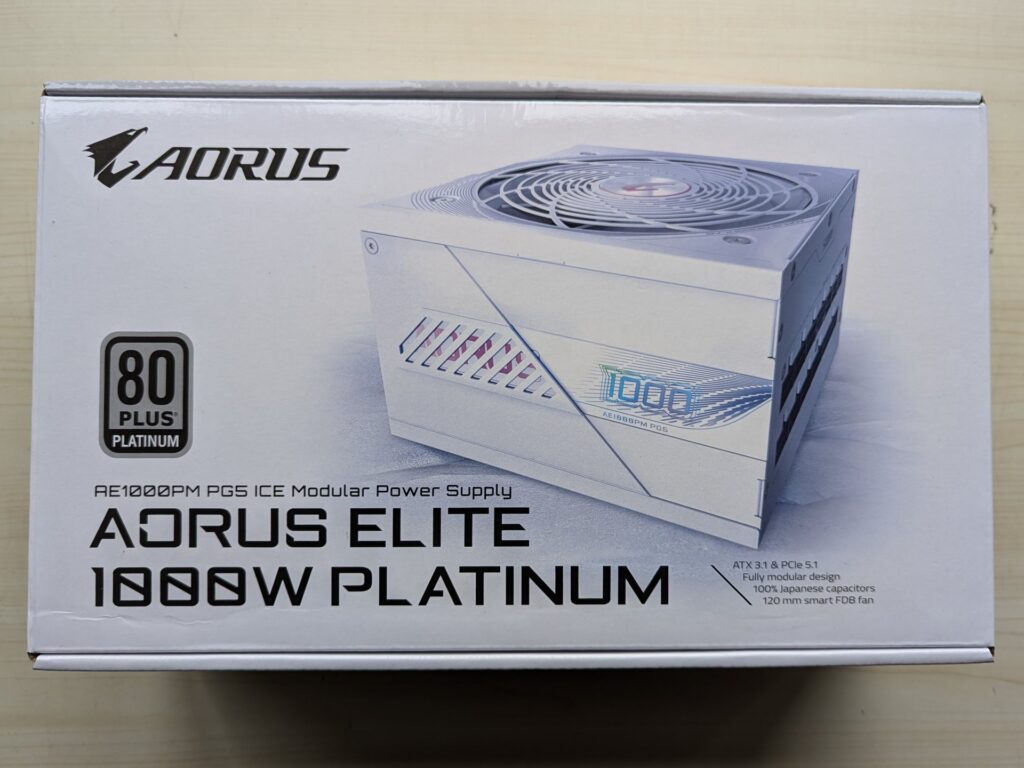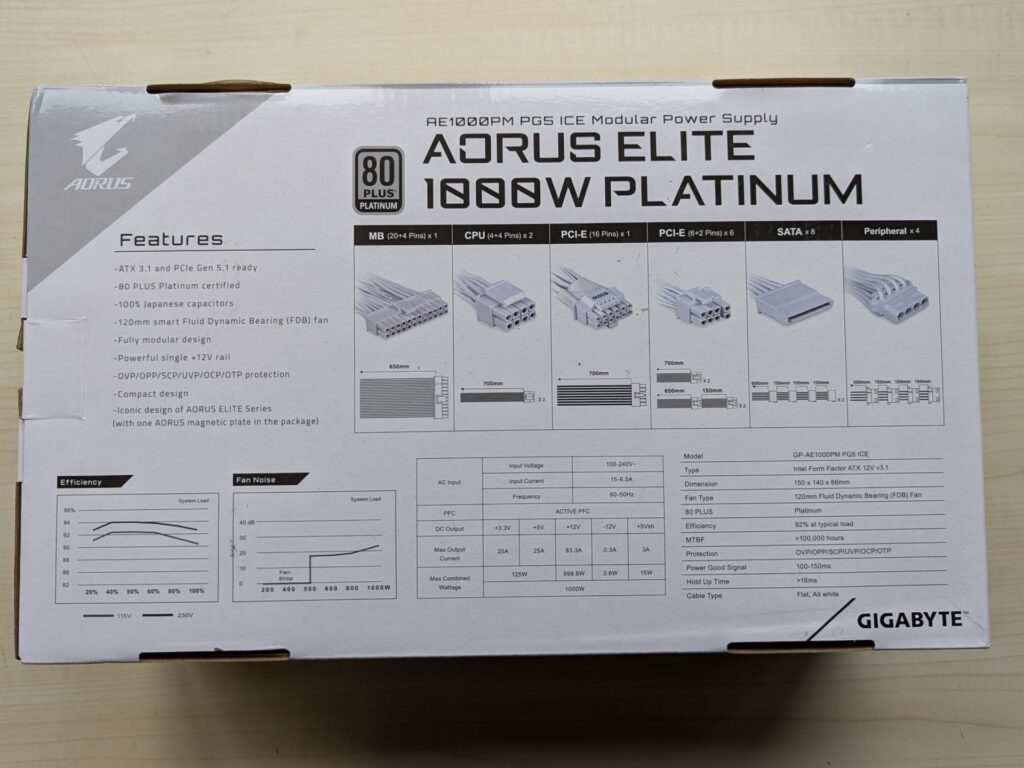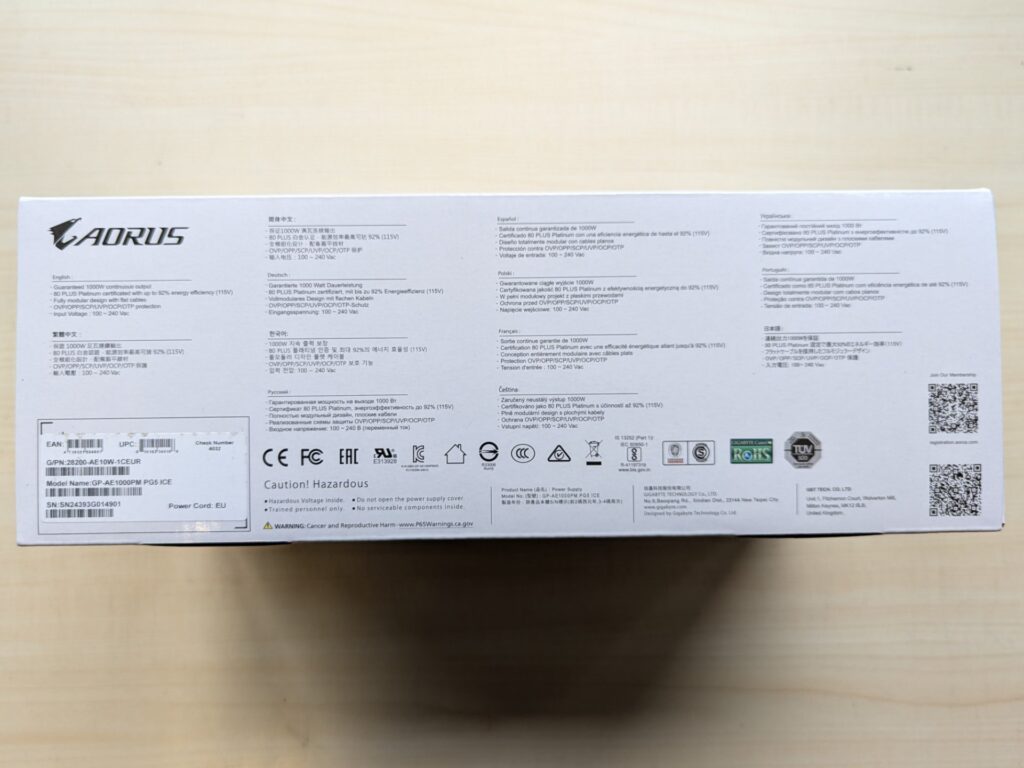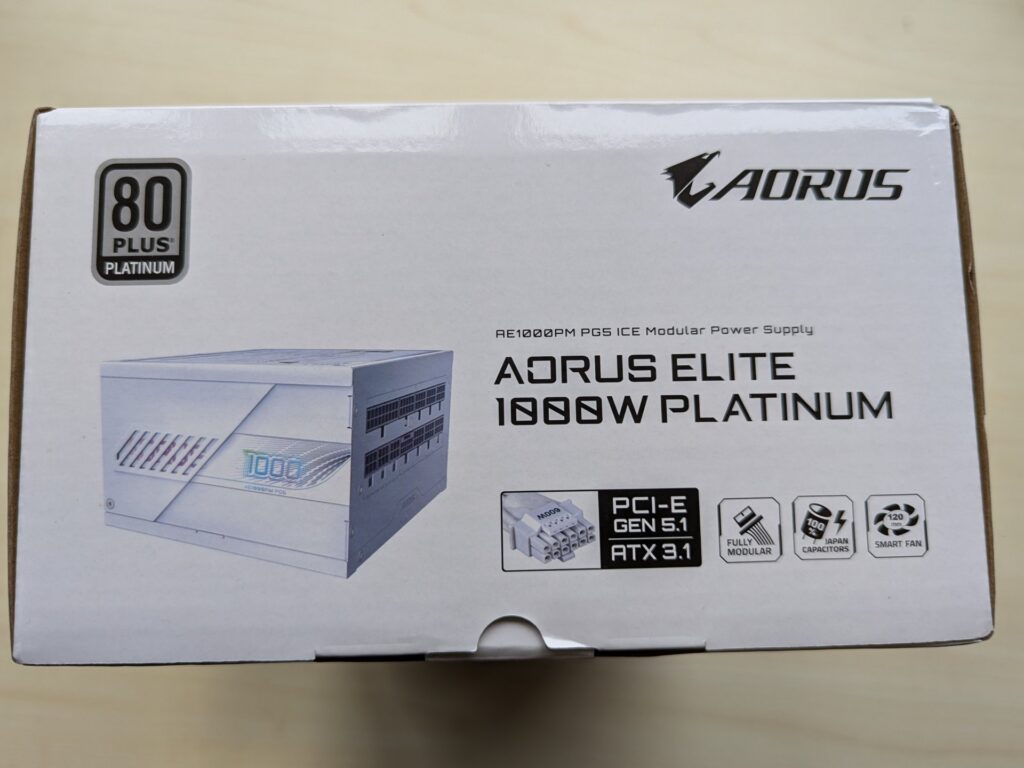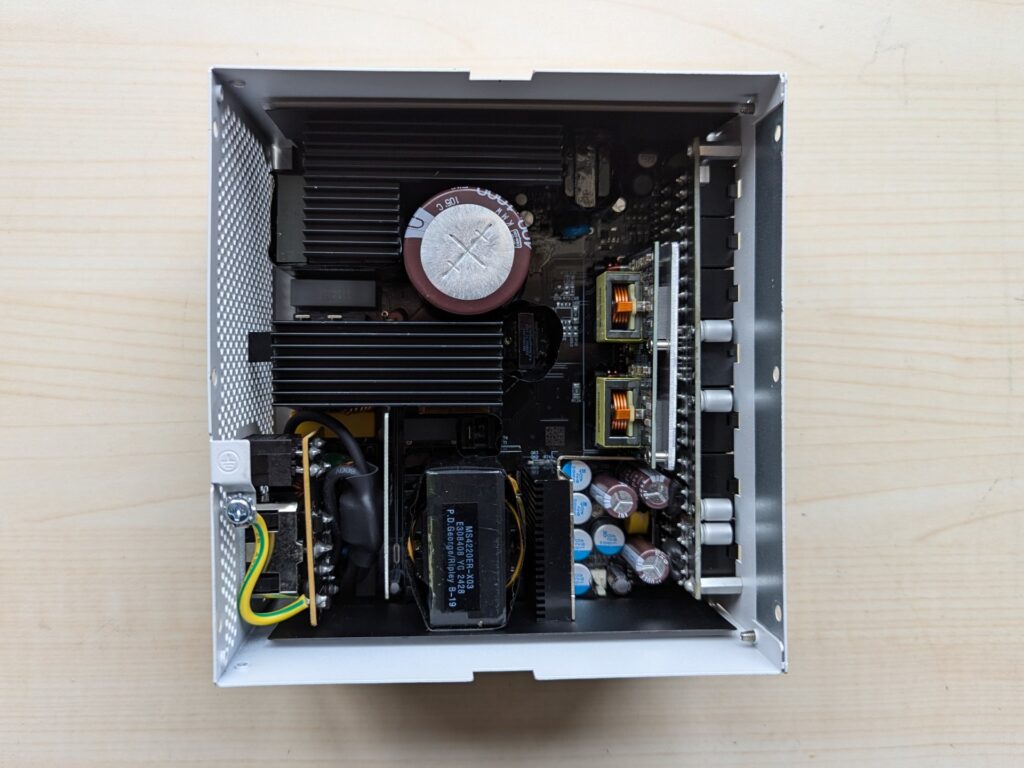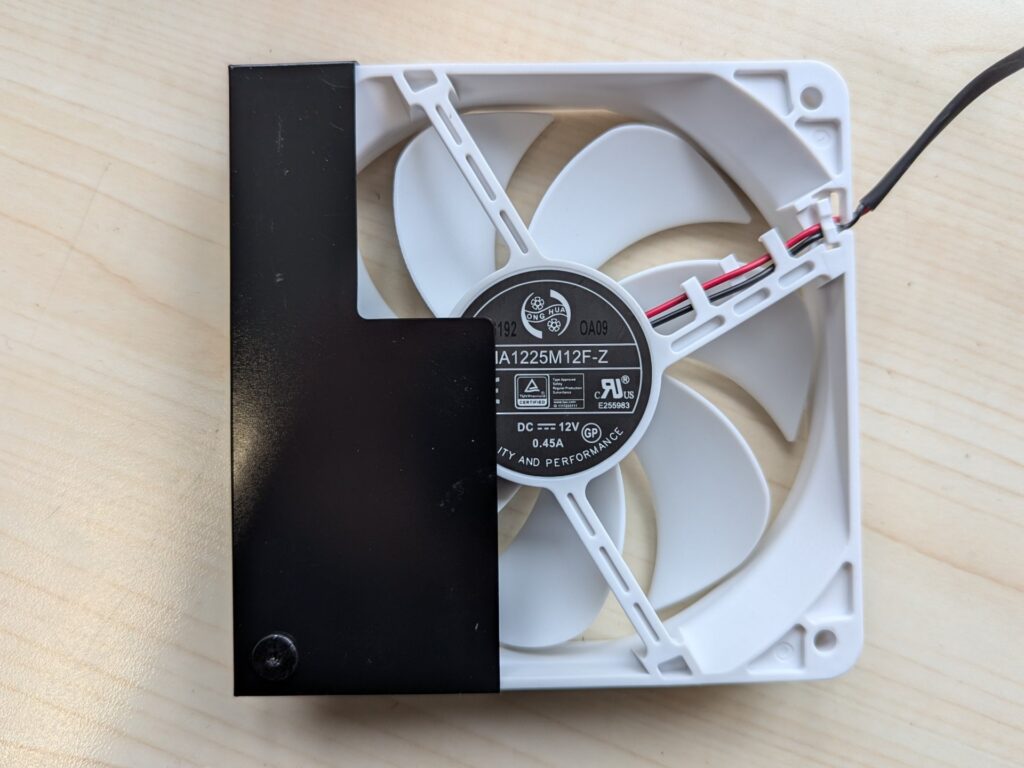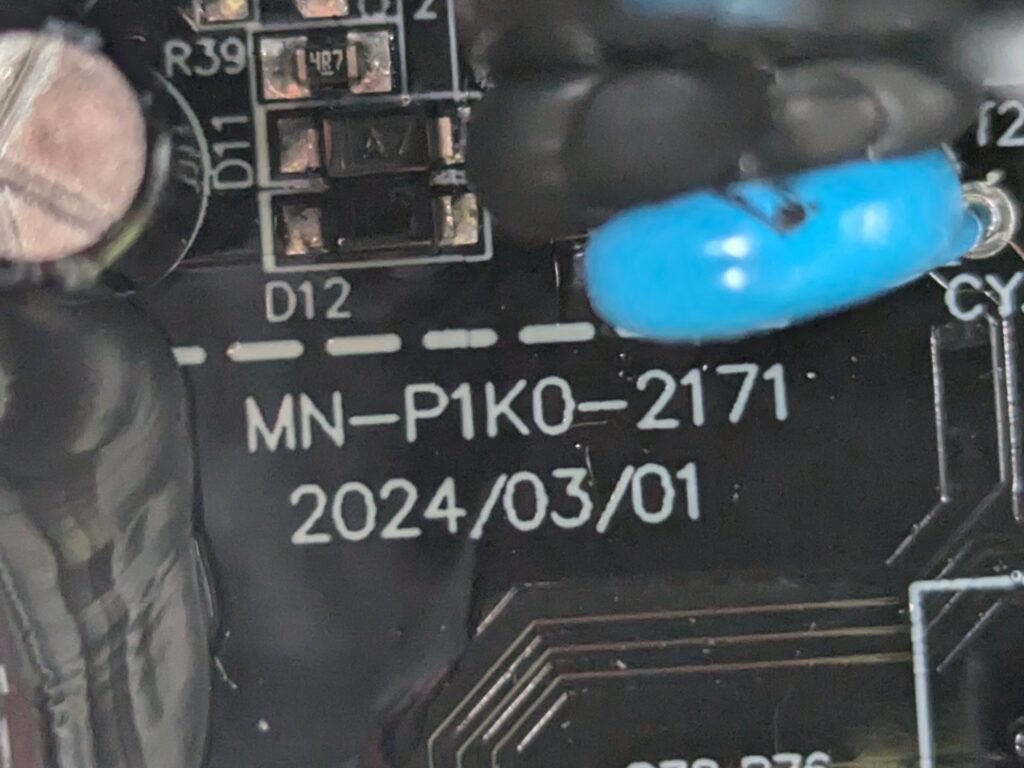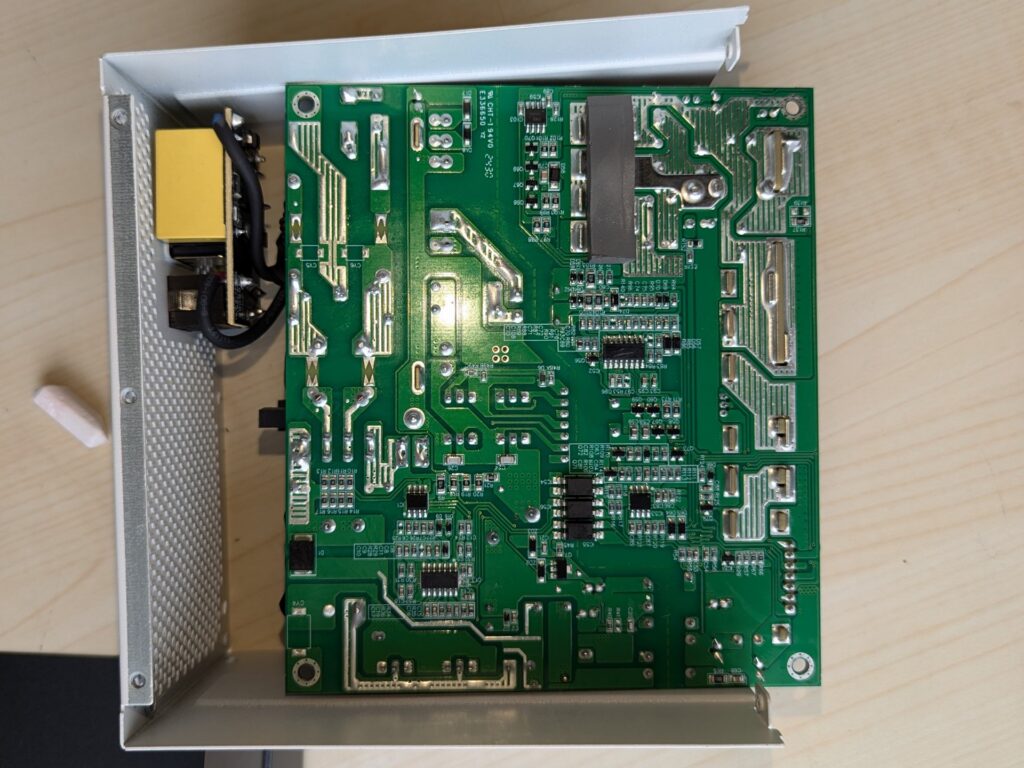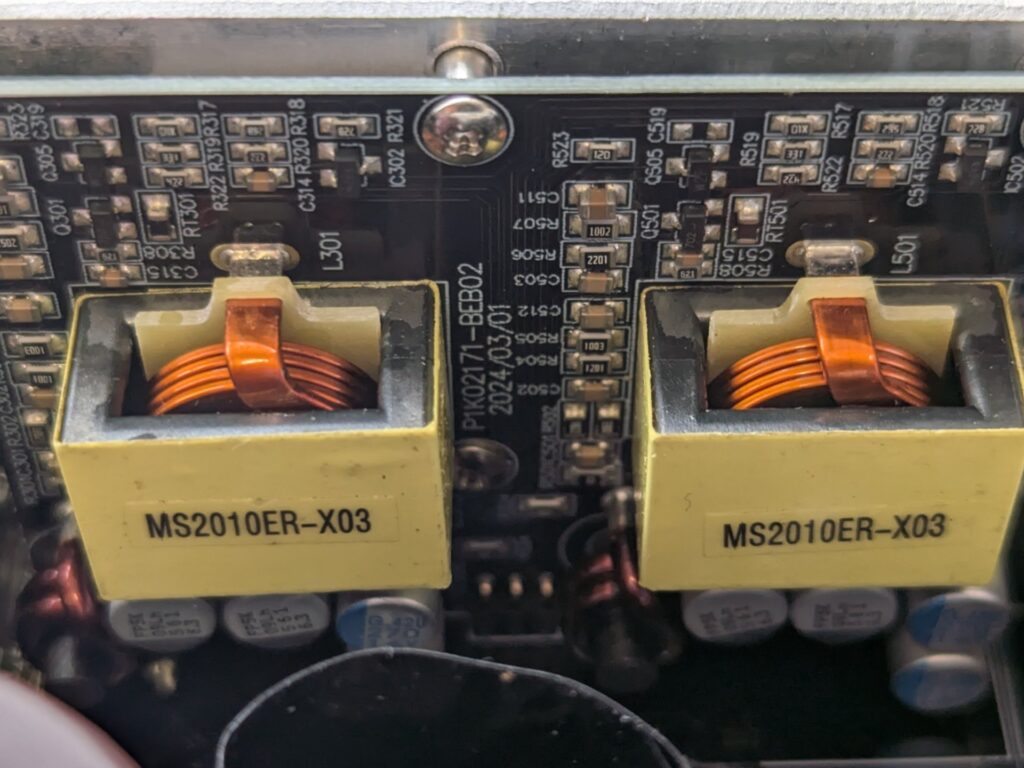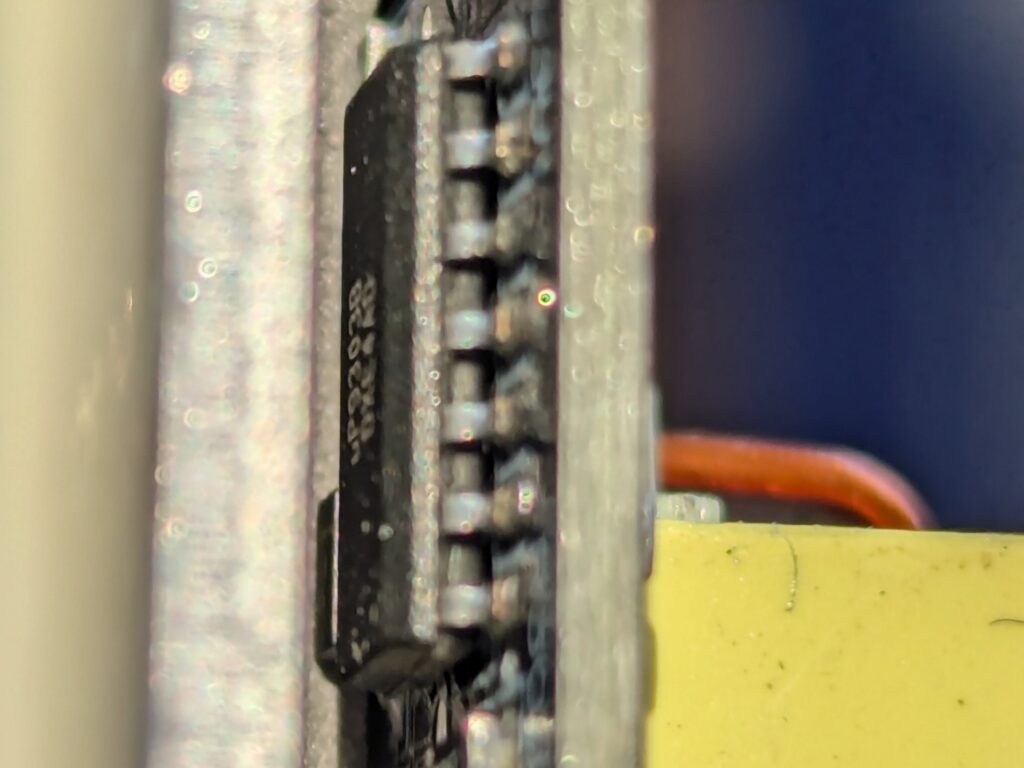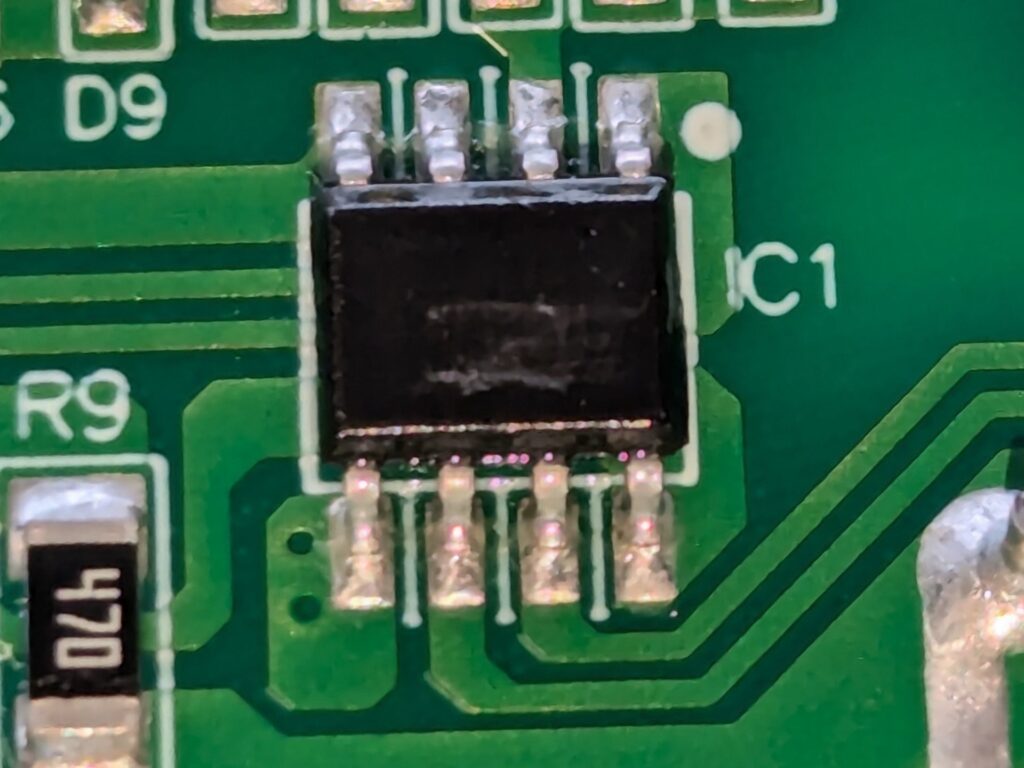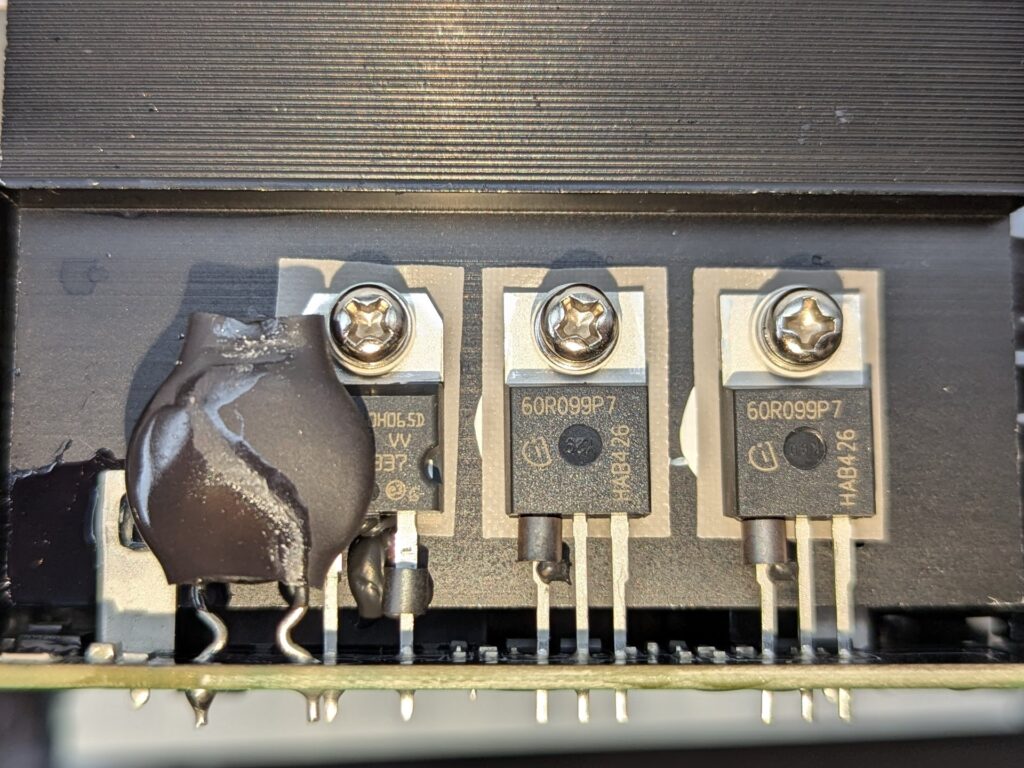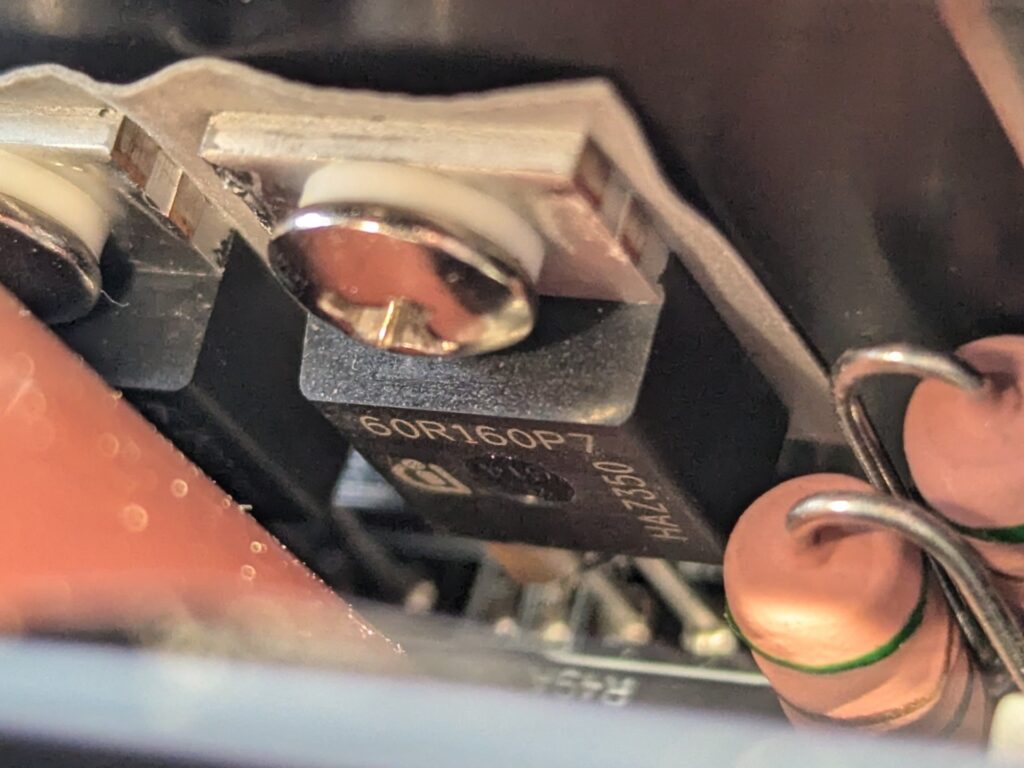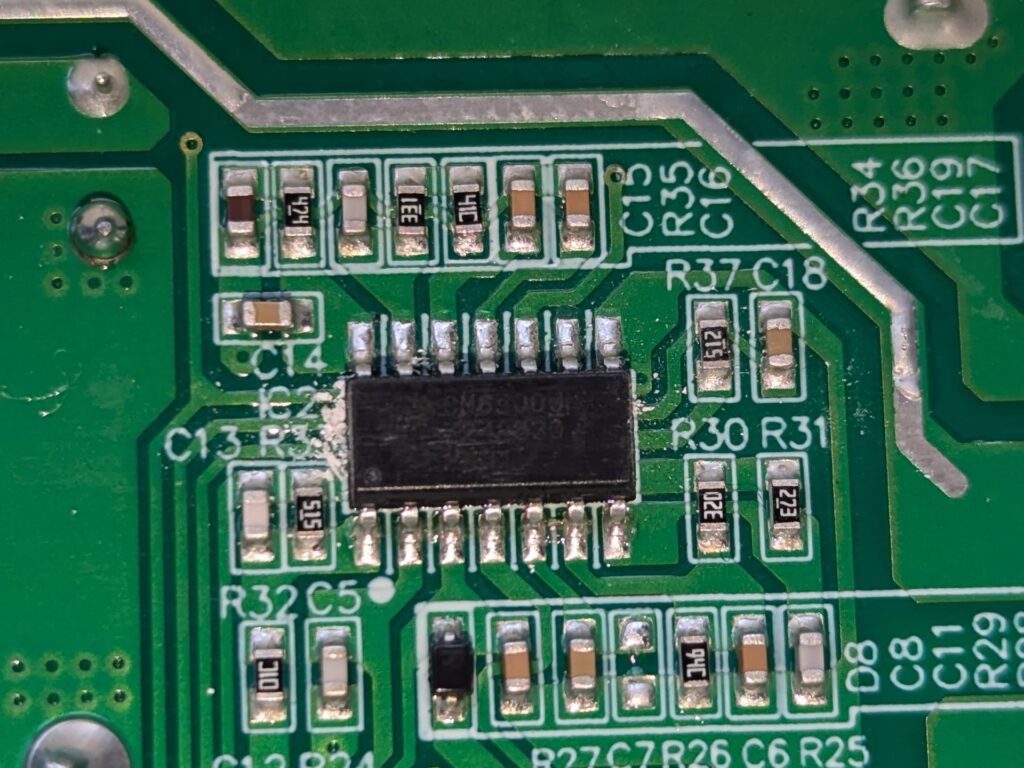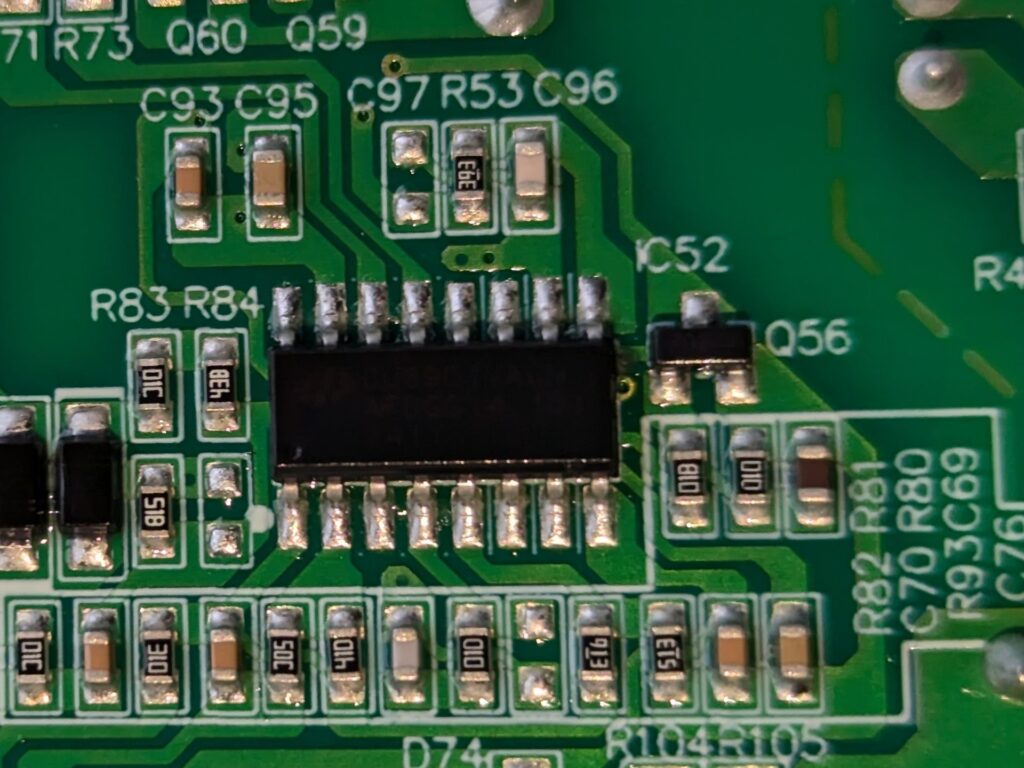Introduction
Our history with Gigabyte hasn’t been bright, starting in 2021 with the coverage of their issues with the P750GM and P850GM PSUs, where issues in design caused a catastrophic failure. You can read more about it in this article.
But, let’s leave that behind for a moment, and look at the new Gigabyte Aorus Elite P1000W PG5 ICE (which I’ll refer to by AE1000PM from here). Gigabyte recently reached out to us and wanted to redeem themselves with their new series, offering a total of two samples to us (the other will release in the near future) of their new Aorus Elite PSU series.
Is this going to be Gigabyte’s redemption? An explosive surprise? Or just somewhere in between? Let’s get started!
General Specifications
| Brand | Gigabyte |
| Model | AE-PM |
| Wattage | 1000W |
| Introduction year | 2024 |
| Modularity | Fully |
| Warranty | 10 years |
Power Specifications
| 3.3V | 5V | 12V | 5VSB | -12V |
| 25A | 25A | 83.3A | 3A | 0.3A |
| 125W | 1000W | 15W | 3.6W |
Cables
| Cable type | Cable Quantity | Connector Per Cable | Gauge |
|---|---|---|---|
| ATX 24 pin | 1 | 1 | 16AWG |
| EPS 4+4 pin | 2 | 1 | 16AWG |
| PCIe Power 6+2 pin | 2 | 1 | 16AWG |
| PCIe Power 6+2 pin | 2 | 2 | 16AWG |
| PCIe 12VHPWR 12+4 pin | 1 | 1 | 16-26AWG |
| SATA Power | 2 | 4 | 18AWG |
| Peripheral 4 pin | 1 | 4 | 18AWG |
Gigabyte has included a full set of white, rubber cables with the AE1000PM, using 16AWG for all higher power connectors, while using 18AWG for the lower powered ones. They’re a little stiff, but that’s to be expected of 16AWG wiring
PCIe / 12VHPWR
To start, Gigabyte has included a nice mix of PCIe cables, including two single PCIe power cables, two dual PCIe power cables and a single 600W 12VHPWR cable. The only complaint I could make here is that I would’ve liked a third PCIe power cable, but honestly… I’m already happy they’re including single PCIe cables to begin with
EPS
As expected, the AP1000PM includes a set of two EPS cables, allowing it to work with both consumer grade and even many server/enterprise grade platforms like Xeon/Epyc and HEDT platforms like Xeon W/Threadripper. No complaints here!
SATA / Peripheral
To finish up, there’s a pair of 4x SATA cables and a single 4x peripheral cable for storage and legacy devices. Nothing out of the ordinary, but definitely enough to make a nice NAS setup or alike with it. The only thing I would’ve liked to see is a single peripheral connector cable for something like a watercooling pump, as the connector itself is rarely used for other things these days.
Overall
Gigabyte included what I’d expect out of a modern 1000W unit, with the nice touch of single PCIe power cables and 16AWG wiring. The complaints I could make on it are very minor, and honestly barely worth noting. The only noticeable thing is that these cables will be rather stiff, so you’ll have to sort of “bend” them into shape. Overall, not bad!
External
Box
Included in the box is the AE1000PM itself, a bag of modular cables, a loose 12VHPWR and AC power cable, a small manual and a set of screws to screw it into your case of choosing. Nothing out of the ordinary, but more than enough to get started with it
PSU
To start on the PSU itself… Holy shit is it pretty! It genuinely surprised me when opening the box how good this thing looks. As the name implies, Gigabyte made it so that it matches with their Aorus Elite motherboards and GPUs, and I’ll say… They did a damn good job on that. The drawings around the top, the shiny logo on top of the fan and to me the most appealing part, the blue-purple-green shiny accents around the sides, top and bottom of the unit.
Speaking of the sides, here we find something I actually want more manufacturers to do, a magnetic strip with the Aorus 1000 AE1000PM PG5 branding. This is normally a sticker, and because of that can often be upside down in cases. This way, you can easily move it to either side of the unit, and turn it upside down if needed. And honestly, my pictures aren’t doing it justice, it looks much better in person.
The top looks a little restrictive, but shouldn’t cause any issues in my eyes. Gigabyte definitely went for a fancy, premium look here, and as said before… I think they nailed it
At the back, we find my long-time obsession of hexagon exhausts, only restricted by the power switch and plug, a set of screws and some other bits around the unit itself. It’s not the most open design I’ve seen, but definitely not something I’ll complain about
At the bottom, we find more of the shiny purple-blue action from Gigabyte going on, as well as some branding and info about the unit itself. It notes that the unit is designed by Gigabyte and produced by Xiamen Castec… More about that in a bit.
Protections
| AC OCP | CM6500UNX |
| AC UVP | CM6500UNX |
| DC OCP | WT7502, UP9303B |
| DC OVP | WT7502, UP9303B |
| DC UVP | WT7502, UP9303B |
| OTP | ? |
| SCP | CM6500UNX, WT7502 |
| MOV | Yes |
As shown above, the WT7502 protection IC, combined with the CM6500UNX APFC controller and the UP9303B DC-DC controller handle the protections within the unit. As Gigabyte went with a relatively basic protection IC here, there’s no option for multirail OCP, a lot of overlay in protection sets and is honestly to a point where I’d call the DC-DC controller a more advanced protection than the protection IC itself.
The only part I wasn’t able to find is where the OTP is integrated into. As shown in past reviews of the UD1000GM with a similar setup, it definitely has it… But I have no idea where
Parts Breakdown+Internal
| OEM | MEIC / Xiamen Castec |
| Platform | MN-P1KO-2171 |
| Input Voltage | 100-240VAC |
| Primary Converter | APFC Full Bridge LLC |
| Rectifier | Synchronous Rectification |
| Regulator | DC-DC |
| Fan | HongHua HA1225M12F-Z |
| Bearing | Fluid Dynamic Bearing (FDB) |
| PCB Type | Double Sided |
| Bulk Capacitor(s) | Nippon-Chemicon KMW (400V, 1000uF, 105C) |
| Bridge Rectifiers | 2x Taiwan Semiconductor GBU1506 |
| APFC MOSFETs | 2x Infineon IPA60R099P7 |
| APFC Boost Diode | 1x ST STPSC4H065D |
| APFC Controller | Champion CM6500UNX |
| LLC Resonant Controller | Champion CM6901X* |
| Main Switches | 4x Infineon IPP60R160P7 |
| 12v MOSFETs | 6x Unknown* |
| DC-DC Converters | 2x MS2010ER-X03 |
| DC-DC Controller | 2x uPI Semi UP9303B |
| Supervisor IC | Weltrend WT7502R |
| Standby PWM Controller | 2302MW-60R15VP |
* Unable to identify due to limited visibility of some components or lack of information
OEM /Platform
Xiamen Castec Electronic Technology, commonly known under the name MEIC is a name many of you will be familiar with if you’ve read any other Gigabyte PSU reviews, as they’re the OEM behind many of Gigabyte’s PSUs, including the P-GM, AP-GM, UD-GM and PB series. Before working with Gigabyte, their main focus was on LED PSUs, as many other newcomers to the ATX PSU space.
The platform itself, noted as MN-P1KO-2171 on the PCB, seems pretty similar to the MN-P1KO-2141 platform used in the UD1000GM and P1000GM, but shows a number of key differences. For one, the AE1000PM uses a full bridge LLC design, whereas the UD-GM/P-GM is a half bridge LLC design.
Full bridge has the advantage of a potentially higher efficiency and lower ripple if done right, but is also more costly and complicated to implement. This is likely one of the main changes Gigabyte made to allow the higher efficiency of the AE1000PM
Fan
The fan is made by HongHua, a brand commonly found in units from the likes of CWT (Corsair, Adata/XPG, Silverstone, NZXT), Seasonic and many, many others. They’re well regarded and known for solid fans at a relatively cheap price. While I didn’t check it by hand as this would destroy the fan, I’m 99% certain this is a FDB fan, as marketed by Gigabyte.
Together with the likes of Globe Fan and Poweryear, this would’ve definitely been the kind of choice I’d make for a unit like this. It’s not as fancy as something like a Nidec, Delta, Protechnic or alike, but I wouldn’t have expected anything like that to begin with.
PCB/Soldering
As expected, Gigabyte went with a double sided PCB for the AE1000PM, allowing for some of the components to be at the bottom of the unit. The soldering looks pretty solid, with only a few manual touch-ups done with lead solder, visible by the slightly different color of it. There’s no leftover flux, no noticeable errors or anything like that… Well done!
Controllers
That doesn’t mean the bottom will go without complaints. Just like what was shown in Aris’ review of the UD1000GM, the markings of the various ICs here have been erased, making it a lot harder to identify. I was able to make the APFC controller and the supervisor IC markings visible after some effort, but the LLC resonant controller was impossible to. Fortunately, because of the similarities to the UD1000GM, it’s pretty easy to guesstimate it as a CM6901X.
However, marking complaints aside, it’s a pretty solid setup overall. Gigabyte chose for a pair of well known Champion controllers, as well as a bit lower end Weltrend protection IC. While relatively basic, it should do the job here combined with the other controllers
As for the DC-DC controllers, I honestly feel like they went a bit over the top, with what looks to be a pair of uPI Semi UP9303B‘s, where with some design adjustments, I feel like they could’ve gone with a similar single controller here, and put the money into a nicer protection IC instead. But who am I to complain, it’s a solid setup.
Finally, the standby PWM controller I haven’t been able to find datasheets for, so I’m not entirely sure what to think of it here.
Capacitors
Moving on to the capacitors, Gigabyte claims 100% Japanese capacitors in their marketing and from a quick look around the unit… I believe them. The unit features an absolutely massive Nippon-Chemicon KMW bulk capacitor, as it’s more compact than using two smaller ones as is commonly found in 1000W units like this. They’re expensive, but damn solid.
The rest of the unit seems to use mostly Nippon-Chemicon as well, where I honestly would’ve been completely fine if they used something like Elite or Teapo for it, as this all does increase cost, and honestly… doesn’t make as much of a difference in a proper design.
Bridge Rectifiers
Moving to the bridge rectifiers, we find a pair of GBU1506’s bolted onto a separate heatsink. Why Gigabyte didn’t bolt them to the main heatsink right behind it I’m not sure, but this way should work fine. I’ve noted them down as Taiwan Semiconductor, but given how many manufacturers make these, it could also be the likes of Yangjie, RFE, SeCoS, Shunye, Cheng-yi, Juxing, Microdiode, HY, You Feng Wei, Shikues, Kingtronics, First Silicon, Samyang, Nanjing, Suntan, Comchip, Zibo Seno and more.
MOSFETs
Most of the MOSFETs used in the AE1000PM are supplied by Infineon, as they’re used for both the APFC and the main switches. This is also one of the main differences with the UD1000GM, as they used mostly NCE Power MOSFETs in there. Honestly, I’d call it an upgrade here.
As for the 12V MOSFETs, these seem to be hidden below the heatsink right above the transformer, making it impossible for me to identify them. Knowing Gigabyte’s past, they’re most likely to be Nexperia MOSFETs, but I wouldn’t be able to tell you here
Overall
Overall, Gigabyte has made some visible upgrades, with for the most part visible upgrades across the board for the AE1000PM. I’ve compared it a lot to the UD1000GM as the platforms are similar in layout, but it’s definitely shown to be a very different design. The part choice is solid, but not without complaints, whereas the build quality is definitely without complaints from my side. Not bad!
Electrical Performance
As there’s no Cybenetics report of this unit at the time of writing, there will be no electrical performance included in this review
Conclusion
If I had to put the AE1000PM into a single sentence, I’d call it an upgraded UD1000GM. But honestly, this feels unfair beyond the physical layout of it. Gigabyte made the debatable controversial choice to stick with MEIC here, and looking at the build quality and part choice of the unit, they seem to have made the right choice.
However, that doesn’t mean I’m going to tell you to go out and buy this thing right away. I’d like to see Gigabyte send the AE1000PM off to a more experienced reviewer with their own lab like HWBusters/Cybenetics’ Aris, LTT Labs, F14 labs and others I haven’t mentioned here to prove itself on an electrical performance and protection testing level. This is something I don’t have the equipment or knowledge for to test.
There also doesn’t seem to be any official confirmations of the AE1000PM meeting ATX 3.x power excursions, as they’re not in Intel or Cybenetics’ database.
But, from the parts I can judge, Gigabyte and MEIC have learnt from their mistakes, showing off a well built PSU with a pretty solid part choice, a nice set of cables and honestly… among the best PSUs visually in my opinion.
Below, some alternatives to look at as well
- Solid part choice and build quality
- Native 12VHPWR cable
- Sufficient cables for non-12VHPWR GPUs
- 10-year warranty
- 16 AWG Cables
- Lack of reviews/testing
- Unconfirmed ATX 3.x compatibility by Intel/Cybenetics
- No multirail OCP
- Cables are a little stiff
Alternatives
Vetroo GV1000
Buy GV1000
- Meets ETA Platinum
- Great value
- Compact
- Confirmed ATX 3.0 by Cybenetics
- No Multirail OCP
1STPLAYER NGDP 1000W Platinum
Buy NGDP Platinum
- Meets 80+ / ETA Platinum
- Compact
- Confirmed ATX 3.0 by Cybenetics
- Reviewed by Cultists
- No Multirail OCP
- Hard to find
Cougar Polar X2
Buy Polar X2
- Meets 80+ / ETA Platinum
- Confirmed ATX 3.0 by Cybenetics
- No multirail OCP
- Hard to find
- Less compact
Corsair RM1000x Shift
Buy RMx Shift
- Confirmed ATX 3.0 by Cybenetics
- Unique side modular ports
- No multirail OCP
- Case compatibility
- Less compact
Asus ROG Strix Aura
Buy Strix Aura
- Confirmed ATX 3.0 by Cybenetics
- No multirail OCP
- Less compact
Vetroo GV1000
Buy GV1000
- Meets ETA Platinum
- Great value
- Compact
- Confirmed ATX 3.0 by Cybenetics
- No multirail OCP
Corsair HX1000i
Buy HXi
- Meets ETA Platinum
- Confirmed ATX 3.0 by Cybenetics
- Digital monitoring
- No multirail OCP
Adata / XPG Core Reactor II
Buy Core Reactor II
- Meets ETA Platinum
- Confirmed ATX 3.0 by Cybenetics
- No multirail OCP
- Not as compact
BeQuiet Pure Power 12M
Buy Pure Power 12M
- Confirmed ATX 3.0 by Cybenetics
- Multirail OCP
- Not as compact
Corsair RM1000x Shift
Buy RMx Shift
- Confirmed ATX 3.0 by Cybenetics
- Unique side modular ports
- No multirail OCP
- Case compatibility
- Less compact
Corsair RM1000e 2023
Buy RMe 2023
- Compact
- Confirmed ATX 3.0 by Cybenetics
- No multirail OCP