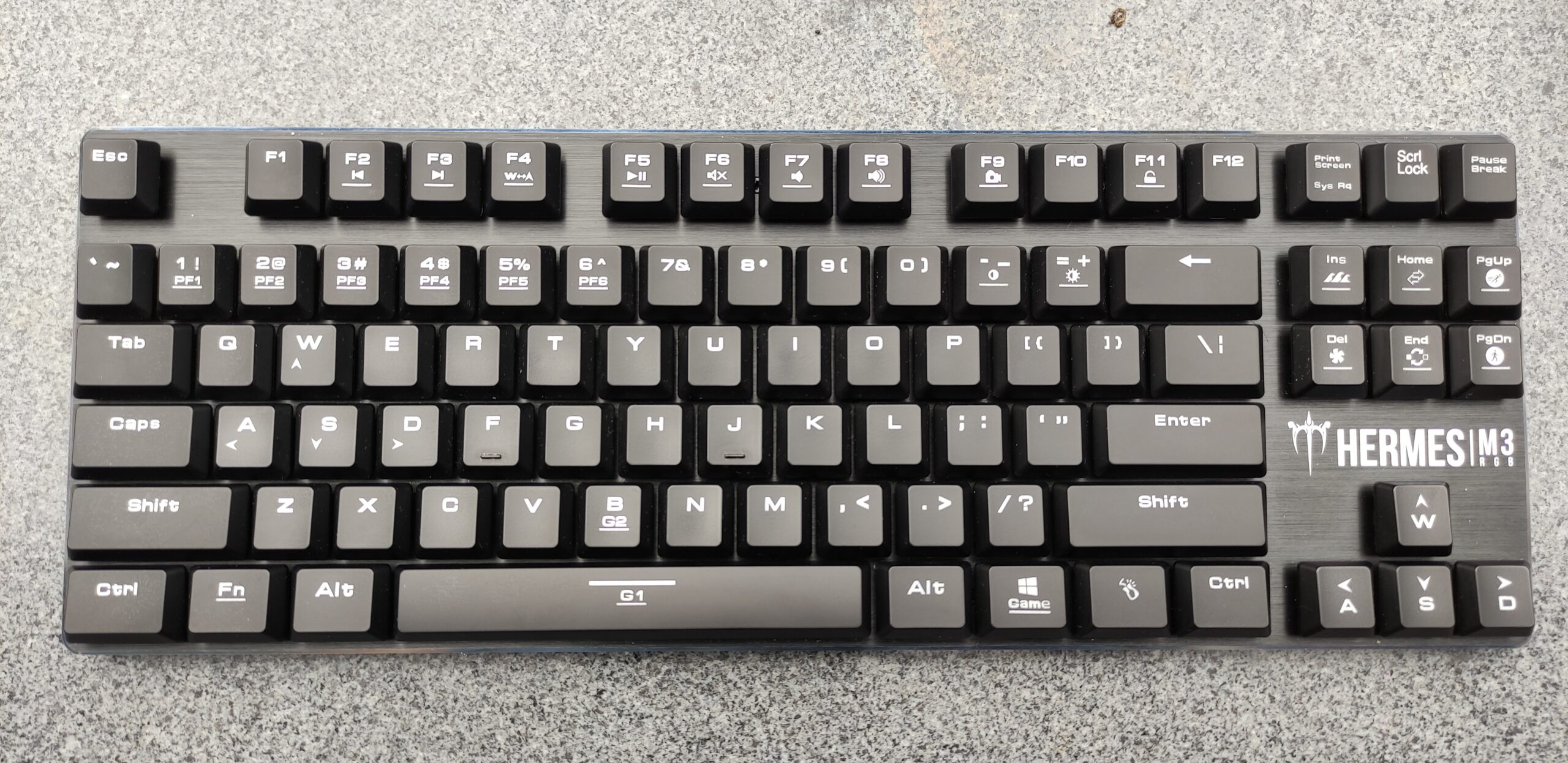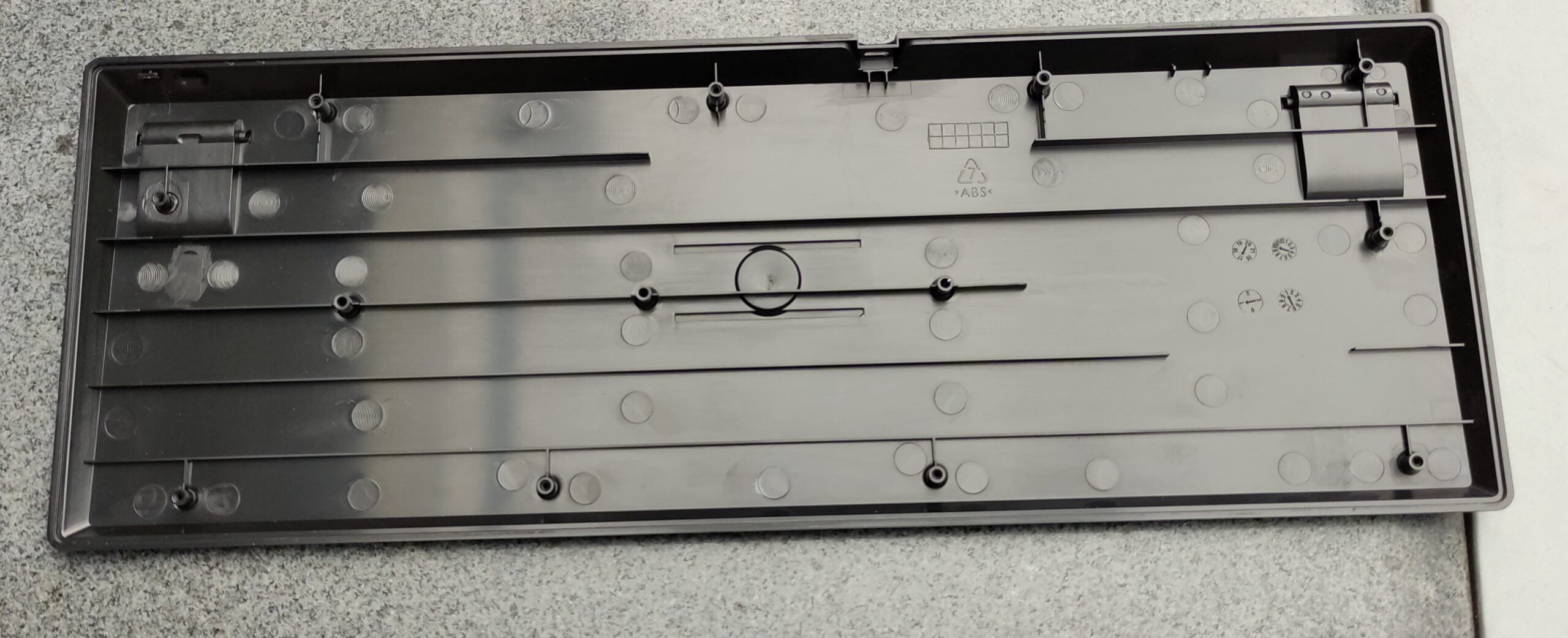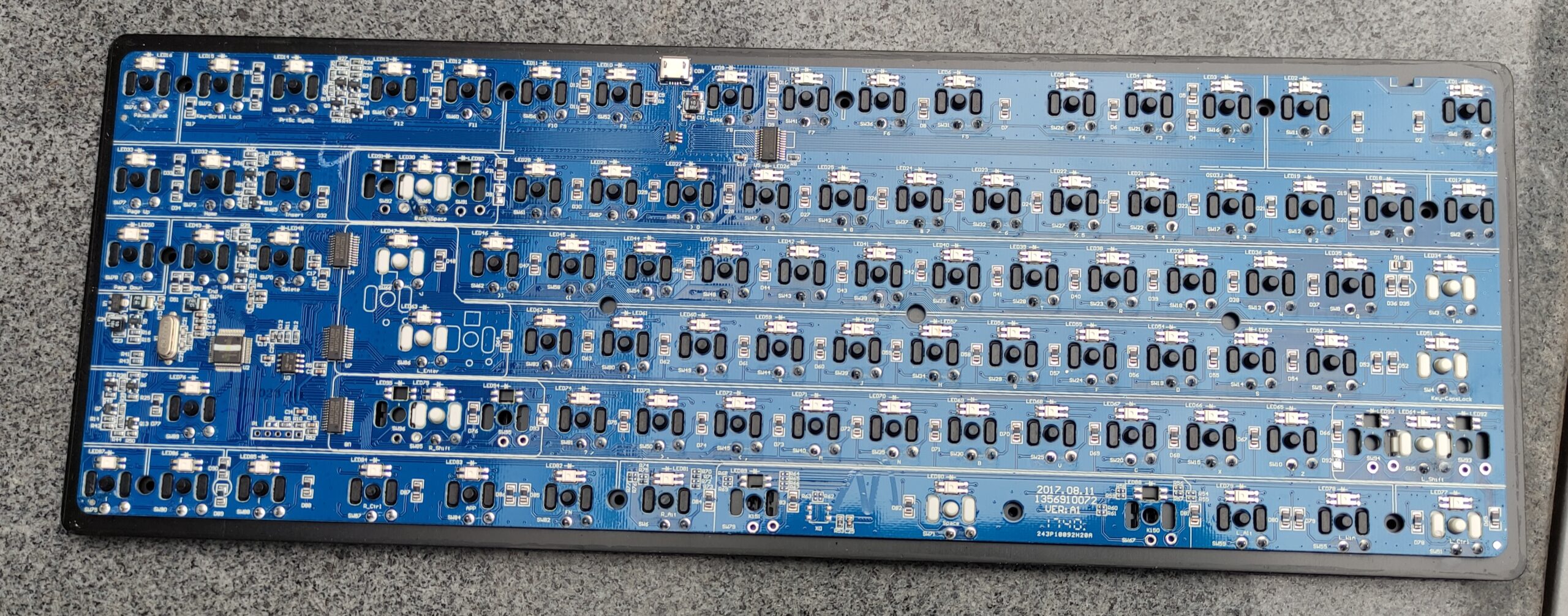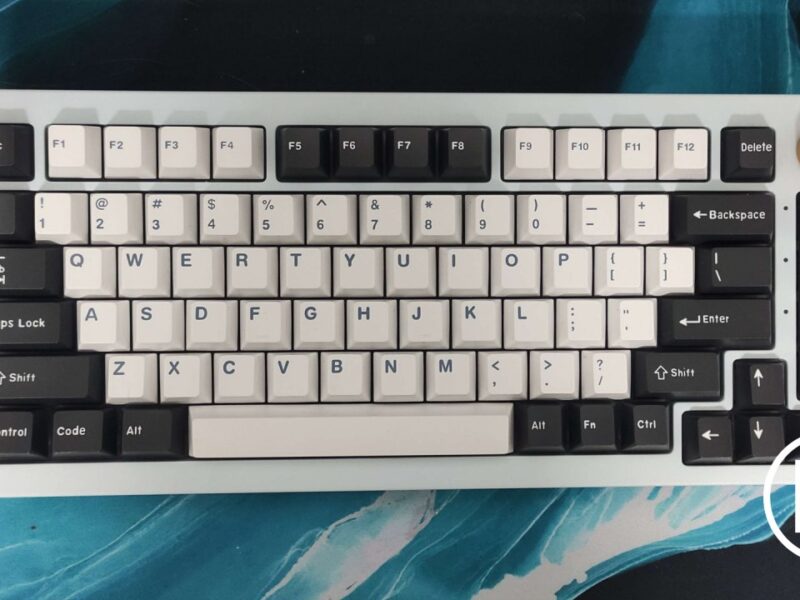Introduction
Today, we’re going to take a look at a Gamdias Hermes M3, one of the few low-profile boards on the market. Gamdias likes to name their products after Greek gods, in this case being the Herald (messenger), Hermes.
Specifications
| Brand | Gamdias |
| Model | Hermes M3 |
| Keys | 87 (TKL) |
| Keycap Profile | Low Profile |
| Keycap Material | ABS Plastic |
| Switch OEM | Kailh |
| Switch Type | Choc |
| Switch model | Brown |
| Backlight | Yes, per-key RGB |
| Wireless | No |
| Hotswap | No |
| Cable | Detachable Micro-B |
Switches
On Gamdias’ site, the switches are named by “Gamdias low profile mechanical switches”. In reality, we received a board with switches that clearly look like Kailh Choc. Variations with blue, brown, red and black switches are sold. Our version uses the Kailh Choc brown switches, adding a little tactile force compared to red switches.
Keycaps
The keycaps are relatively cheap feeling, but at this price your expectations shouldn’t be that high. Swapping them is a bit harder, as the issue here lays in Kailh’s design choice not to use a standard MX stem. This makes it incompatible with normal MX keycaps. As replacements for this board, you’ll need something specifically designed for Kailh Choc.
Layout
The layout of the board is a standard TKL (TenKeyLess) layout. The only thing it lacks compared to a full-size keyboard is the number pad.
Housing
The top plate is made from aluminum, with the bottom made from ABS plastic. This gives it a look similar to the Glorious GMMK, but at a lower profile. On the back, you can find a detachable USB micro-B connector. An issue I did find here is that the plastic around the connector makes it hard to use some of the third-party cables I’ve tried.
Stabilizers
Sadly, this is where the keyboard is lacking. As it’s a low-profile board, a normal MX stabilizer is out of the question. Instead, Gamdias chose for a setup commonly found in membrane keyboards. This makes some keys, especially the spacebar feel a bit mushy.
Disassembly
Here we can see the PCB. Overall, there are no immediate design errors or major soldering issues present, making it unlikely to have a high failure rate like what happened with some Drop boards that had odd routing. Pass!
Conclusion
Overall, Gamdias made a decent entry into the low-profile market. It’s a market with little competition compared to normal mechanical boards. The issue lays in a few smaller things that could be done better.
The main thing I would like to see changed is the stabilizers. This could be done by a dummy switch setup for example, but would require retooling the housing, so it might not be viable on the short term.
Secondly, it would look a lot better to name the switch OEM on the page itself, like most others do. Not doing this makes it easy to expect swaps between OEMs, like what happens on RK61.
And last, some foam at the bottom of the casing would make the board sound and feel a bit more premium, but this is more optional than the other two points.
Overall, I would recommend the Hermes M3, but would also look at alternatives like the ones mentioned below which fits you best.
Alternatives
Keychron K1
Buy K1
- Options for optical and mechanical
- Swaps easily between up to 3 devices
- Aluminum housing option
- Wireless
- USB-C cable
- No 2.4 GHZ compatibility
- Plastic option has no RGB backlight
- ABS keycaps
- Mechanical version isn't hotswap
- Gateron version is not compatible with standard MX keycaps
- Keys: 87
- Switch: Gateron LP Red/Blue/Brown, Keychron Optical LP Red/Blue/Brown/Banana/Mint
- Backlight: White or RGB
- Wireless: Yes, Bluetooth 5.1
- Keycap profile: Low profile
- Keycap material: ABS
- Standard bottom row: Yes
- Hotswap: Optical only
- Cable: USB C
Keychron K3 V2
Buy K3
- More compact layout
- Options for mechanical and optical
- Wireless
- USB-C cable
- RGB and white backlight version
- Swaps easily between 3 devices at once
- Only the optical version features hotswap
- Lacks a few keys compared to TKL
- Gateron version is not compatible with standard MX keycaps
- No 2.4 GHZ support
- Keys: 84
- Switch: Gateron LP red/blue/brown, Keychron Optical LP red/blue/brown
- Backlight: White or RGB
- Wireless: Yes, Bluetooth 5.1
- Keycap profile: low profile
- Keycap material: ABS
- Standard bottom row: Yes
- Hotswap: Optical only
- Cable: USB-C
- Full size and TKL option
- Competitively priced, especially in Europe
- Kailh Choc switches
- Micro-B instead of USB-C
- No wireless
- No hotswap
- Not compatible with standard MX keycaps
- Keys: 87/104
- Switch: Kailh Choc Red/Blue
- Backlight: RGB
- Wireless: No
- Keycap profile: Low profile
- Keycap material:
- Standard bottom row:
- Hotswap: No
- Cable: Micro-B
Logitech G815
Buy G815
- Dedicated media controls and macro keys
- RGB backlight
- USB pass-through
- Mainstream grade software
- Expensive
- Less compact
- PBT is generally expected at this price
- Connector isn't detachable
- Keys: 109 (excluding media keys)
- Switch: Logitech GL linear/tactile/clicky (Kailh Choc rebrand)
- Backlight: RGB
- Wireless: No
- Keycap profile: Low profile
- Keycap material: ABS
- Standard bottom row: Yes
- Hotswap: No
- Cable: Fixed
- Dedicated media controls
- Macro keys (full size only)
- 2.4 GHz and Bluetooth support
- RGB backlight
- USB pass-through
- Mainstream grade software
- Expensive
- No USB pass-through like G815
- PBT is generally expected at this price
- Micro-USB instead of USB-C
- Keys: 87/109 (excluding media keys)
- Switch: Logitech GL linear/tactile/clicky (Kailh Choc rebrand)
- Backlight: RGB
- Wireless: Yes, 2.4GHz and Bluetooth
- Keycap profile: Low profile
- Keycap material: ABS
- Standard bottom row: Yes
- Hotswap: No
- Cable: Micro-B