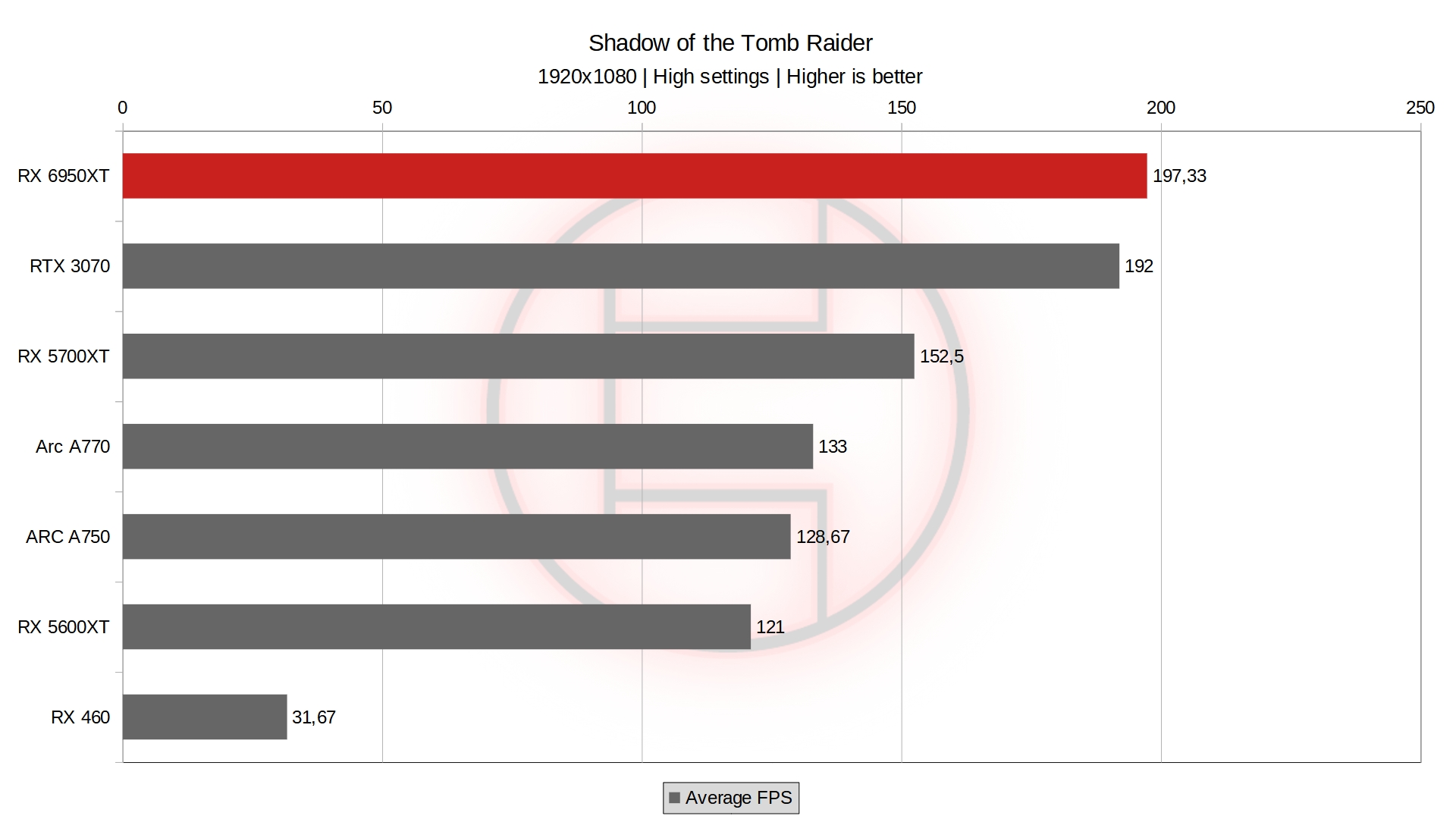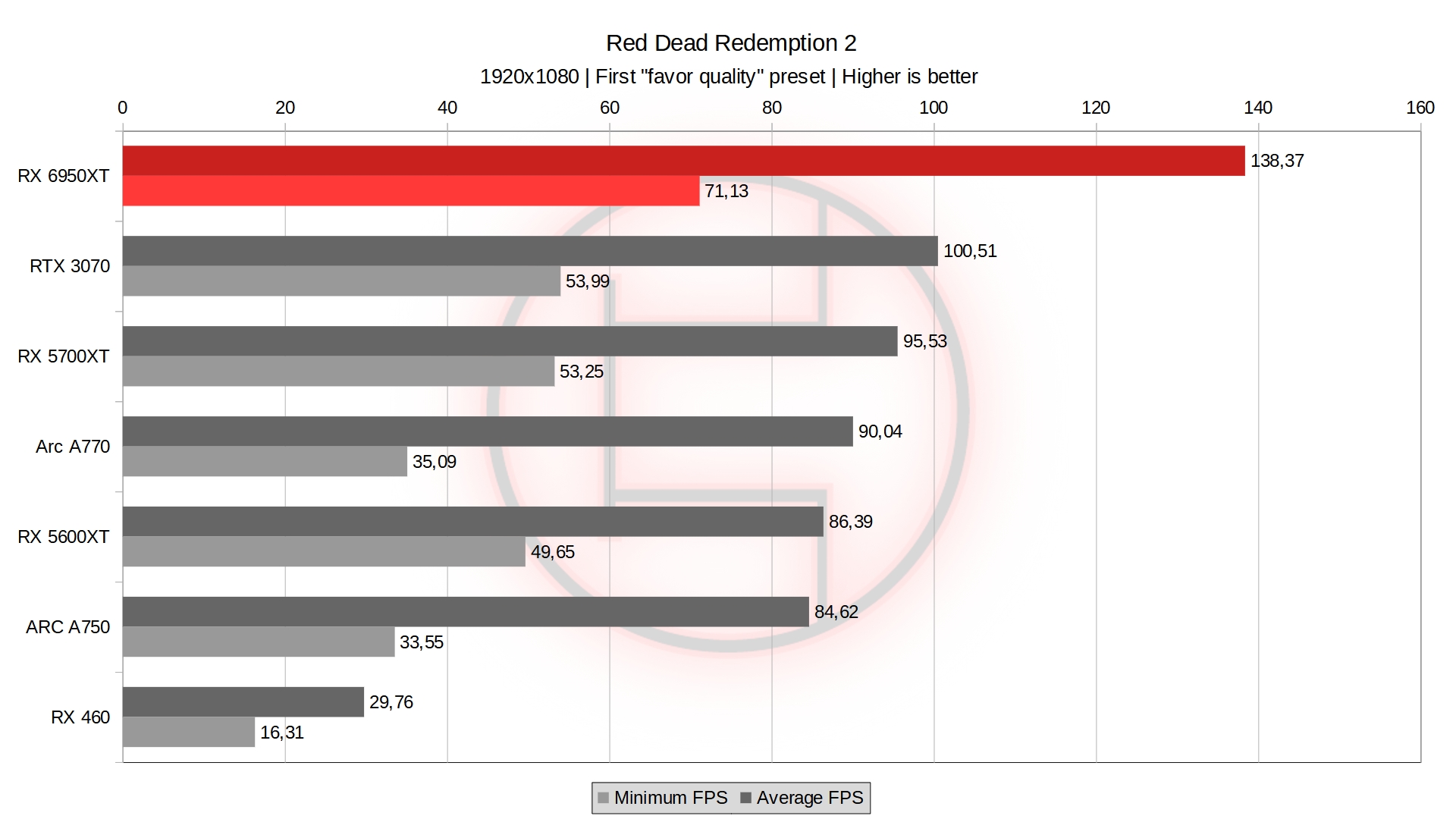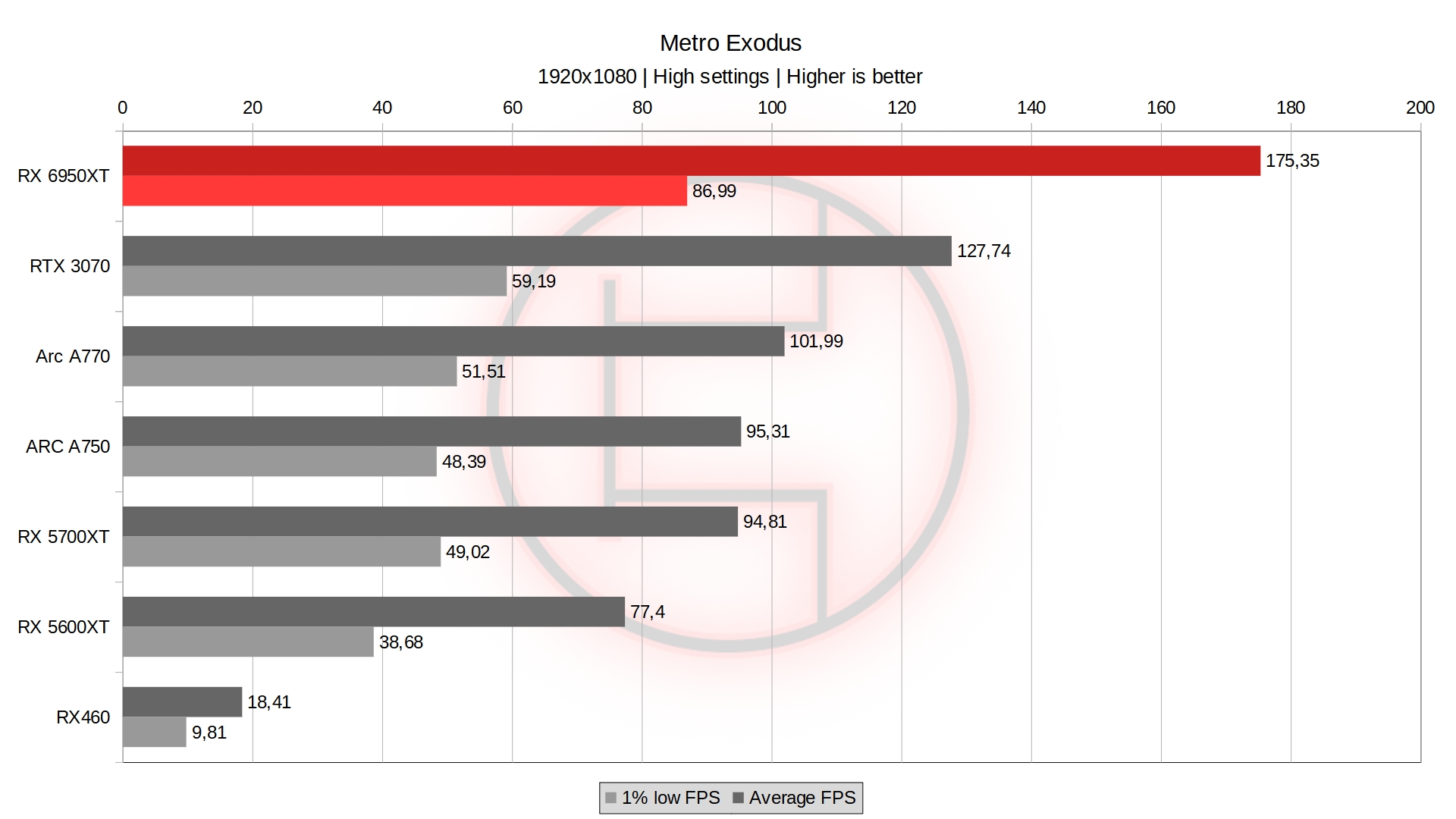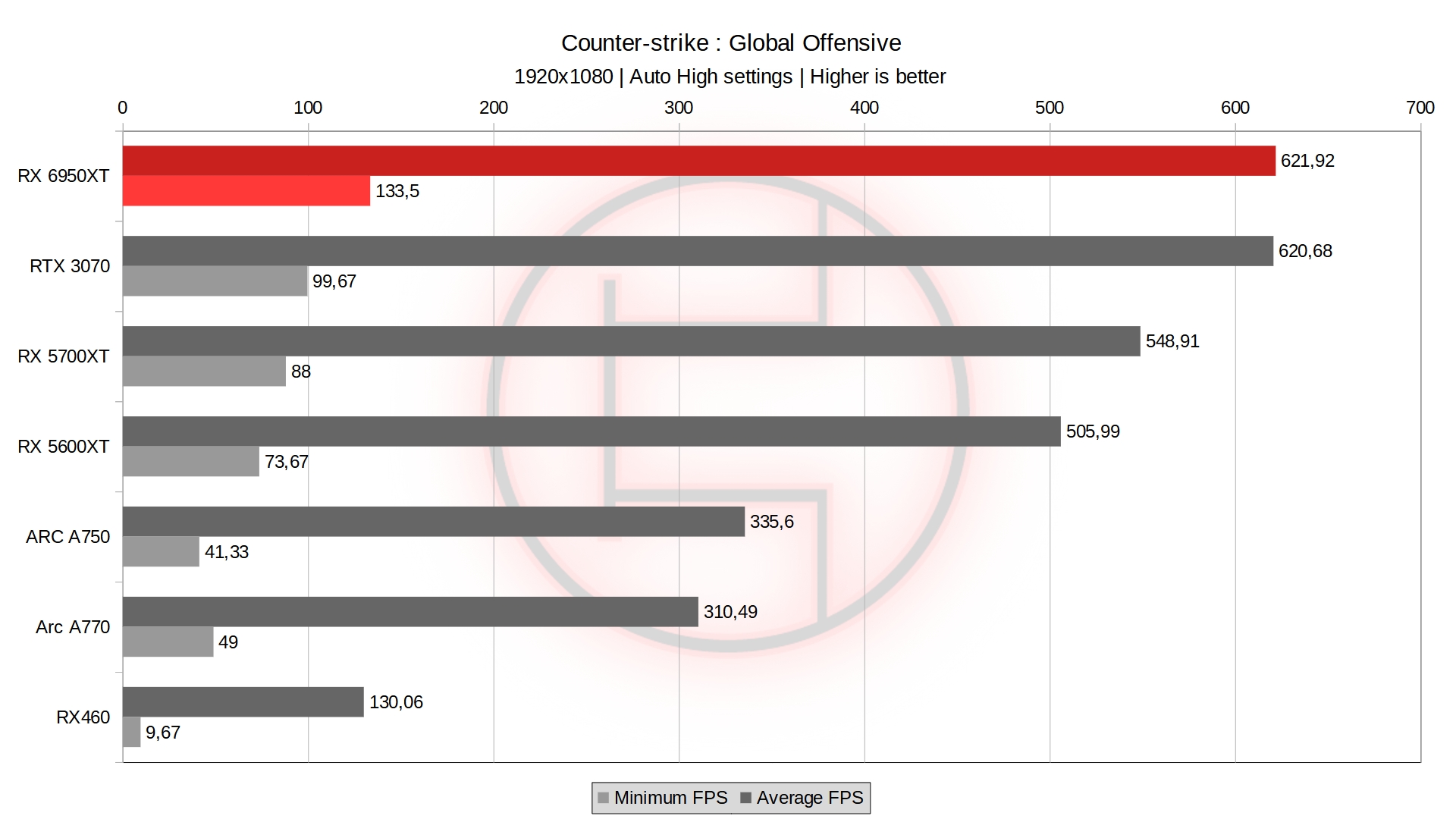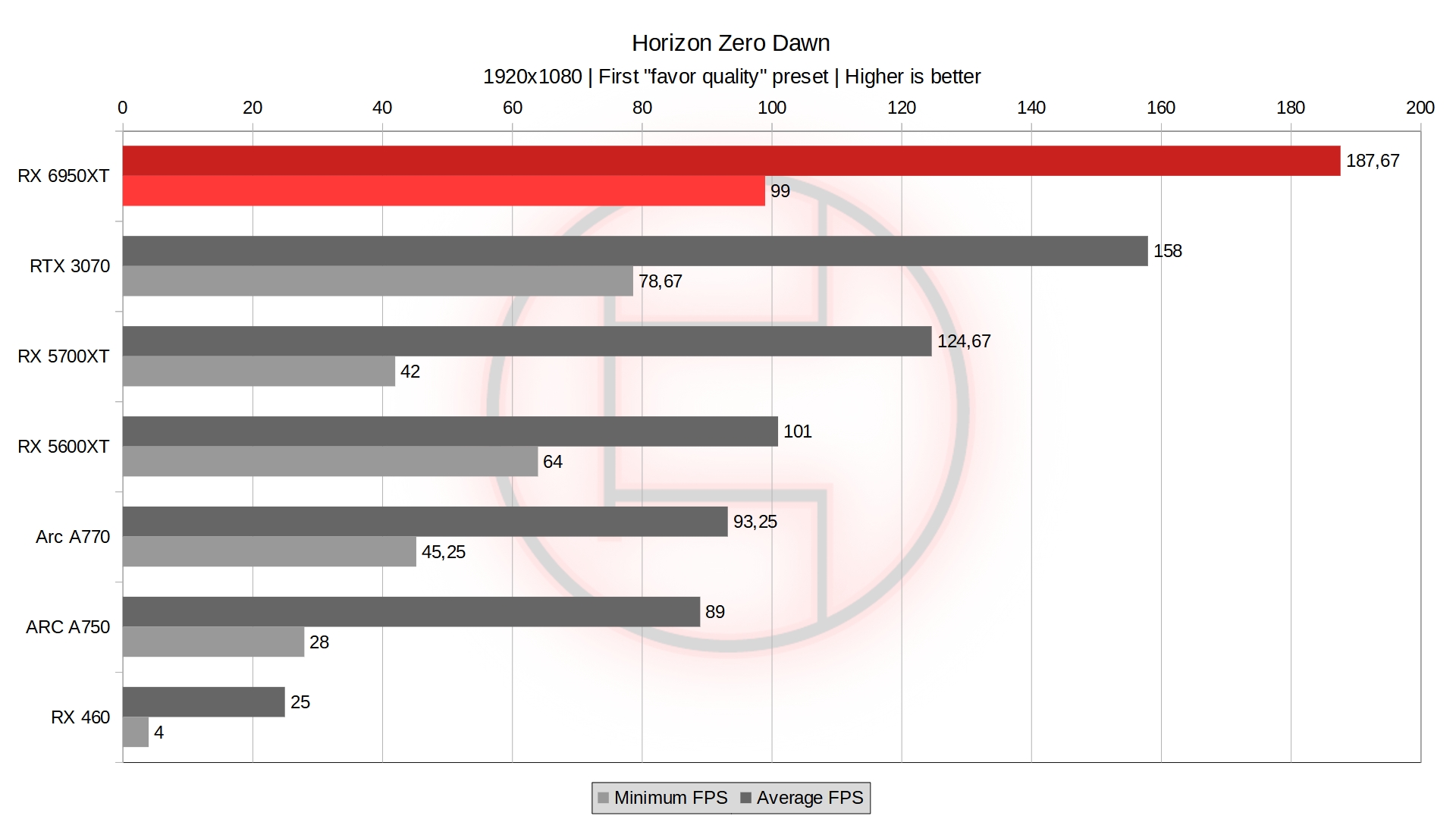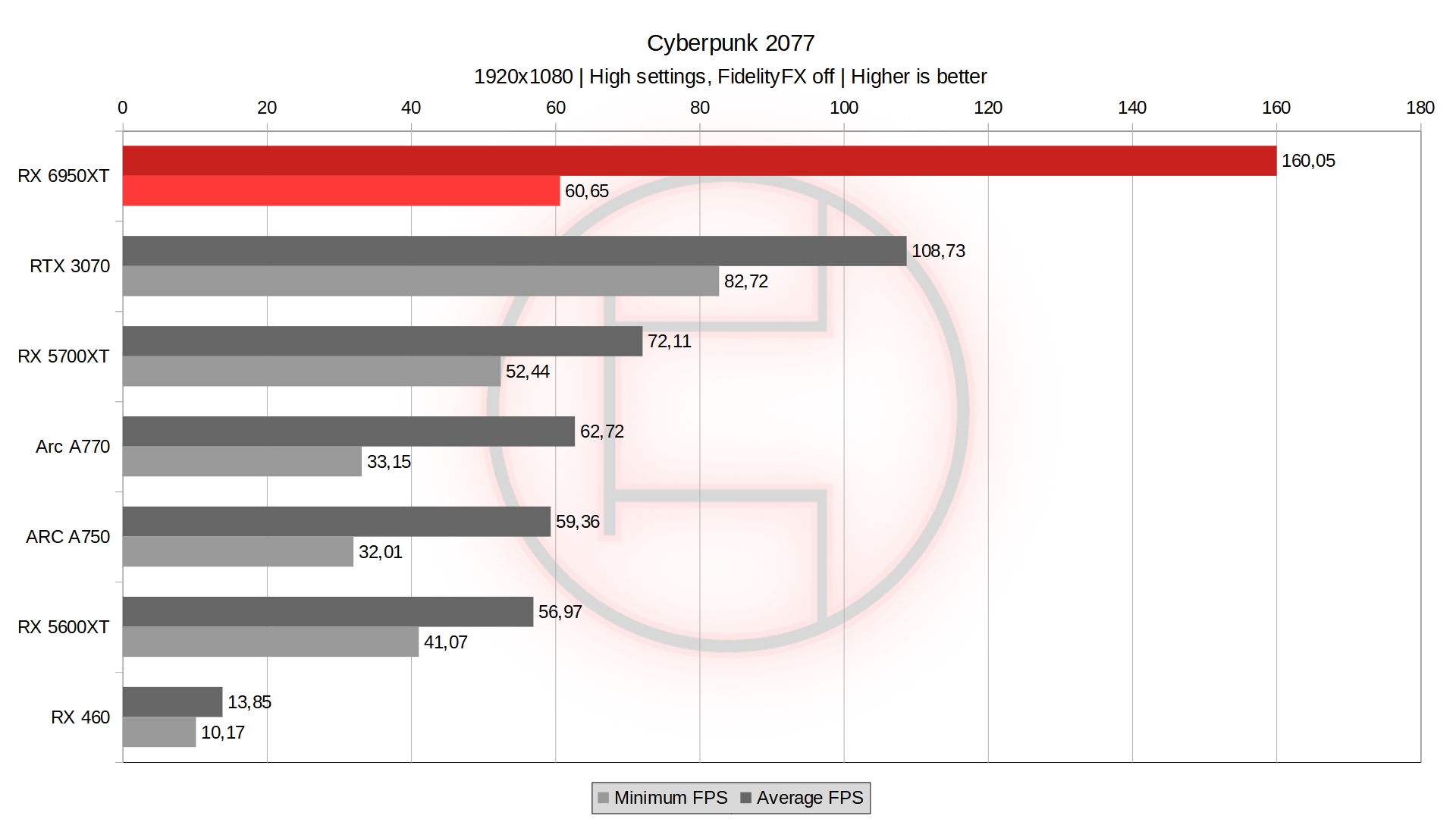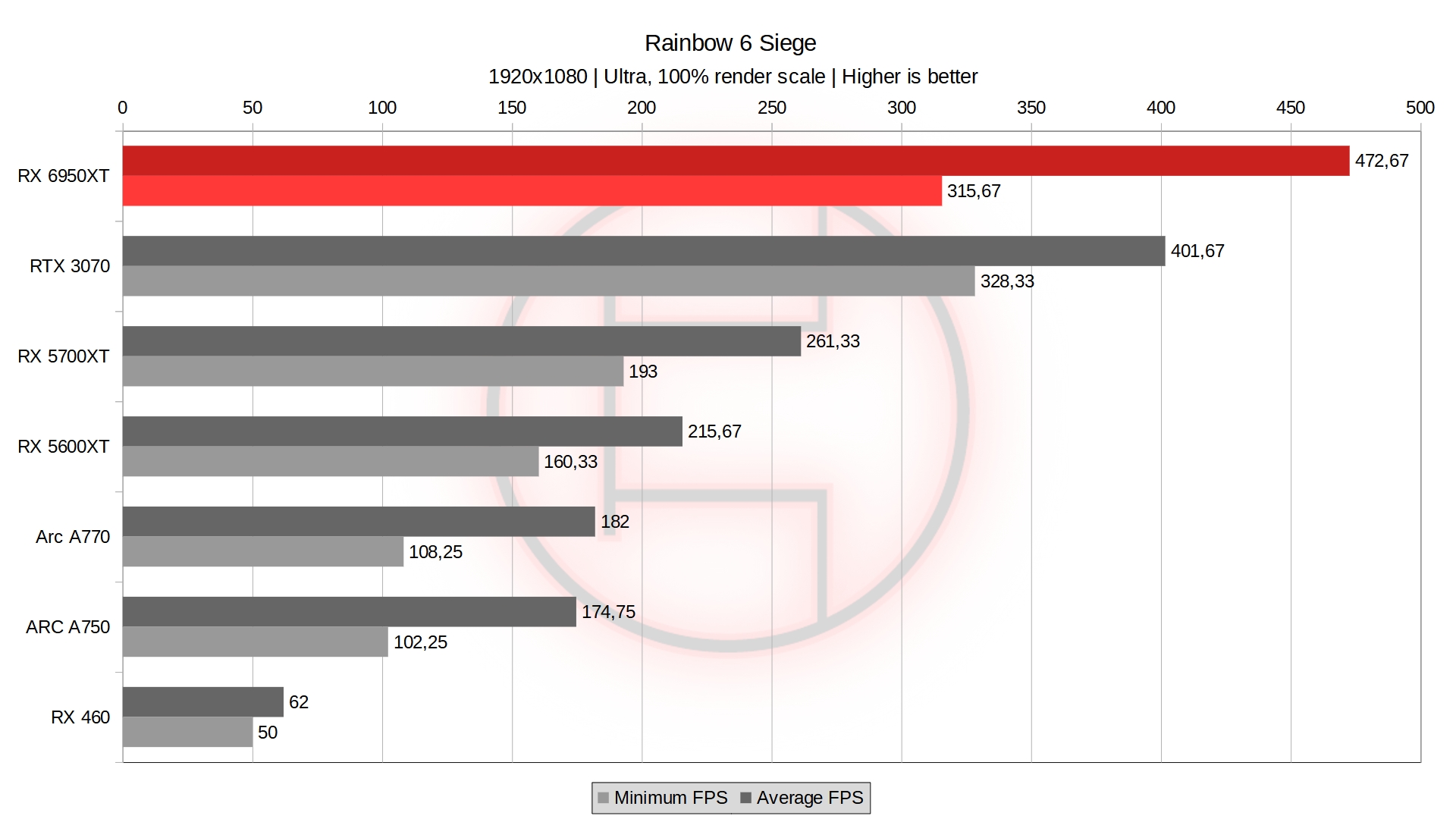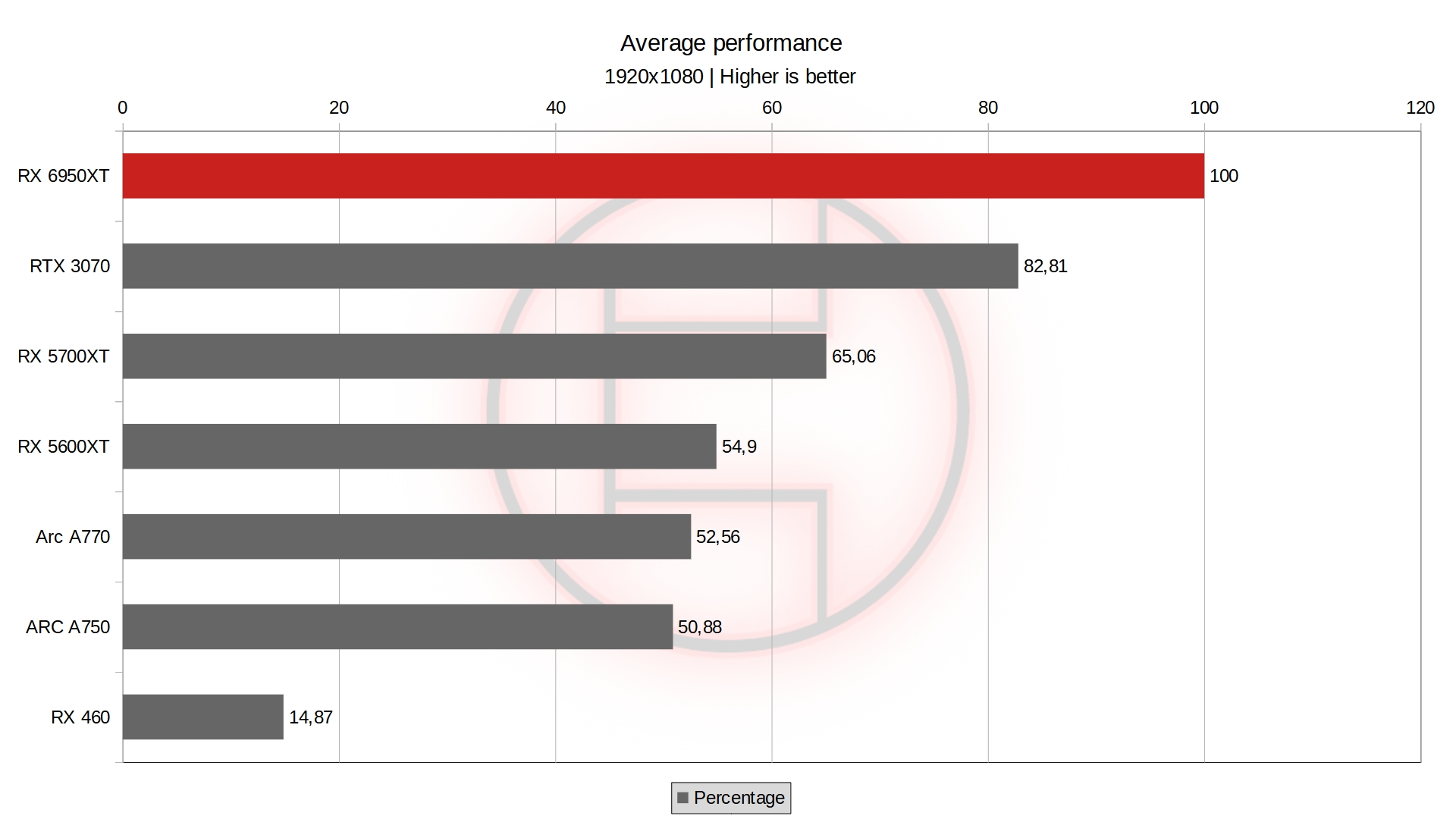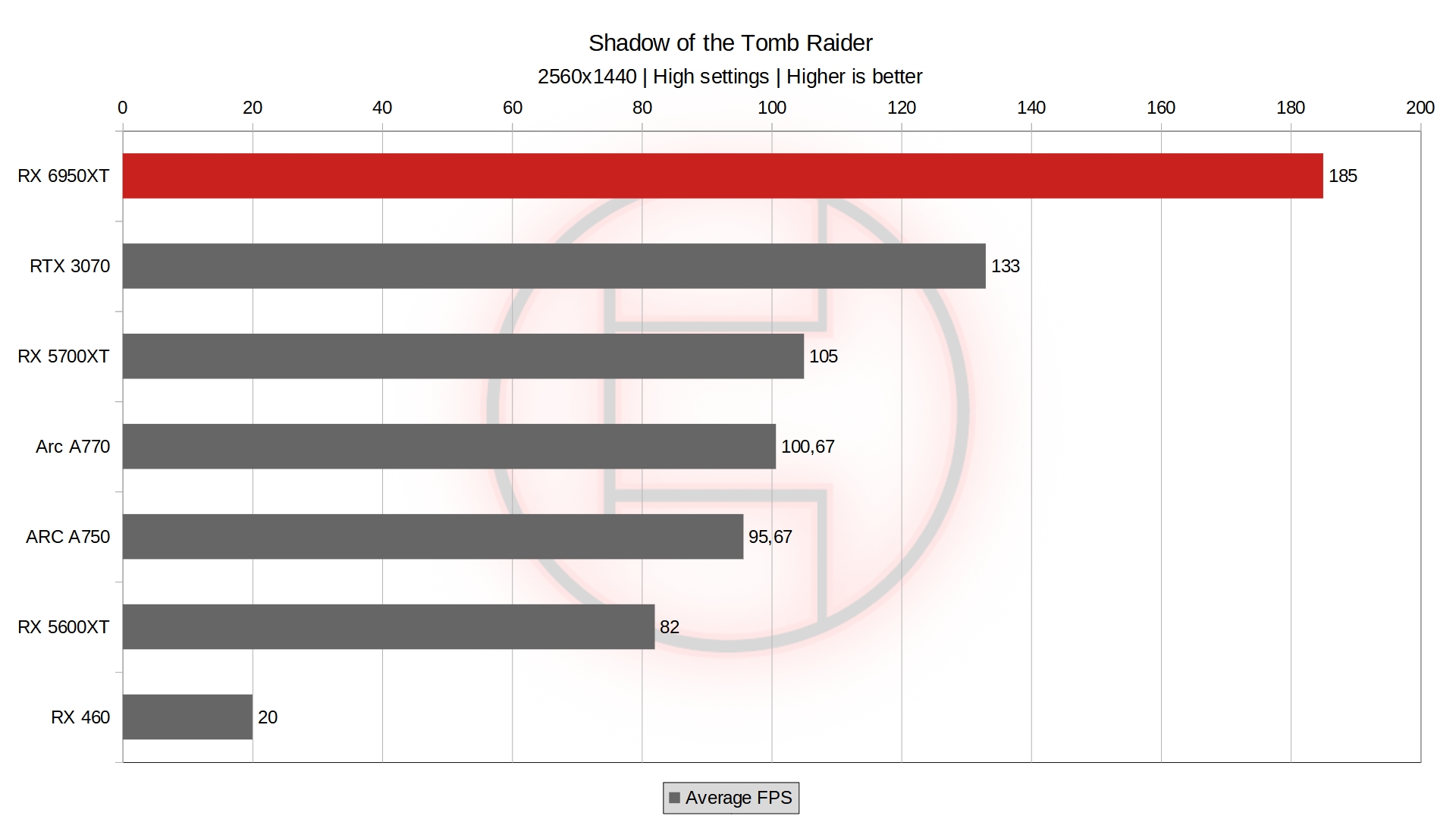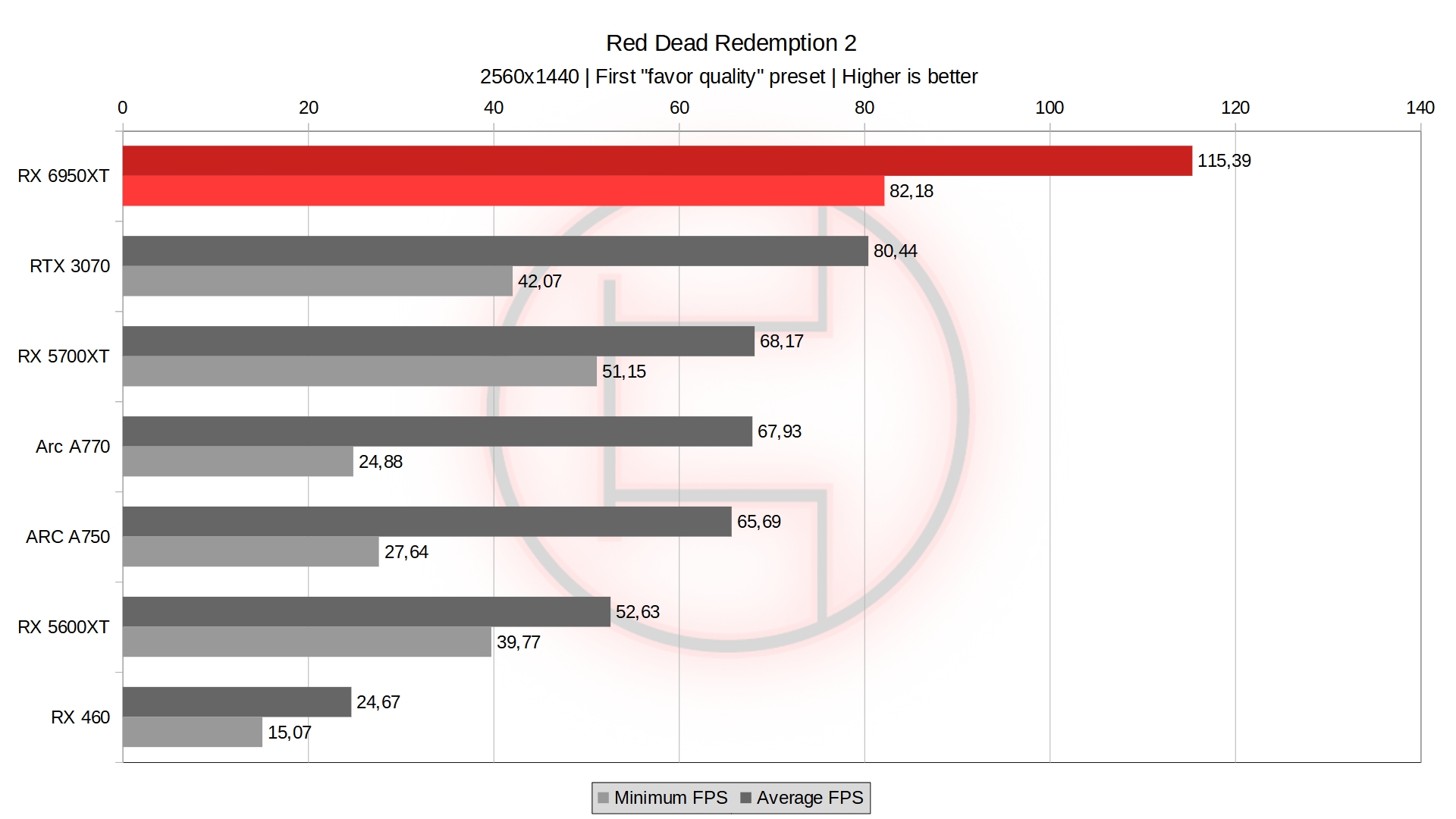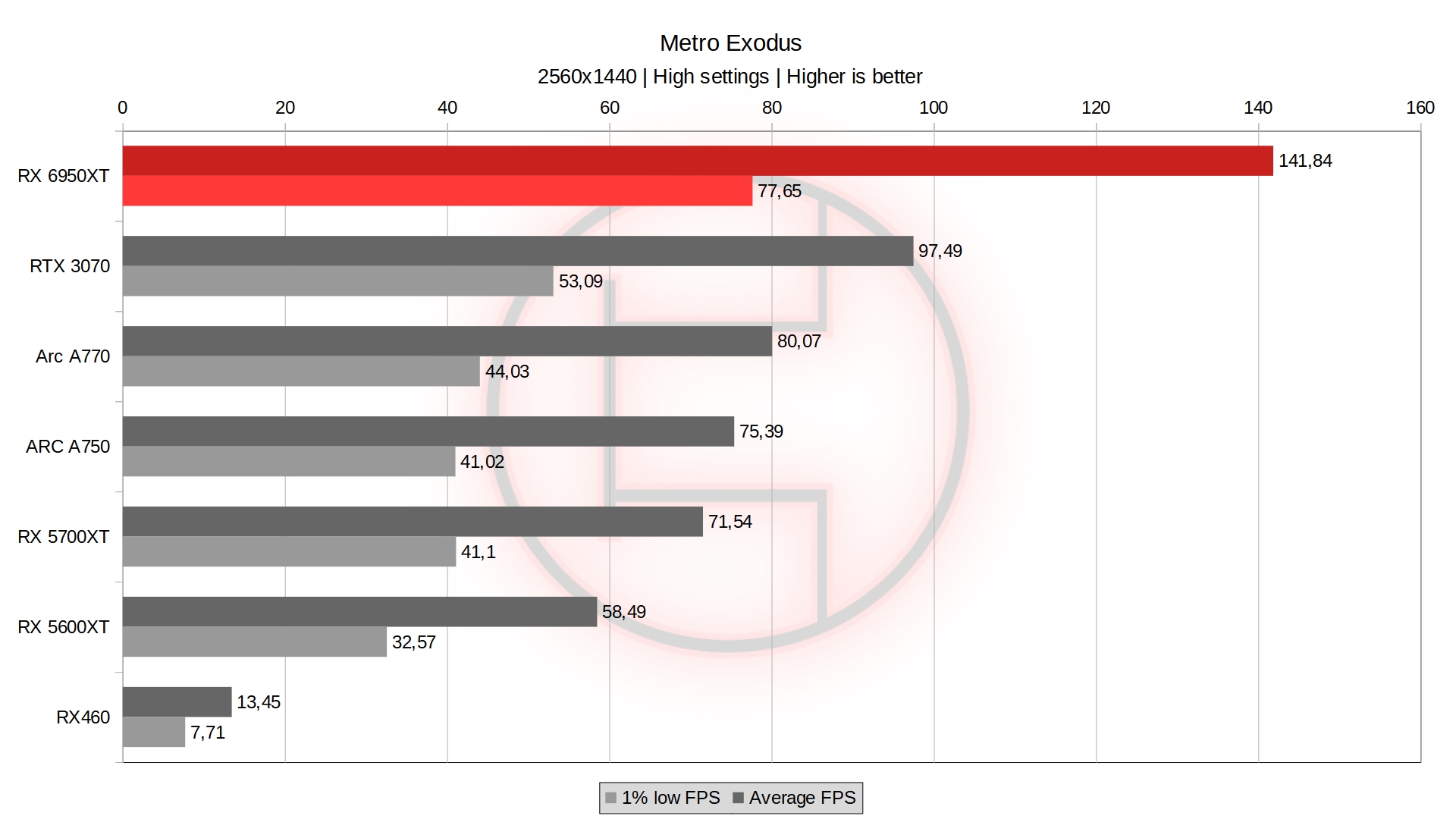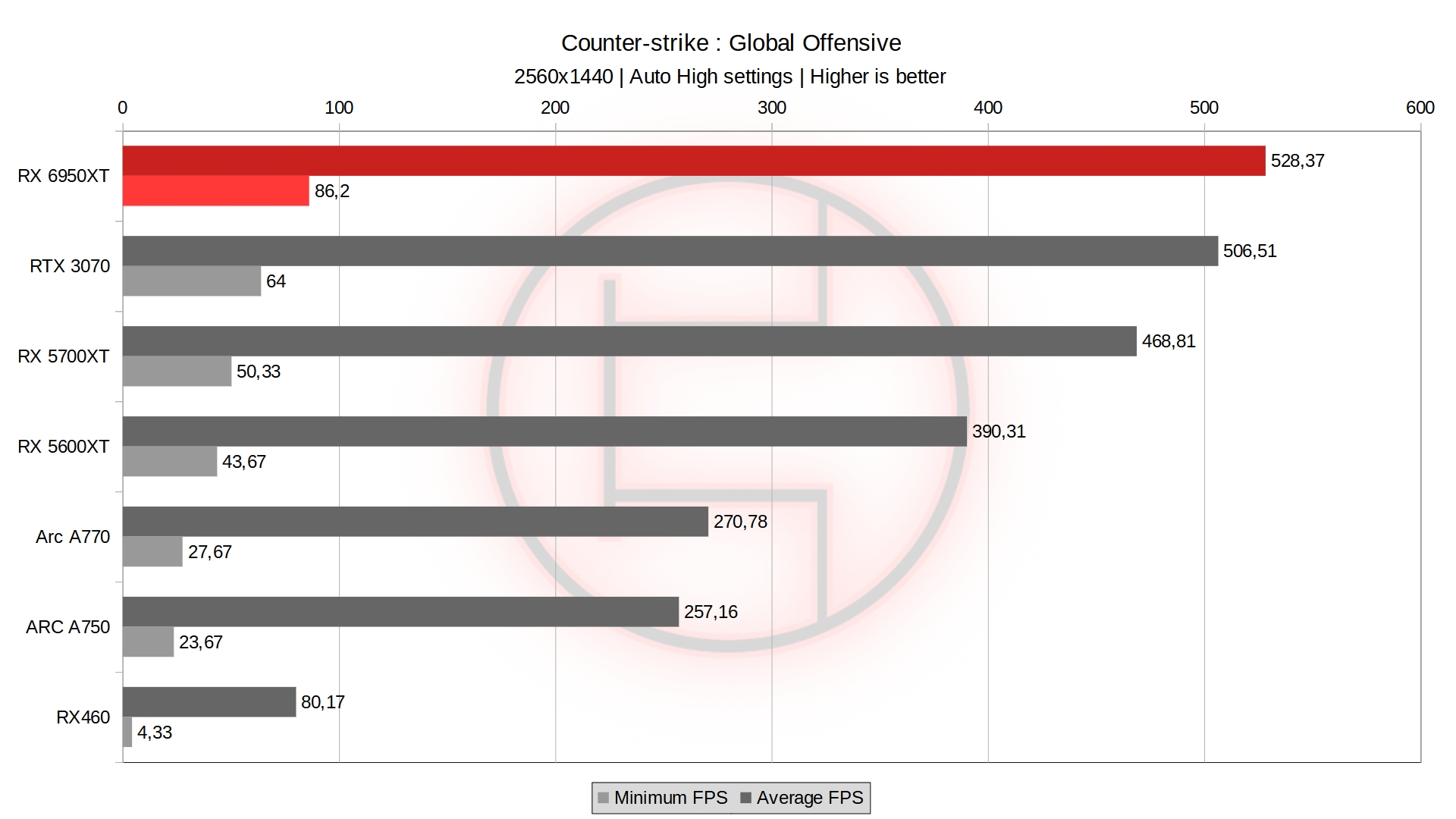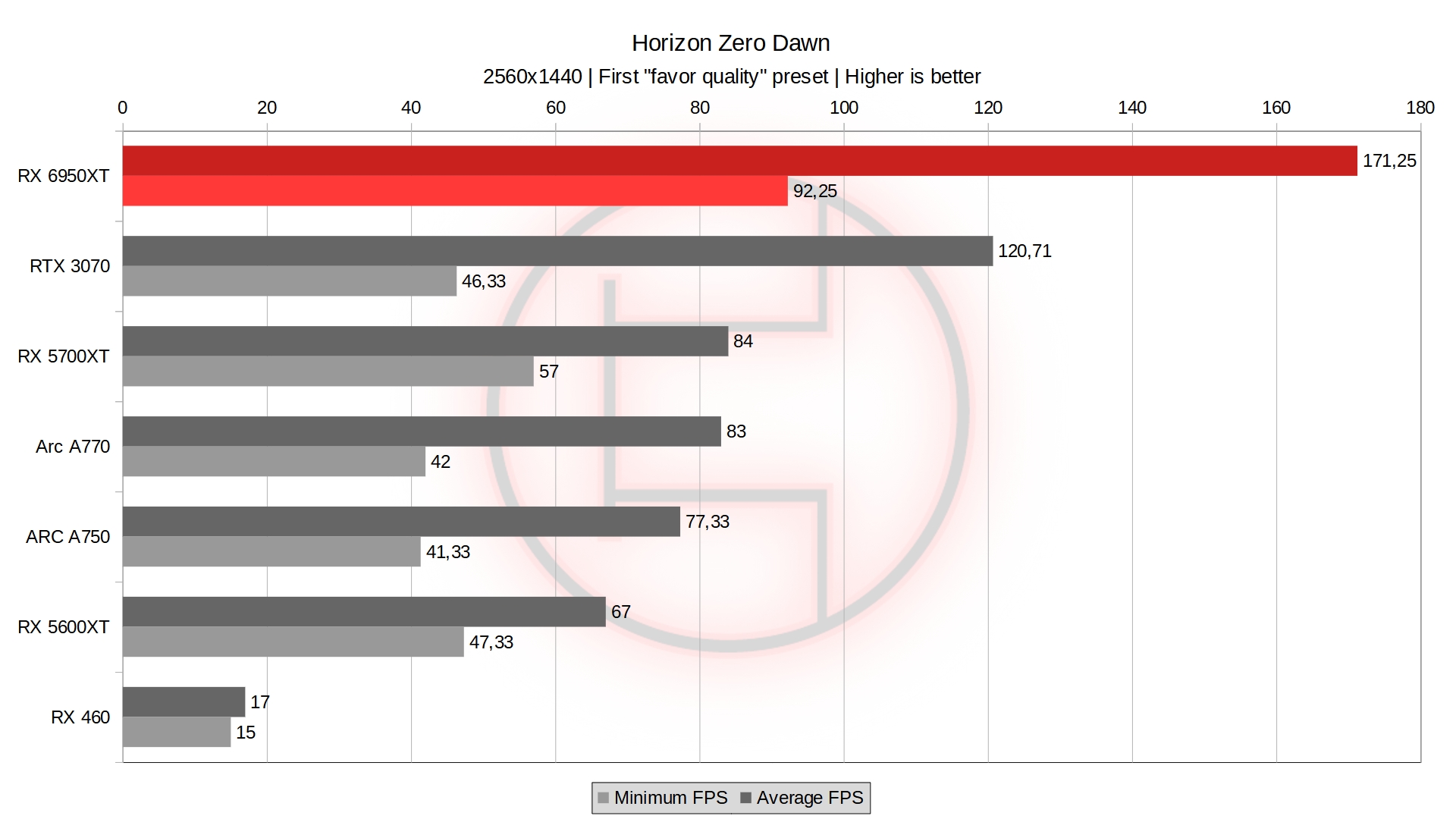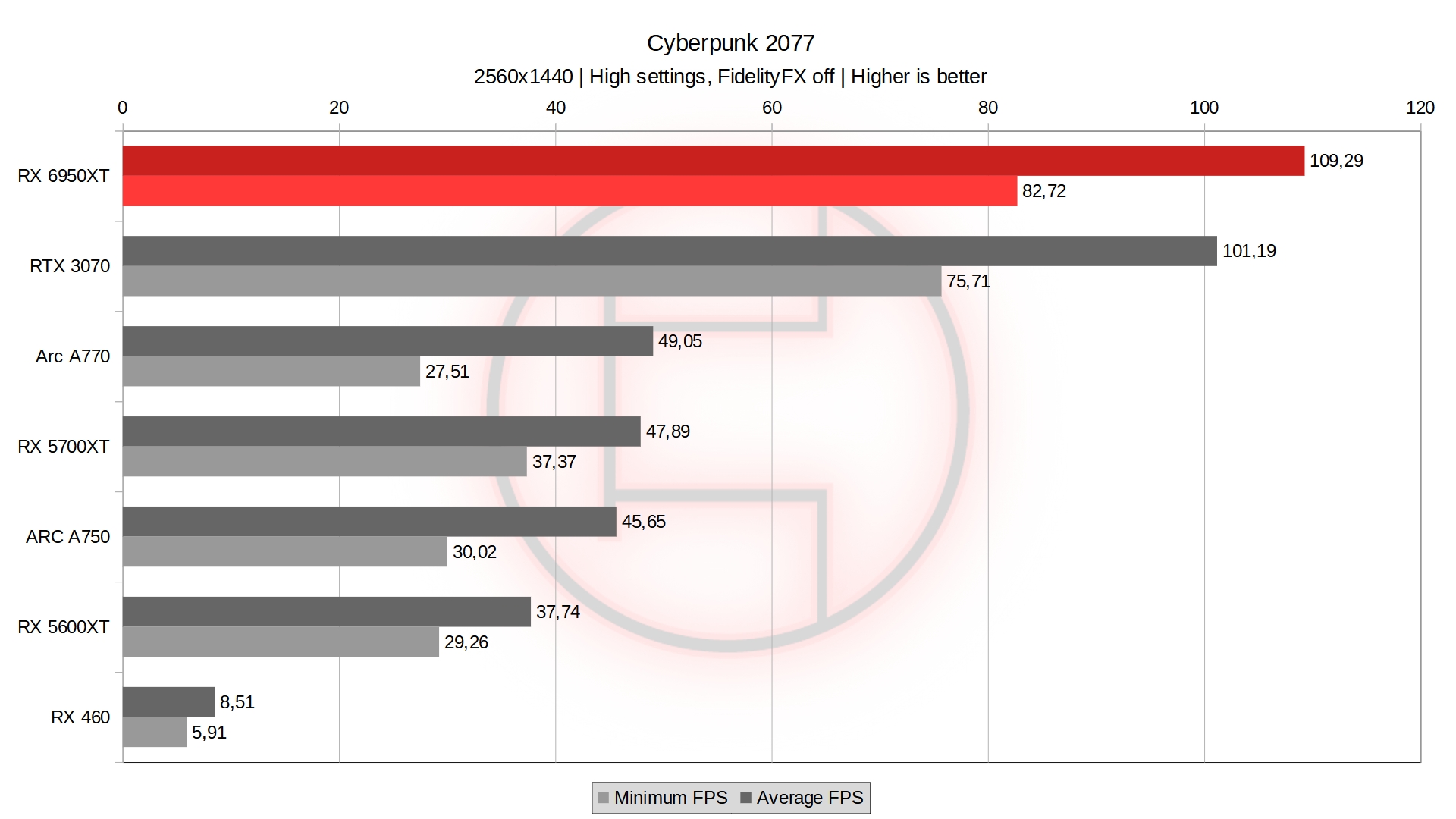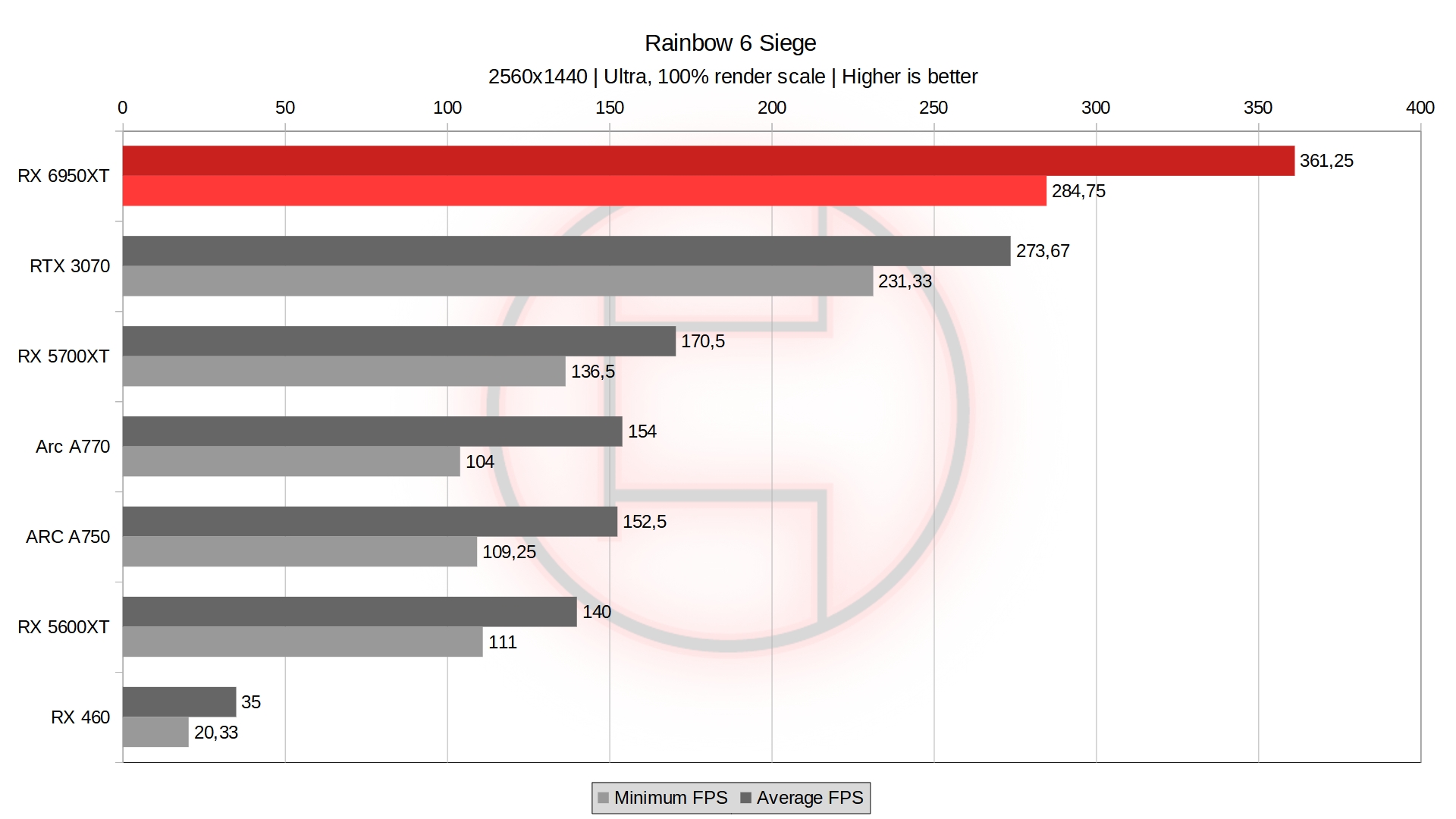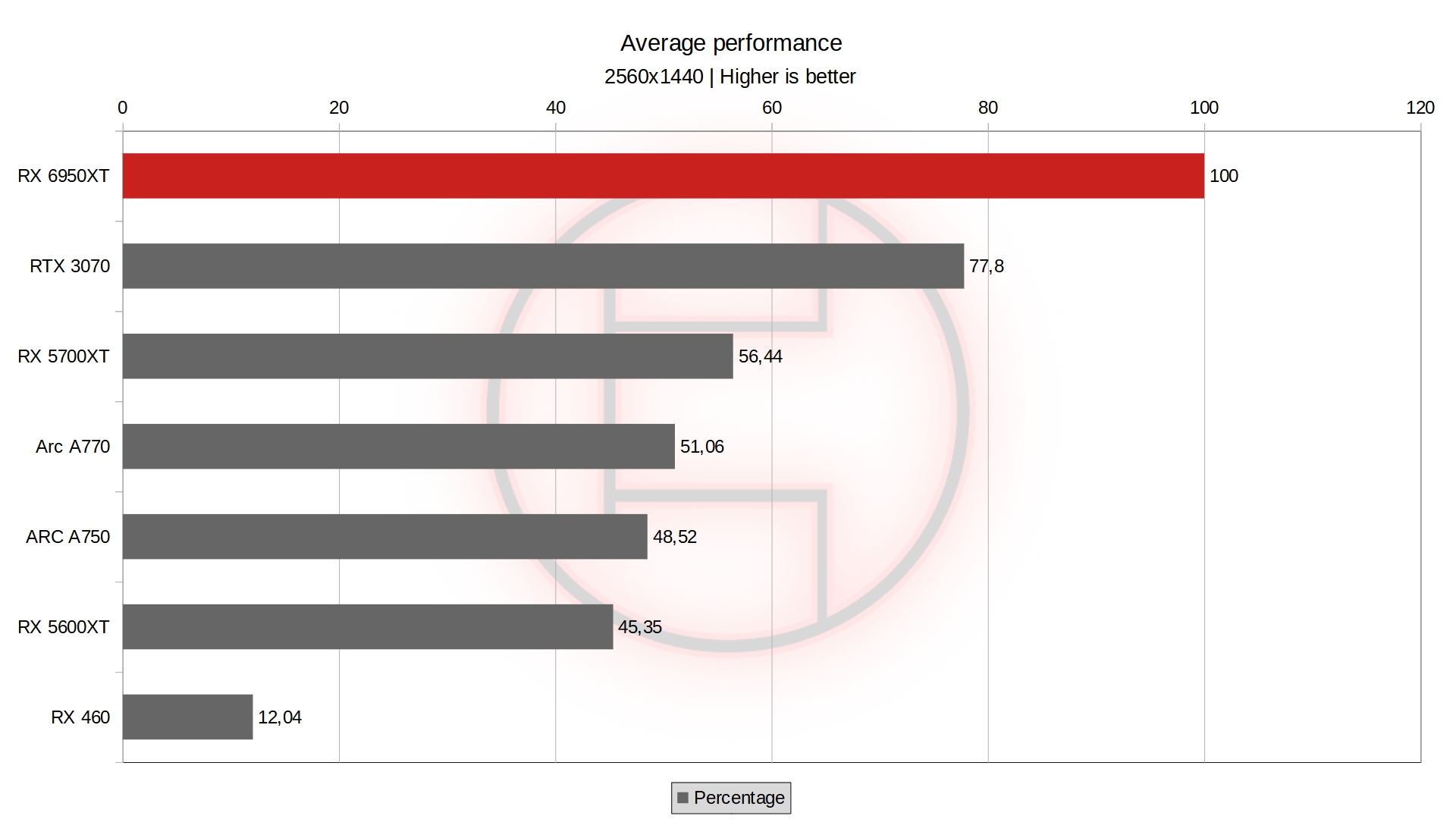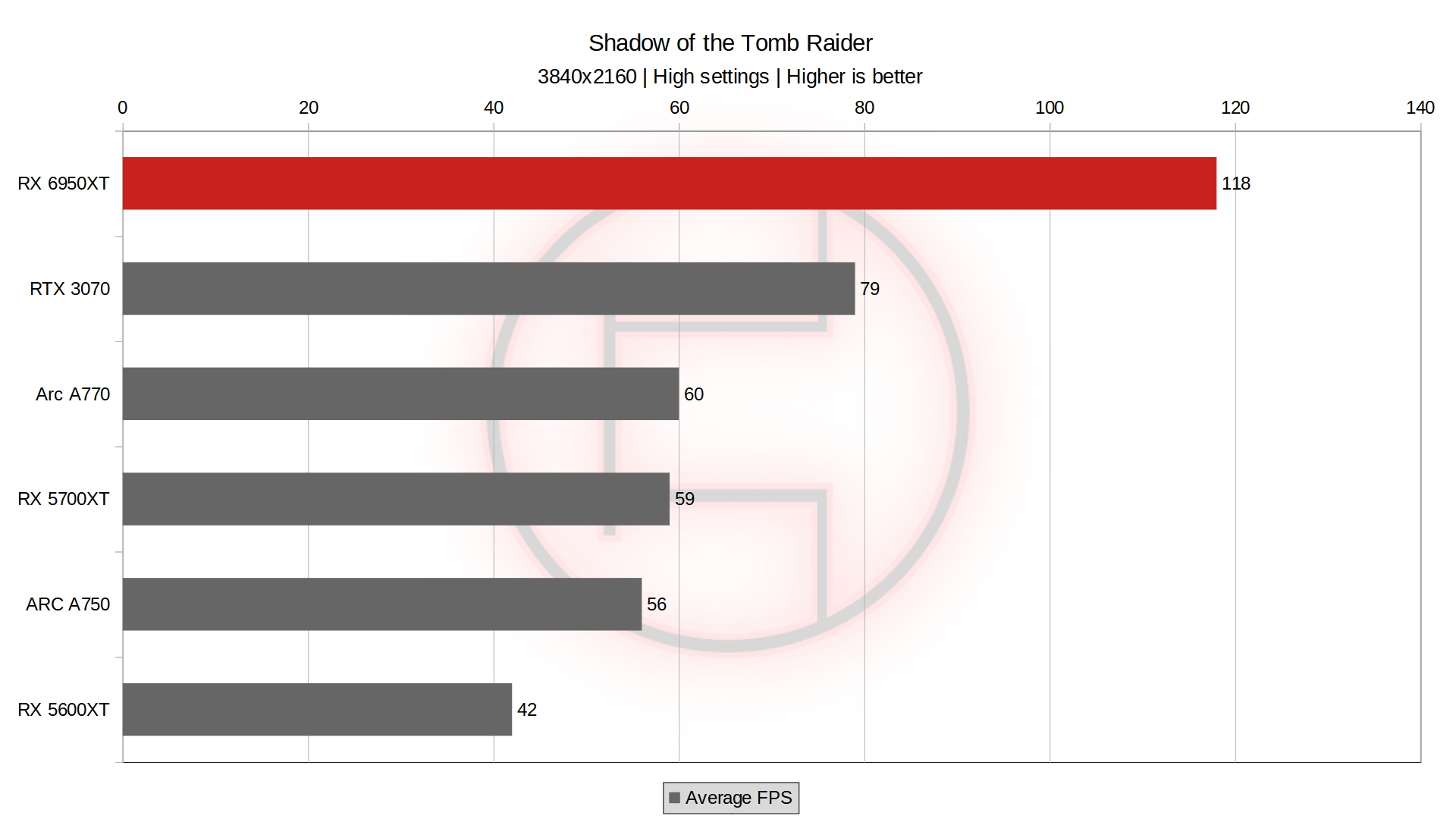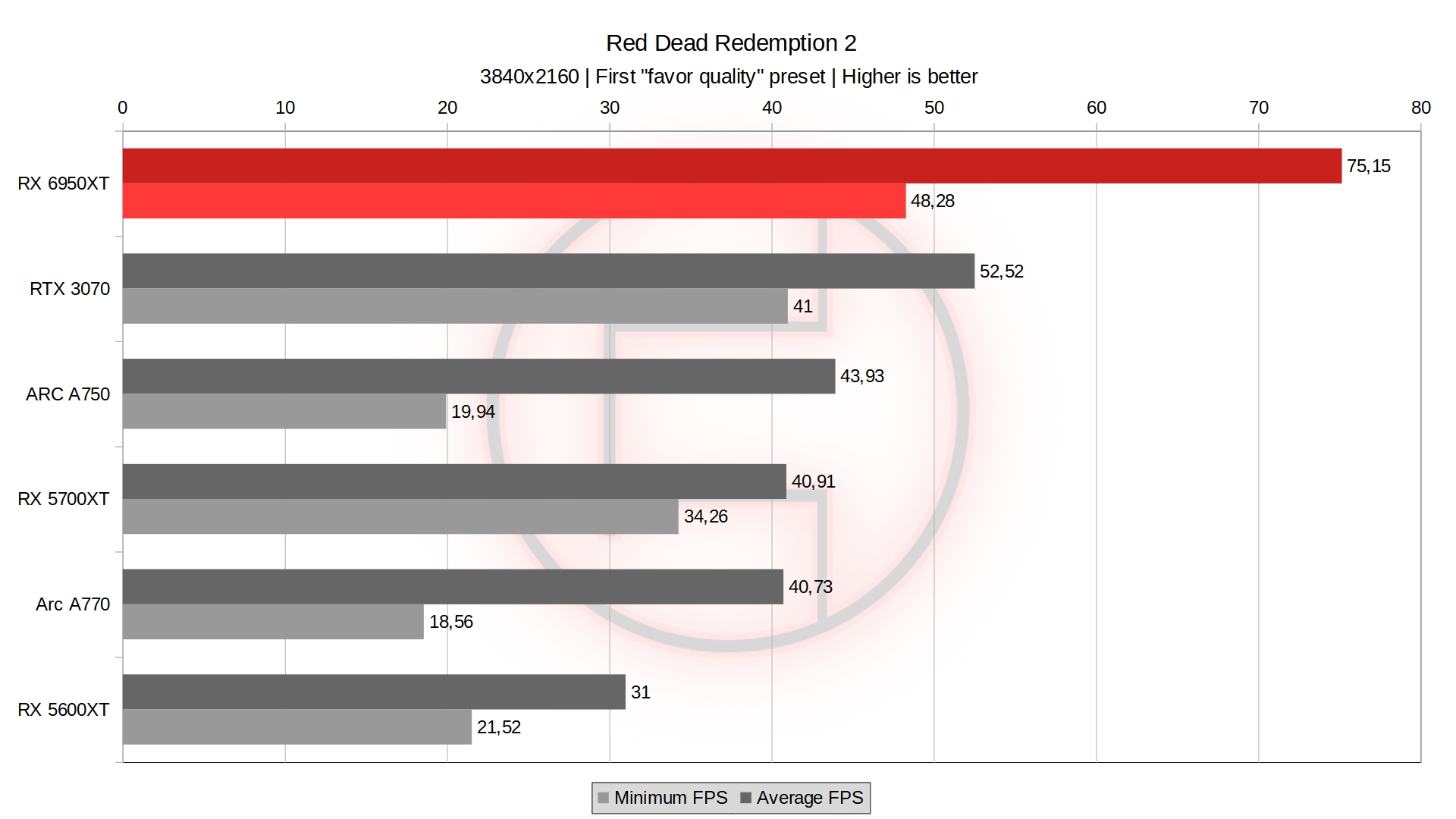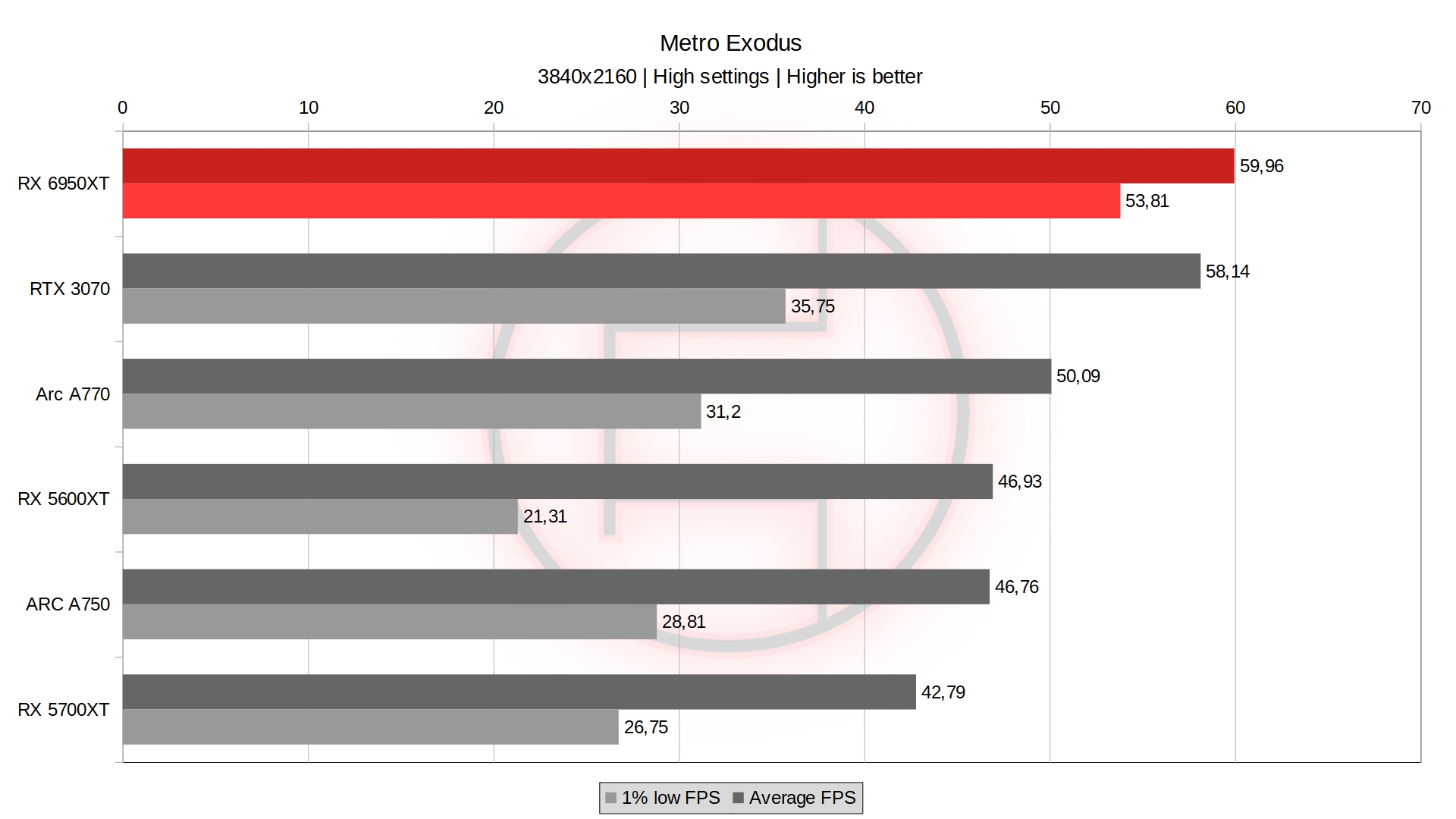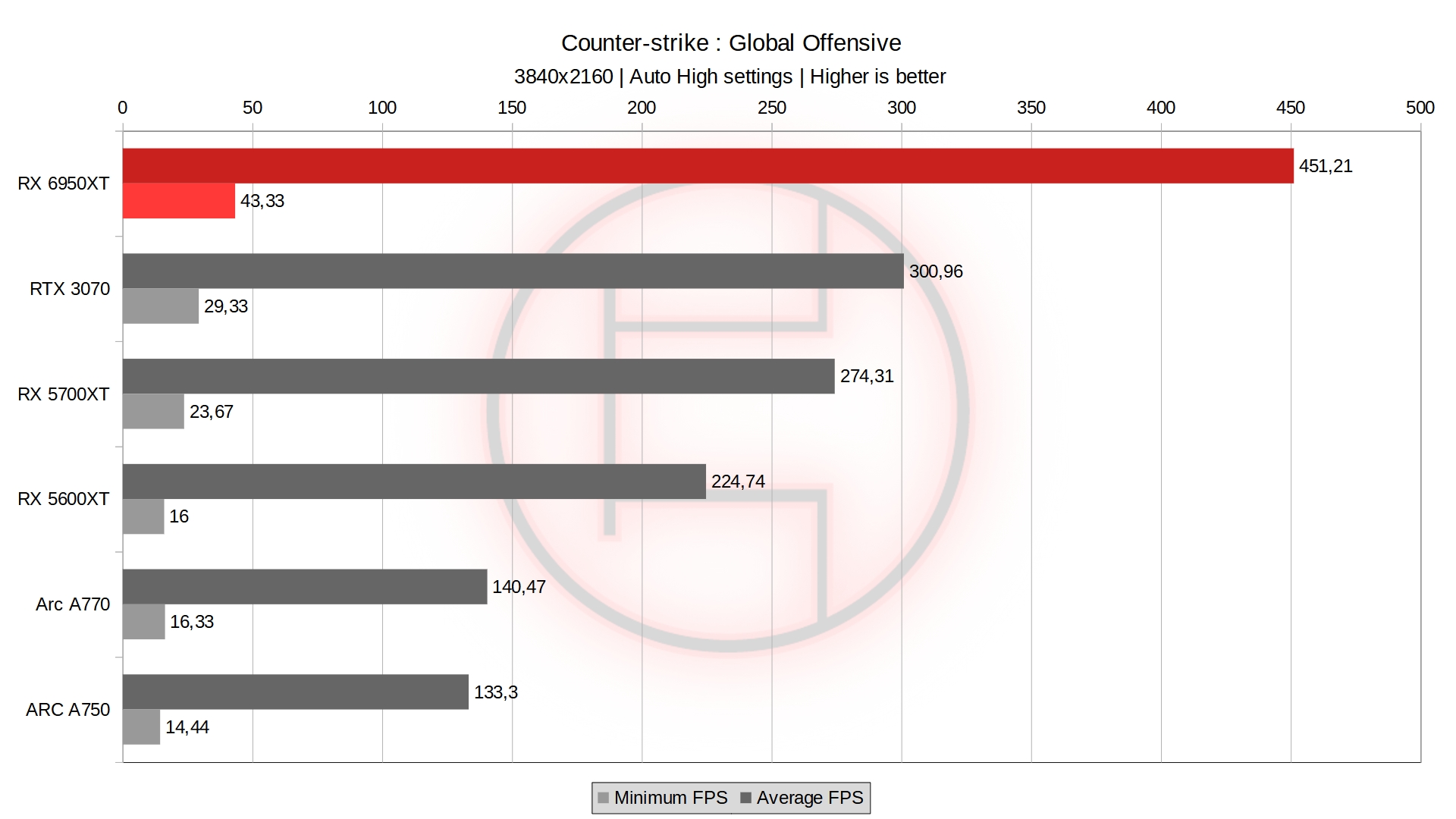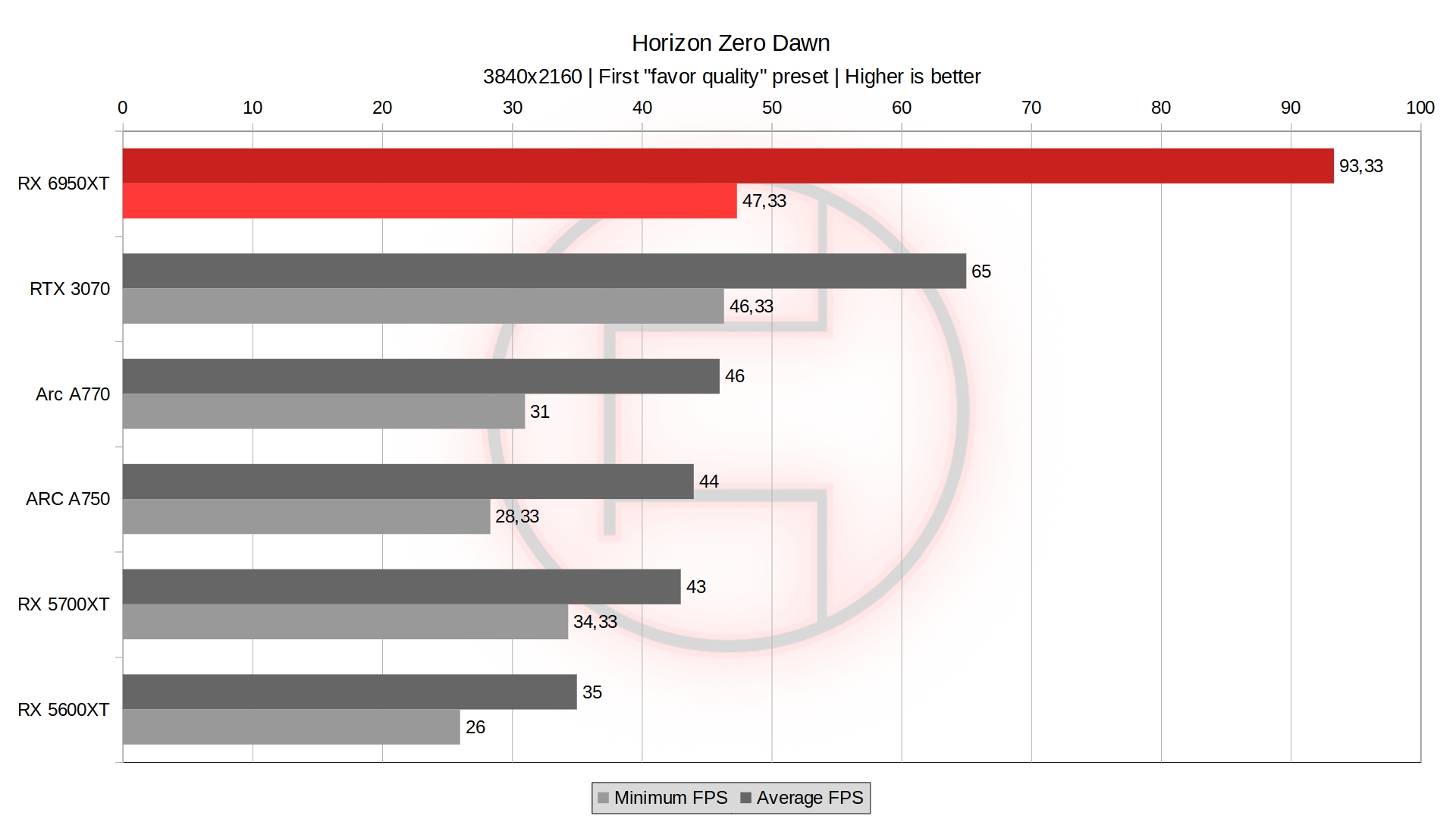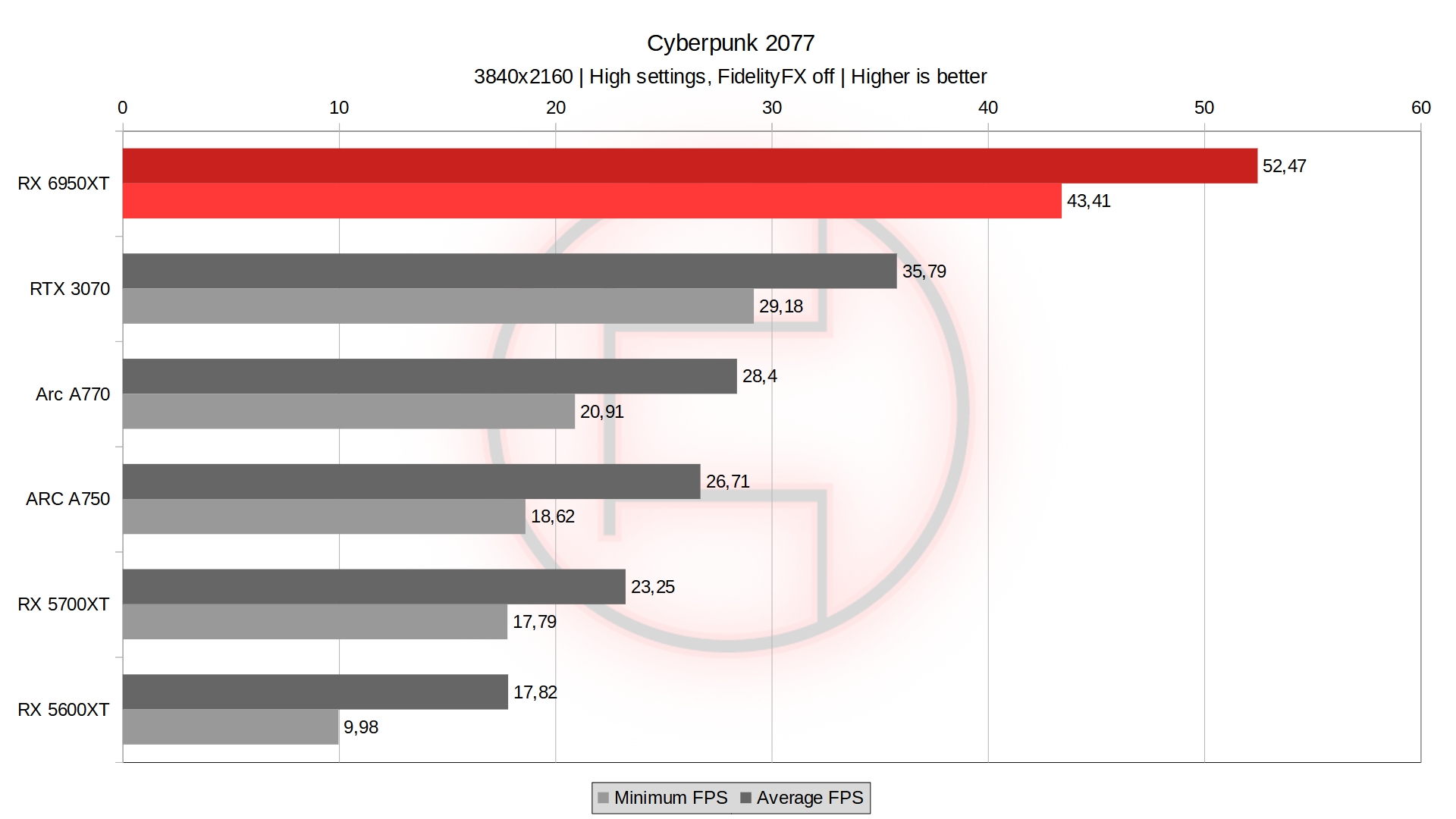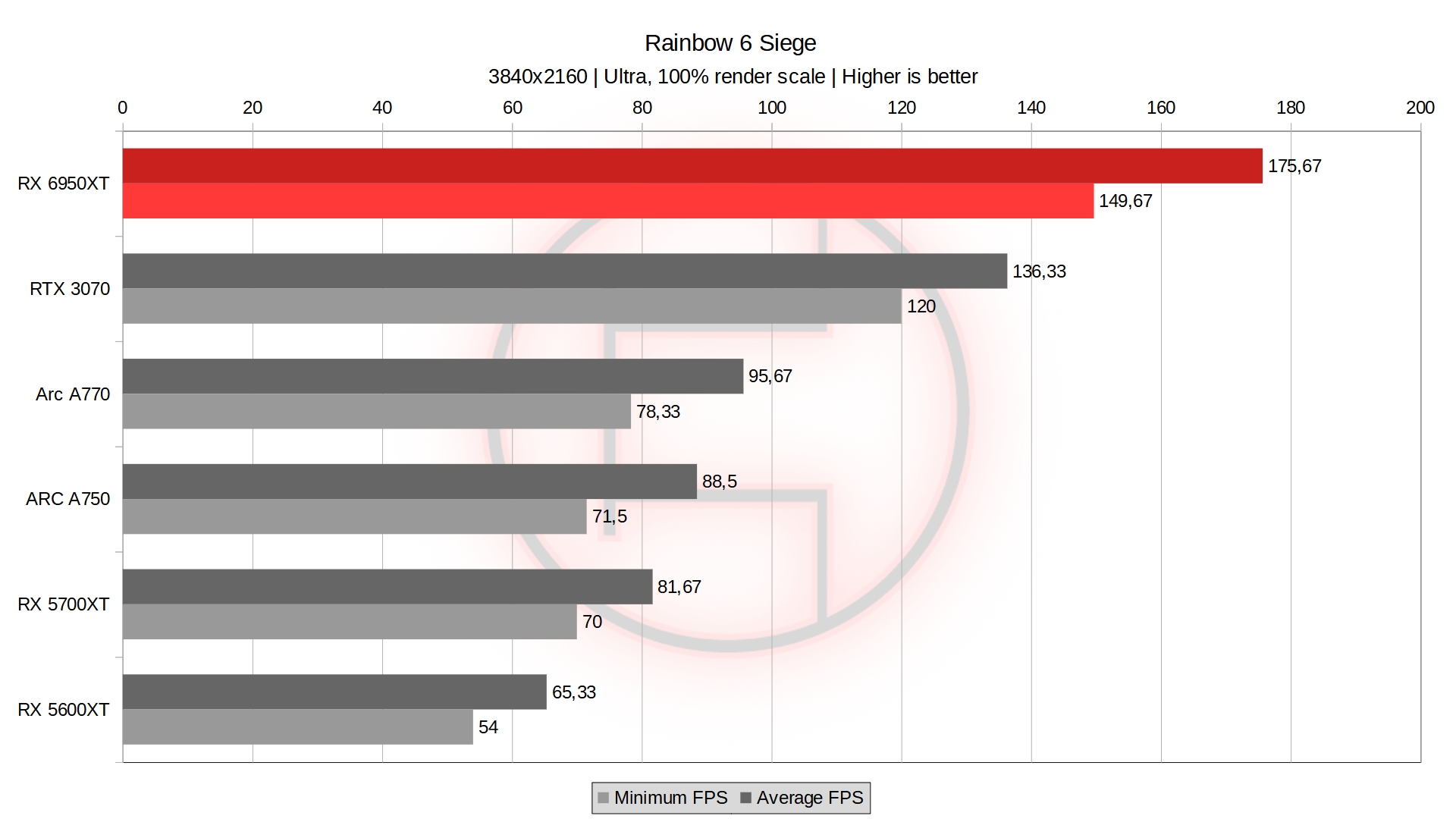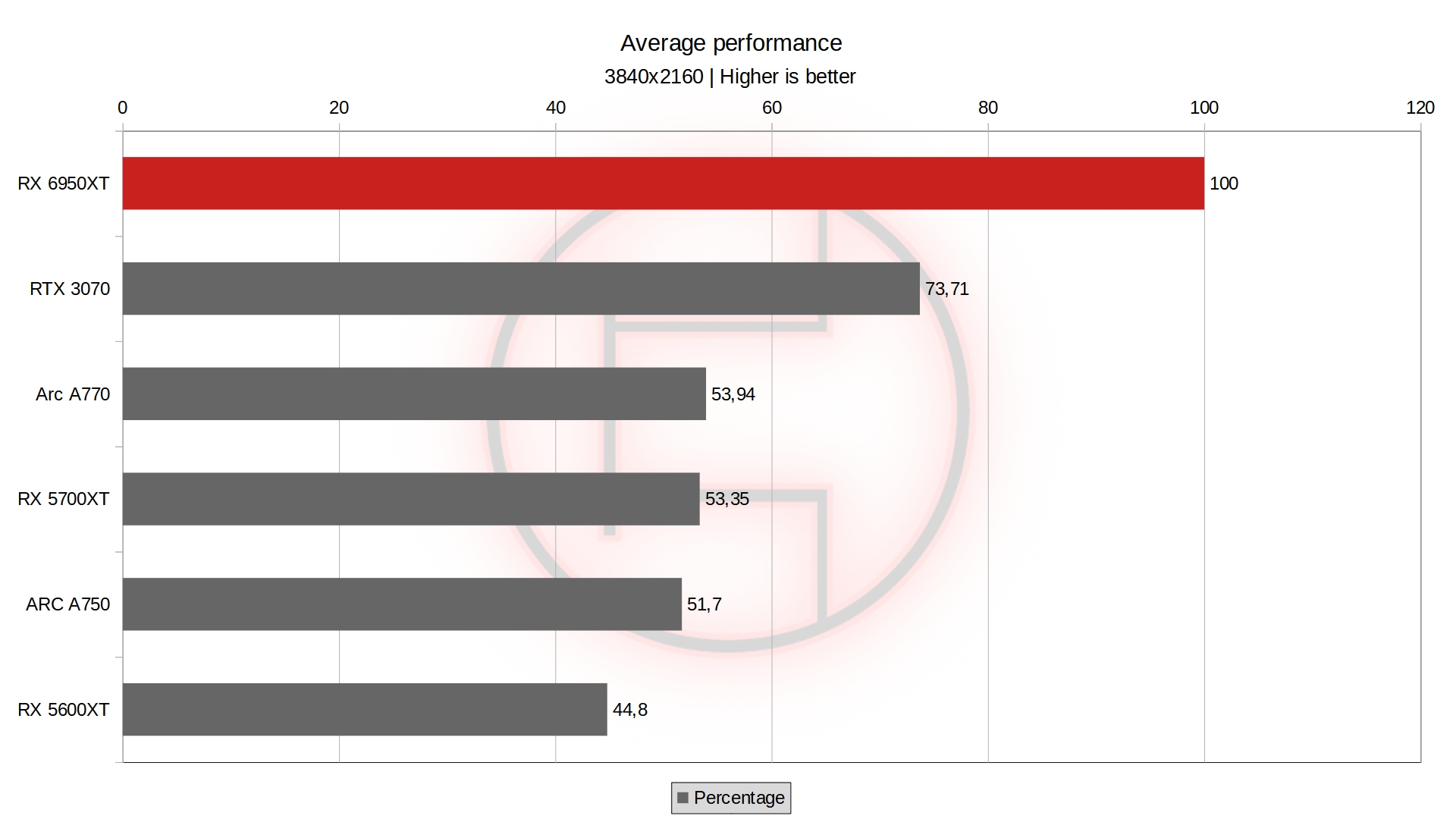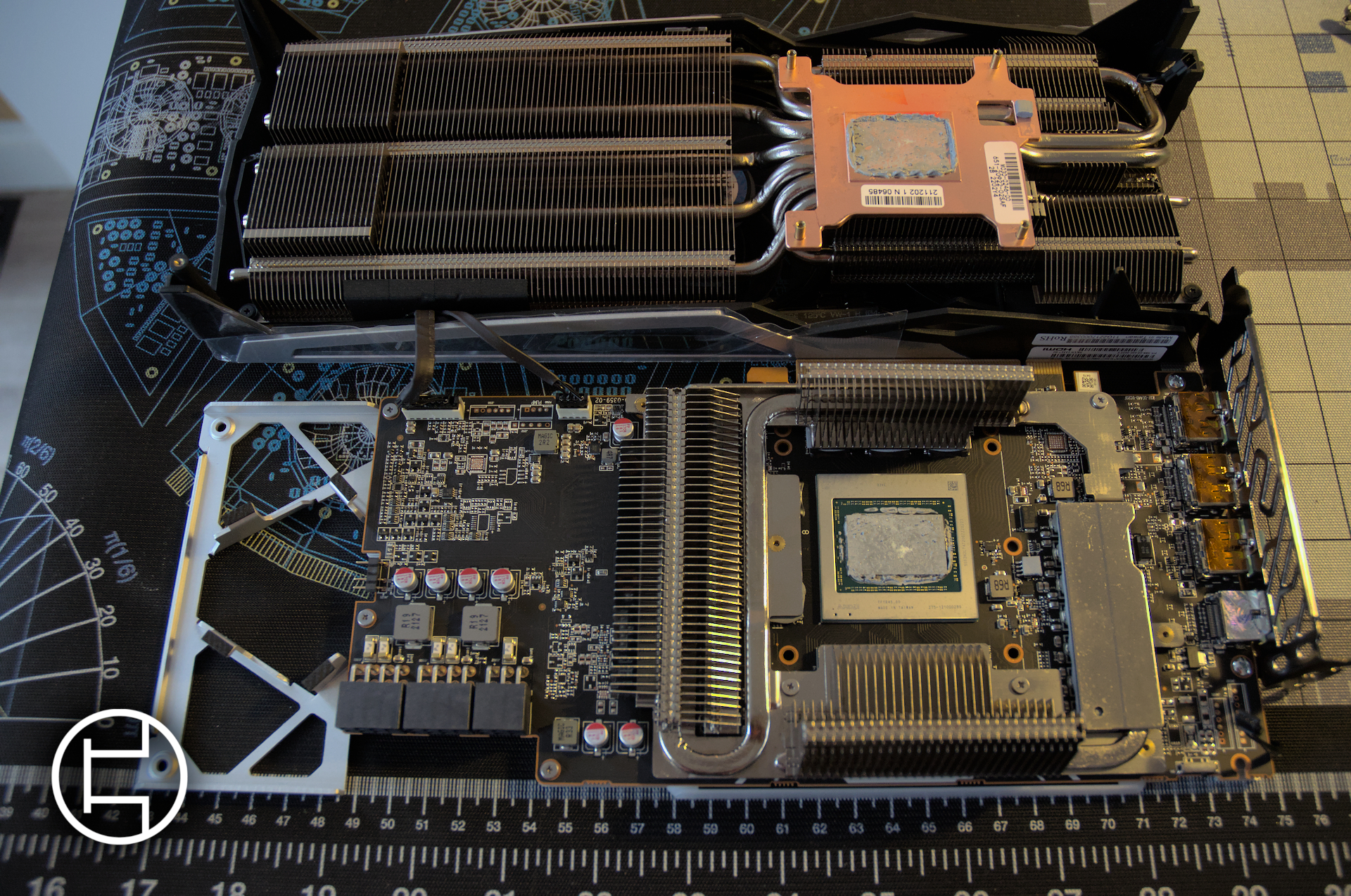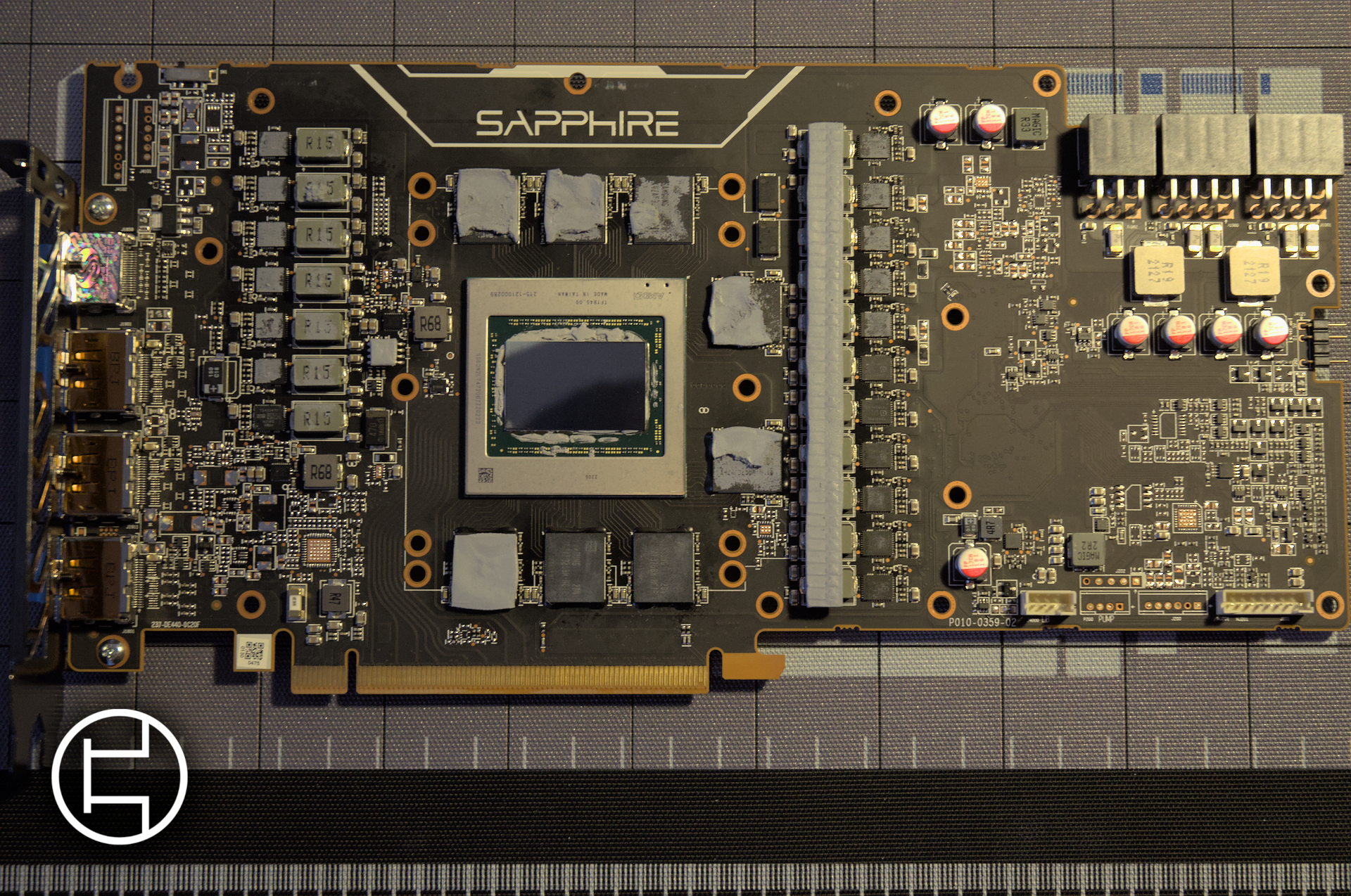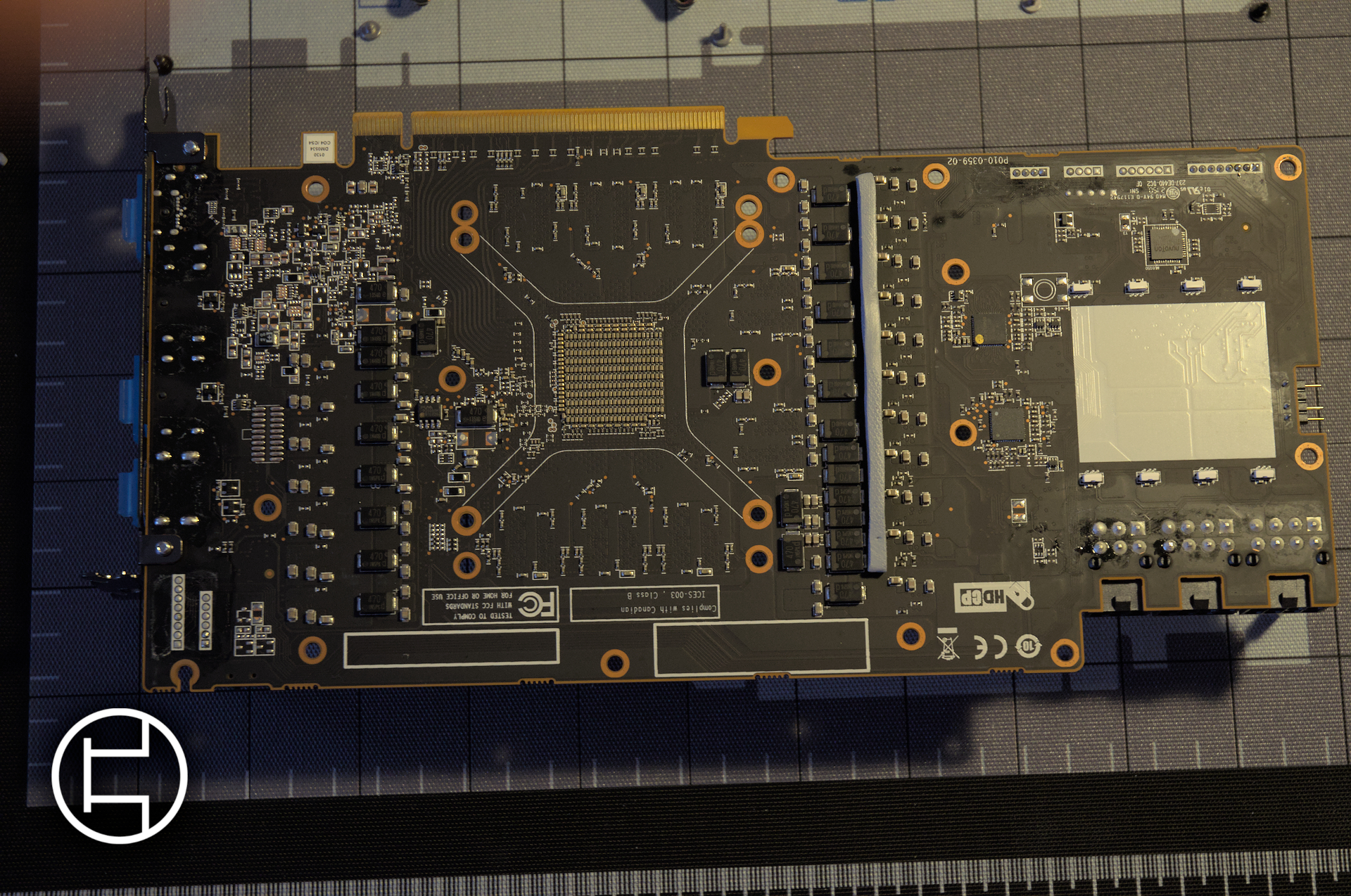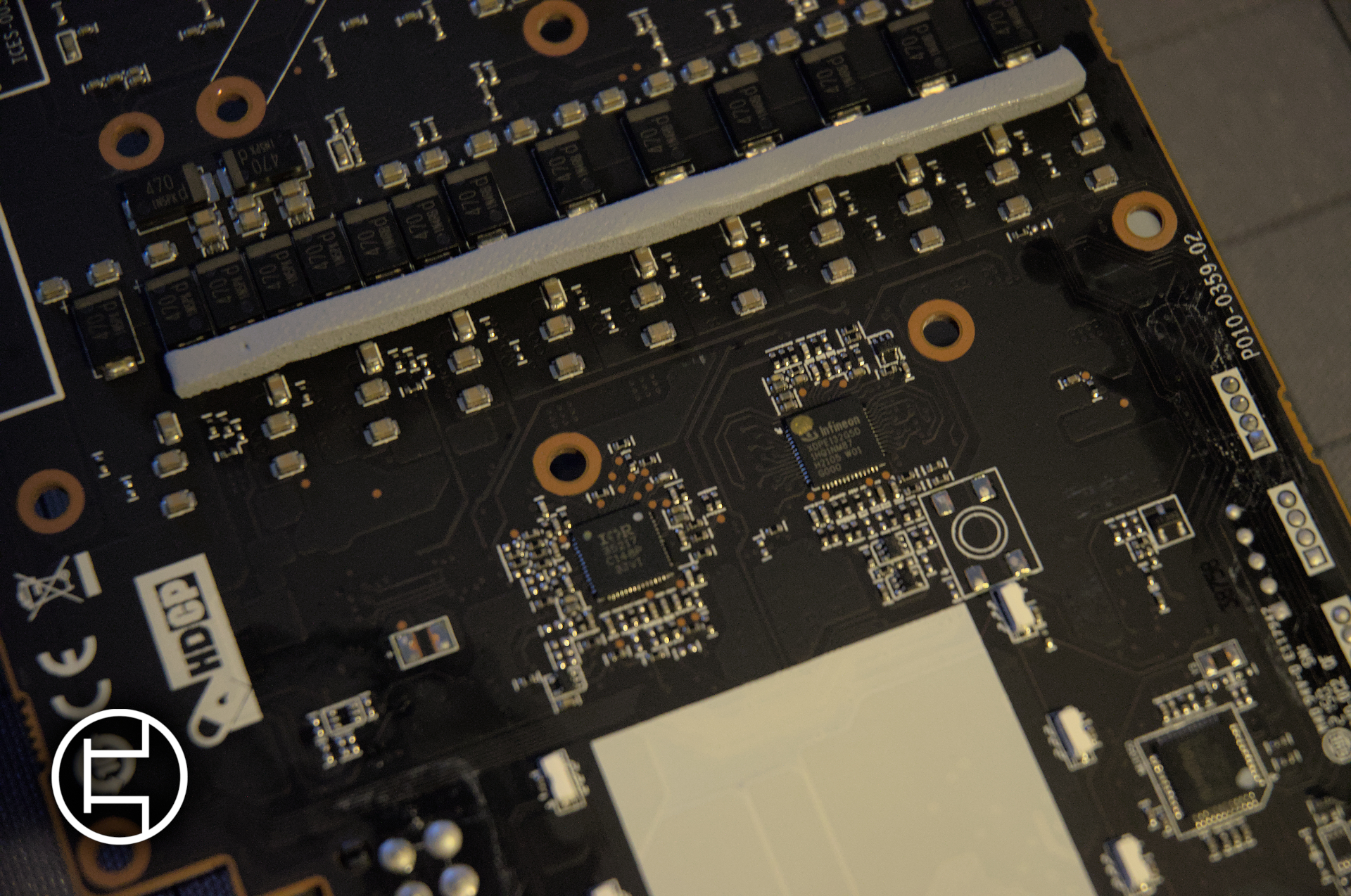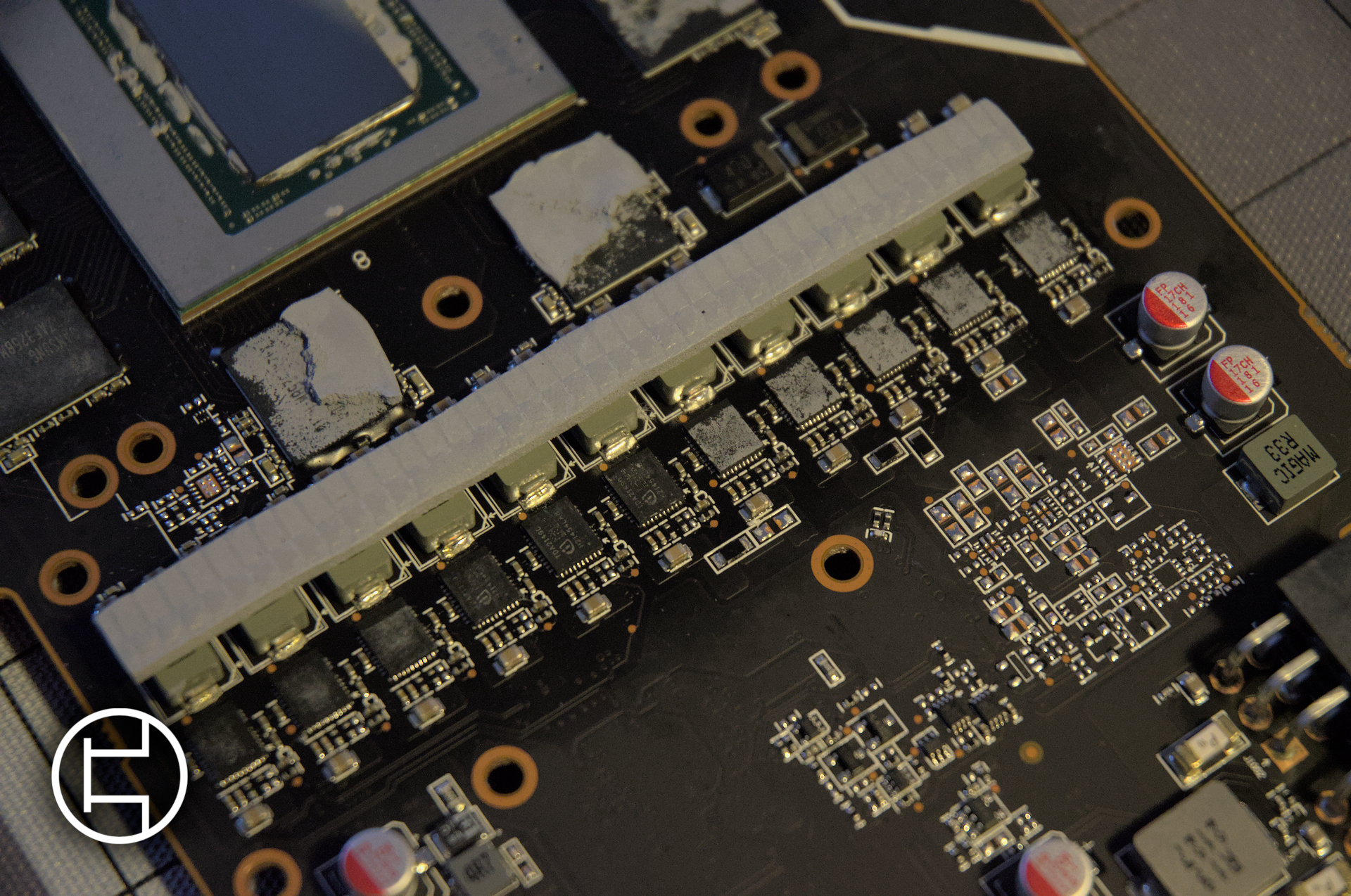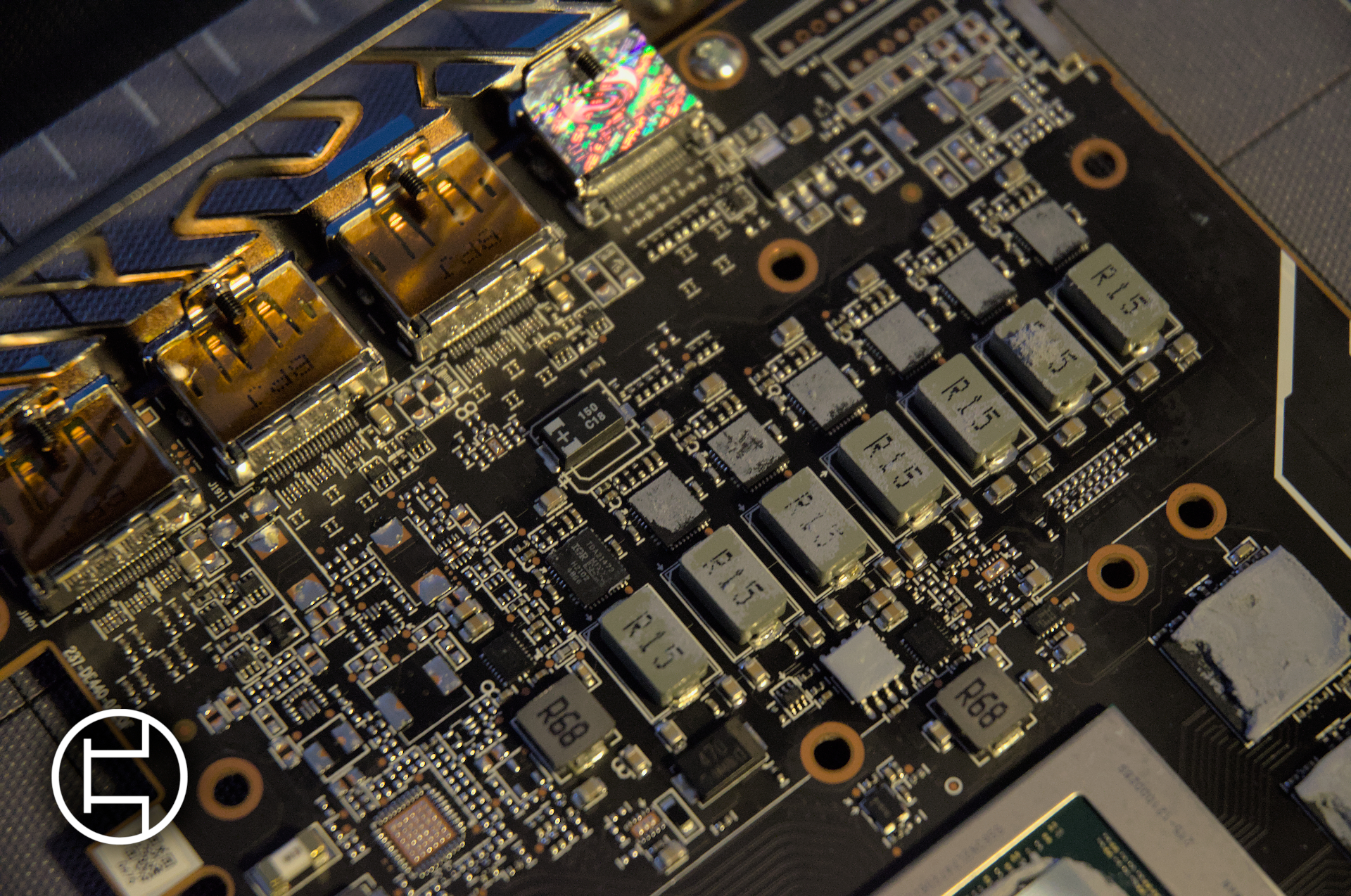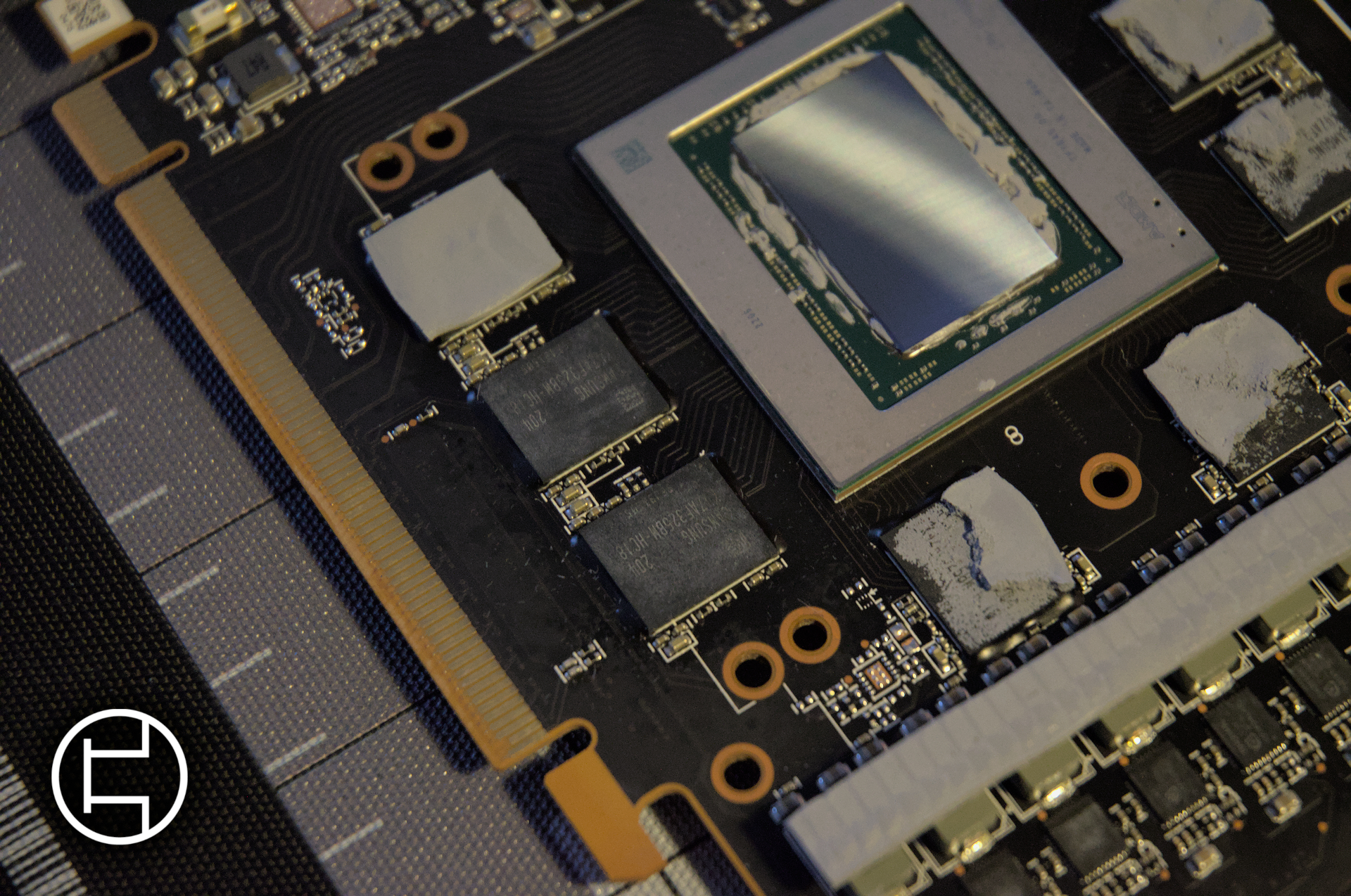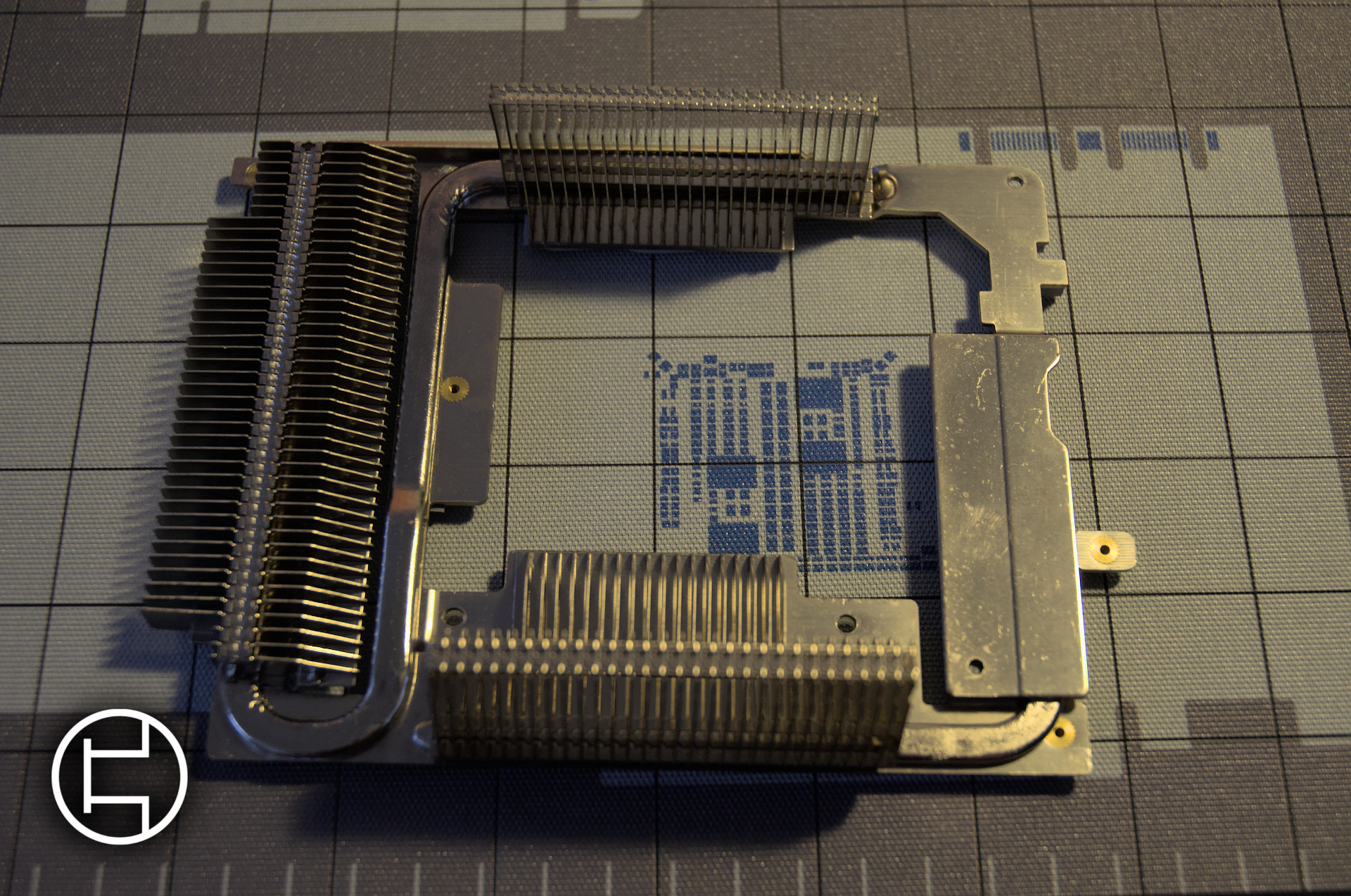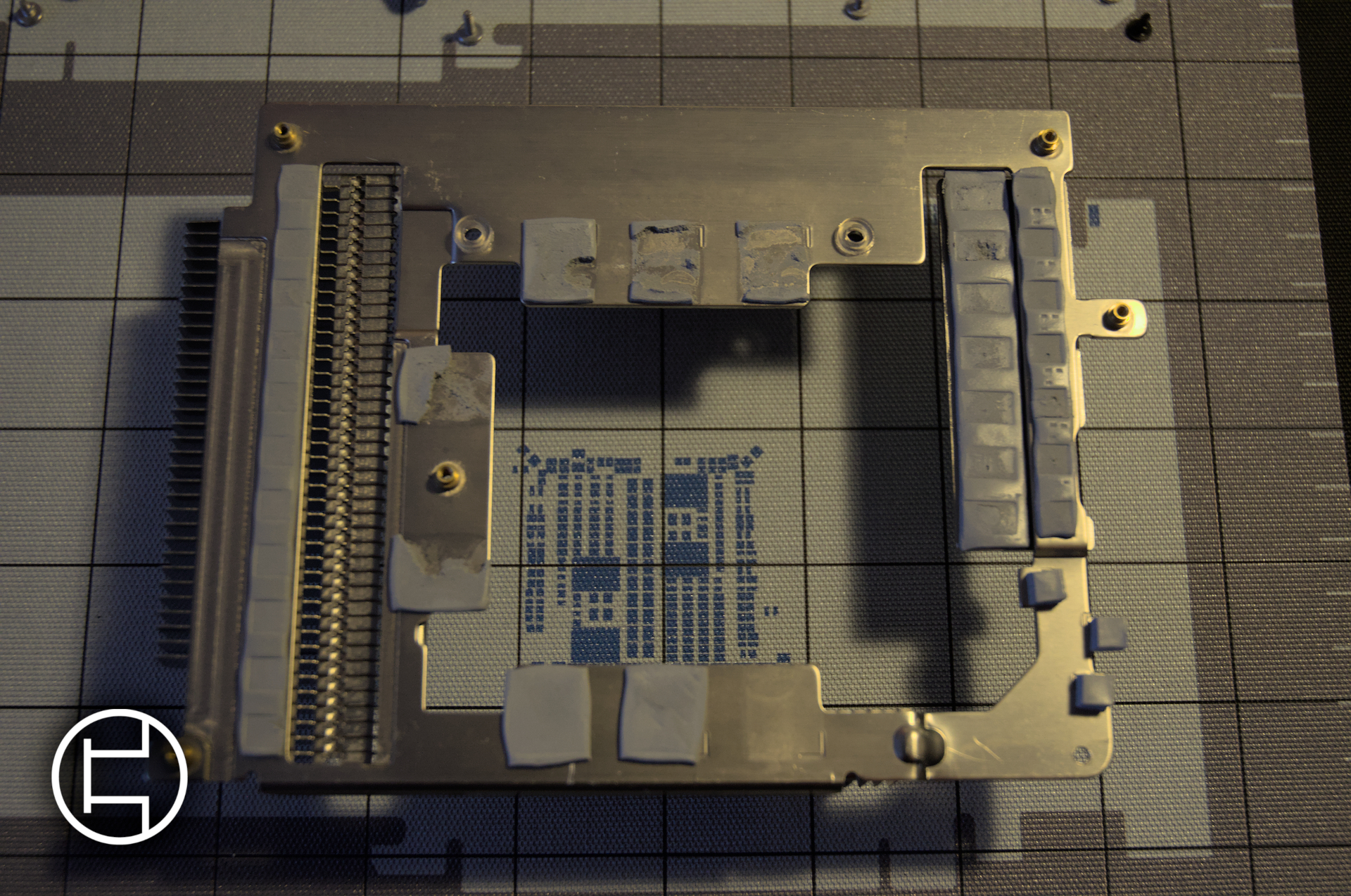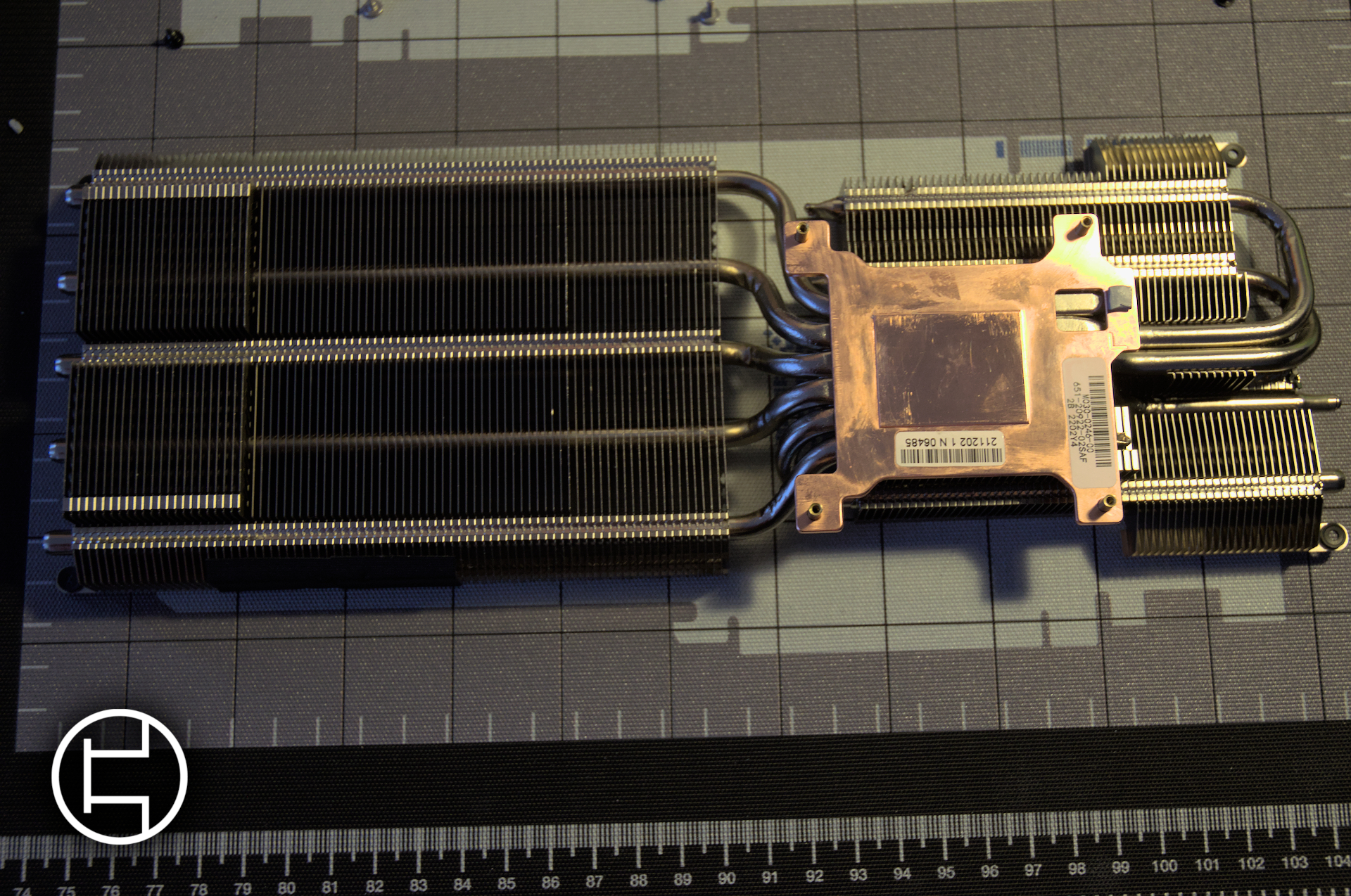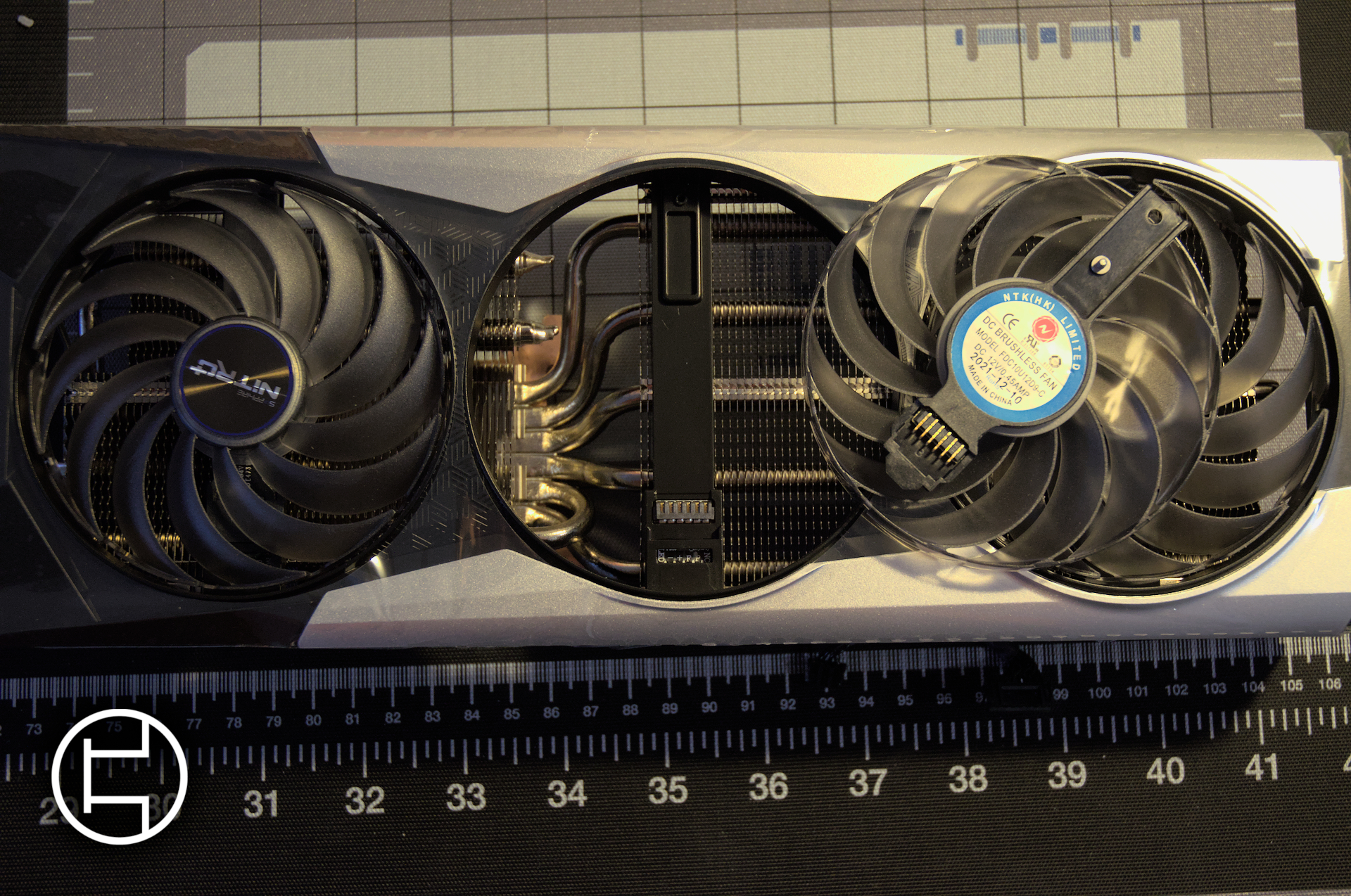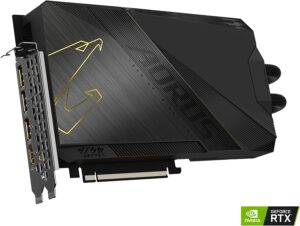The 6950XT is the fastest RDNA 2 graphics card to ever see the light from AMD. A bit late, granted, but not completely irrelevant still. With GPUs staying in stock again and newer generations out, RX 6000 cards are dropping in price slowly to clear inventory, and that could make some really interesting deals. We bought this card for around 850 euros new a few months ago, and this was a pretty decent price at the time.
So here it is, the best RDNA 2, by Sapphire Technology.
Specifications
| Graphics card | RX 6950XT Nitro+ | RX 6950XT |
| Architecture | RDNA 2 | RDNA 2 |
| Game clock | 2324 MHz | 2310 MHz |
| Boost clock | 2116 MHz | 2100 MHz |
| VRAM | 16GB GDDR6 | 16GB GDDR6 |
| VRAM interface | 256-bit | 256-bit |
| VRAM bandwidth | 576 GB/s | 576 GB/s |
| VRAM speed | 18GBps | 18GBps |
| PCIe interface | 4.0 x16 | 4.0 x16 |
| Total Board Power | 391W | 335W |
| Dimensions (LxWxH) in mm | 320×134,85×58,4 | 270x120x50 |
| MSRP | 1100 USD | 1100 USD |
At first glance, the 6950XT Nitro+ is a slight upgrade over the reference 6950XT. Same VRAM configuration, slightly faster clocks, and more power. The cooling solution is bigger and so is the entire card as a result. The good news is it is still below 3 slots thick, but Sapphire adds a hefty 5cm in length, which can cause some issues in some cases. Overall it is nice to see a small upgrade without going massively overkill. Those that don’t overclock so much will have everything needed here.
The test system
| GPU tested | AMD GPU | Intel GPU | Nvidia GPU |
| CPU | Intel Core i7 12700k | Intel Core i7 12700k | Intel Core i7 12700k |
| Motherboard | MSI Z690 Tomahawk WiFi DDR4 | MSI Z690 Tomahawk WiFi DDR4 | MSI Z690 Tomahawk WiFi DDR4 |
| Bios version | 1.80 | 1.80, 1.90* | 1.80 |
| Cooling | Arctic Liquid Freezer 2 360mm | Arctic Liquid Freezer 2 360mm | Arctic Liquid Freezer 2 360mm |
| Ram | 2×8 GB Crucial Ballistix 3600MT/s CL16 | 2×8 GB Crucial Ballistix 3600MT/s CL16 | 2×8 GB Crucial Ballistix 3600MT/s CL16 |
| GPU driver version | 22.10.3 | 31.0.101.3802 | 526.86 |
| Storage | Samsung 970 Evo Plus | Samsung 970 Evo Plus | Samsung 970 Evo Plus |
| Case | Be quiet! Silent Base 802 | Be quiet! Silent Base 802 | Be quiet! Silent Base 802 |
| Power supply | MSI A650GF/SF Leadex V pro 1000w** | MSI A650GF | MSI A650GF |
*Due to a driver issue, a single benchmark was run on bios 1.90. This only affects the A750 on Red Dead Redemption 2. See our ARC A750 review for more information.
**All RX 6950XT benchmarks were run using a Super Flower Leadex V Pro 1000w as the MSI A650GF is not powerful enough.
All benchmarks are done on a Windows 11 22h2 installation with all the included updates. DDU is used when changing GPU vendor to ensure no driver conflict with each other.
Here are the different graphics cards used in this review :
Sapphire RX6950XT Nitro+
Intel ARC A770 Limited Edition
Intel ARC A750 Limited Edition
Nvidia RTX 3070 Founders edition
Sapphire RX 5700XT Pulse
PowerColor RX 5600XT ITX
MSI RX 460 ITX (Note : this card has been deshrouded and cooled with a Noctua NF-A9x14 plugged into the motherboard as the original fan died).
All cards have been benchmarked at 1920×1080, 2560×1440 and 3840×2160 (except the RX 460) resolutions. Each value represents an average of at least 3 or more runs (depending on the game.) V-Sync is always disabled.
All hardware is running at stock settings except for the RAM running at XMP at Gear 1 and the CPU running without power limits. Two separate EPS cables have been used for CPU power and one PCIe cable has been used per connector for the GPU.
Benchmark results
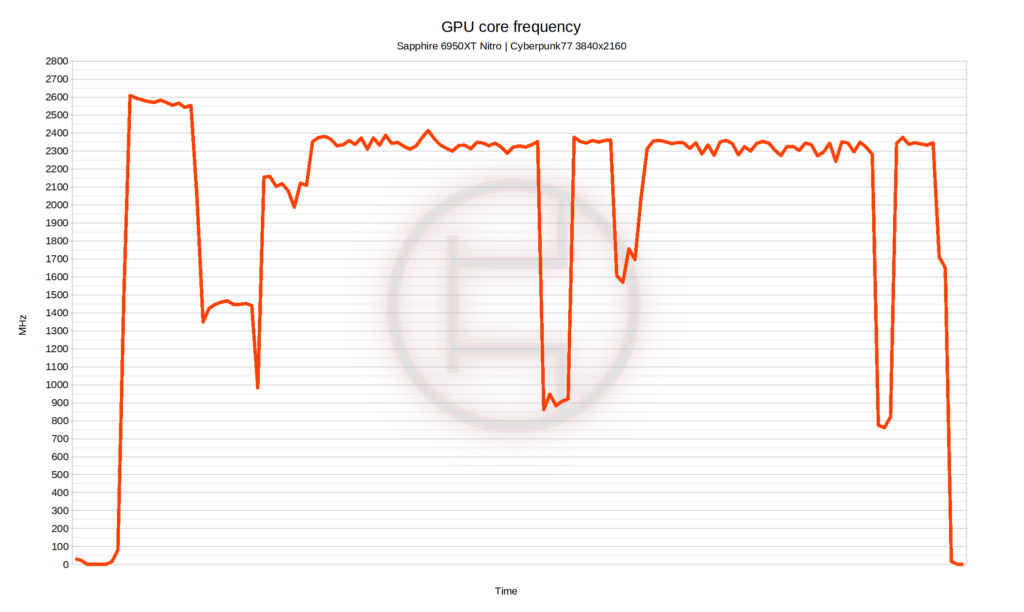
This first graph shows us quickly the frequency behavior in game. As per the specs, the frequency hits slightly above 2300-2350MHz on average. This is almost on par with the 2324 MHz advertised by Sapphire. The card can boost all the way to 2600 MHz in some rare occasions so there’s definitely some headroom there, but it doesn’t stay there a lot.
1920×1080 benchmarks
2560×1440 benchmarks
3840×2160 benchmarks
The 6950XT Nitro+ manages to take the lead over any card tested here, which is expected considering it’s also the most expensive one. As the resolution increases, the gap between the RX 6950XT Nitro+ and other cards also widens. What is somewhat surprising however is that the card holds pretty well at 3840×2160. Aside from Cyberpunk 2077, all games are reaching the 60 fps average milestone, and even Cyberpunk is not too far behind at 52 fps average.
Keep in mind all those games are tested at high settings so it should be possible to increase frames a bit by tuning a few details down here and there. I will say I didn’t expect the card to hold so well here. And it even does with very controlled noise and temperature.
Blender Opendata
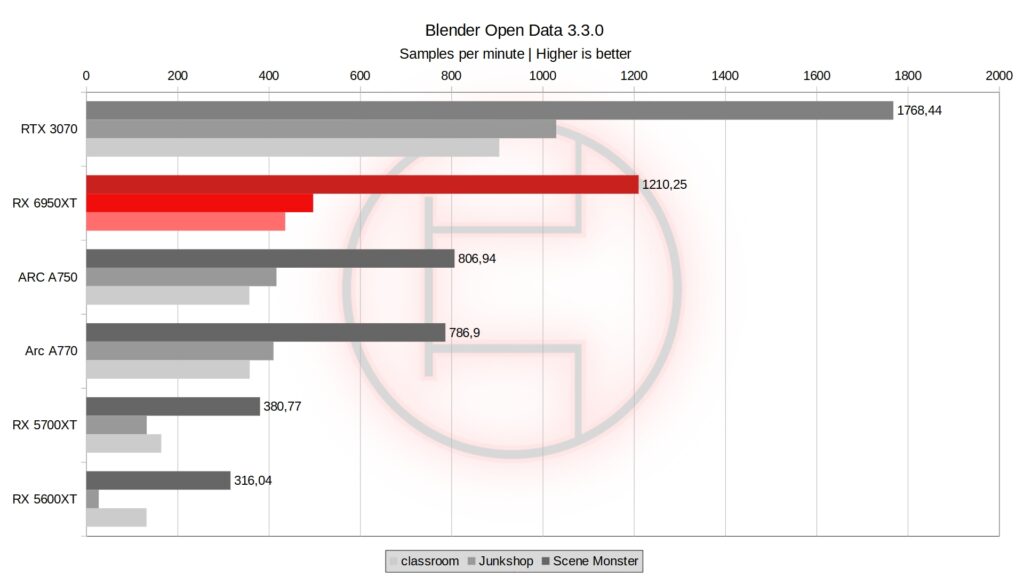
Something i did not expect, the RTX 3070 is ahead in Blender. And by quite a lot even! It seems that Ampere still does better in rendering and at a much lower price. I get that RDNA 2 is aimed at gaming first, but it is still disappointing to see it this low.
Thermals and fan speed
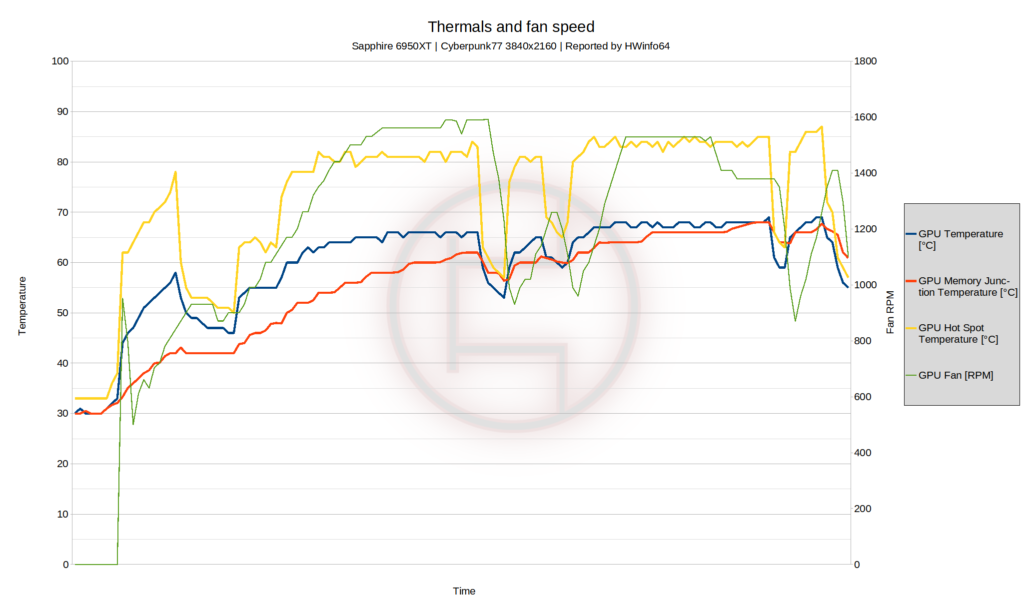
I am very happy to see that Sapphire’s cooler is working well. Running games on it and the GPU never goes past 85c hotspot and 70c temperature. Everything is good here, especially given the properly done fan curve that peaks at around 1600 RPM. Considering the amount of power this GPU pulls, i am very pleased with the cooling solution. The fans were definitely audible under load but not loud, and if you game with a headset, you probably won’t hear it at all. Given that the card is not even that big at 2,7 slots and 320mm long, i think sapphire did a great job at making a nicely sized cooler that can take a lot of heat without sounding like a jet engine.
Power consumption
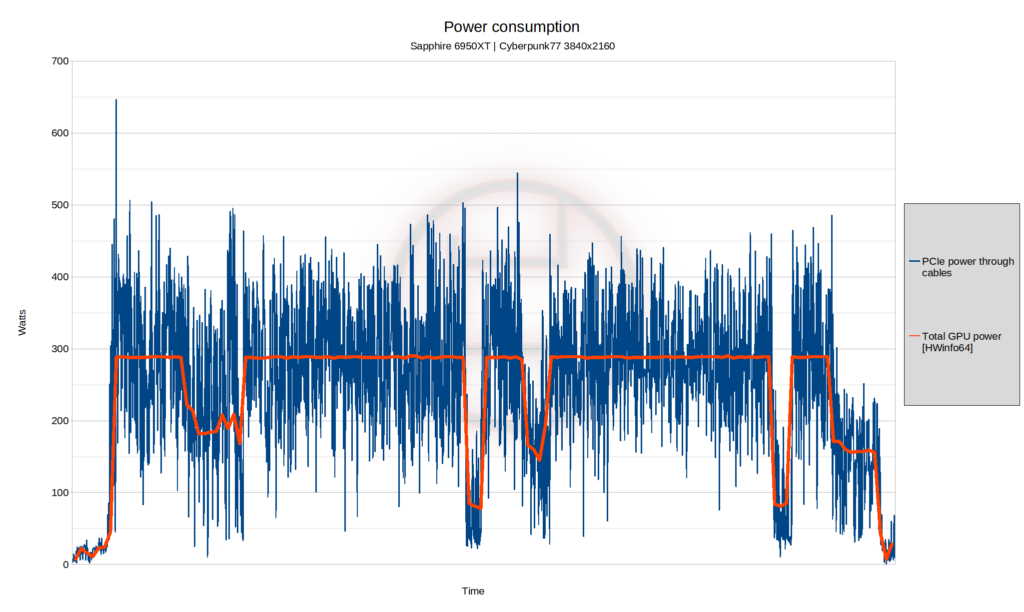
Here we look at the power consumption of the GPU under load, especially gaming load. And oh boy do we have some interesting readings…
First of all, let us remember that the blue line is the power going through the PCIe cables only, which does not include the PCIe slot power. It is measured using the Elmorlab’s PMD device, which takes 8 readings per second. The orange line is the power draw reported by AMD’s driver to HWinfo64.
The first thing that rings a bell is the massive spikes at 650w at the very beginning. Honestly, while I can imagine some 6950XTs spiking that high, it feels a little bit too much. So, I don’t know if it’s my tool that isn’t measuring properly or if it’s a real spike that only happens under specific conditions as it never happened again after.
The second thing is just how much difference there is between the two lines. HWinfo (and thus AMD’s driver) reports 290w of power going to the card, after VRM efficiency losses that is. The power through the cables is all over the place. Even if on average it seems just above the orange line, which would be matching power draw before VRM losses, it is spiking very frequently above 400w and even above 450w! That is more than 150w difference between the two and yet the orange line doesn’t jump like the blue line does.
I wish i had a more precise tool to read things, but that will have to do for now. The main conclusion is that the power draw is very inconsistent and very “spiky”, similarly to what we see with high end Ampere cards. This means that one must pick a strongly built PSU to handle all those.
One could also question why is it necessary to have such high power draw cards and if it is really worth it for the performance we’re getting, but that’s another topic completely…
Teardown and PCB pictures
Two first good notes here: Sapphire does not put stickers that explicitly says “warranty void if removed” on the screws, and the card uses “quick-disconnect” fans. This means you can swap the fans with a single screw and without disassembling the whole device, which is a huge plus.
Disassembling the 6950xt Nitro+ is pretty simple here, which is good. You only need to remove the 4 retention screws around the core on the back, 2 screws at the end of the PCB that retain the shroud and 3 cables (careful, there’s an RGB cable hidden near the video ports). Then you can remove the main heatsink and the fans. This means repasting the card is actually fairly quick to do and pretty painless. Sapphire uses a simple copper coldplate on the core connected to 6 heatpipes that run in the finstack. With the 3 fans on top, cooling is not an issue at all. But the very interesting part starts around the core.
Sapphire uses a dedicated heatsink for VRAM and VRM chips with its own finstack. This is a great idea, that way this dedicated heatsink does not share the same heatsource as the core heatsink, and cools more effectively. It all makes for great temperature on all the parts of the PCB.
After another dozen of screws securing the PCB sandwiched between the backplate and the VRAM heatsink, we can take everything off and access the entire PCB. it is here that we can see the large core, the 8 chips of VRAM, and the whole VRMs. Another good point for Sapphire is the use of fuses on the PCB after each power connector and at the PCIe slot for 12v input. These fuses are not really here to protect the card, they are here to prevent catastrophic damage (read : craters) to occur in case of a failure. This means if you see a dead fuse, it is likely because a problem happened elsewhere on the PCB and changing only the fuse will not fix it.
From what i can spot on the PCB, the VRAM is 8 Samsung GDDR6 2GB chips for a total of 16GB. The VRM uses two controllers on the back, an IR35217 and a XDPE132G5D. Individual phases seem to be equipped with TDA21490 and TDA21472. I cannot determine which MOSFET is which phase from this sadly.
Here are all the measurements of all thermal pads i encountered on the card:
- VRAM : 1.5mm
- VRM : 1mm
- Inductors : 2.5mm
- backplate : 4mm
- “Tiny cubes” : 3.5mm
Full size pictures of the PCB here : Front, Back.
Conclusion
The Sapphire RX 6950XT Nitro+ is a great card for gaming at all definitions. It holds well at 3840×2160 and still performs quite fast in 1920×1080. I am also impressed by how well the cooler does for its size. When comparing to other cards in the market, this one almost feels small at 2,7 slots thick. Most competitors will board 3+ slots for 6950XTs and even sapphire has the Pure model above 3 slots. Despite that, thermals and fans speed are still well within check and make gaming on this card a great experience
Considering the price fall of last gen cards, this makes for great value, especially considering RTX 3080s and 3070s haven’t completely found back their normal prices in Europe still. And if you can find one used for even cheaper, it is incredible price to performance.
With that said, there are some issues to be concerned about. Power draw is really what strikes me the most. The card is really high power and comes with high power spikes all the over the place. This means you need to take care of the PSU before picking the GPU. If you want to look for one, i would strongly recommend you look at a good A tier 850w unit on our tier list. While 750w should work in theory, 850w can be found for not a lot more and leaves more headroom for the nasty power spikes depending which GPU model you get.
One other downside would be that the unit is still rather big. At 320mm long, i would recommend looking if you case can fit the GPU first. Depending which one you have, it can cause conflict if there is any device like an AIO or hard drives at the front already installed.
Aside from that, Sapphire made a great high end card that packs all the essentials for gaming performance while staying cool and relatively quiet under load. Great job here!
Sapphire 6950xt Nitro+
Buy 6950XT Nitro+
- Silent, high-performance cooler
- Excellent 1440p and 4K performance
- Great value
- Relatively small compared to direct competition
- Power hungry
- Might not fit in all cases
- Beaten in compute by Ampere