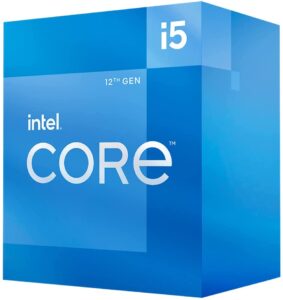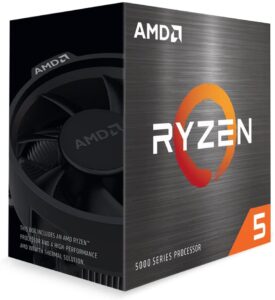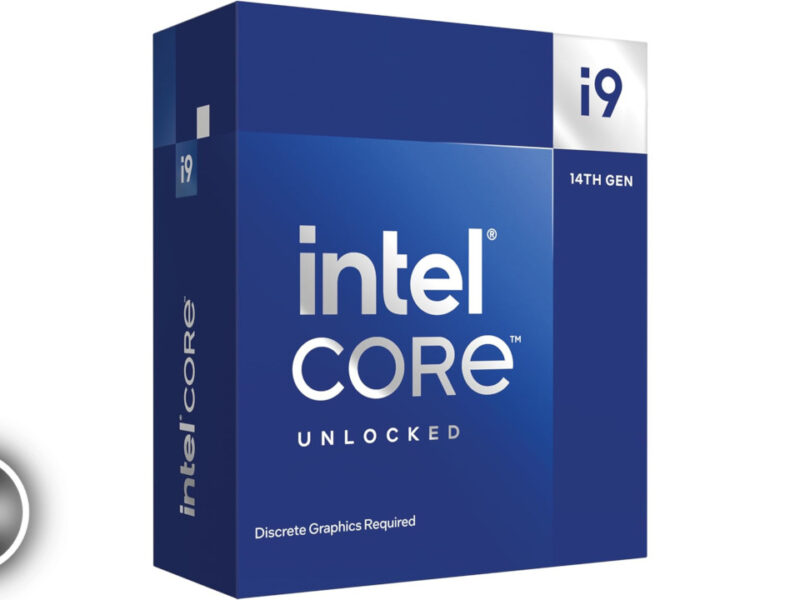Introduction
Choosing a CPU best suited to your purpose and budget can be a tedious task given the variety of options we have at our disposal today. Whether you are upgrading your existing system or building a new system entirely, we intend to help you choose the best CPU for your purpose and budget. Higher clock speeds and core counts can make a major difference in performance, such as:
- Providing a ‘snappier’ system
- Providing smoother gameplay
- Providing faster completion of intensive workloads like video production and 3D modeling
If you’re looking for more tips on PC building, check out our main site here!
Disclaimer: As an Amazon Associate, I earn from qualifying purchases. Pricing in the article are based off pricing at the time of writing on Amazon.com
Our Picks:
Budget Gaming - Intel
Core i3 - 13100(F)
Buy 13100 (paid link) Buy 13100F(paid link)Coming in at the bottom of the 13th gen lineup is the Intel i3 13100(F). Intel has decided to keep this as a 4-core/8-thread CPU, but it still performs adequately in newer games, thanks to its improved single-core performance. The i3 13100(F) still suffers in productivity due to having a limited number of cores, but as an inexpensive entry-level CPU, it is great. The 13100(F) has support for DDR5 memory, though the pricing, performance, and availability of DDR5 memory are not worth the upgrade over DDR4. If you have the budget for DDR5, spend it on getting a better CPU like the 12600K(F).
- Inexpensive
- Support for PCIe Gen 5.0
- Support for DDR5 memory
- Great for low-end gaming and office use
- Low power consumption and heat output
- Non-F uses iGPU for Intel QuickSync, which helps with some productivity workloads like the Adobe Suite and Davinci Resolve
- 4 cores can be limiting
- Suffers in heavily CPU-bound situations, including some games and high-resolution video editing
- No overclocking capabilities
- Core/Thread Count: 4C/8T
- Base/Turbo Frequency: 3.4/4.5GHz
- iGPU for non-F: UHD730
- Stock cooler
Mainstream Gaming - AMD
Ryzen 5 - 5600G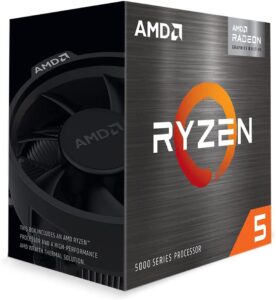
Buy 5600G (paid link)A competitor in this price range is the 5600G, another 6-core, 12-thread CPU in the Zen 3 architecture. Better known for its iGPU performance rather than its CPU performance, the 5600G's Vega 7 iGPU is close to being the best iGPU on a desktop CPU. This is perfect for those with needs of an inexpensive, good-performing system, or those needing a temporary graphics card in times of GPU shortages.
- Second best desktop iGPU on the market, behind the 5700G
- Great RAM overclocking
- Great for entry-level gaming and productivity workloads
- Low power consumption and heat output
- Included cooler can get loud at high RPMs
- Lack of PCIe Gen 4.0
- Reduced L3 cache limits performance compared to other Zen3 offerings
- Core/Thread Count: 6C/12T
- Base/Turbo Frequency: 3.9/4.4GHz
- iGPU: Vega 7
- Wraith Stealth included
Mainstream Gaming - Intel
Core i5 - 12400(F)
Buy 12400 (Paid Link) Buy 12400F (Paid Link)The 12400 brings Golden Cove's 10nm efficiency and performance into a very affordable mainstream offering. Just like all 12th Gen i3 and i5 non-k SKUs, it features a more traditional layout without E-Cores, at 6 cores and 12 threads. Comparable to the Ryzen 5600 and 5600X.
- Inexpensive
- Support for PCIe gen 5.0
- Support for DDR5 memory
- Great gaming performance and decent performance in productivity workloads
- Non-F uses iGPU for Intel QuickSync, which helps with some productivity workloads like the Adobe Suite and Davinci Resolve
- Requires an aftermarket cooler for additional performance (Power limit unlock)
- Core/Thread Count: 6C/12T
- Base/Turbo Frequency: 2.5/4.4GHz
- iGPU for non-F: UHD730
- Stock cooler
Mainstream Gaming - AMD
Ryzen 5 - 5600
Buy 5600 (Paid Link)If you're already on AMD's AM4 platform and want a great performing CPU at an even greater pricepoint, the 5600 is for you! The Ryzen 5 5600 directly competes with Intel's i5 12400F and AMD's own Ryzen 5 5600x, but manages to do so at an even lower pricepoint.
- Great gaming performance and decent performance in productivity workloads
- Low power consumption and heat output
- Included cooler can get loud at high RPM
- Core/Thread Count: 6C/12T
- Base/Turbo Frequency: 3.5/4.4GHz
- No iGPU
- Wraith Stealth included
Gaming + Streaming - AMD
Ryzen 7 - 5700G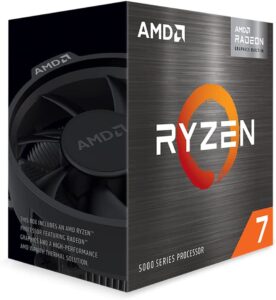
Buy 5700G (Paid Link)A step up from the Ryzen 5 5600G. The Ryzen 7 5700G uses the same monolithic architecture. Only differences being 2 extra cores and better integrated graphics. This is perfect for those with needs of an inexpensive, good-performing system, or those needing a temporary graphics card in times of GPU shortages.
- Best desktop iGPU on the market
- Great RAM overclocking
- Low power consumption and heat output
- Great performance for gaming and productivity workloads
- Only slightly faster than 3700X and loses to 5800X and 5700X in gaming and productivity workloads
- Included cooler can get loud at high RPM
- Lack of PCIe Gen 4.0 support
- Reduced L3 cache limits performance compared to other Zen3 offerings
- Core/Thread Count: 8C/16T
- Base/Turbo Frequency: 3.8/4.6GHz
- iGPU: Vega 8
- Wraith Stealth included
Gaming + Streaming - Intel
Core i5 - 12600K(F)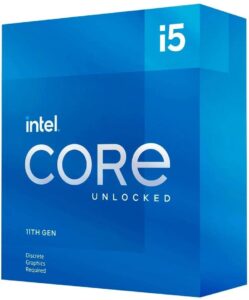
Buy 12600K (Paid Link) Buy 12600KF (Paid Link)With 6 Performance-cores and 4 Efficiency-cores for a total of 10 cores and 16 threads, the 12600K is a great choice in this price range. It has great gaming and productivity performance at a decent price. It also offers PCIe Gen 5.0 and support for DDR5.
- Non-F uses iGPU for Intel QuickSync, which helps with some productivity workloads like the Adobe Suite and Davinci Resolve
- Great performance for gaming and productivity workloads
- Decent iGPU performance
- Support for DDR4 and DDR5 RAM
- Support for PCIe Gen 5.0
- Requires a Z-series board for overclocking
- Lack of included cooler
- Requires a good aftermarket cooler for maximum performance
- Core/Thread Count: 6P/4E/16T
- P-core Base/Turbo Frequency: 3.7/4.9GHz
- E-core Base/Turbo Frequency: 2.8/3.7GHz
- iGPU for non-F: UHD770
- No stock cooler
Gaming - AMD
Ryzen 5 -7600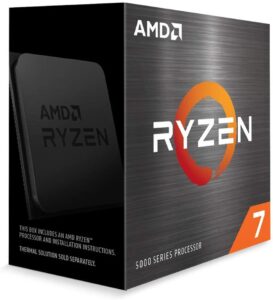
Buy 7600 (Paid Link)Sticking to the tried and true 6-core 12-thread design, the Ryzen 5 7600 is a great choice that does not disappoint. While having fewer physical cores compared to the i5 13400F or 12600K, the Ryzen 5 7600 manages to maintain a competitive standpoint in games due to having fewer but mightier cores. The Ryzen 5 7600 is fully unlocked and has an integrated iGPU that works great as a simple display-out for troubleshooting and basic office use.
- Low power consumption and heat output
- Great performance for gaming and basic productivity
- Included cooler can get loud at high RPM
- Core/Thread Count: 6C/12T
- Base/Turbo Frequency: 3.8/5.1GHz
- iGPU: RDNA2
- Wraith Stealth included
Gaming + Streaming - AMD
Ryzen 7 - 5700X
Buy 5700X (Paid Link)The slightly cut down version of the 5800X. Everything that applies to the 5600 applies here, with the main difference being the extra 2 cores, for a total of 8 cores and 16 threads for extra productivity performance.
- Low power consumption and heat output
- Great performance for gaming and productivity workloads
- No stock cooler
- Core/Thread Count: 8C/16T
- Base/Turbo Frequency: 3.4/4.6GHz
- No iGPU
- No stock cooler
Productivity and Gaming - Intel
Core i7 - 12700k(F)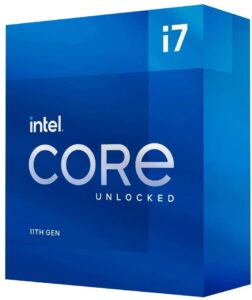
Buy 12700K (Paid Link) Buy 12700KF (Paid Link)Yet another Alder Lake CPU making it onto the list, with 8 P-cores and 4 E-cores for a total of 12 cores and 20 threads. Like the 12600K(F), it has great overall performance for both gaming and productivity at the expense of requiring a more expensive motherboard, more expensive and effective cooling and possibly having to pay extra for DDR5.
- Non-F uses iGPU for Intel QuickSync, which helps with some productivity workloads like the Adobe Suite and Davinci Resolve
- Fantastic gaming and productivity performance
- Decent iGPU performance
- Support for DDR5 RAM
- Support for PCIe Gen 5.0
- Needs a Z-series board for overclocking
- Requires a good aftermarket cooler for maximum performance
- Core/Thread Count: 8P/4E/20T
- P-core Base/Turbo Frequency: 3.8/5GHz
- E-core Base/Turbo Frequency: 2.7/3.6GHz
- iGPU for non-F: UHD770
- No stock cooler
Core i5 - 13600K(F)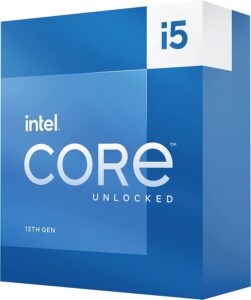
Buy 13600K (Paid Link) Buy 13600KF (Paid Link)Never thought I would see 14 cores on the i5 line that spent a long time with 4 cores and only recently went to 6 cores. With 6 P cores and 8 E cores, The 13600K can game very well and compete with the 12700K in productivity loads. Amazing CPU for 300USD.
- Non-F uses iGPU for Intel QuickSync, which helps with some productivity workloads like the Adobe Suite and Davinci Resolve
- Great performance for gaming and productivity workloads
- Decent iGPU performance
- Support for DDR4 and DDR5 RAM
- Support for PCIe Gen 5.0
- Needs a Z-series board for overclocking
- Lack of included cooler
- Requires a good aftermarket cooler for maximum performance
- Core/Thread Count: 6P/8E/20T
- P-core Base/Turbo Frequency: 3.5/5.1GHz
- E-core Base/Turbo Frequency: 2.6/3.9GHz
- iGPU for non-F: UHD770
- No stock cooler
Gaming + Streaming - AMD
Ryzen 7 - 5800X3D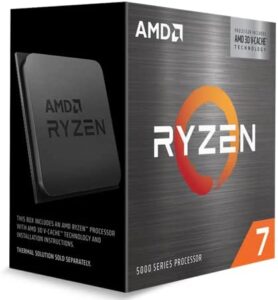
Buy 5800X3D (Paid Link)AMD's flagship gaming processor, the 5800X3D packs as much of a punch as it has cache. The 5800X3D doesn't fare too well in productivity performance but it excels in gaming performance, matching Intel's flagship at a much lower price.
- Fantastic performance for gaming
- Support for PCIe Gen 4.0
- Expensive
- Requires an expensive aftermarket cooler
- Lackluster productivity performance
- Lack of included cooler
- Core/Thread Count: 8C/16T
- Base/Turbo Frequency: 3.4/4.5GHz
- No iGPU
- No stock cooler
Productivity and Gaming - Intel
Core i7 - 13700K(F)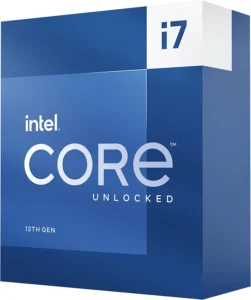
Buy 13700K (Paid Link) Buy 13700KF (Paid Link)A CPU that can honestly be called a 12900K V2. The Intel i7-13700K has the same 8 P-cores and 8 E-cores of the 12900K, just with the architectural improvements of raptor lake. Capable of handling any workload you give it, whether that is a lot of code compiling or the gaming you do after you are done code compiling. It is also 200USD less than the 13900K.
- Non-F uses iGPU for Intel QuickSync, which helps with some productivity workloads like the Adobe Suite and Davinci Resolve
- Great performance for gaming and productivity workloads
- Decent iGPU performance
- Support for DDR4 and DDR5 RAM
- Support for PCIe Gen 5.0
- Needs a Z-series board for overclocking
- Lack of included cooler
- Requires a good aftermarket cooler for maximum performance
- Core/Thread Count: 8P/8E/24T
- P-core Base/Turbo Frequency: 3.4/5.4GHz
- E-core Base/Turbo Frequency: 2.5/4.2GHz
- iGPU for non-F: UHD770
- No stock cooler
Gaming + Streaming - AMD
Ryzen 7 - 7800X3D
Buy 7800X3D (Paid Link)AMD's flagship gaming processor, the 7800X3D packs as much of a punch as it has cache. The 7800X3D doesn't fare too well in productivity performance but it excels in gaming performance, matching Intel's flagship at a much lower price.
- Fantastic performance for gaming
- Support for PCIe Gen 5.0
- Relatively expensive
- Requires an expensive aftermarket cooler
- Lackluster productivity performance relative to non X3D counterpart
- Lack of included cooler
- Core/Thread Count: 8C/16T
- Base/Turbo Frequency: 4.2/5.0GHz
- No iGPU
- No stock cooler
Workstation and Gaming - Intel
Core i9 - 13900KS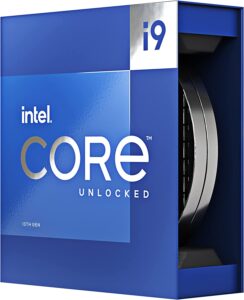
Buy 13900KS (Paid Link)Ever felt your CPU isn't quite cutting it? Does the mere 16 cores from previous top end CPUs feel pitiful for your needs? Well the i9-13900K with it's 24 cores and 32 threads will hopefully wash away your worries. With those 24 cores and a boost clock of 5.8GHz, You will never struggle with rendering, video editing or Tabletop Simulator ever again. And people say money cannot buy happiness, still waiting for that gold plated box to come out.
- iGPU for Intel QuickSync, which helps with some productivity workloads like the Adobe Suite and Davinci Resolve
- Top tier performance for gaming and productivity
- Support for DDR5 RAM
- Support for PCIe Gen 5.0
- Incredibly expensive
- Needs a Z-series board for overclocking
- Incredibly high power consumption and heat output
- Requires an expensive aftermarket cooler for maximum performance
- Lack of included cooler
- Core/Thread Count: 8P/16E/32T
- P-core Base/Turbo Frequency: 3/5.8GHz
- E-core Base/Turbo Frequency: 2.2/4.3GHz
- iGPU for non-F: UHD770
- No stock cooler
Workstation and Gaming - AMD
Ryzen 9 - 7950x
Buy 7950x (Paid Link)After milking AM4 for all it has, AMD has decided enough is enough and brought out the new AM5 socket with DDR5 support. At the top end of this new socket is the Ryzen 9 7950X. With 16 cores and 32 threads, It can clock to an unheard of before from ryzen at 5.7GHz boost. The main problems of the CPU is the high price of not only the CPU, but also AM5 motherboards and DDR5 RAM. If you have the money for it however, it can be well worth your while. Also nice new box.
- A socket that will probably last until it should be ended, but then get another year or 2 out of it.
- Top tier performance for gaming and productivity
- Support for DDR5 RAM
- Support for PCIe Gen 5.0
- Incredibly expensive
- Incredibly high power consumption and heat output
- Requires an expensive aftermarket cooler for maximum performance
- Lack of included cooler
- Core/Thread Count: 16c/32t
- Base/Turbo Frequency: 4.5/5.7GHz
- Two RDNA2 compute units for iGPU
- No stock cooler
Ryzen 9 - 7950x3d

Buy 7950x3d (Paid Link)A shock that surprised a lot of people. AMD brought out a two CCD CPU with 3D V-Cache, but only on one of the CCDs. The Ryzen 9 7950X3D is very much like 7950x, but with more gaming performance and lower power comsumption in multi core workloads. Really hard to justify this though as while you get a nice performance bump in gaming, are you really going to buy a 700usd+ CPU for just gaming? Use that money on a better GPU like a 4080.
- A socket that will probably last until it should be ended, but then get another year or 2 out of it.
- Top tier performance for gaming, especially with 3D V-Cache
- Good productivity
- Support for DDR5 RAM
- Support for PCIe Gen 5.0
- Incredibly expensive
- Requires an expensive aftermarket cooler for maximum performance
- Lack of included cooler
- Core/Thread Count: 16c/32t
- Base/Turbo Frequency: 4.2/5.7GHz
- Two RDNA2 compute units for iGPU
- No stock cooler