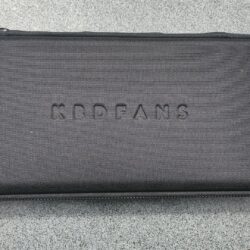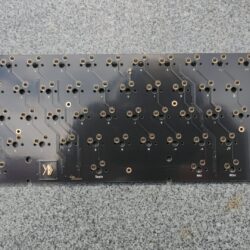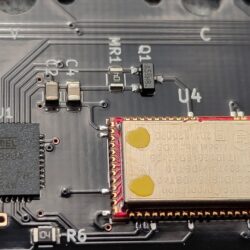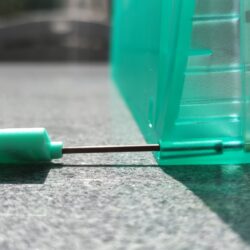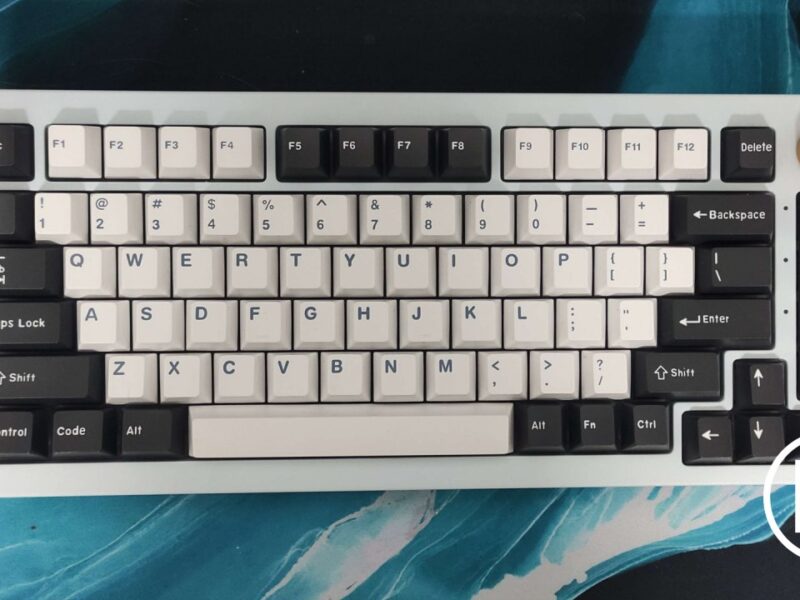Introduction
Early last year I had the idea to get a nice mechanical board to take with me, and my eyes fell on the KBD67 Lite. After some issues around a different part in my order the kit came in around a year later. Immediately went into the garden to assemble it with some parts of my own, and today I’m taking you all along with the process I went through.
The KBD67 lite is a barebones kit, meaning that it doesn’t include parts like the keycaps and switches unless specifically ordered along with it. Unlike many other wireless kits, the KBD67 lite also doesn’t include a battery. This is likely to make shipping easier, as leaking batteries can heavily damage the product. Fortunately, the PCB uses a universal PH2.0 connector, so it’s easy to find a third-party battery for it. As I was originally expecting the wireless board, I don’t have a battery included in the review.
Specifications
| Brand | KBDfans |
| Model | KBD67 lite R2 Wireless |
| Keys | 67 |
| Connectivity | USB-C, Bluetooth 4.0 |
| Backlight | None |
| Switches | None |
| Plate Material | Polycarbonate |
| Case Material | ABS Plastic |
| Mounting | Gasket |
| Stabilizers | Screw-in |
| Dampening | Yes, below plate, above plate and below stabilizers |
| Hotswap | Yes |
| Socket type | Gateron 5-pin MX |
| Standard layout | Yes |
| Keycap Material | Not applicable |
| Keycap Profile | Not applicable |
| Other Notes | Requires 3.7V PH2.0 Polymer battery |
Disassembly
As the board doesn’t come assembled, the title might be a bit odd… however, I still want to show the various parts it includes.
The case is made of ABS plastic, though KBDfans recently started to sell an aluminum replacement case on their site. Most boards at this pricepoint use a traditional tray mount design, where the PCB is screwed into the bottom of the housing with a number of standoffs…
However, this board uses a gasket mount style, using some silicone to hold the plate in place, screwing the bottom and top of the housing together from the bottom of the board. This gives it a slightly more cushioned feel, but also introduces some more flex on the plate. While it obviously doesn’t have the same feeling as premium boards doing this, I do think it’s a solid job given the price.
The plate on the KBD67 lite is made from polycarbonate (PC), which does give a nice and deep sound, but it’s up to preference which material you prefer.
Stabilizers on the KBD67 lite are made to be screwed into the PCB, something many people new to the hobby might have to get used to, including myself. Traditional stabilizers are hooked into the plate, but screw-in makes it less likely to rattle. However, this does require specific design in the PCB, which increases cost a little. But given this is aimed at enthousiasts, I do consider this a solid choice.
The PCB itself is called “YD67BLE”. It supports bluetooth and can be easily remapped using both VIA and QMK, a very welcome touch for an enthousiast board. It uses Gateron 5-pin sockets, which work with both 3- and 5-pin MX style switches from the likes of Kailh, Gateron, JWK/Durock, Outemu, Akko, Cherry and many others.
The kit also includes foam below the plate and stabilizers, as well as silicon to put between the PCB and the plate. This helps dampen the sound and overall make the board sound nicer. These kinds of things are normally expected to be bought aftermarket, so it’s a nice touch to see that KBDfans includes (almost) everything to get started.
It also includes a simple carrying case with a USB-C cable, where all parts are packaged into. While the case is a nice hardcover to take with you, the cable feels really cheap. I would’ve preferred to have a straight braided cable over the cheap coiled cable KBDfans included.
Assembly
Now, to assembly. As most of the parts were already supplied by KBDfans, I only had to grab my own switches, keycaps and screwdriver. In case of the bluetooth version you’d also need a battery, but as mentioned earlier I was expecting the wired version to come in, so I didn’t get my own battery, nor was I looking to use it wirelessly.
For switches, I chose Durock L2 switches. These are smooth mid-heavy linears, coming in both 62g and 67g versions. As they use a teal-colored stem, I felt like these would fit in nicely with the teal housing and I can’t say I was disappointed by the result.
As for the keycaps, I went with a PBT kit from G-MKY. While the kit has some blue keys included, I felt like a black-white style looked nicer on the board.
For the process in detail, I recommend watching KBDfans’ own video on this.
Compatibility
| Switch | Compatible |
|---|---|
| Akko MX | Yes |
| Cherry MX | Yes |
| CIY MX | Yes |
| Durock MX | Yes |
| Everglide MX | Yes |
| Feker MX | Yes |
| Gateron MX | Yes |
| Gateron Optical | No |
| Gazzew MX | Yes |
| JWK MX | Yes |
| Kailh Box MX | Yes |
| Kailh Choc | No |
| Kailh MX | Yes |
| Outemu MX | Yes |
| TTC MX | Yes |
| ZealPC MX | Yes |
Conclusion
For 130 usd, I shouldn’t complain too much, KBDfans thought of almost everything. They include all the dampening you need, it’s well built, can be fully re-programmed using both VIA and QMK, doesn’t require a bigger keycap kit to fill the board (not a given at this size) and uses screw-in stabilizers instead of the generally used tray mounting. It has a cute but premium look and has worked amazingly as my travel board so far… but that doesn’t mean it doesn’t have downsides.
Main thing being that if you want to switch to an aluminium case on it, you pay full price for the case. Companies like Keychron now offer aluminium housings at a minor cost increase, even going as far as offering the Q-series, a gasket mounted board offered at a similar pricepoint. You’ll also need to supply own battery to use bluetooth.
And even more important, unless you specifically choose to let the vendor assemble it, you have to do the work yourself. This is a board to get into the custom keyboard hobby, not something you plug and play with.
But putting that all aside, would I recommend it? Absolutely! Just keep in mind that it requires some manual labor and that you need to get some of your own parts to make it work.
KBDfans KBD67 Lite
- Well priced
- Many optional parts included
- Well built
- Fully hotswap
- Gasket mounting
- QMK/VIA compatible
- Lots of sound dampening
- Standard layout
- Screw-in stabilizers
- Aluminium housing drastically increases cost
- No included battery
- Requires manual assembly (unless vendor offers otherwise)
- Low polling rate wireless only
- Cheap included USB-C cable
Alternatives
Theory TH68
Buy TH68
- Well priced
- Well built
- Fully hotswap
- Gasket mounting
- Included battery
- Pre-assembled
- Programmable knob
- Multiple switch choices from Epomaker and Gateron
- Low polling rate wireless only
- Not quite standard layout
- Single theme
Shurikey Hanzo
Buy Hanzo
- Well priced
- Well built
- Included battery
- Pre-assembled
- Programmable knobs
- Standard layout
- Multiple switch choices from Varmilo
- Three available themes
- Low polling rate wireless only
- No hotswap
- Not electrically compatible with traditional MX switches
Akko 3068B
Buy 3068B
- Well priced
- Well built
- Fully hotswap
- Included battery
- Pre-assembled
- Multiple switch and theme choices from Akko
- Low polling rate wireless only
- Tray mounted
- Can be harder to find in a certain theme with a certain switch
Corsair K70 Pro Mini
Buy 3068B
- Well built
- Low-latency wireless
- Fully hotswap
- Included battery
- Pre-assembled
- Expensive
- Tray mounted
- Limited stock switch options
- 3-pin switch sockets
- Single theme option
Akko 5075B
Buy 5075B
- Well priced
- Well built
- Fully hotswap
- Included battery
- Pre-assembled
- Programmable knob
- Extra dampening included
- Multiple theme options
- Low polling rate wireless only
- Not quite standard layout
- Limited stock switch choice
Akko PC75B plus
Buy PC75B
- Well priced
- Well built
- Fully hotswap
- Included battery
- Pre-assembled
- Programmable knob
- Multiple theme options
- Low polling rate wireless only
- Not quite standard layout
Theory TH80
Buy TH80
- Well priced
- Well built
- Fully hotswap
- Included battery
- Pre-assembled
- Programmable knob
- Low polling rate wireless only
- Not quite standard layout
Shurikey Saizo
Buy Saizo
- Well priced
- Well built
- Included battery
- Pre-assembled
- Programmable knobs
- Standard layout
- Multiple switch choices from Varmilo
- Three available themes
- Low polling rate wireless only
- No hotswap
- Not electrically compatible with traditional MX switches