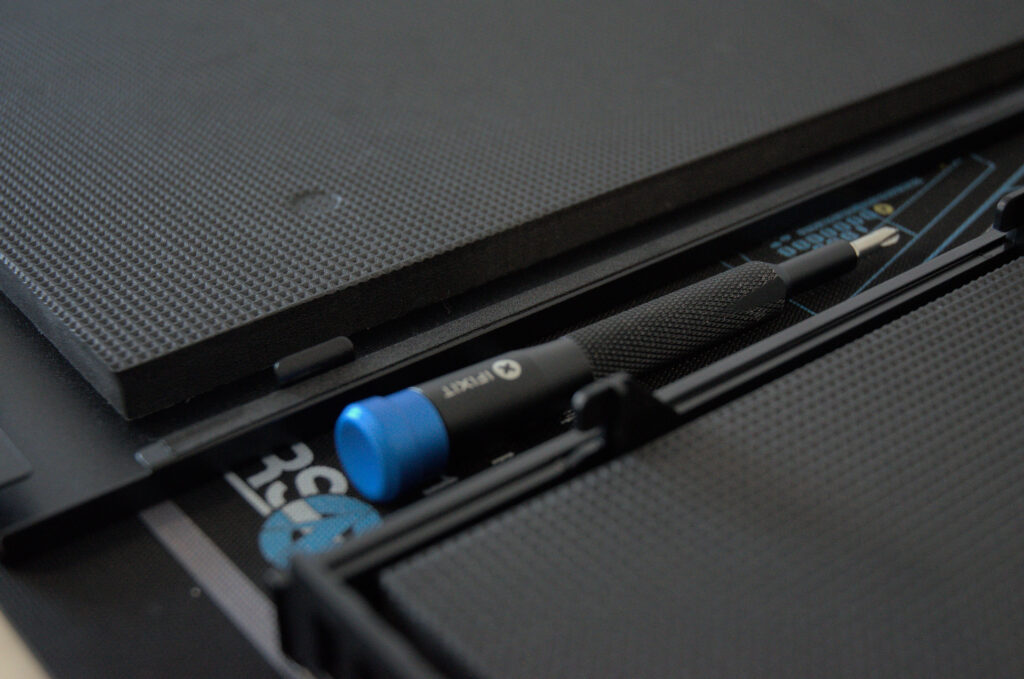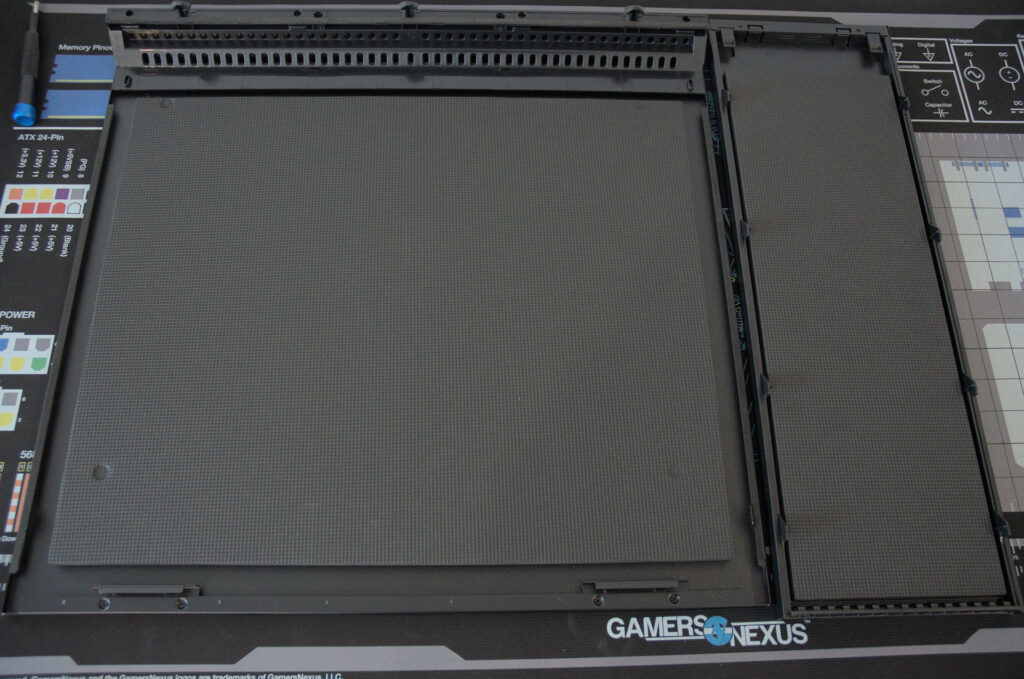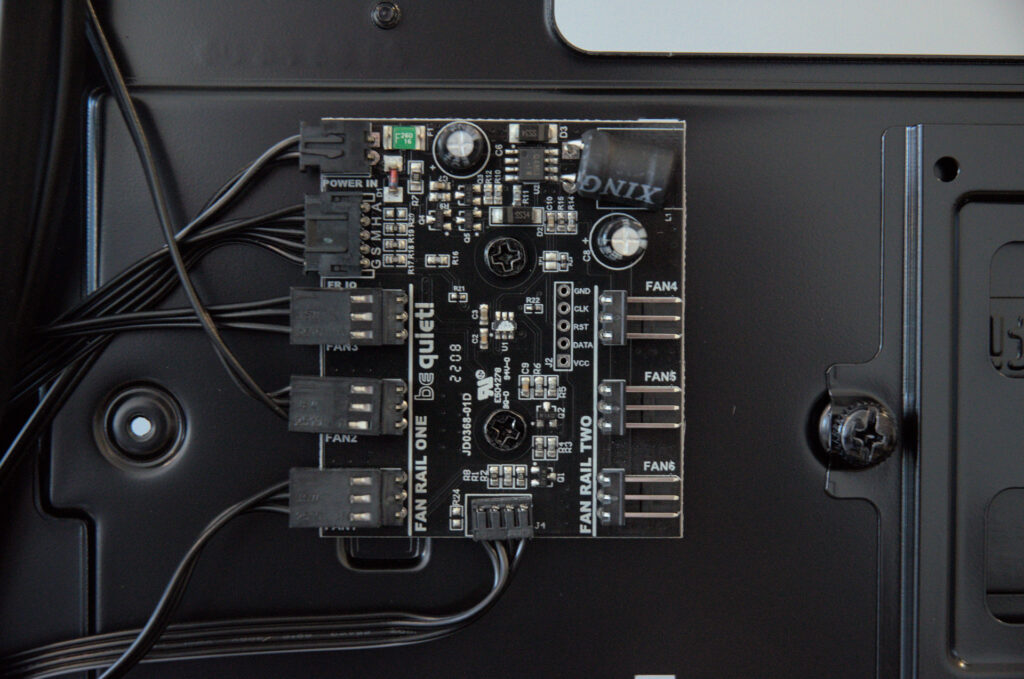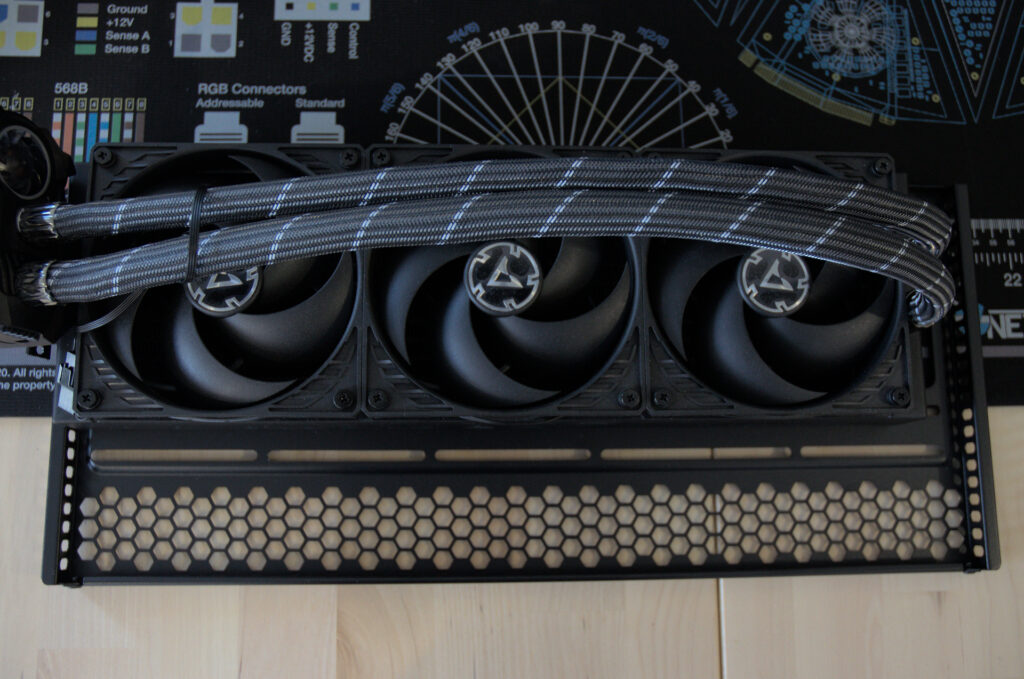Introduction
The Silent Base 802 is a case that I’ve been eyeing ever since it released. It’s a large case with great compatibility and flexibility, with a lot of mechanic parts and attention to details. BeQuiet! really put the focus on function over form here, yet still managed to make a case that is sober enough to look like a comfortable modern PC case.
With a great focus on performance with the three included 140mm fans and the swappable included mesh front panel, there is no compromise on performance made here.
Specifications
| MSRP (Windowed) | 194.90 Euros |
| MSRP (Solid) | 184.90 Euros |
| Retail Cost (Windowed) | 170.39 Euros |
| Retail Cost (Solid) | 155.00 Euros |
| Case Type | ATX |
| Material | ABS plastic, steel, mesh, tempered glass |
| PCIe Slots | 7+2 |
| 3.5" Drive bays | 7 (3 included) |
| 2.5" Drive bays | 15 (7 included) |
| Motherboard | SSI-CEB, ATX, M-ATX, ITX |
| Dimensions | 281mm (W), 553mm (H), 281mm (D) |
| Front Fans | 3x 120/140mm (2x Pure Wings 2 140mm included) |
| Rear Fans | 1x 120/140mm (1x Pure Wings 2 140mm included) |
| Top Fans | 3x 120/140mm |
| Side Fans | - |
| Other Fans | 1x 120/140mm bottom |
| Front Radiator | 1x 120/140/240/280/360/420mm |
| Top Radiator | 1x 120/240/360mm |
| Back Radiator | 1x 120/140mm |
| Side Radiator | - |
| Other Radiator | - |
| Front I/O | 2x USB 3.2 gen 1 |
| 1x USB 3.2 gen 2 Type C | |
| 2x 3.5mm audio+mic | |
| Fan/LED controller | 6-port PWM fan conroller |
| PSU | ATX, up to 288mm |
| GPU | 432mm (Without HDD cage), 287mm (With HDD cage) |
| CPU cooler | 185mm |
Packaging and exterior
The Silent Base 802 is quite simple and plain. A single black color everywhere, a logo on the front, and just air grilles where it’s needed.
First great things to note, all the panels are completely toolless. Both side panels can be removed by pressing a button at the back to release them. The top panels are entirely magnetic, which makes for a very easy swapping at any time. The bottom dust filter can be pulled from the front and takes the entire depth of the chassis, which is very practical and effective. Finally, the front panel can simply be lifted up for release and replacement.
The front IO is simple but effective. BeQuiet! put two usb 3.2 gen 1, a usb 3.2 gen 2 type C, separate audio and microphone jacks (very cool), power and reset button, HDD activity led and fan control.
I would be happier with 2 more usb ports, even 2.0, but this should be sufficient for most users. The fan control has 4 positions: auto, 1, 2 and 3. I was disappointed to see that the included manual made no mentions of what those positions mean and neither did the online manual, which is the same as the included one anyway. I can only guess that “auto” is to let the motherboard control the hub via a fan cable and other positions are just different speeds of the fans.
In the accessory box, we can find all the alternative panels for the top and the front, as well all the screws, the manual, an additional 3.5″ HDD cage with rubber grommets, a few Velcro straps for cable management and a pair of feet for the case.
The user can buy up to 4 more HDD cages separately if necessary.
Interior + Assembly
The vast interiors provide lots of options for building. Despite the Silent Base 802 supporting only ATX boards (larger would interfere with the grommets), there’s plenty of space for other large parts. The first thing you can see are the five plastic covers that can be adjusted to be removed for HDD cages or serve as cable covers.
All other parts inside the case are made of metal. That includes motherboard tray, 2.5″ drives tray behind, HDD cages, PCIe slot covers, radiator tray on top, ventilation grilles, power supply bracket, … Pretty much everything is metal outside of the feet and the frame of the top and front panel.
On the back we can find the two trays for a total of 3 2.5″ drives and both are removable with a single screw, allowing for easy mounting outside of the case. Same goes for the HDD cages, everything can be unscrewed and done outside of the case only to be slid in at the end and secured with screws. The included Pure Wings 2 fans are plugged on the fan hub directly behind the motherboard.
Speaking of the Pure wings 2, it would’ve honestly been nicer to see BeQuiet’s more premium Silent wings 3 fans in this. There’s nothing really “wrong” with the Pure Wings 2 fans, but they’re budget oriented rifle bearing fans. As the Silent Base 802 is around 200 euros, I would’ve liked to see a more premium option here.
There are a few points to attach the Velcro straps alongside the grommets, and the space behind the motherboard leaves quite some room for bulkier cables. Still, plan carefully if you want to fit a lot of drives, SATA cables can eat space quite fast.
All the covers on the PSU shroud can be popped off, mostly to increase airflow but also to install an additional fan. This requires removing the HDD cage, however. This also allows for cables to pass through the bottom, which I found useful for PCIe cables to the GPU.
BeQuiet! also included a removable top fan/radiator bracket. I think i found this to be the smartest addition as it makes a very easy installation of fans or AIOs outside of the case. The whole bracket just slides in afterwards, with two screws to secure it in. Just be careful with AIOs, make sure the rad is centered so it doesn’t conflict with the rear fan.
Finally, the attention to details from BeQuiet! with the foam on the panels and the rubber rings around the fan screws are very welcome additions and show how far the brand is willing to go with this case.
The build
Here are some pictures of the final build using the biggest parts i own to see what fits. The graphics card is an Asus 2080ti Strix OC and the AIO is an Arctic Liquid Freezer 2 360mm.
A few notes going through this:
The most obvious point is the fact that you will not be able to fill all hard drive cages with a big GPU and a long AIO. This is more relevant today as newer GPUs are always bigger and bigger. For example, i don’t think many of the RTX 4000 cards will fit with that hard drive on the bottom right.
It is also impossible to have the tubes around the cages and to the socket, most are not long enough. I have tried with the Liquid Freezer 2 which already has long tubes, and I was unable to reach both ends without making some serious bends that I wasn’t comfortable with. Therefore, I placed the hard drive at the bottom.
When it comes to cable management, i went for the hard mode as i decided to use 3 2.5″ drives at the back. This makes routing the SATA cables and the power cable harder, especially with the two EPS cables.
I will say however, mounting the drives, the AIO and the power supply to their removable brackets was fairly easy and a much better solution than having to attach them to the frame of the case directly.
I also found that routing the PCIe cables through the bottom was much easier than through the grommets where there are already the 24pin and various cables from the front of the case.
There is also plenty of space for tucking cables between the PSU and the hard drive cage, no issues there.
Finally, closing the side panels causes almost no issue given the space in the case for cables. The AIO tubes are also not conflicting with the tempered glass panel at all.
Conclusion
BeQuiet! made a very versatile case with the Silent base 802, offering lots of possibilities for different usages. The case is large to fit some of the bigger components on the market (for now, RTX4000 are still not available at the time of writing). There are a great number of parts combinations for different roles, which makes this case very interesting.
The Silent Base 802 can be turned into a high-performance workstation with ample space for cooling, big GPUs and large power supplies, as well as a DIY NAS system with lots of spaces for storage and quiet panels to dampen mechanical noises if needed… or of course you can use it as a nice gaming PC with a slick watercooling loop inside.
The only drawbacks i can see is the lack of “E-ATX” or SSI-EEB support for motherboard and the rather high price. This case definitely is not on the affordable side and mostly makes sense with higher end parts.
If you are after a high-quality case with great compatibility, or if you prefer not to deal with RGB products, the Silent Base 802 should most definitely meet your needs.
- Loads of modular parts
- Up to 420mm radiators on top
- Swap-able front and top panels
- Tons of storage space
- Well-built
- Silent Wings 3 fans would've been a more fitting choice
- Expensive
- No SSI-EEB support
Alternatives
- Cheaper compared to SB802
- No SSI-EEB support
- Not as modular as SB802
Lian Li Lancool III
Buy Lancool III Black RGB Buy Lancool III White RGB Buy Lancool III Black Buy Lancool III White - Cheaper compared to SB802
- Removable top bracket
- Not as modular as SB802
- No SSI-EEB support
Fractal Design Meshify 2 Lite
Buy Meshify 2 Lite Black RGB Buy Meshify 2 Lite Black Buy Meshify 2 Lite White - Almost half the price of SB802
- Not as modular as SB802
- No SSI-EEB support
Silverstone CS380
Buy CS380 - Eight hotswap front 3.5/2.5" bays
- Lock-able front
- More restrictive front panel
- Costly
- No SSI-EEB or SSI-CEB support
- Not as modular as SB802
Phanteks Enthoo Pro 2
Buy Enthoo Pro 2 - SSI-EEB support
- Costly
- Not as modular as SB802
Cooler Master NR600P
Buy NR600P - Two hotswap front 3.5/2.5" bays
- SSI-EEB support
- Recently dropped in price in the US
- Not as modular as SB802
- SSI-EEB support
- Top of the chart in airflow
- Not as many storage options
- Not as modular as SB802
Cooler Master NR600P
Buy NR600P - Two hotswap front 3.5/2.5" bays
- SSI-EEB support
- Recently dropped in price in the US
- Not as modular as SB802
Silverstone FT04
Buy FT04 - Vertical layout
- SSI-EEB support
- Costly
- Not as modular as SB802