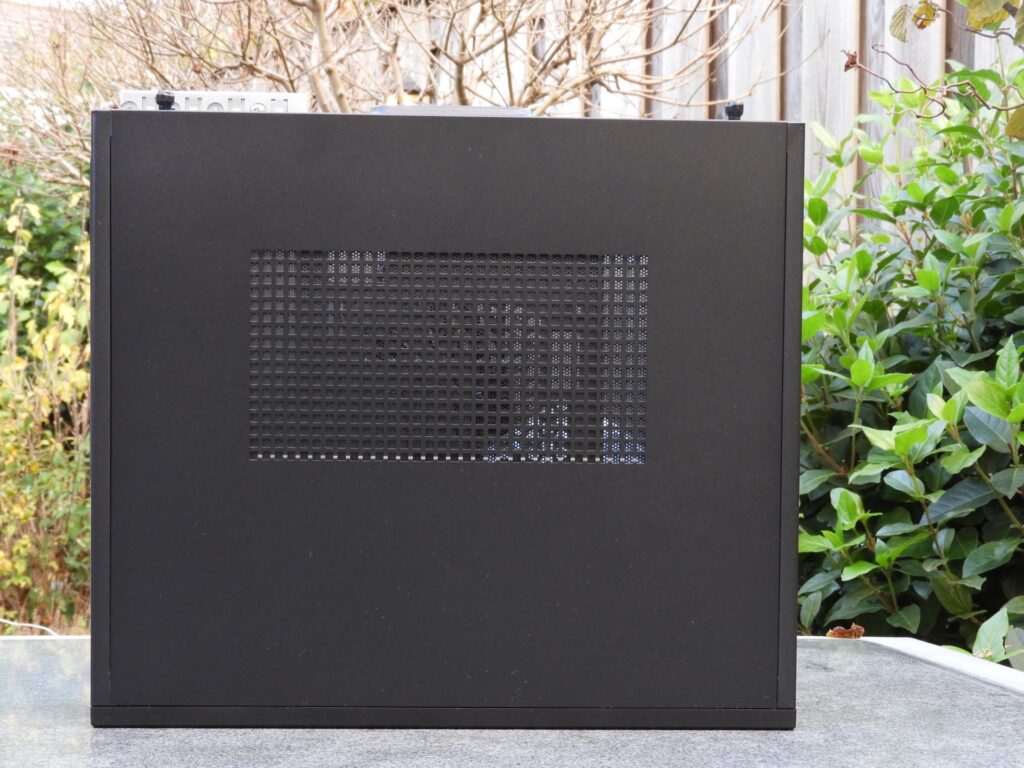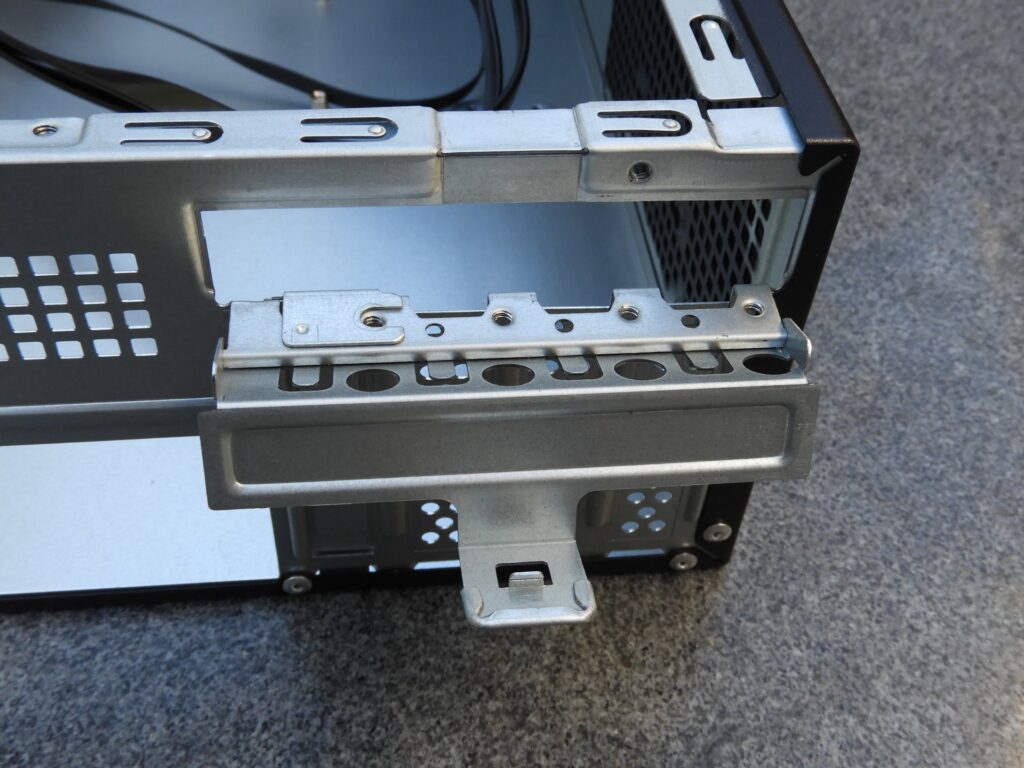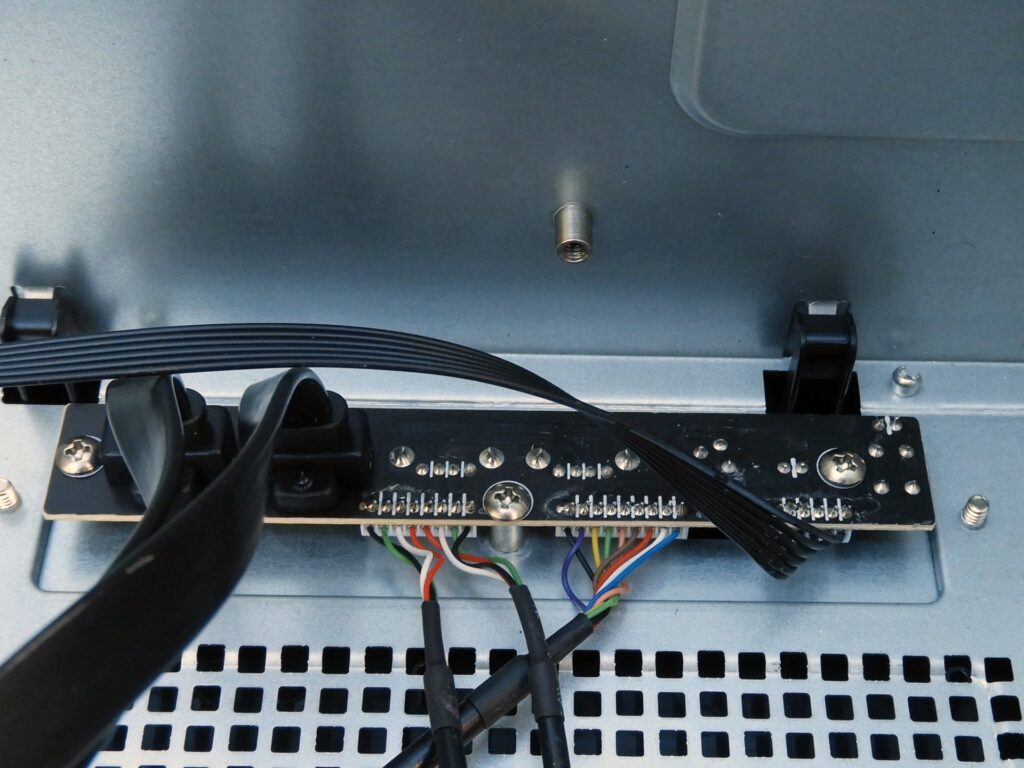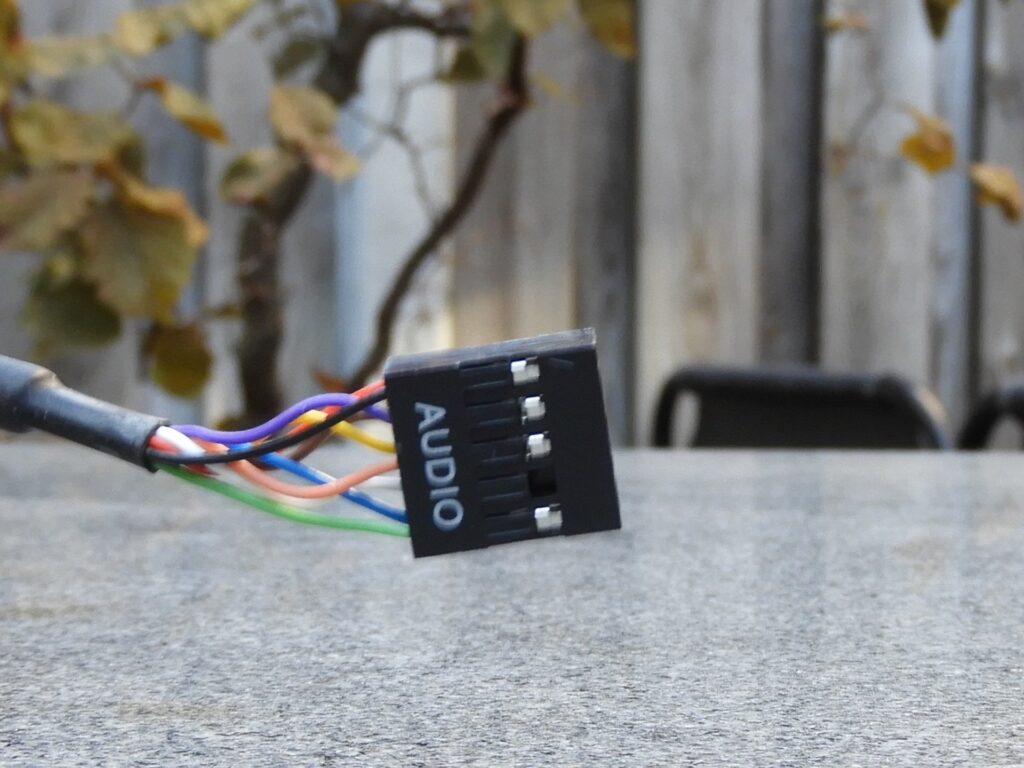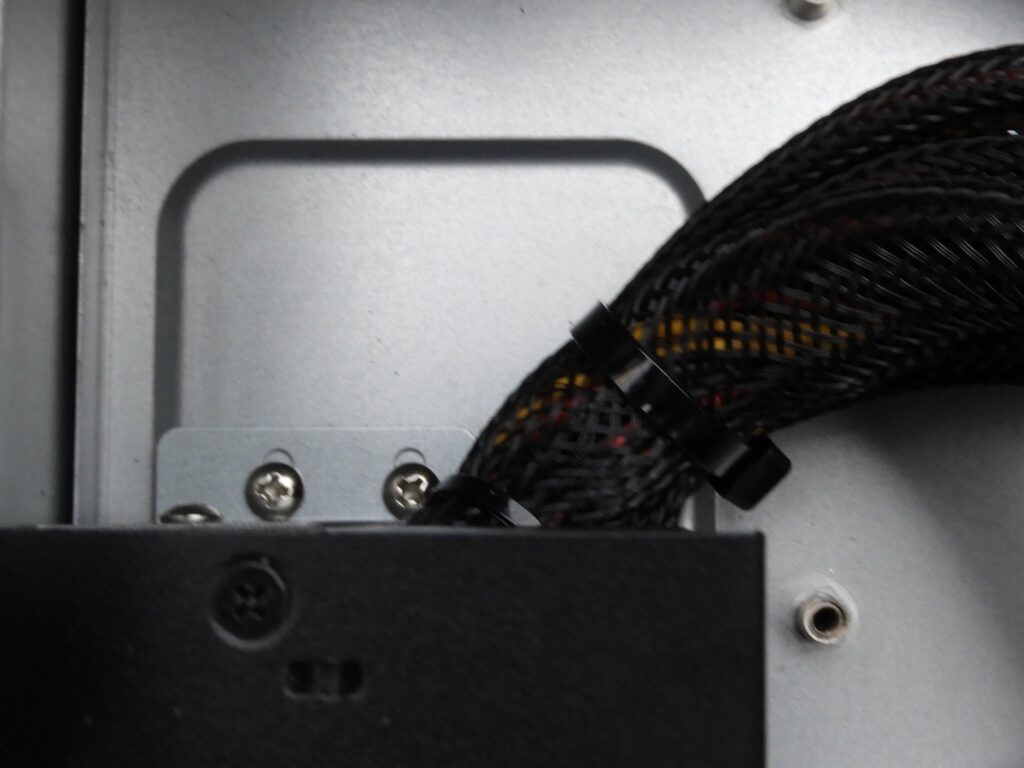Introduction
With our recent review of the TX700, Silverstone sent along a case to use it in… and here we are. The Milo 11 is a case oriented towards small formfactor workstations, as well as a HTPC (Home Theater Personal Computer). At just 10.35 liters and compatibility for M-ATX motherboards, it has quite a lot to offer. In our review we’ll do a few test fits, lay out usecases and show its limitations. Let’s get this started!
Specifications
| MSRP | 79,99 USD |
| Retail cost (at the time of writing) | 87.24 USD (Amazon.com) |
| Case Type | Slim M-ATX |
| Material | Plastic, Steel |
| PCIe Slots | 4x low profile |
| Drive Bays | 1x 3.5/2.5" |
| 1x 2.5" | |
| 1x 9.5mm slim optical | |
| Motherboard | ITX, DTX, M-ATX |
| Dimensions | 330mm (W) x 110mm (H) x 285mm (D) |
| Front Fans | 1x 80mm |
| Rear Fans | - |
| Top Fans | - |
| Side Fans | 1x 80mm/60mm |
| Other Fans | - |
| Front Radiator | - |
| Top Radiator | - |
| Back Radiator | - |
| Side Radiator | - |
| Other Radiator | - |
| Front I/O | 2x USB 3.0 Type A |
| 2x USB 2.0 Type A | |
| 1x 3.5mm Combo Audio | |
| Fan/LED controller | - |
| PSU | TFX |
| GPU | 272mm (L) x 96mm (H) |
| CPU cooler | 90mm (w/o ODD) |
| 69mm (w/ ODD, w/o 3.5" HDD) | |
| 43.4mm (w/ ODD & 3.5" HDD) |
Packaging and exterior
The Milo 11 comes in a pretty bland, brown box, packaged between two pieces of Styrofoam… Nothing out of the usual for any case, but well packaged in my eyes. But who cares about the box… let’s take this thing out!
Looking at the front, there’s a total of four USB-A connectors. Two are labelled as U2 (USB 2.0) and another two as U3 (USB 3.0). While normally you’d see the 3.0 connectors distinguished by a (generally) blue connector, Silverstone chose to keep them the same across the front I/O. As they’re in the front of the case, you can easily check which is which, but it might still be a bit annoying to people used to the visual difference.
Next to it, we find the 3.5mm combo jack, a HDD indicator, power on button and a power on LED. At the top we see a slimline CD/DVD slot… more about this later.
On the left side we find exhaust with a removable dust filter that clicks into the case. This filters out dust that would otherwise get into the GPU fan(s) or the optional 60/80mm fan
The right side has no room for mounting any kind of fan or alike, but this makes total sense. A TFX PSU should be mounted in a way that the fan takes in air from the system and exhausts it to the back, making it part of the case airflow.
At the back we see a total of four half-height PCIe slots, a 3-screw slot for the PSU and a hole for the motherboard I/O. The rest of the back is used as exhaust.
On the top there’s some intake, mainly for the CPU cooler that would be right below it. Because of the Milo 11’s limited height, I expect most users to use a downdraft cooler.
On the bottom there’s 4 spots to place the included rubber feet, which haven’t been pre-installed. While this is unusual, it does make sense. The case is meant for limited height usecases, so you don’t have to rip them off if it doesn’t quite fit into your setup.
Interior + Assembly
Now let’s get to the inside of the case. On top of the case there’s a metal tray secured by four screws. This tray has room for a slim optical drive, a 2.5/3.5″ drive and a 2.5″ drive. This would allow you to make it a HTPC with its own optical drive and a decent amount of local storage or exclude it all together for a bigger cooler on the CPU. This is also why we defined 3 different height limits in the specifications.
Taking the tray off reveals a number of I/O cables and a bag with screws, manual, two brackets for the PSU and slim ODD, four case feet, two cable holders, zipties and a motherboard standoff that can be screwed into one of two places.
The rest of the standoffs used in the case are fixed to it, something I personally prefer either way… The one standoff that has to be screwed in came out together with the motherboard when I tried to take it out.
As for the PSU mount… I don’t like it. While the back screw-in mount and the side holding bracket work totally fine, the back has really annoyed me. Not only is it hard to mount, I also found the screws to not line up with my TX700, eventually just making me give up and mount it as is.
The front I/O PCB looks fine from the little bit of soldering it requires, and outside of my usual annoyances with front I/O cables it was honestly pretty much what I’d expect of it.
The first limitation of this formfactor shows at the back with the PCIe slots. As mentioned earlier, these are half height. This makes it harder to source GPUs, wired/wireless cards or… whatever people still use PCIe for these days. 3/4 slots are sadly the cheap one time removal kind… I would’ve preferred to see a less permanent solution like the one used on the first slot at this price.
The second limitation is obviously the cooler height. Without ODD or 2.5/3.5″ storage, you can fit up to 90mm coolers (NH-L12S, NT06), with an ODD but without 3.5″ storage you can fit up to 69mm coolers (NH-L9x65, Big Shuriken 3, AXP-100) and with a 3.5″ HDD installed you can fit up to 43.4mm coolers (NH-L9a/i, AXP-90, G200P). For my own test fit I chose for the Noctua NH-L9i, making me able to fit in everything Silverstone specified with a… narrow margin. You definitely have to keep your CPU choice in mind here, as the case won’t allow for higher TDP designed coolers to fit.
Conclusion
The Milo 11 is exactly what Silverstone promises. It’s a compact HTPC and SFF workstation case with support for up to Micro-ATX motherboards, multiple PCIe cards, two storage devices, a slim optical drive and an orientation that works both horizontally or vertically.
However, it doesn’t come without limitations. Due to its height the cooler room is limited, it only fits half-height PCIe cards and requires a relatively niche PSU formfactor.
But… if you can source the right components for your usecase, the Milo 11 is a solid option. For our alternatives we chose a number of other Silverstone HTPC cases (practically no-one else makes aftermarket cases like this), compact M-ATX towers with way more room for cooling and vertical M-ATX and ITX towers that have a low footprint.
- Very compact layout
- M-ATX support
- Up to two storage devices and an ODD
- Removable tray to allow for higher CPU cooler
- 4 USB ports on front I/O
- Easily accessible back I/O
- Limited cooler height
- Half-height PCIe only
- Only fits TFX PSUs
- 3/4 PCIe slots can only be permanently removed
- PSU mount is hard to work with
Alternatives
Silverstone ML09
Buy ML09
- Even more compact
- Included 120mm fan
- Up to four 2.5" storage devices
- No M-ATX support
- Half-height PCIe slots
- Only fits SFX PSUs
- I/O on the side instead of front
Silverstone ML03B
Buy ML03B
- Full height ODD bay
- Up to two 3.5" drives
- ATX PSU compatibility
- M-ATX motherboard compatibility
- half-height PCIe slots
- ATX PSUs limited to 140mm depth
- Less compact at 15.7 liters
Silverstone GD06B
Buy GD06B
- ATX motherboard support
- ATX PSU support
- Full height ODD bay
- Dual 3.5/2.5" hotswap bays in front
- Up to 4x 2.5/3.5" drives
- 3x 120mm fan slots
- Full height PCIe slots
- Expensive
- Way less compact
- High airflow
- ATX PSU compatibility
- Can fit up to 360mm radiators
- Full height PCIe slots
- Two color options
- Way less compact at 33 liters
- Limited availability
SAMA IM02
Buy IM02
- High airflow
- ATX PSU compatibility
- 240mm radiator compatibility
- 152mm cooler height
- Up to 7x 2.5" drives
- Up to 5x 3.5" drives
- Way less compact at 23 liters
- High airflow
- Easy to manage top I/O
- Up to 4-slot GPUs
- 360mm radiator compatibility
- Up to 5x 120mm fans
- Up to 4x 2.5/3.5" drives
- Included 180mm fan at the bottom
- Covered by us
- Way less compact at 31,1 liters
- Expensive
- SFX(-L) PSU only
- Limited availability
SSUPD Meshlicious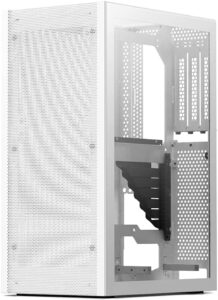
Buy Meshlicious
- High airflow
- ATX PSU compatibility
- Options in two colors and two sidepanel options
- Relatively compact at 14.6 liters
- Up to 4-slot GPUs
- Up to 280mm radiators
- ITX/DTX motherboards only
- Limited CPU cooler height
Hyte Revolt 3
Buy Revolt 3
- High airflow
- Relatively compact at 18.4 liters
- Up to 4-slot GPUs
- Up to 280mm radiators
- Options with or without SFX PSU
- 140mm cooler height
- ITX/DTX motherboards only
- SFX(-L) PSU only