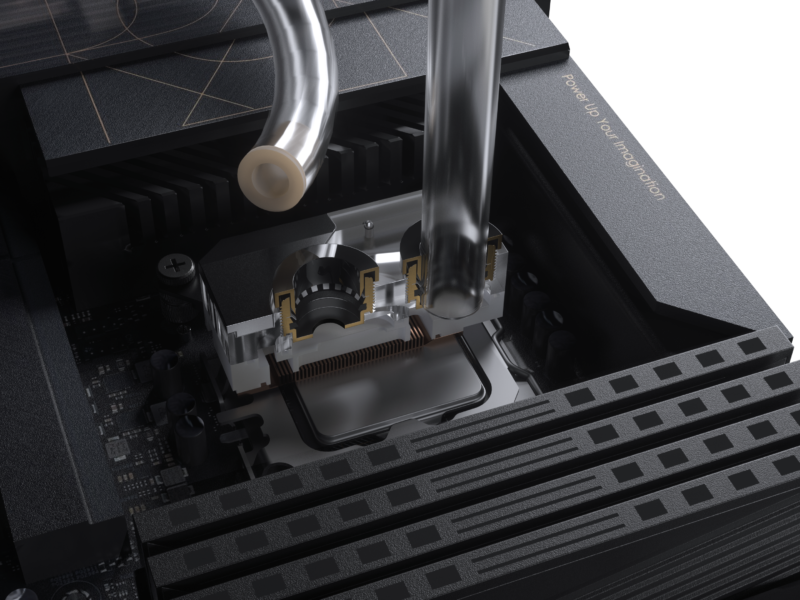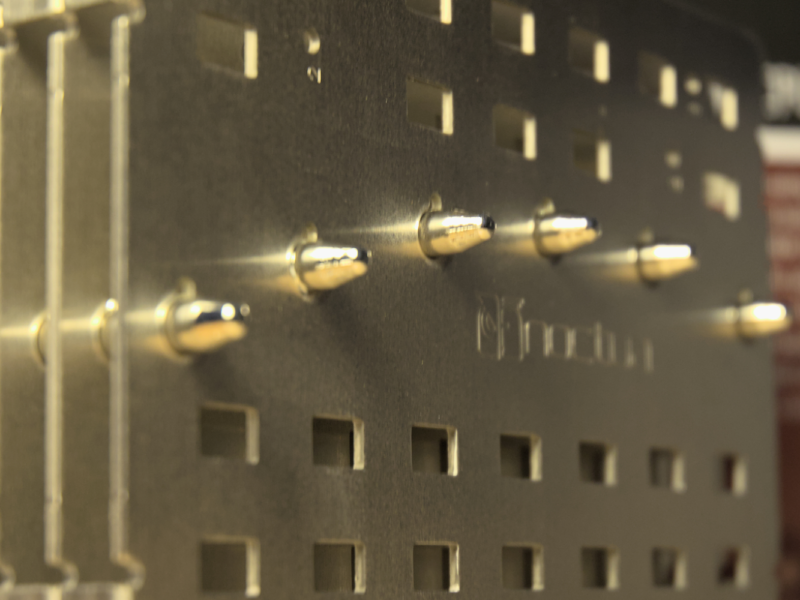So we have 3 Noctua air coolers, all for different audiences. It is time to see what they are capable of. I have high expectations from Noctua considering the price of those products.
As a reminder, we have the NH-U12A, which is a 7 heatpipes, dual 120mm fan cooler that aims to rival 140mm fans products when it comes to cooling.
We have the NH-C14S, a massive top flow heatsink with a 140mm fan and 6 heatpipes, all at 115mm height.
And finally we have an NH-U12S that Noctua positionned as a more budget version of the original NH-U12S with only 4 heatpipes.
Let us see what we can make out of them shall we ?
Cooler specifications
All these specifications are taken from official product pages on Noctua’s website :
| NH-U12A | NH-C14S | NH-U12S Redux | |
| Materials | Copper (base and heat-pipes), aluminium (cooling fins), soldered joints & nickel plating | Copper (base and heat-pipes), aluminium (cooling fins), soldered joints & nickel plating | Nickel plated Copper (base and heat-pipes), aluminium (cooling fins) |
| Heatpipes | 7 | 6 | 4 |
| Fans | 2x NF-A12x25 PWM with SSO2 bearing. 450-2000 (+/- 10%) rpm | NF-A14 PWM with SSO2 bearing. 300-1500 (+/- 10%) rpm | NF-P12 redux-1700 PWM with SSO bearing. 450-1700 (+/- 10%) rpm |
| Fan size | 120 mm | 140 mm | 120 mm |
| Height | 158 mm | 115 mm | 158 mm |
| Ram Compatibility | Full | 39,5 mm with bottom fan 66,5 mm under the heatsink |
Full |
| Socket compatibility | Intel : LGA 1700, LGA 1200, LGA1156, LGA1155, LGA1151, LGA1150, LGA2066, LGA2011 AMD : AM4 and AM5 |
Intel : LGA1700, LGA1200, LGA1156, LGA1155, LGA1151, LGA1150, LGA2066, LGA2011-0 & LGA2011-3 (Square ILM) AMD : AM4 and AM5 |
Intel : LGA1700, LGA1200, LGA1156, LGA1155, LGA1151, LGA1150, LGA2066, LGA2011-0 & LGA2011-3 (Square ILM) AMD : AM4 and AM5 |
| Warranty | 6 | 6 | 6 |
| Accessories | 2 Low Noise adaptors, 4-pin PWM Y splitter, NT-H1 thermal paste, Noctua badge | Low Noise adaptor, 4-pin PWM Y splitter, 2 extra fan clips for second fan, NT-H1 thermal paste, Noctua badge | none |
| MSRP | 109,90 € | 79,90 € | 49,90 € |
A few notes that are worth adding :
If your product does not come with the latest AM4 or LGA 1700 brackets, you can email Noctua for a free kit by submitting a proof of purchase of the Noctua product and the hardware part requiring this new mounting kit.
The NH-C14S can fit a second fan on top of the heatinks with the included fan clips, bringing the total height to 142mm. It is possible to use two fans at once (top and bottom).
A word on ram clearance about the C14S. Despite Noctua advertising 39,5 mm, i was able to fit a few taller sticks under it :
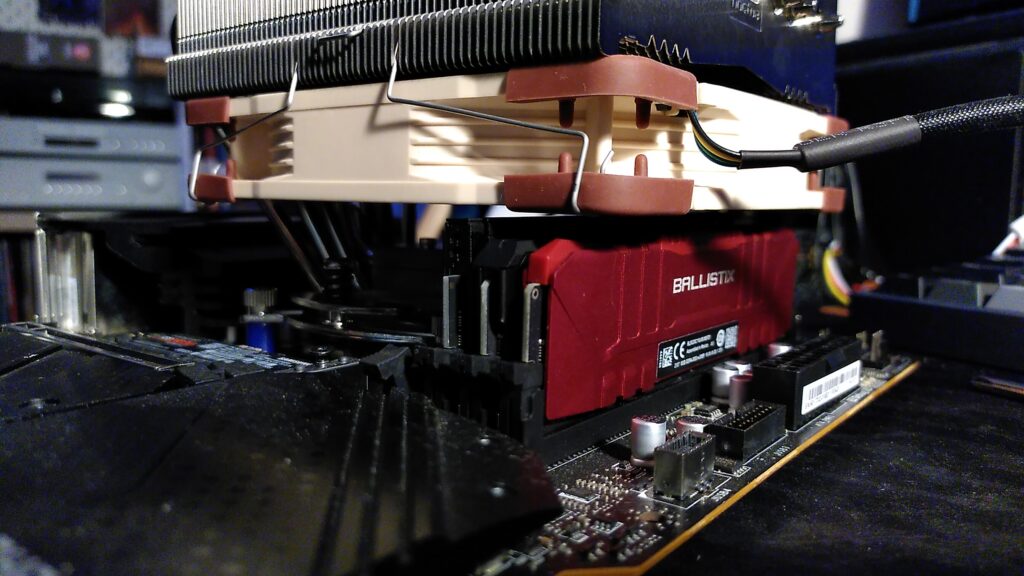
Going from front to back, the first two sticks are Crucial Ballistix and Ballistix max, which are just under 40 mm tall. The stick behind however, is a stick of Kingston Fury Renegade, which Kingston advertises at 42,2 mm tall. I was able to slide the fan in with all those 3 sticks without issue so it looks like there are 1 or 2 mm spare.
I did try to fit a stick of Gskill Trident Z, but those are definitely too tall at 44 mm and the fan would not slide in anymore.
Installation
Noctua’s SecuFirm system has been refined by now, and it makes for pretty easy installation on both AM4 and Intel. Multiple manuals are included for the different compatible sockets with well defined instructions that are easy to follow.
Intel
The mounting for Intel is fairly simple as shown in the pictures below : you must first use 4 screws in the backplate with the correct position according to the socket you are using. Plastic spacers are used to keep those screws on. The backplate then goes behind the motherboard so you can add 4 spacers (warning, spacer color will be different for each socket) and then put the 2 mounting brackets for the cooler in question with 4 screwing nuts.
Be careful, the brackets have different holes for different sockets, make sure you align it correctly. When in doubt, consult the included manual.

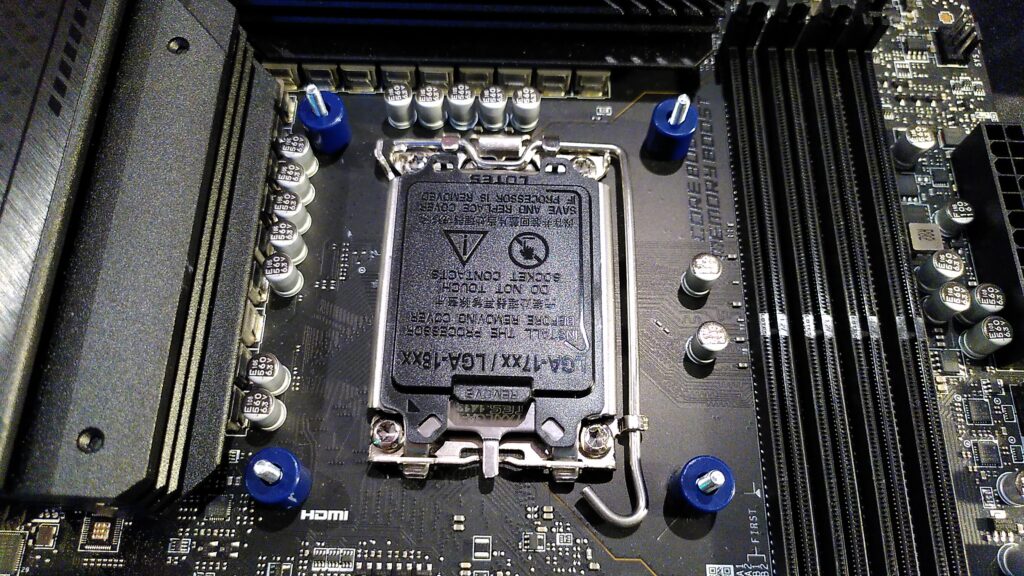
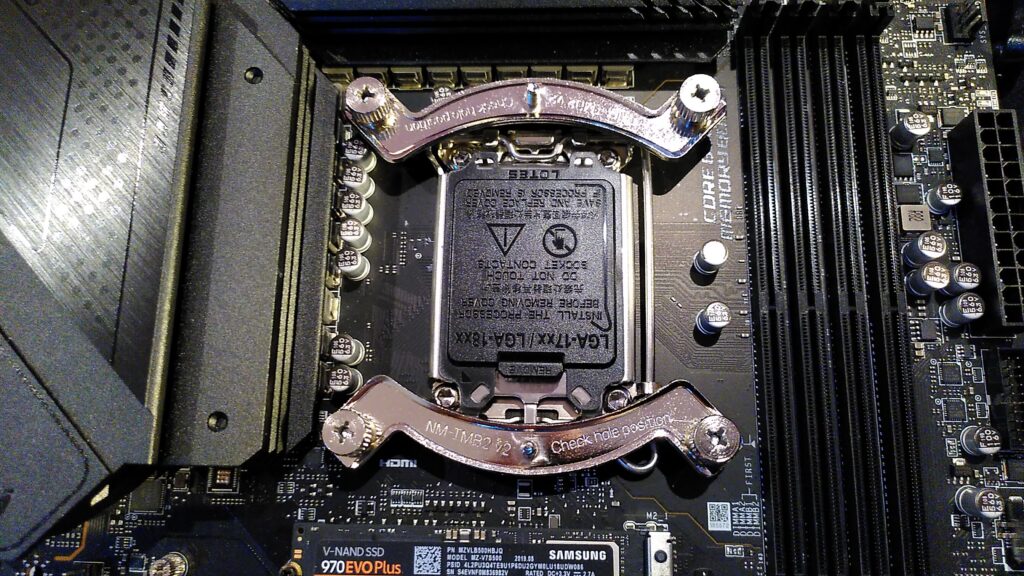
Since LGA 115x/1200/1700 use squared mounting holes, the brackets can be rotated to mount the coolers in all orientations.
AMD
On AM4, its even simpler, you just have to remove the stock plastic brackets et screw in the 2 Noctua brackets with spacers directly into the AM4 backplate.
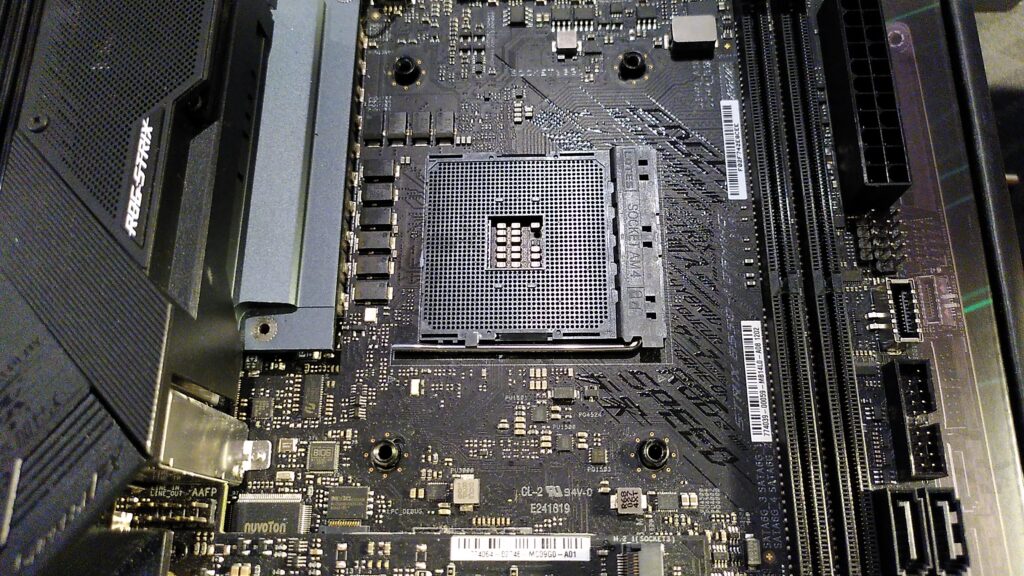
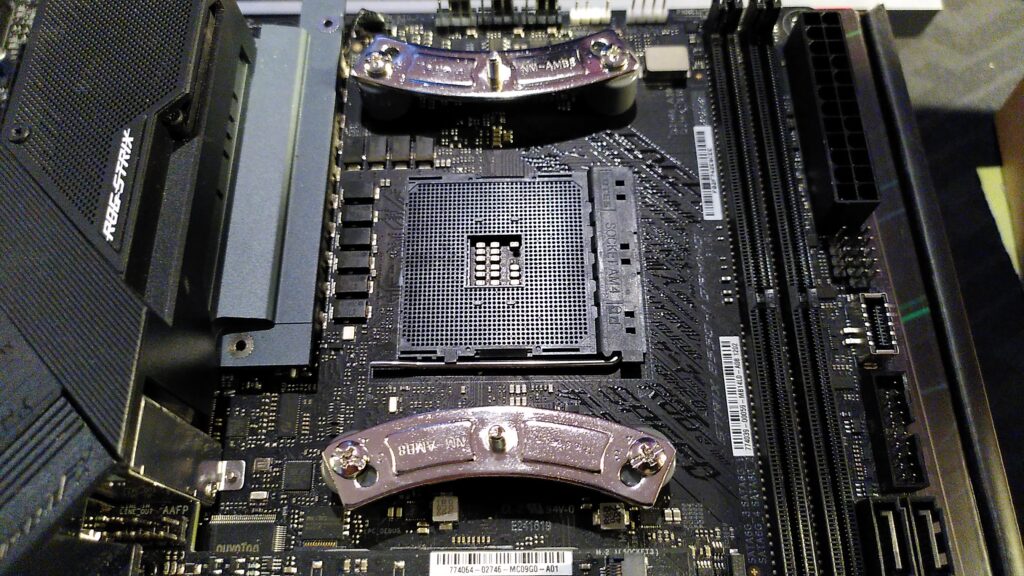
About the NM-i17xx-MP78 mounting kit
As a bonus, i realized that my NH-U12A did not include the LGA 1700 bracket (and of course I only realized it upon trying to mount it…). So i had to get the correct kit for the socket, which Noctua provided free of charge.



The mounting is exactly the same as shown before, the only differences are the screws are already on the backplate and the brackets are not retro-compatible with older LGA sockets.
As a last note, you will need to apply thermal paste yourself with the included NT-H1 in the box for the NH-U12A and NH-C14S. The U12S Redux has pre-applied paste which is already good.
The test setup
| CPU | Intel Core I7 12700k |
| Motherboard | MSI Z690 Tomahawk DDR4 Wifi |
| Ram | Crucial Ballistix 2×8 3600cl16 |
| GPU | MSI RX460 Deshrouded, running fanless during noise testing |
| Case | Streacom BC1 |
| SSD | Samsung 970 EVO plus 500GB |
| PSU | HDplex 400w combo, running passive during noise testing |
All coolers are tested at 3 different loads : 65w, 150w, and unlimited (my 12700k usually peaks at around 220w when removing all power limits). Two runs are made for each load at 100% fan speed and 45% fan speed. Each runs consists of 10 minutes of Prime95 SmallFFTs.
CPU temperatures are reported by HWinfo64. Two usb sensors monitor the ambient temperature, one right aside the cooler and the other further away from the test setup. An average of the two is made to get the average ambient temperature of the room which is then subtracted to the average CPU temp of each run to get the average CPU temperature over ambient.
Noise measurements are made around 30 cm away from the system at 4 different fan speeds for each cooler : 25% PWM, 50% PWM, 75% PWM and 100% PWM. An average noise level is made after 30 seconds of readings for each fan speed.
All 3 coolers will be compared against the Arctic Liquid Freezer 2 360mm as well.
Thermal results
The first results will be with a 65w. Since this is a light load, all coolers should pass and the results should not be too far apart.
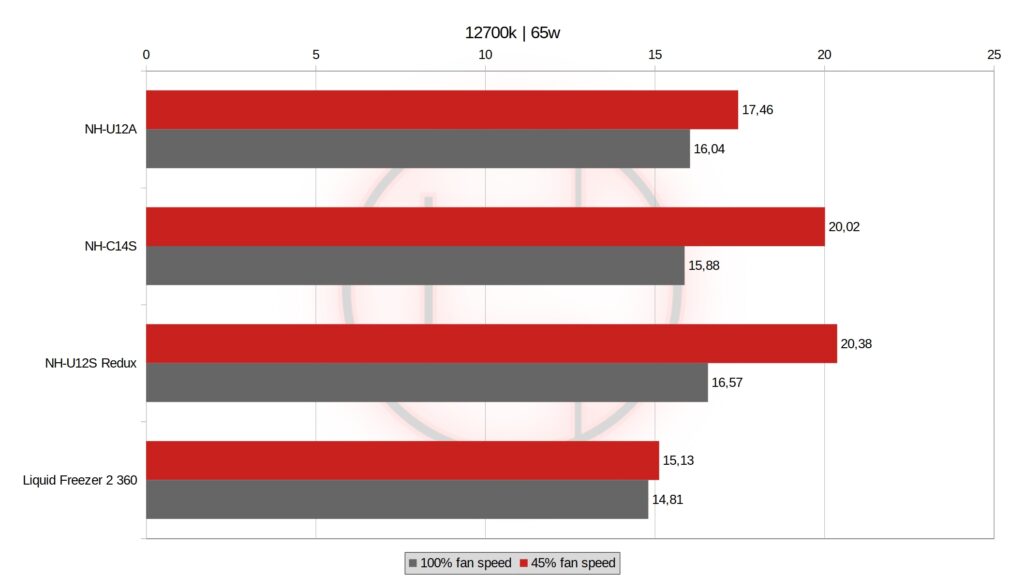
As expected, the results with 100% fan speed are rather similar. The U12S Redux is a tad behind, but nothing to be worried about.
The U12A and the Liquid Freezer 2 already show an advantage at lower fan speed, which might be due to the fact that there are multiple fans on the heatsink.
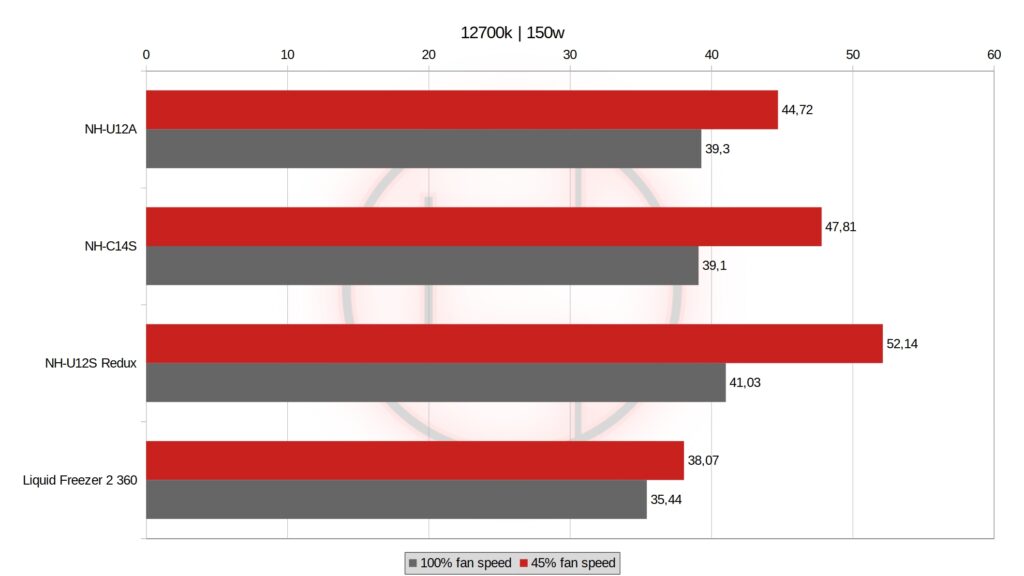
At 150w, a pattern starts to emerge. The Liquid Freezer 2 is in the lead obviously, but the U12S Redux is really starting to distance itself from the other Noctua coolers. The C14S somehow meets the U12A at full fan speed, but the U12A wins by a few degrees at lower fan speed.
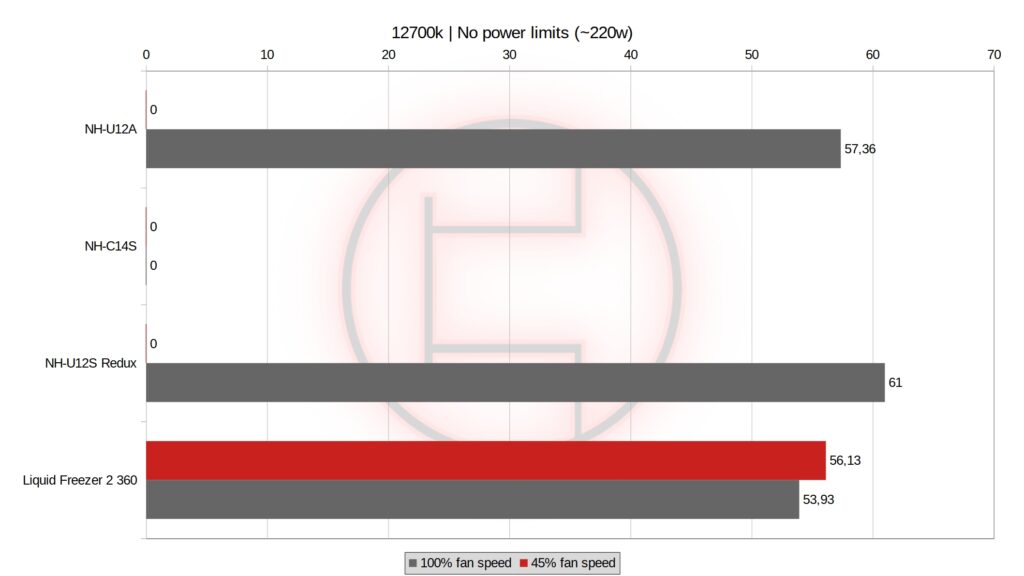
For this test, values are set to 0 when the coolers throttled due to overheating.
The 220w load will show a weird picture. The first odd thing is the fact that the U12S Redux somehow handled the 12700k unlocked at full fan speed, where the C14S throttled regardless of the fan speed. Is this a limitation of the 1500rpm of the C14S ? I can notice a difference with room temperature : the U12S ran when my room was around 23,5c and the C14S ran in the same room at 25c. Aside from that, i am really weirded out by those results.
The Liquid Freezer 2 takes the crown here as expected, given the 3 fans and the better performance of liquid coolers overall. The U12A is not far behind at 100% fan speed, but 45% was not enough to cool the CPU. Still, it could probably do fine if you set it to 60-75%.
A last note about throttling times :
The C14S throttled after 1m15s at 45% fan speed and 5m34 at 100% fan speed.
The U12S Redux throttled after 51s seconds at 45% fan speed.
The U12A throttled after 1m35s at 45% fan speed.
From those observations, i believe all coolers should be fine for a 12700K unlocked in gaming or other bursty workloads where temperature sits back down quickly.
Noise levels
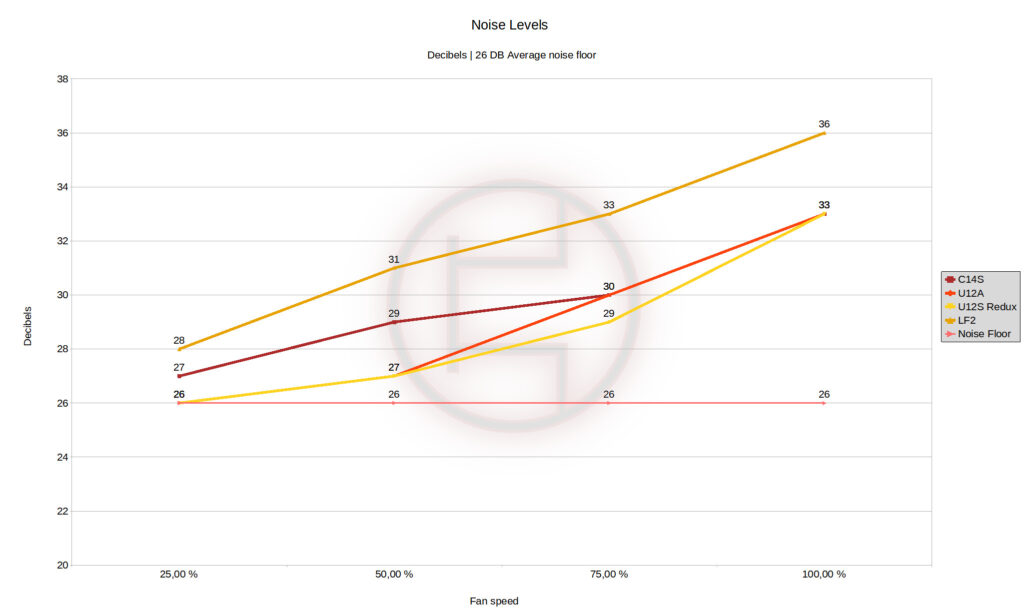
The noise levels measured here easily shows the cost of the extra performance of the Liquid Freezer 2 : the noise generated by the 3 fans and the pump will run louder at all speeds. This is obviously expected, and still isn’t “too loud”. Especially since you will likely never push the fans at 100%.
About the 3 Noctua coolers shown, there are some interesting notes. The first one is that all seem to be equally loud at max speed. It is worth noting however that the C14S emits a different noise than the U12A and the U12S Redux. The U12A and U12S Redux have a more “light” and “thin” sound profile, more in the high frequencies. The 140mm fan of the C14S has a much more round sound which also feels larger overall and in lower frequencies.
Regardless, all 3 coolers are quiet enough if you don’t push the fan to 100%, which should be the case with gaming loads. If you plan to do long, multi-threaded loads, you might want to make sure you’ve got nice acoustics or reduce the power limit of the CPU.
Fan RPM
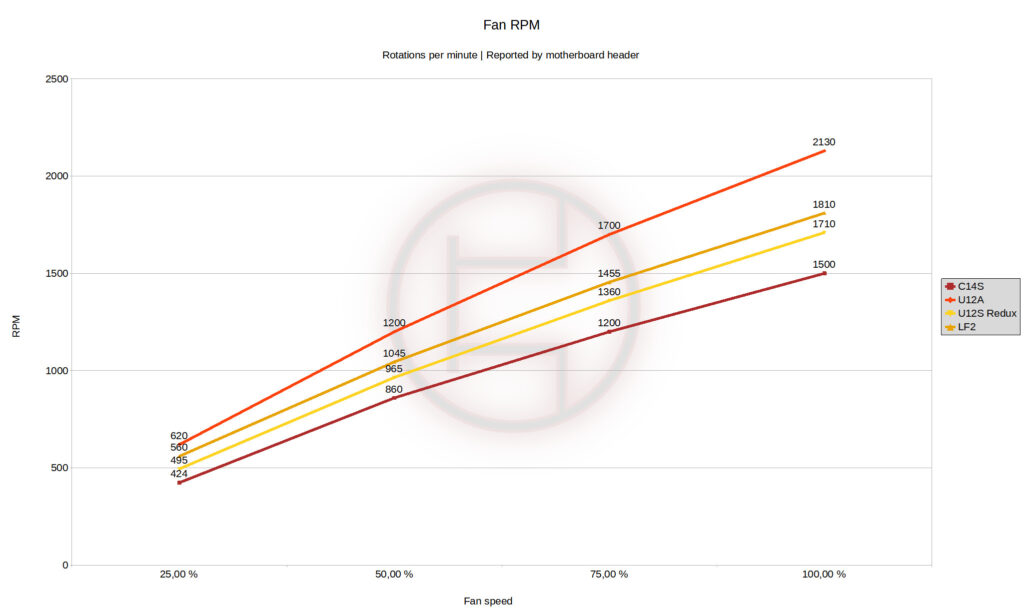
All of these measurements are +/- 15 RPM.
There doesn’t seem to be anything too troubling about those measurements. At first i thought the jump from 25% to 50% fan speed was high, especially on the U12A, but i believe PWM control are less accurate at those values, so i am not too concerned.
The 2130 max RPM of the U12A is also a bit high, but still within 10% of the advertised 2000 max RPM from Noctua, so nothing to worry about there.
Ending thoughts
We have here 3 products for different purposes, and I believe Noctua did a good job at maximizing performance while keeping noise quite low.
I am especially happy with the NH-U12A as a great high-end tower cooler that can handle most desktop CPUs without overheating, even after removing power limits. I also really like the full ram clearance and overall compact dimension, which makes a really easy-to-handle cooler. Despite not reaching the same performance as liquid coolers, i don’t think there will be a difference in gaming unless you run a highly overclocked CPU above 250w. It is also very quiet for the performance .
The NH-C14S is also very interesting for the low form factor. At just 110mm tall, it is a great compromise of performance and size for smaller cases. I am quite sad it could not handle an unlocked 12700K even at full speed even tho i expected it to, but i don’t think people running sustained 200w+ loads are going for shorter coolers anyway.
The real surprise for me however was seeing the NH-U12S redux performing so well despite being an entry-level cooler. I am still blown away by the fact that a single fan cooler with 4 heatpipes at 50 € can handle so much heat without throttling.
The packaging of the NH-U12A and NH-C14S is really good. All the cardboard boxes for protection, the accessory box with “chambers” for different items, and the fact that Noctua did not use any polyester foam or excessive plastic.
The only negative (which everyone should expect at this point) : the price. Those coolers are expensive. Even the U12S Redux is still 50 €, when there are more budget options between 30 and 50€ that will get the job done for most people rocking CPUs with a 65w TDP. Same thing about the U12A, 110 € is encroaching liquid cooler territory. My Liquid Freezer 2 was the same price a few months ago and although the noise is higher, the performance difference is quite significant.
Still, Noctua remains a safe bet for anyone looking for great silence without sacrificing performance too much, as long as your CPU doesn’t peek above 200w.
All informations about the products are available on Noctua’s website.