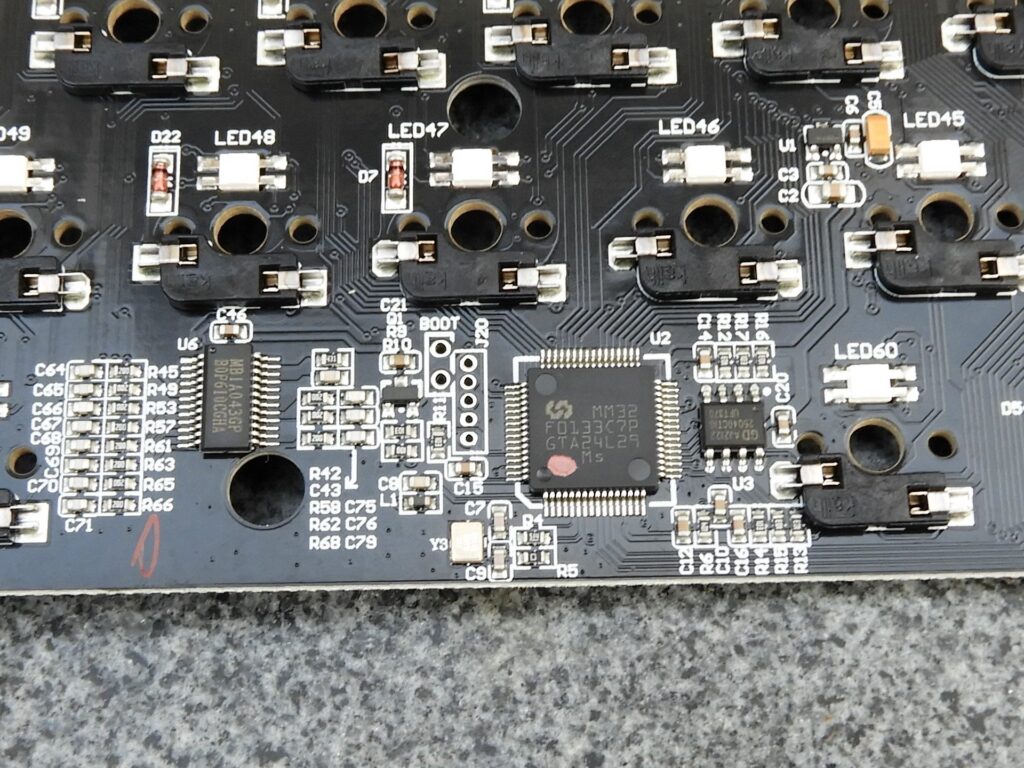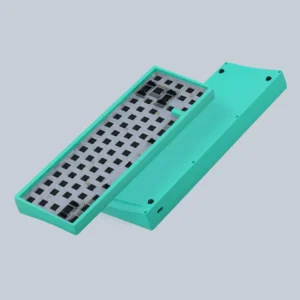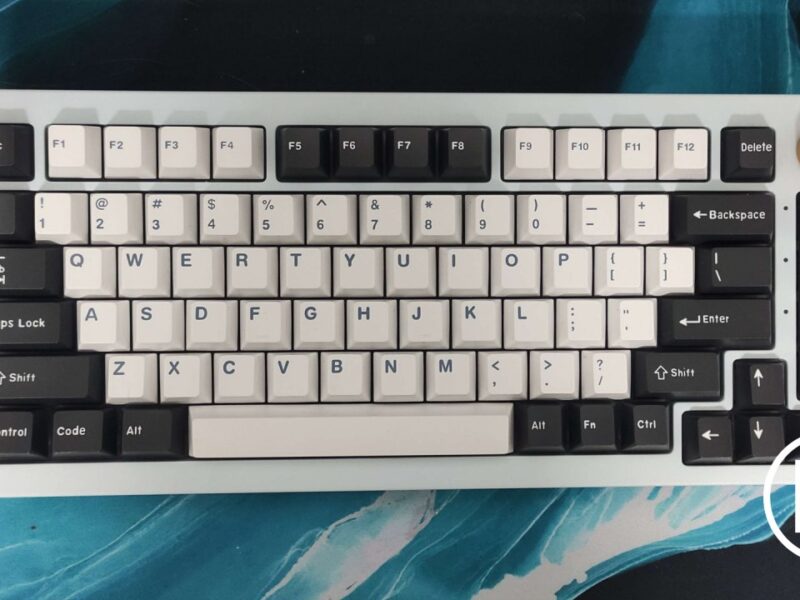Introduction
Earlier this year, I was invited by Cooler Master to tag along at Twitchcon Amsterdam. At their booth, they had a few CK721 boards wired up to some rigs to play games on. While trying it out a bit, I noticed the nice TTC switches on it, but thought to myself… would be nice if this thing was hotswap. Today I’m reviewing a board that looks… vaguely like my thoughts that day, the CK720.
Compared to the CK721, it does not support wireless connectivity, does feature 5-pin MX hotswap sockets, has PBT doubleshot keycaps* instead of ABS laser-engraving and uses Kailh Box Red/Brown/White instead of TTC Red/Brown/Blue switches.
* = Only for US/TC/UK layouts, other layouts do still use ABS laser-engraving
Specifications
| Brand | Cooler Master |
| Model | CK720 |
| Keys | 67 |
| Connectivity | USB-C |
| Backlight | Per-key RGB |
| Switches | Kailh Box Red/Brown/White (5-pin) |
| Plate Material | Aluminium |
| Case Material | Aluminum+ABS |
| Mounting | Tray Mount |
| Stabilizers | Plate Mount |
| Dampening | Below PCB and between plate and PCB |
| Hotswap | Yes |
| Socket type | Kailh 5-pin MX |
| Standard layout | No, 3x 1U bottom row+weird shift |
| Keycap Material | PBT Doubleshot |
| Keycap Profile | OEM |
| Other Notes | Dial, 8x additional MX Green switches |
Stock Configuration
Keycaps
Let’s start from the top and go down from there. The keycaps are … mm thick PBT keycaps. While this does make them feel a bit… Average, I shouldn’t expect more out of a 99 USD board. They use doubleshot molding, meaning it has two separate molds use to make the keycap. This makes it practically impossible to wear out the lettering on them, whereas laser etched starts to fade over time.
It also uses PBT plastic, which compared to ABS plastic doesn’t tend to “shine” over time. The only downside to it is that ABS is easier to work with in regard to bright colors, but considering Cooler Master only offers white and black keycaps on the CK720 so far, this isn’t an issue. There are a ton of markings on the side, indicating secondary features of the keys, something you would lose when putting on your own keycaps. The profile used is OEM, pretty much the most common profile out there, taking little adjustment, but also won’t be anything surprising.
The keycaps are where my first annoyance is, however. The keyboard is already visibly non-standard due to the 3x 1U keys on the bottom row, but also has a weirdly sized shift key, the size of a tab key. This specifically made it incompatible with my MT3, GMK, G-MKY and YMDK kits, as will be visible on the modified configuration pictures later. This incompatibility is caused by the LEDs for caps lock and… something else, not sure what it’s for. I would prefer to see these removed or moved elsewhere on the board to allow for a more standard size shift key. The 1U keys are harder to find, but most higher end kits do include them.
Dial
The dial is pretty much a plastic shell covered by aluminium. It has audible feedback when turning, and can be put into a total of four different stock profiles to control everything from volume to your RGB. It doesn’t feel premium or anything per se, but again… Should you expect that at this price? It’s a useful addition, it’s programmable and while I personally don’t really use them, I didn’t mind it either.
Top Housing
The housing is where my second issue with the CK720 comes up… the USB-C port on the back of the board has way too little tolerance for anything but the stock cable. I’ve tried the cable from my ACR75 Top, KBD67 lite, some Anker cables, the USB-C to USB-C cable from my portable monitor and was even handed a random cable from a classmate that didn’t fit. This makes it way harder to replace the cable down the line, requiring either a ton of research and test fitting or being limited to first party cables. It would be a nice idea to see the board revised with more tolerance in this part of the board.
A main feature of the CK720 is the removable top plate. While it might seem from marketing that this is a seamless flip a switch and take it off kind of mechanism, an included manual shows otherwise immediately. To remove the top plate, you have to first remove the backspace, | \ key, enter, shift, ctrl, arrow keys, del, PgUp, PgDn and the dial as it otherwise doesn’t have enough tolerance to be slid off. While locked in, it does still have some tolerance to move around, but this is relatively minor.
Switches
Now to the switches below, Cooler Master opted to source from Kailh (Dongguan Kaihua Electronics) this time around. Featuring a total of three options in box red, box brown and box white. The box stem gives the keycaps better stability compared to the traditional MX stem, yet is still (generally) compatible with MX style keycaps.
My sample specifically uses the box white switches, as requested specifically by me. These are clicky switches, but compared to your average blue switch have a way nicer and deeper click (in both sound and feel) due to the use of click bars instead of click jackets to create the click itself. The brown variation offers a little more tactile force compared to its Cherry counterpart, and while I would personally prefer TTC linears over Kailh box, it definitely still makes for a great option here. It’s not the most premium option out there, but makes for an excellent feel, especially unmatched on the clicky side of things, at this pricepoint. It also includes an additional eight Cherry MX green switches, allowing you to make a few keys slightly heavier.
And hey… If you don’t like the switches, you can always swap them out. The CK720 is Cooler Master’s first hotswap board, and unlike the likes of Glorious and Corsair didn’t make the mistake of making their first hotswap keyboard 3-pin instead of 5-pin. 5-pin offers a little more stability to the switches, while keeping compatibility with 3-pin switches. While you can use 5-pin switches in a 3-pin, this requires clipping off the plastic pins by hand. As shown in the pictures below, the stock switches are already 5-pin as well.
Mounting
Removing the keycaps and switches with the included keycap and switch puller reveals an aluminium plate below the top housing, mounted in a traditional tray mount style. This does make the board rigid, but also stiff to type on. While this would’ve been an unfair compare only a few years ago, different mounting styles like gasket mounting has become more and more mainstream, offering a slightly softer and more flexible bottom out.
While Cooler Master did market upcoming accessories like replacement top plates and coiled cables, there was no mention of replacement plates. This does mean that you’re limited to the stock aluminium plate, whether you like it or not.
Disassembly
Requiring the removal of the top housing and keycaps, we find a total of eleven screws, of which one is under a “do not remove” sticker, and one is on the side of the board. The sticker holds no legal ground in most countries these days, because it is a serviceable part. However, it’s likely used an indication for RMA that the user has opened the board.
After that we can have a look at the PCB below. The story starts with the MCU, from some research it seems to be a rebranded Holtek HT50F52352, but with branding of SolidYear. This is an ARM Cortex-m0/+ USB microcontroller, and given its use a decent but cheap one. This same controller can be found back on Ducky boards with the Holtek branding on it, and I wouldn’t be surprised to find the controller back on some older Corsair keyboards, as SolidYear is a general keyboard OEM for both Corsair and Cooler Master. The 5-pin hotswap sockets are made by Kailh, the same manufacturer as the switches.
Taking the plate off the PCB, we find a few purple plate-mount stabilizers. They’re visibly lubed and clipped, which is definitely a good thing. However, the CK720 does not allow for screw-in stabilisers, so replacing these won’t be worth the effort. Definitely decent, but nothing outstanding.
No major flaws visible in the soldering job of the board, so… not much else to note, honestly. Cooler Master and SolidYear did a decent job on assembly, even if not entirely perfect.
Dampening
Below the PCB and between the PCB and the plate we can find some silicone padding, absorbing some of the noise of stabilizers and keys. This does make the board sound a bit better, and is definitely something manufacturers should invest in, but has become a mainstream trend in general… by all means a good thing!
Bottom Housing
The bottom housing is coated ABS plastic, something that should be expected and is very common at this pricepoint. This gives it a bit cheaper sound compared to a fully aluminium board. It’s decently built, but nothing I haven’t seen before from someone like Akko or Keychron before.
The rubber feet can be set into a total of three different angles. a stock 5 degrees when leaving the feet closed, an 8-degree angle when opening the smaller feet and a 10-degree angle when opening the larger feet. I personally use the latter, but this is all down to preference.
Modified Configuration
For the keycaps, I went with the MT3 Olivetti (130 USD) from the Drop Mystery Box to represent a best-case scenario and a YMDK purple gradient kit (40 USD) as a more realistic option. This sadly shows that both kits are incompatible with the board due to the weirdly sized shift key, and basic 104-108 keycap kits would be due to the 1u bottom row keys as well.
I’ve personally tried the board with a few linear and tactile options, and did notice a lot of stiffness in the board when using linears, but I’m also coming off gasket and top mount boards as a daily driver. The tactile switches made me notice it less, but still by a decent amount. With the stock clicky switches I didn’t have as much issue with it, but your neighbors might get one with you.
Compatibility
| Switch | Compatible |
|---|---|
| MX 3-pin | Yes |
| MX 5-pin | Yes |
| Outemu 3-pin | Yes |
| Outemu 5-pin | Yes |
| Gateron Optical | No |
| LK Optical | No |
Conclusion
Cooler Master chose the bold route here, calling it the “everyday endgame”. This feels a bit… weird to say about a board that retails at 99 USD. While I do think the CK720 has some parts that would make it a great board at the price, I wouldn’t go as far as CM chose to market it here. It offers a midrange switch, a low-grade aluminium housing with ABS bottom, no (visible) plans for other plate options, cheap PBT doubleshot keycaps and plate mount switches and stabilizers. That doesn’t mean I consider it a bad board… But this isn’t what I’d call an endgame.
Then what is it to me? It’s a good board to get started with the keyboard hobby. The CK720 offers a wide compatibility with switches by offering 5-pin hotswap sockets, can be customized with keycaps and top plates releasing down the line, has per-key RGB and the Masterplus software allows for setting up to four profiles on the board that can easily be shifted between.
Even if you aren’t planning to customize the board (yet), it offers three great stock options for switches, a good amount of dampening, decent enough stabilizers and given the pricepoint of the CK720 it’s not entirely fair to complain about the keycaps you get, they’re what you should expect at this pricepoint.
Still, I do think that Cooler Master should retool the board to allow for a standard layout, make the cutout for the USB-C cable less narrow to allow for third-party cables to work and I’m not that convinced of the removable top plate yet given how it’s both rather niche and takes quite a few keycaps to remove.
Overall, I do think Cooler Master did a step in the right direction on the CK720, making it a decent starter board for people wanting to get familiar with the hobby. But there’s still room to improve, and even with fixes to the top plate, keycap layout and USB-C port I wouldn’t call it my “endgame”.
Below are a few alternatives to look into when considering the CK720.
Cooler Master CK720
- Well priced
- 5-pin hotswap sockets
- Solid build quality
- Great stock switch choices
- Decent stock stabilizers
- Decent amount of dampening in place
- Durable PBT double shot keycaps
- 8x Cherry MX Green included
- Non-standard layout due to the weirdly sized shift and 3x 1U bottom row keys
- Stiff due to the use of tray mounting
- USB-C cutout is too narrow
- Top plate removal requires the removal of the dial and a total of ten keys
- ABS bottom, making it sound vastly different from a fully aluminium board
- Nice to get into the hobby, not really an "endgame"
- Incompatible with screw-in stabilizers
- Accessories not yet available at the time of writing
- No QMK/VIA
Alternatives
- Gasket mounting
- Screw-in stabilizer support
- Excellent stock keycaps
- Barebones and assembled version
- 5-pin hotswap
- Polycarb and aluminium plate included
- Bit more unusual layout
- Availability limited to a few vendors
- No QMK/VIA
- No knob
- Excellent stock keycaps
- Stock screw-in stabilizers
- Knob option
- Prebuilt and barebones option
- 5-pin hotswap
- QMK/VIA support
- Tray mount
- Availability limited to a few vendors
- Great stock stabilizers
- Excellent stock keycaps
- 5-pin hotswap
- Tray mount
- Availability limited to a few vendors
- No QMK/VIA
- No knob
- No note of screw-in stabilizer support
- Great stock stabilizers
- Excellent stock keycaps
- 5-pin hotswap
- Wired and wireless (bluetooth+USB) support
- Tray mount
- Limited to lower polling rate
- Availability limited to a few vendors
- No QMK/VIA
- No knob
- No note of screw-in stabilizer support
Epomaker EK68
Buy Via Amazon
- Gasket mounting
- Wired and wireless (Bluetooth+USB) support
- 5-pin hotswap
- Knob
- Limited review coverage
- No note of polling rate
- No screw-in stabilizer support
- Availible only via Epomaker (possible via Amazon)
- Gasket mounting
- Excellent stock keycaps
- Great stock stabilizers
- Barebones and pre-assembled options
- Excellent stock keycaps
- 5-pin hotswap
- Knob
- No screw-in stabilizer support
- Availability limited to a few vendors
- No QMK/VIA
- Gasket mounting
- Excellent stock keycaps
- Screw-in stabilizer support
- Barebones and pre-assembled options
- Excellent stock keycaps
- 5-pin hotswap
- Availability limited to a few vendors
- No QMK/VIA
- No knob
- Excellent stock keycaps
- Stock screw-in stabilizers
- Knob option
- Prebuilt and barebones option
- 5-pin hotswap
- QMK/VIA support
- Tray mount
- Availability limited to a few vendors
- Top mounting
- Wired+wireless (bluetooth+USB) support
- Excellent stock keycaps
- Great stock stabilizers
- Excellent stock keycaps
- 5-pin hotswap
- Knob
- No note of screw-in stabilizer support
- Low polling rate
- Availability limited to a few vendors
- No QMK/VIA
- Gasket mounting
- Wired+wireless (bluetooth+USB) support
- Excellent stock keycaps
- Great stock stabilizers
- Excellent stock keycaps
- 5-pin hotswap
- Knob
- No note of screw-in stabilizer support
- Low polling rate
- Availability limited to a few vendors
- No QMK/VIA
Akko MOD 008
Buy Via Akko
- Gasket mounting
- Aluminium housing
- Screw-in stabilizer support
- 5-pin hotswap
- Knob
- Requires assembly
- Availability limited to a few vendors
- More expensive
- QMK/VIA support
- Gasket mounting
- Aluminium housing
- Screw-in stabilizer support
- 5-pin hotswap
- QMK/VIA support
- Knob
- More expensive
- Gasket mounting
- Wired and wireless (Bluetooth only) options
- Included screw-in stabilizers
- 5-pin hotswap
- Aluminium and ABS housing options
- Very customizable
- QMK/VIA support
- Reviewed by us
- Requires assembly
- Availability limited to a few vendors
- More expensive
- Bluetooth version lacks RGB
- No Knob
Akko MOD007S
Buy Via Akko
- Gasket mounting
- Aluminium housing
- Screw-in stabilizer support
- 5-pin hotswap
- Knob
- Requires assembly
- Availability limited to a few vendors
- More expensive
- No QMK/VIA support
Akko ACR Top 75
Buy Via Akko
- Top mounted
- Brass plate (Aluminium version also included FR4)
- Aluminium or acrylic housing
- Screw-in stabilizer support
- 5-pin hotswap
- Knob
- Requires assembly
- Availability limited to a few vendors
- More expensive
- No QMK/VIA support
- No RGB on aluminium version
Keychron Q1
Buy Via Amazon
- Gasket mounting
- Aluminium housing
- Screw-in stabilizer support
- 5-pin hotswap
- QMK/VIA support
- Knob
- Requires assembly
- Availability limited to a few vendors
- More expensive