Recently, Nvidia announced their direct competitor to AMD’s newly released FidelityFX Super Resolution (FSR), NVIDIA Image Scaling (NIS). It offers another upscaling alternative to owners of non-RTX NVIDIA cards at a driver level.
We have improved the scaling and sharpening algorithm to now use a 6-tap filter with 4 directional scaling and adaptive sharpening filters to boost performance. And we have also added an in-game sharpness slider, accessible via GeForce Experience, so you can do real-time customizations to sharpness.
First off, we need to know what DLSS is to properly compare them. Simply put it, DLSS works by rendering the game at a lower resolution, then upscaling it with AI and machine learning algorithms to achieve near native resolution results. And since it’s machine learning, DLSS only gets better over time by having more data. However, you need an NVIDIA RTX series card to use DLSS, which counts with the necessary hardware to successfully pull it off. (Tensor cores)
This tech lacks the AI/machine learning features of DLSS. Instead, much like FSR, it uses a spatial upscaler that applies a sharpening filter at the same time. So it renders at a lower resoultion, then upscales to the target one based on the data from the render. It also lacks its own Anti-Aliasing, instead using the one already applied to the game.

However, unlike DLSS, NVIDIA Image Scaling works on any game and doesn’t rely on having an RTX card, nor a game that directly supports it. It works on any GPU newer than Maxwell (750 and onward). All that is required is the latest NVIDIA drivers from November.
Note: the higher the in-game render resolution, the more data the upscaler will have to work with, giving better results.
NVIDIA also released this software as a free and open source Software Development Kit. So developers can add the feature to their game natively.
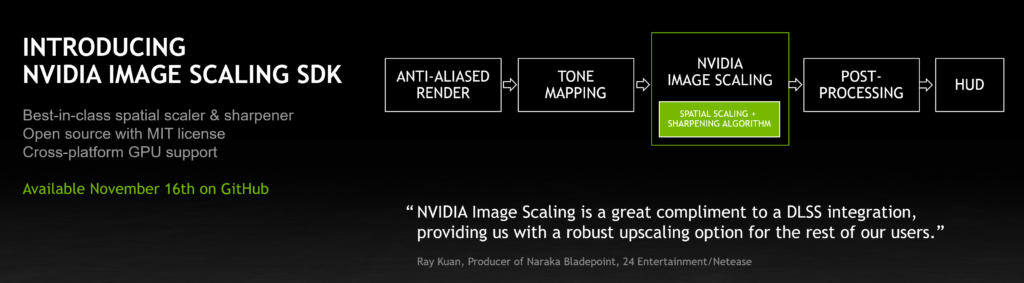
In this same announcement, NVIDIA’s Image Comparison Analysis Tool (ICAT) was announced. This tool is for comparing image quality between different footage. For example, comparing DLSS and FSR/NIS.
NVIDIA ICAT allows users to easily compare up to 4 screenshots or videos with sliders, side-by-sides, and pixel peeping zoom-ins. Align comparisons spatially and temporally, examine the differences, and draw your conclusions.

