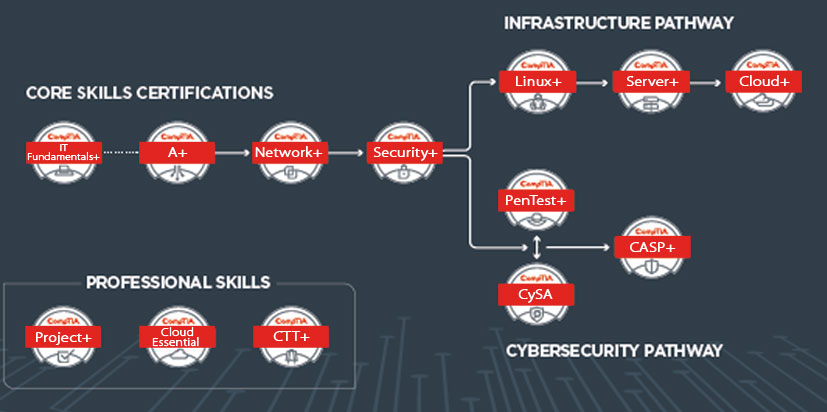Introduction
As someone who has recieved countless questions about certificates, I thought it might be worth letting the world know my experiences and hopefully, you might find this guide helpful as well.
First and foremost, I want to say that, you absolutely DO NOT need a certificate to get into the IT industry. You may need them for other industries, but you don’t for the IT industry, in fact, I know dozens of IT professionals that are just as qualified, if not more qualified, than those that hold certificates.
Secondly, you have to be prepared to shell out a decent amount of money for them (some of them can even cost as much as $4000). There are exceptions, such as those free certificates you find on Cloudcommunity on Github or when Microsoft seldom gives out free certs to those that pass their challenge.
Certificates are used as a way to gauge your ability to work in the industry, they don’t show the full picture of who you are. Many jobs require you to obtain a certificate before you take on their job, but there are sometimes ways to circumvent them (i.e. a BA in Computer Science or Computer Engineering).
Now onto the real certificate stuff
I’ve only had experience with CompTIA and Microsoft certificates, however, other companies have very similar policies to those two companies and the process is usually the same.
Firstly, you have to choose the certificate you want to pursue. In terms of Microsoft, it’s recommended that you go for a -900 certificate before moving onto a -100 cert, in the field you choose (these are only applicable to their cloud certs, I am inexperienced in any others). On the other hand, if you choose to go with CompTIA, you have two real ladders to climb, but they are adding more, less IT-focused, certificates by the month (i.e. the Data+) but there are two main routes you can take for CompTIA; cybersecurity and database management. Cisco also has plenty of in-demand certificates available, although I haven’t taken them myself, I would recommend the CCNA. Just take it after the Security+ if you plan on doing both as the CCNA automatically renews your Security+ for you. Also, Microsoft and Cisco are company biased whereas CompTIA is not.
The CompTIA ladder
I decided to go down the deep end and took the cybersecurity ladder, which consists of the A+, Network+, Security+, PenTest+, CySA+, and finally, the CASP+. On the other hand, the cloud/database management ladder consists of everything from Security+ and below but also has the Linux+, Server+, and Cloud+.
I personally do recommend the cybersecurity route if you are interested, and are willing to spend a few grand acquiring all these certificates.
Booking your exam
Now that you’ve chosen your desired certificate, where do you go from there? You have two options, start your training and book your exam after you are done training, or book your exam before training. I personally recommend the latter option as the pressure of having a booked exam makes me study better, although your mileage may vary and I would use the first option if you’re a first-timer.
Before you book your exam, you must first purchase a voucher. You can buy vouchers on Pearson Vue, however, it’s often cheaper to buy the vouchers from the CompTIA or Microsoft site itself (Cisco only lets you purchase vouchers from Pearson). You can buy CompTIA vouchers here from their site (10ITProReward saves you $10 at checkout when purchasing a voucher), Microsoft, here (every month or so Microsoft has their cloud skills challenge which gives free vouchers to certain certificates).
To book your exam, the interfaces are quite decent, you’re sent to Pearson Vue for all three companies (although you have to make an individual account for each), and you can book your exam there. You’re given two options to take the exam, in-person and online. Although I personally prefer in-person (I’ve gotten to know the lady at the front desk quite well at my nearest Pearson Vue center), online is often way more convenient, but be well prepared, you DO NOT want to get your exam invalidated because you didn’t have a webcam.
Training
You may be wondering now, what should I use to train? There are many, many resources that you can use to prepare for the exam, here are some of my personal recommendations:
Microsoft training
For Microsoft certificates, look for Microsoft learn paths associated with your desired certificate, they are often convoluted, however, they are free. If you can, try to use a secondary resource (I recommend looking for courses on Udemy, Scott Duffy has great -900 certificate courses).
CompTIA training
On the other hand, when preparing for CompTIA exams, you’re given many more options. First, you have the OEM CompTIA resources. Honestly, I find them to be on the pricy side, but if you’re willing to shell out much more for these training programs and books, they can be quite decent. Personally, however, I recommend Professor Messer for CompTIA from A+ to Security+. He, unfortunately, doesn’t have any courses beyond those three certificates, however, his videos are extremely well made and best of all, are free! As a secondary resource, or if you plan on going beyond the trifecta (A+, Network+, and Security+), I highly recommend Jason Dion and Mike Meyer’s courses on Udemy. They are all extremely well made and quite informative. There are also courses on LinkedIn Learning and physical books that you can buy, however, I haven’t had many experiences with those providers. If you would like to see more resources for your certificate journey, this Reddit post can provide you with more information.
That’s really all the information you need before you take the exam. Good luck!
I’m considering writing an article for every certificate that I’ve taken from CompTIA and giving everyone exam tips alongside free and paid resources for each and every exam. If you would like to see this happen, please leave me a comment here or shoot me an email at fred[dot]cultists[at]gmail[dot]com. Thanks!