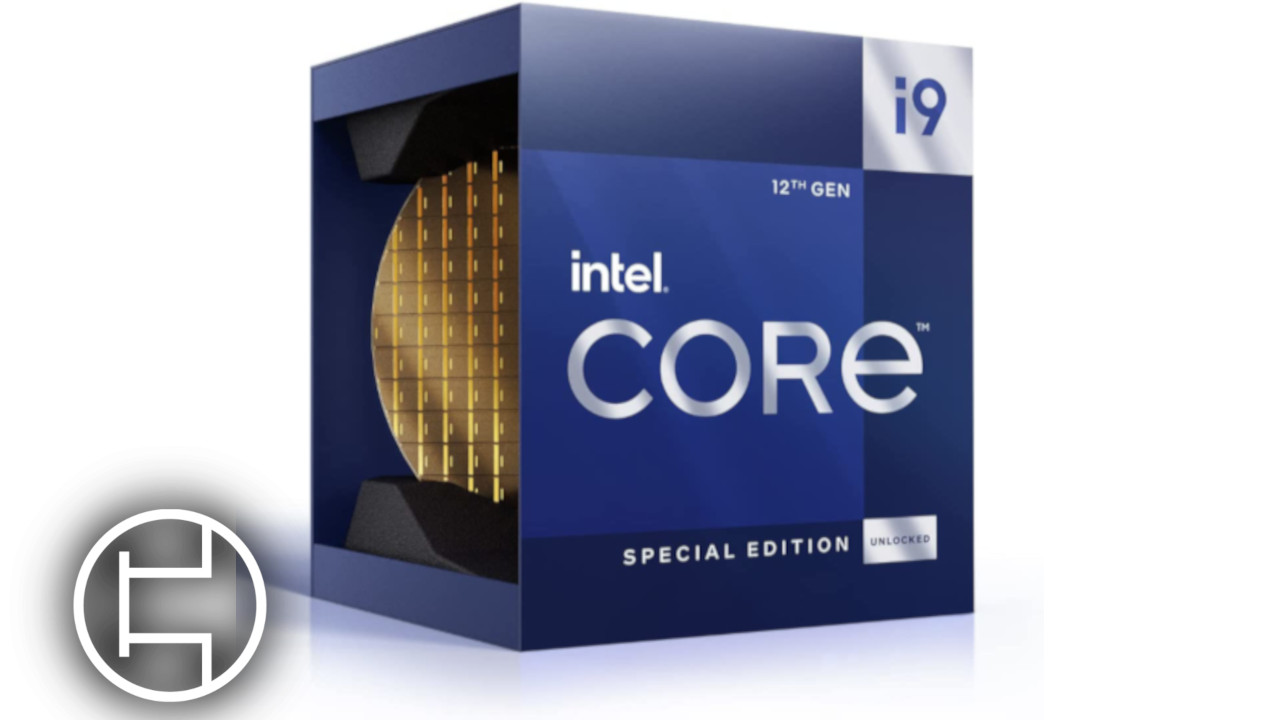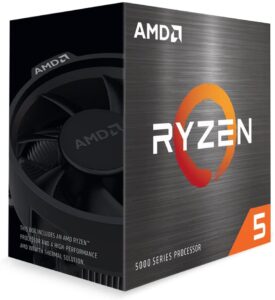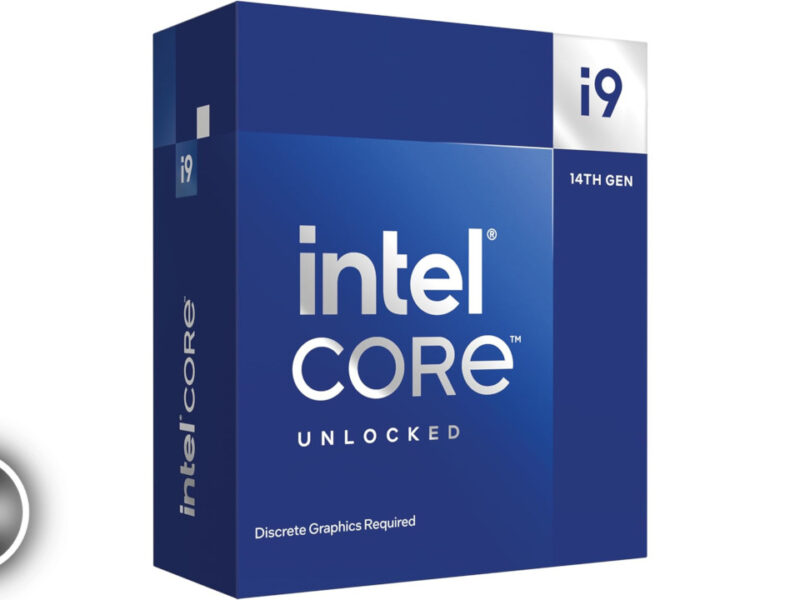Introduction
Choosing a CPU best suiting to your purpose and budget can be a tedious task given the variety of options we have at our disposal today. Whether you are upgrading your existing system or building a new PC entirely, we intend to help you choose the best CPU for your purpose and budget. Higher clock speeds and core counts can make a major difference in performance, providing a snappier system, smoother gameplay and faster completion of intensive tasks such as video editing and transcoding.
Disclaimer: This guide contains Amazon affiliate links, we may receive small commission from purchases made through them. Pricing in the article are based off pricing at the time of writing on Amazon.com
Our Picks:
Budget Gaming - Intel
Core i3 - 10105(F)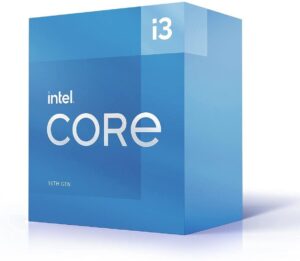
Buy 10105 Buy 10105FFor office and budget gaming systems, you cannot go wrong with the i3-10105(F). While the 4 cores and 8 threads of the i3 10105(F) might cause it to struggle in heavily CPU-bound games or anything short of the most basic productive workloads, it is simply unmatched for value in the quad core market. Its main competitor are the Ryzen 3 4100/3100, however neither the Ryzen 3 4100 or 3100 are worth considering at their current prices.
- Inexpensive
- Great for low-end gaming and office use
- Low power consumption and heat output
- Non-F uses iGPU for Intel QuickSync, which helps with some productivity workloads like the Adobe Suite and Davinci Resolve
- 4 cores is limiting
- Suffers in heavily-CPU bound situations, including some games and high resolution video editing
- No overclocking capabilities
- Core/Thread Count: 4C/8T
- Base/Turbo Frequency: 3.7/4.4GHz
- iGPU for non-F: UHD630
- Stock cooler
Core i3 - 12100(F)
Buy 12100 Buy 12100FComing in at the bottom of the 12th gen lineup is the Intel i3-12100(F). Intel has decided to keep this as a 4 core/8 thread CPU but it still performs adequately in newer games thanks to its improved single core performance. The i3 12100(F) still suffers in productivity due to having a limited numbers of cores, but as an inexpensive entry-level CPU, it is great. The 12100(F) has support for DDR5 memory, though the pricing, performance, and availability of DDR5 memory is not worth the upgrade over DDR4. If you have the budget for DDR5, spend it on getting a better CPU like the 12400(F).
- Inexpensive
- Support for PCIe gen 5.0
- Great for low-end gaming and office use
- Low power consumption and heat output
- Non-F uses iGPU for Intel QuickSync, which helps with some productivity workloads like the Adobe Suite and Davinci Resolve
- 4 cores is limiting
- Suffers in heavily-CPU bound situations, including some games and high resolution video editing
- No overclocking capabilities
- Core/Thread Count: 4C/8T
- Base/Turbo Frequency: 3.3/4.3GHz
- iGPU for non-F: UHD730
- Stock cooler
Core i5 - 10400(F)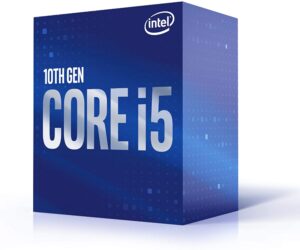
Buy 10400 Buy 10400FIn our next budget range, we have the 10400(F). A solid 6 core and 12 thread CPU that's relatively expensive and will handle just about any game you throw at it well. The main limitations come with certain productivity workloads, which it may not excel at, but will handle smaller workloads just fine. However, its performance is unmatched in this price range. Especially since the Ryzen 5 3600, the CPU it directly competes with, cannot be found at this price anymore. At the time of writing, the 3600 is $154 USD on Amazon, versus the $124 USD of the 10400F.
- Inexpensive
- Great gaming performance and enough for a bit of productivity
- Non-F uses iGPU for Intel QuickSync, which helps with some productivity workloads like the Adobe Suite and Davinci Resolve
- Struggles under heavy productivity workloads
- Lack of PCIe Gen 4.0
- No overclocking
- Included cooler can get loud at higher RPM
- Core/Thread Count: 6C/12T
- Base/Turbo Frequency: 2.9/4.3GHz
- iGPU for non-F: UHD630
- Stock Cooler
Mainstream Gaming - AMD
Ryzen 5 - 5600G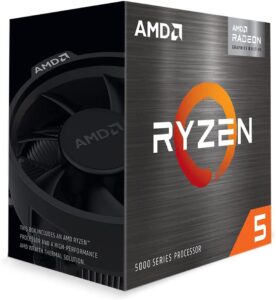
Buy 5600GA competitor in this price range is the 5600g, another 6 core, 12 thread CPU in the Zen 3 architecture. Better known for its iGPU performance rather than its performance as a CPU, the Vega 7 is close to being the best iGPU on a desktop CPU. This is perfect for those with needs of an inexpensive, good performing system, or need temporary graphics in times of GPU shortages.
- Second best iGPU on the market, behind the 5700G
- Great RAM OC
- Great for entry-level gaming and productivity workloads
- Low power consumption and heat output
- Included cooler can get loud at high RPMs
- Lack of PCIe Gen 4.0
- Reduced L3 cache limits performance compared to other Zen3 offerings
- Core/Thread Count: 6C/12T
- Base/Turbo Frequency: 3.9/4.4GHz
- iGPU: Vega 7
- Wraith Stealth included
Ryzen 5 - 5600
Buy 5600If you're already on AMD's AM4 platform and want a great performing CPU at an even greater pricepoint, the 5600 is for you! The Ryzen 5 5600 directly competes with Intel's i5 12400F and AMD's own Ryzen 5 5600x but comes out to be a bit cheaper than both of them.
- Great for entry-level gaming and productivity workloads
- Low power consumption and heat output
- Included cooler can get loud at high RPM
- Core/Thread Count: 6C/12T
- Base/Turbo Frequency: 3.5/4.4GHz
- No iGPU
- Wraith Stealth included
Mainstream Gaming - Intel
Core i5 - 12500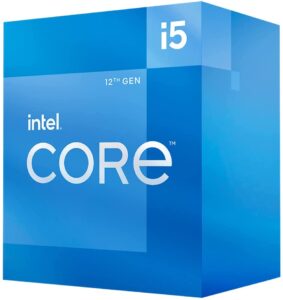
Buy 12500The 12500 brings Golden Cove's 10nm efficiency and performance into an affordable mainstream offering. Just like all 12th gen i3 and i5 non-k SKUs, it features a more traditional layout without E-Cores, at 6 cores and 12 threads. An impressive performance uplift of around 25% over our above recommendation gives it incredible value at $203, while competing with the 5600x. A solid all rounder, it's able to hold it's own with casual productivity workloads and offers stable gaming performance.
- Inexpensive
- Support for PCIe gen 5.0
- Great gaming performance and enough for a bit of productivity
- iGPU for Intel QuickSync, which helps with some productivity workloads like the Adobe Suite and Davinci Resolve
- Requires an aftermarket cooler for additional performance (Power limit unlock)
- Core/Thread Count: 6C/12T
- Base/Turbo Frequency: 3/4.6GHz
- iGPU: UHD770
- Stock cooler
Gaming + Streaming - AMD
Ryzen 7 - 5700G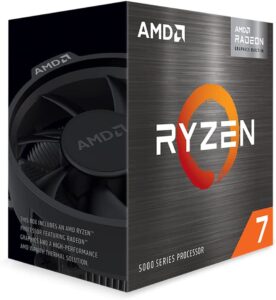
Buy 5700GThe cut down version of the 5800X with a Vega 8 iGPU and an overall lower price than the 5800X. Everything that applies to the 5600G applies here, with the main difference being the extra 2 cores, for a total of 8 cores and 16 threads for extra productivity performance.
- Best iGPU on the market
- Great RAM OC
- Low power consumption and heat output
- Great performance for gaming and productivity workloads
- Only slightly faster than 3700X and loses to 5800X and 5700X in gaming and productivity workloads
- Included cooler can get loud at high RPM
- Lack of PCIe Gen 4.0 support
- Reduced L3 cache limits performance compared to other Zen3 offerings
- Core/Thread Count: 8C/16T
- Base/Turbo Frequency: 3.8/4.6GHz
- iGPU: Vega 8
- Wraith Stealth included
Ryzen 7 - 5700X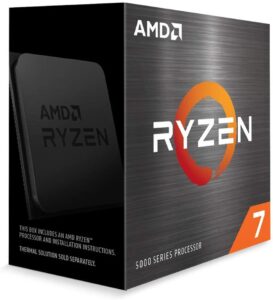
Buy 5700XThe slightly cut down version of the 5800X. Everything that applies to the 5600 applies here, with the main difference being the extra 2 cores, for a total of 8 cores and 16 threads for extra productivity performance.
- Low power consumption and heat output
- Great performance for gaming and productivity workloads
- Included cooler can get loud at high RPM
- Core/Thread Count: 8C/16T
- Base/Turbo Frequency: 3.4/4.6GHz
- No iGPU
- No stock cooler
Gaming + Streaming - Intel
Core i5 - 12600K(F)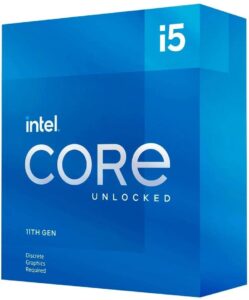
Buy 12600K Buy 12600KFNewly released, it has shown itself to be fiercely competing with AMD's offerings this time around. With 6 P-cores and 4 E-cores for a total of 10 cores and 16 threads, the 12600K is a great choice in this price range. It has great gaming and productivity performance, with a decent price. It also offers PCIe Gen 5.0 and support for DDR5. However, it requires a Z690 motherboard to get the full potential out of, and with some of them, strictly DDR5, which at their current prices, can be quite pricey. The CPU requires a decent aftermarket cooler with support for LGA 1700.
- Non-F uses iGPU for Intel QuickSync, which helps with some productivity workloads like the Adobe Suite and Davinci Resolve
- Great performance for gaming and productivity workloads
- Decent iGPU performance
- Support for DDR5 RAM
- Support for PCIe Gen 5.0
- Needs a Z-series board for overclocking
- Lack of included cooler
- Requires a good aftermarket cooler for maximum performance
- DDR5 RAM is pricey
- Intel thread director, especially on Windows 10, often doesn't allocate efficiency cores properly
- Core/Thread Count: 6P/4E/16T
- P-core Base/Turbo Frequency: 3.7/4.9GHz
- E-core Base/Turbo Frequency: 2.8/3.7GHz
- iGPU for non-F: UHD770
- No stock cooler
Productivity and Gaming - Intel
Core i7 - 12700k(F)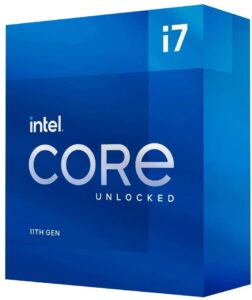
Buy 12700K Buy 12700KFYet another Alder Lake CPU making it onto the list, with 8 P-cores and 4 E-cores for a total of 12 cores and 20 threads. Like the 12600K(F), it has great overall performance for both gaming and productivity at the expense of requiring a more expensive motherboard, more expensive and effective cooling and possibly having to pay extra for DDR5.
- Non-F uses iGPU for Intel QuickSync, which helps with some productivity workloads like the Adobe Suite and Davinci Resolve
- Fantastic gaming and productivity performance
- Decent iGPU performance
- Support for DDR5 RAM
- Support for PCIe Gen 5.0
- Needs a Z-series board for overclocking
- Requires a good aftermarket cooler for maximum performance
- DDR5 RAM is pricey
- Core/Thread Count: 8P/4E/20T
- P-core Base/Turbo Frequency: 3.8/5GHz
- E-core Base/Turbo Frequency: 2.7/3.6GHz
- iGPU for non-F: UHD770
- No stock cooler
Gaming + Streaming - AMD
Ryzen 7 - 5800X3D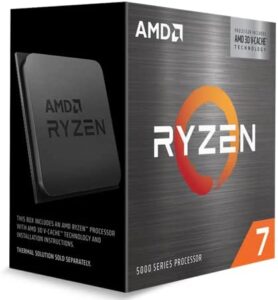
Buy 5800X3DAMD's flagship gaming processor, the 5800X3D packs as much of a punch as it has cache. The 5800X3D doesn't fare too well in productivity performance but it excels in gaming performance, matching Intel's flagship at a much lower price.
- Fantastic performance for gaming
- Support for PCIe Gen 4.0
- Expensive
- Requires an expensive aftermarket cooler
- Lackluster productivity performance
- Lack of included cooler
- Core/Thread Count: 8C/16T
- Base/Turbo Frequency: 3.4/4.5GHz
- No iGPU
- No stock cooler
Productivity and Gaming - AMD
Ryzen 9 - 5900X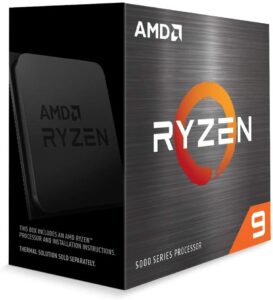
Buy 5900XOne of the best Ryzen CPUs, sporting 12 cores and 24 threads, the 5900x offers great gaming and fantastic productivity performance.
- Great gaming and productivity performance
- Support for PCIe Gen 4.0
- Expensive
- Requires a motherboard with decent power delivery
- Lack of included cooler
- Only worth buying if you are already using the AM4 platform
- Core/Thread Count: 12C/24T
- Base/Turbo Frequency: 3.7/4.8GHz
- No iGPU
- No stock cooler
Workstation and Gaming - Intel
Core i9 - 12900K(F)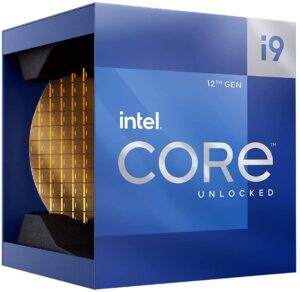
Buy 12900K Buy 12900KFFor those who want high performance and the most cores on mainstream Intel, or just the fancy box to display and show off to your friends, the 12900K has you covered. With 8 P-cores and 8 E-cores, this CPU is 24 threads of pure power. The 12900K(F) provides fantastic performance, just make sure to avoid looking at your bank account afterwards.
- Non-F uses iGPU for Intel QuickSync, which helps with some productivity workloads like the Adobe Suite and Davinci Resolve
- Top tier performance for gaming and productivity
- Support for DDR5 RAM
- Support for PCIe Gen 5.0
- Incredibly expensive
- Needs a Z-series board for overclocking
- DDR5 RAM is pricey
- Incredibly high power consumption and heat output
- Requires an expensive aftermarket cooler for maximum performance
- Lack of included cooler
- Core/Thread Count: 8P/8E/24T
- P-core Base/Turbo Frequency: 3.2/5.2GHz
- E-core Base/Turbo Frequency: 2.4/3.9GHz
- iGPU for non-F: UHD770
- No stock cooler
Workstation and Gaming - AMD
Ryzen 9 - 5950X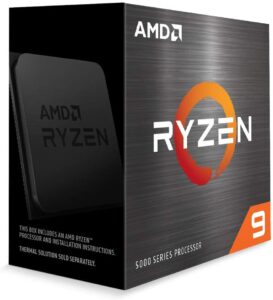
Buy 5950XAt the top end of the Ryzen 5000 series stack, we have the 5950X. With 16 cores and 32 threads, it has the highest thread count and is tied for highest core count out of all mainstream CPUs. Because of that, its productivity performance is only matched by Intel's new flagship 12900K, as well as offering fantastic gaming performance to boot. Just like with the 12900K, however, don't look at your bank account for a while afterwards.
- Highest thread count and tied for highest core count out of all mainstream CPUs
- Top tier performance for gaming and productivity
- Support for PCIe Gen 4.0
- Requires a decent aftermarket cooler for maximum performance
- Incredibly expensive
- Requires a motherboard with decent power delivery
- Lack of included cooler
- Only worth buying if you are already using the AM4 platform
- Core/Thread Count: 16C/32T
- Base/Turbo Frequency: 3.4/4.9GHz
- No iGPU
- No stock cooler
Workstation and Gaming - Intel
Core i9 - 12900KS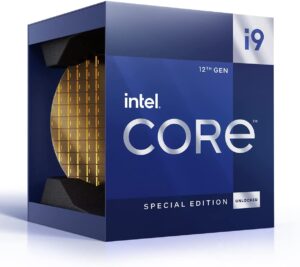
Buy 12900KSDo you like every frame possible? Do you have another 200$ burning a hole in your wallet and want to spend it? Well look no further than the Intel i9-12900KS. With an extra 300MHz on P-cores and 100MHz on E-cores over the 12900K, nothing else matches it in performance or price tag. Sadly a very similar box to 12900K to show to your friends and not gold plated like you would expect from the price.
- iGPU for Intel QuickSync, which helps with some productivity workloads like the Adobe Suite and Davinci Resolve
- Top tier performance for gaming and productivity
- Support for DDR5 RAM
- Support for PCIe Gen 5.0
- Incredibly expensive
- Needs a Z-series board for overclocking
- DDR5 RAM is pricey
- Incredibly high power consumption and heat output
- Requires an expensive aftermarket cooler for maximum performance
- Lack of included cooler
- Core/Thread Count: 8P/8E/24T
- P-core Base/Turbo Frequency: 3.4/5.5GHz
- E-core Base/Turbo Frequency: 2.5/4GHz
- iGPU for non-F: UHD770
- No stock cooler