Oh boy were we all waiting for this , and looks like finally our dreams have come true.
In a surprise announcement at 7:00 am (pst) Xbox announced through its blog that discord voice chat is coming for xbox consoles but only for xbox insiders for the time being. With the reason probably being xbox and discord ironing out some bugs before it goes live for the general public and also testing how the ui may look for the consoles. The update will roll out today for insiders.
One big feature is that discord will be integrated directly into xbox gamebar as a widget.
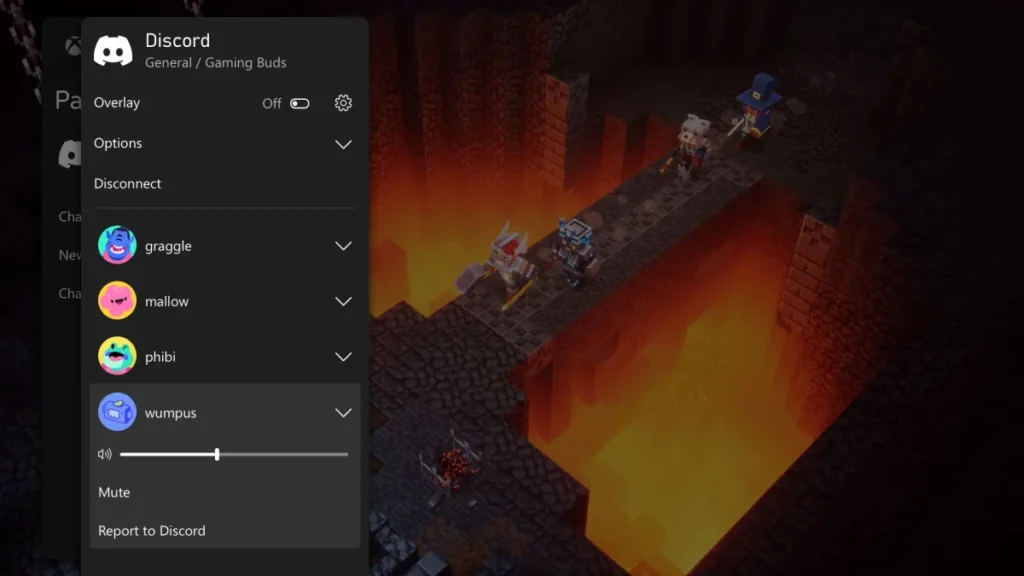
To get started you would have to link you xbox and discord account through the parties and chat screen which can be obtained by pressing the guide button on the controller. After reaching the parties and chats menu you will have to press on ‘try out discord voice on xbox’. You’ll see an option to scan a QR code. The QR code will take you to the Discord and Xbox apps to connect and set up a two-way link between your Discord account and Xbox. If you’ve previously linked your Discord account to your Xbox, you will have to re-link.
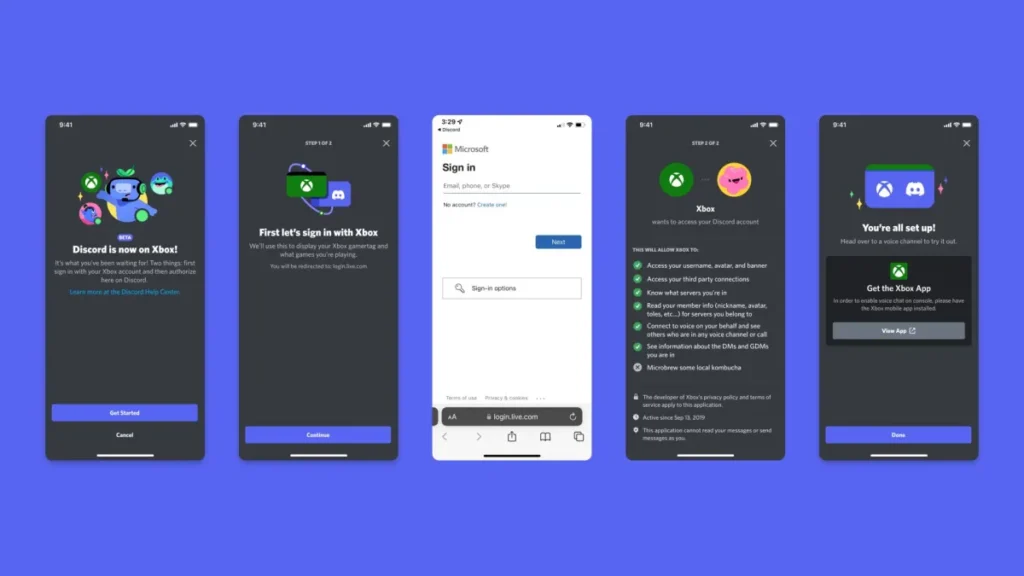
And according to xbox, Once your Discord account is linked to Xbox, you can hop in a channel you’d like to talk in using Discord just as you normally would. On the Discord mobile app, you’ll see a new option to Join on Xbox. At this point, you’ll need the Xbox app to transfer voice chat from your Discord account to your Xbox. If you have it installed, the Xbox app will launch and let you connect the Discord Voice chat to your Xbox Series X|S or Xbox One console. It is to be noted that Discord’s safety standards and server etiquettes will apply when chatting on xbox consoles with discord voice.
Do visit our other articles too 🙂
Original xbox article link: Connect Your Worlds – Discord Voice Chat Comes to Xbox Consoles for Xbox Insiders – Xbox Wire


