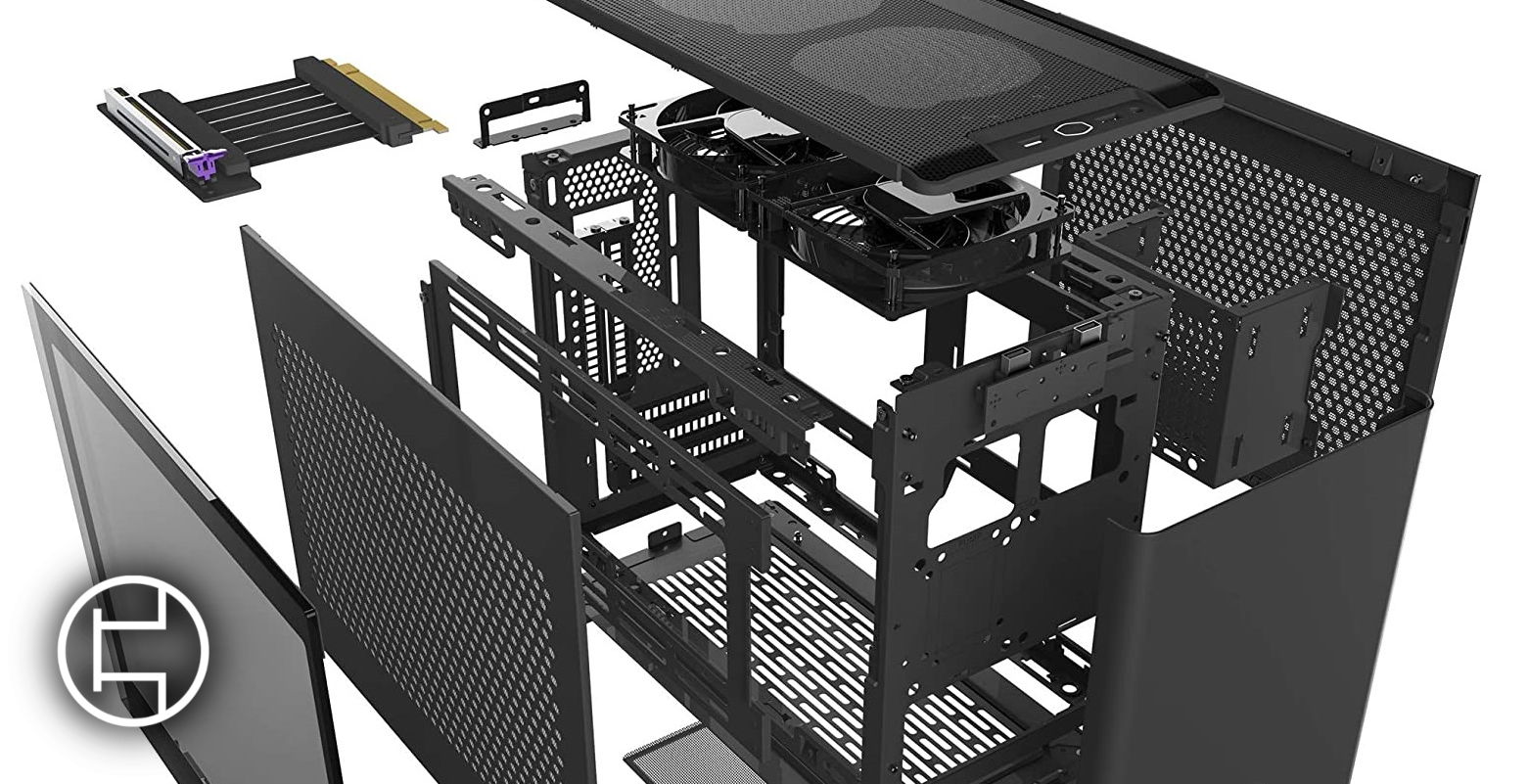Introduction
Almost every PC is surrounded by an enclosure or structure that holds the different components together. For most users, it is called a case and can be described as a box that you fill with parts so that they are safe. Now there are many reasons why people get (or not) a case. The primary reason is components protection, be it from dust, cats, babies, or the spill of the coffee you just made and regret as you watch your empty cup dropped on the desk. There are however other reasons for picking a case: containing noise from the parts if you want a silent machine, making a showcase piece, or just hiding the mess that are power cables and ugly stock coolers.
Some people also prefer open air cases or test benches for better airflow or ease of access purposes, which is especially frequent among overclockers or hardware testers. All those different cases come in different sizes and flavours, so let’s see what options are available for your future box of electronics.
The two main categories of a case can be called “Boxes” and “open cases”, with a box case being the classic case with side panels or tempered glass and your front IO at the top or front of the case, and an open case consisting of a spine to attach the components and no side panels to leave the machine completely free of restrictions. For both categories, cases can go from full towers that can host larger boards, more storage capacity, and multiple radiators for water-cooling. To tiny small form factor cases that are made to be as small and dense as possible.
Each size has its use and audience. Most users will find their choices to be in the middle, with mid tower cases that can fit ATX motherboards and PSUs, with usually place for 2 to 4 mechanical drives, and perhaps a 240 or 280mm radiator if needed, more on that later.
Cases can be made from a lot of different materials, ranging from steel, aluminum, acrylic, plastic, glass, and more. Higher quality materials will often mean higher cost, longer lifespan and resistance, and sometimes fewer troubles while building.
Airflow
With all that said, a case is an important factor in the performance of your system. Why? Airflow. Before getting into the details of it, we need to establish the basics of cooling. The main concept can be described as followed: your components produce heat because of the laws of physics, and for some parts of your system (CPU and GPU mainly), that heat needs a dedicated heatsink with fans to keep it from overheating.
With an air cooler, the heat pipes are tasked to shift the heat from the CPU to the fins. A fan will then blow the fins with fresh air to push the hot air created by the fins away, and pull new fresh air to make sure the system can keep itself cool.
With a water loop cooling the CPU, the water replaces the heat pipes to shift the heat onto radiators which, just like air coolers, also have fins, and fans blowing on those fins. With the system constantly moving fresh air in and hot air out, the case’s ventilation plays a bigger role than some imagine.
We have seen a lot of manufacturers change drastically their approach when it comes to ventilation and cooling, after some voiced concerns about cases with ventilation so bad components would throttle because the case was not moving enough air to keep everything cool, causing performance issues.
Most cases implemented ventilation on the top and bottom panels long ago, with some vents in the front that is most of the time simply not enough to properly intake all the air needed. This is where mesh fronted cases became a thing. Essentially, the front panel is now a mesh filter that often covers the entire front panel to allow air to enter the case, with one or two fans behind it to help.
Now, does that mean you have to get a mesh fronted case? No. While a front mesh panel is the most common and effective way to let air enter the case, there are some manufacturers that managed to create well ventilated cases while also keeping a closed front panel, the most notable example will be the very popular Lian LI O11 Dynamic cases. But some other people managed to also make it happen: Silverstone made the well ventilated Raven RV02-E with 3 180mm fans at the bottom and rotated the layout so all the IO of the board and the GPU would come on top, and cooler master made the SL600M which is also a great case with a solid front panel, as well as the recent nr200 which intakes air from a side panel instead of the front.
There are also reasons to have a closed case, mostly for noise reduction when using specific parts like hard drives or other types of noisy hardware. It is always tricky to find the balance between sufficient noise dampening and ventilation. The bottom line of this is that having a well ventilated case is definitely a bigger criterion than it was a few years ago and that a front mesh panel is only one of the many ways to achieve that performance.
Hardware compatibility
Let us talk hardware compatibility and clearances next because people realizing their hardware does not fit the case at the end of the build definitely happened (I am the living proof of it). The most basic one is motherboard support. Most users will stay with one of the 3 main form factors which are ATX, Micro ATX (or mATX), and Mini ITX (or ITX) from the biggest to the smallest. They all share the same screw holes, which means a case fitting ATX boards can also fit both mATX and ITX boards, while cases limited to a maximum of mATX boards can only fit mATX and ITX boards. Cases limited to ITX motherboards cannot fit anything bigger.
One special note goes to “EATX”, which is not a real form factor due to having no definition or official specification. Both motherboard and case manufacturer will often abusively slap the “EATX” badge on anything wider than ATX but thinner than the next form factor, SSI-EEB (more information here). This is why a manufacturer often has to disclose “EATX up to XY mm width”. If not checked properly, you could end up with a board wider than what the case can fit, despite both being branded as “EATX”.
The next part is Graphics card compatibility. For bigger cases, this is rather easy, the most important clearance to check is the length of the device, with the maximum length being disclosed in each case’s specifications. For smaller and/or extremely tight cases, GPU thickness and power cables can become a bigger concern, but that is often documented by the community and the manufacturer in greater detail.
Cooling is next, cases disclose in their specifications the maximum height for air coolers they can fit, which should be compared against the height of the cooler you picked, which is also conveniently in the specifications (specs are amazing). You should also be paying attention to cooler and ram clearances while you’re at it. If you are water-cooling, case specifications will also show you the radiator compatibility everywhere in the case. It is however recommended to look deeper in the case manual in case you want to fit multiple radiators to make sure they don’t conflict with each other.
Power supplies: as simple as this might be, it still needs to be addressed. Most people will be looking at a case that fits either ATX or SFX power supplies, SFX being smaller. And yes, you can put SFX units in a case that fits ATX units with an adaptive bracket, which can be sold separately. But even in ATX units, the length can vary between units, and some cases can fit longer units than others depending on the clearance. A Power supply will often be 140, 150, or 160mm long, but some units will be longer (Corsair RM1000x comes to mind). Don’t take my words for it, go verify by yourself. This is once more in the specifications of the case. The same goes for SFX-L, which are essentially longer SFX units. This can be confusing as some SFX-L units are branded SFX, hence why it’s important to check the exact measurements.
Storage: This is rather simple as well, most storage drives are either 2,5” or 3,5”, and again case specifications and manuals will tell you how many drivers you can fit for each size and where. One special note about 5,25 and ODD, a lot of recent cases have dropped those expansion bays, so the choice might be more limited if you need one. As always, manuals and specifications are your friends.
And finally: PCI-E expansions and Front IO. Most users are using a single GPU and maybe a network card, so most of them will not care about having 10 PCI-E expansions, but for those who care, you guessed it, you should read some specifications. As for the Front IO, it is simply important to compare the ports and cables from the case with the headers on your motherboard to make sure you have enough. One more time: specifications.
To sum it up: specifications. They hold great and precise information about the capabilities of the case.
Common Criteria
Now after all that airflow rambling, let’s move on to some other important criteria that some users can look for in computer cases.
Storage: despite most users running on a single m2 drive and maybe a mechanical hard drive, some users might be looking for more storage options, be it for a NAS system, a workstation with lots of heavy projects, or people that just need that space (yes, some people do). Some cases are made to accommodate all that storage, some of the popular options currently would likely include the Fractal define 7 and meshify s2 cases, or be quiet silent base 802 for example. Those cases in particular not only have brackets for 7,8 or sometimes more 3.5” drives, but can also include slide-able trays or modular brackets to help. Such storage focused cases often come at the cost of space, since fitting those drives means bigger cases in general.
Water-cooling support: for those that want those tubes and radiators, compatibility is not a given. While supporting a simple 240mm AIO is often standard for a case, those that want to fit multiple radiators, pumps, distro plates, or have vertical GPUs, might want to pay extra attention. Not only can radiator and fan size support be confusing, but they might also conflict with each other if the user didn’t plan the build in advance. Just like storage cases, bigger radiators often mean bigger cases, so do keep that in mind just in case.
Smallness: there is an entire realm of cases so small you’d mistake them for your wifi router. These are called Small Form Factor cases, and they are exactly what the title implies: small. Those challenging builds are for those seeking easily transportable cases or just want more desk space. It requires a lot of planning and often costs a premium due to smaller cases, motherboard, and power supplies being harder to buy or produced in lower quantities, but the result is often very rewarding and impressive.
Finally, raw performance: for those that want a no brainer, simple to work with, and effective case with nothing fancy, just a case to shove the components in and forget about it until it dies. These are the most common type of cases, most of them focusing on simple design.
Open Air Testbenches
A few words on test benches and open cases: test benches are often used for temporary setups or test setups, due to their practicality and ease of access to components. They can also be used as daily drivers, however with precautions. The parts are now unprotected from anything, so you want to make sure your cat or your baby doesn’t hurt himself with it. It is also possible to touch the electronics by accident and cause a short when the hardware is open, although very unlikely. They will however provide unrestricted airflow due to having no side panel and will have no issues fitting air coolers. You should however still look into radiator compatibility as some models have a few restrictions with radiator brackets.
Common Myths
There are some false ideas that should also be cleared up about cases, so let’s go through some of these.
Smaller cases do not automatically mean worse thermals and performance. If ventilation is correctly done with proper design, the size does not matter. There are very small cases that are very well ventilated and breathable (Ncase m1, dan a4, skyreach 4 mini, Cooler master nr200, SSUPD meshlicious, …) and some very large cases with very poor airflow (NZXT h510 elite, Cooler master Q300L, Bitfenix Enso, …).
Open air cases are not a “dust disaster”: while the dust gets easily on unprotected hardware, it is also very easy to clean it with some compressed air since it will not build up on any case filter or panel. Closed cases can build dust inside very easily as well or on the filters, which are arguably harder to remove due to the case being bigger and closed.
Mesh panels do not automatically mean Good for airflow, Some cases include many layers of mesh which can end up very restrictive (the first meshify C and the Q300L are good examples).
A full glass panel doesn’t always mean bad (though it often does). You can have cases with a lot of glass panels and some good airflow paths still, the very popular O11D is proof that you can make a good performing glass case for showcasing your hardware.
Conclusion
To wrap this up: cases are basically holding your parts together safely so they don’t get damaged from wear and can serve as a protection layer from collateral damage. It is important however to reflect a moment about what you need your case to do and to plan it with the rest of the hardware in order to avoid surprises and/or disappointments. From there, you can start to filter out cases to select the one that will fit your needs so you can make the perfect war machine!
As the last piece of advice: case reviews are definitely a thing and can be very useful in case you want to know more about a specific case.
A few sources if you want to discover more :