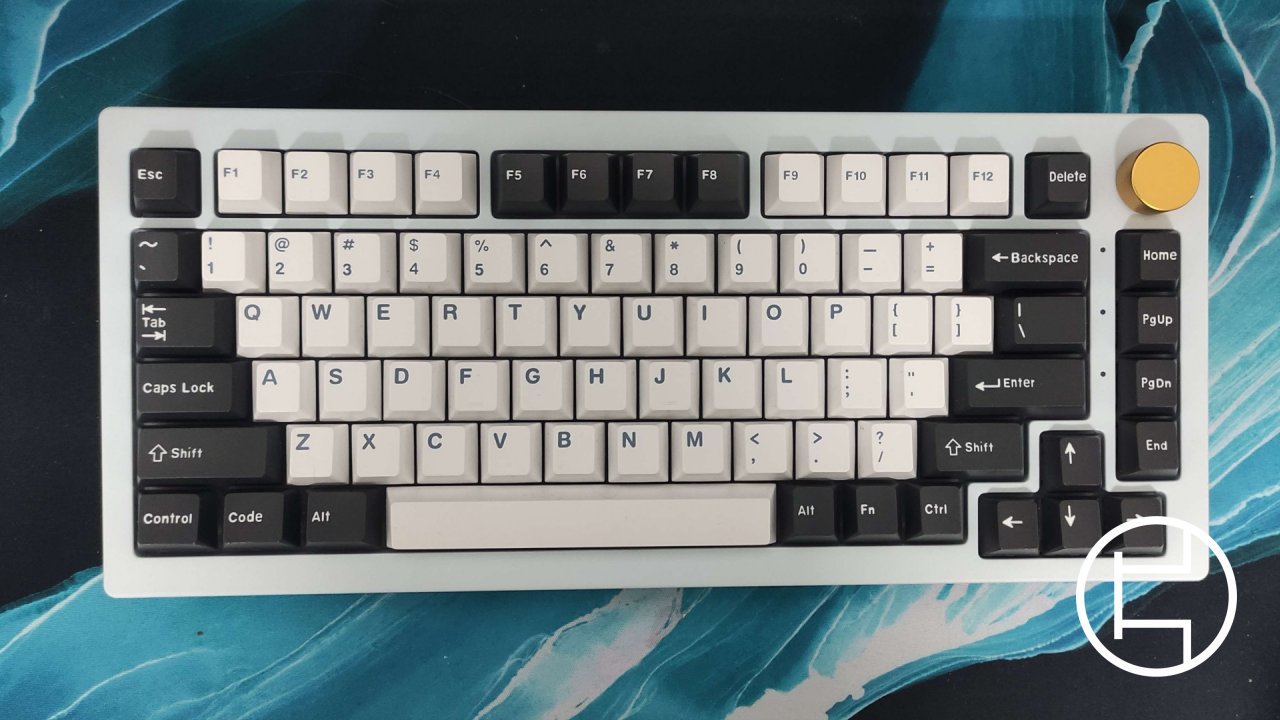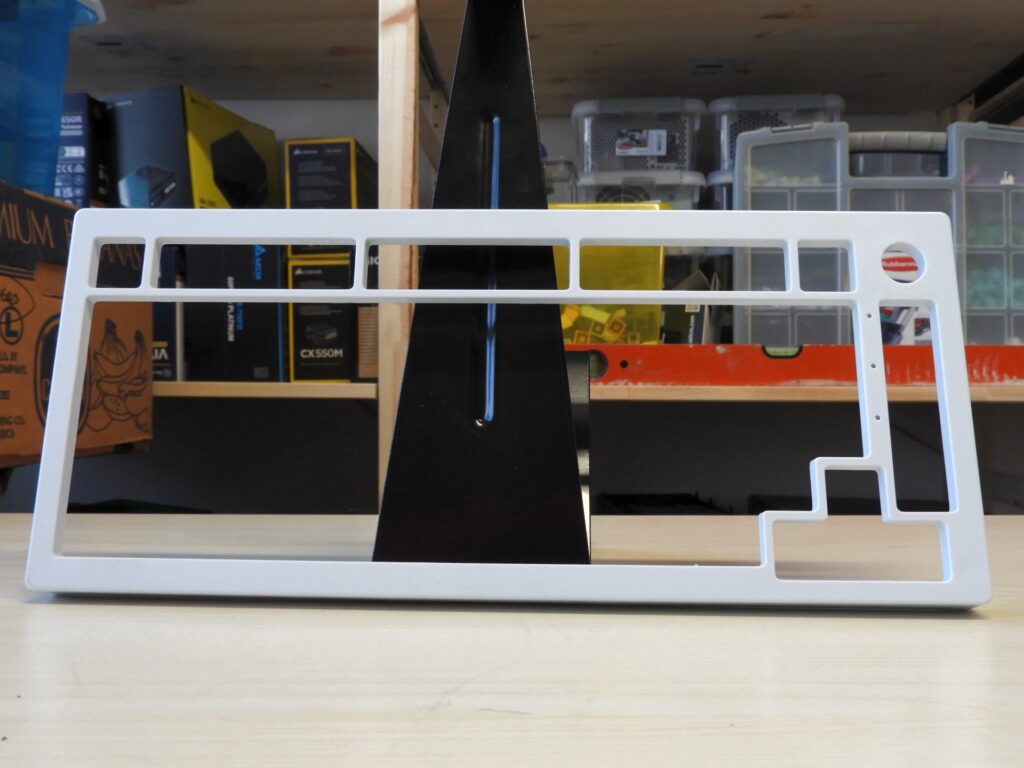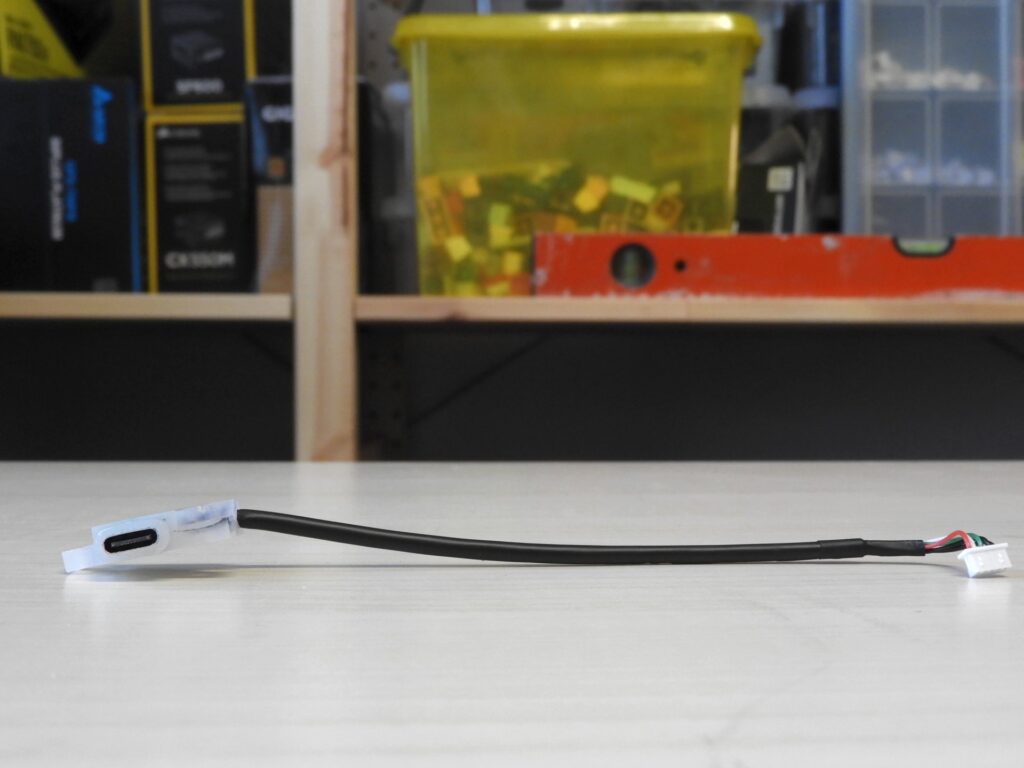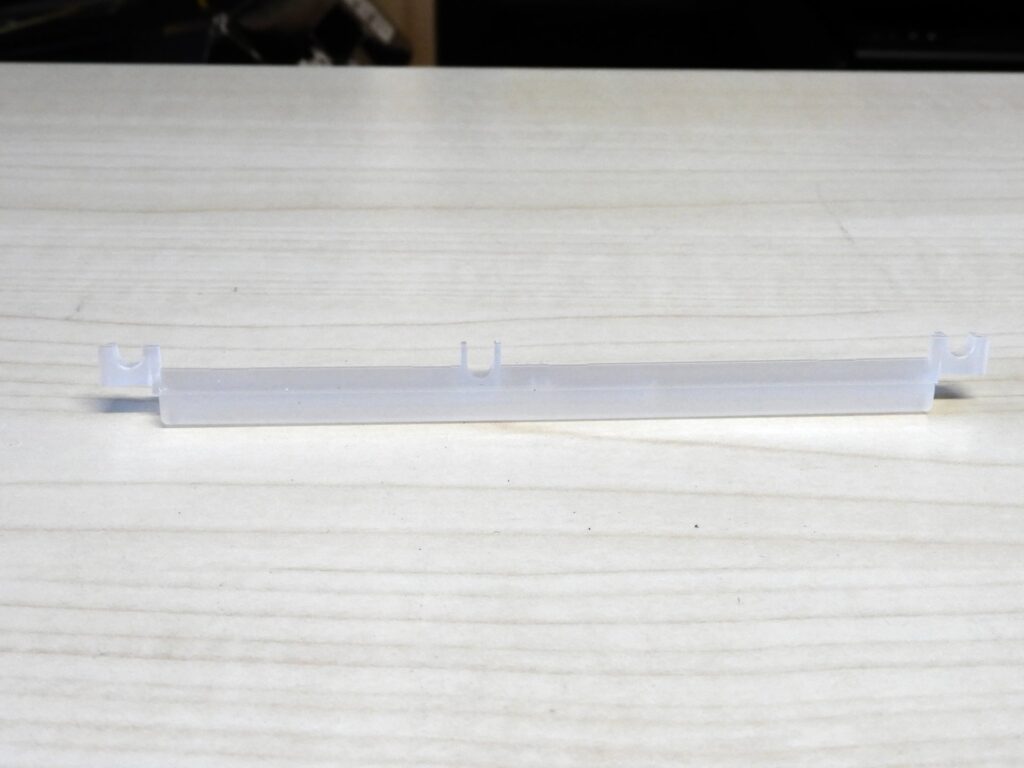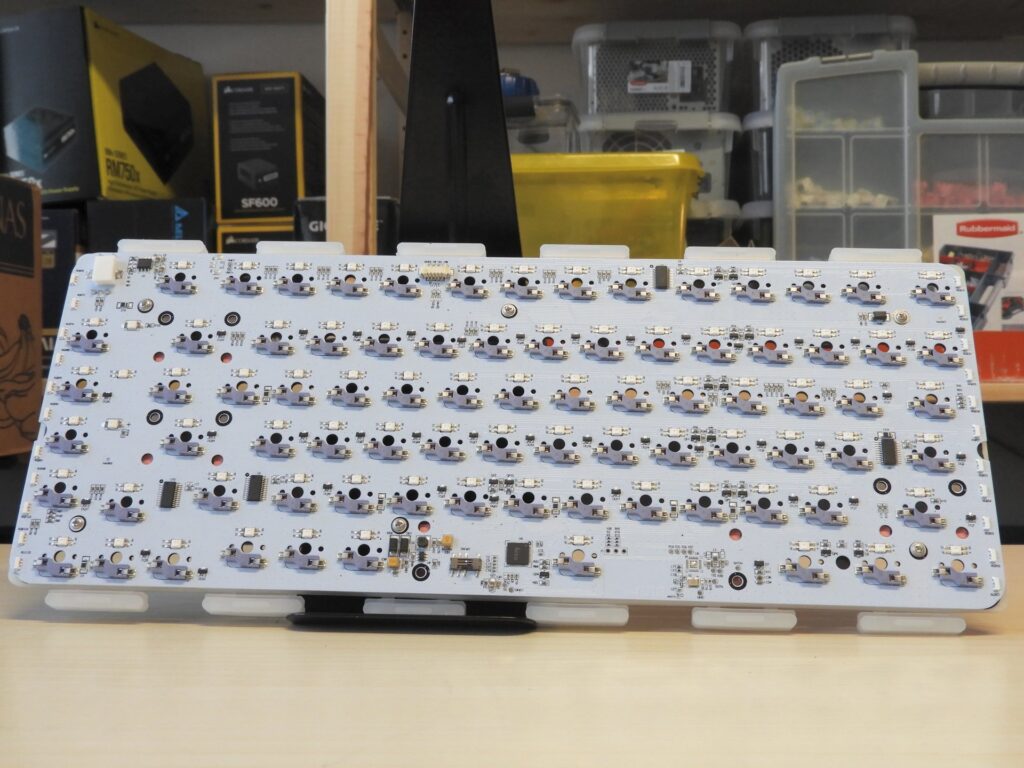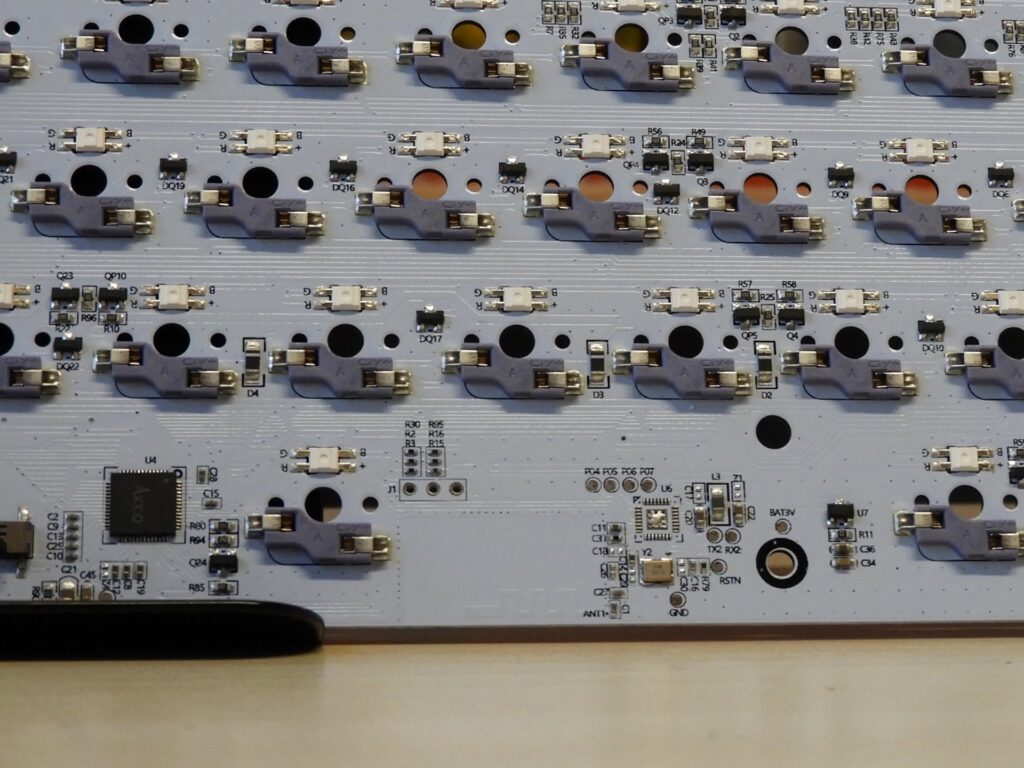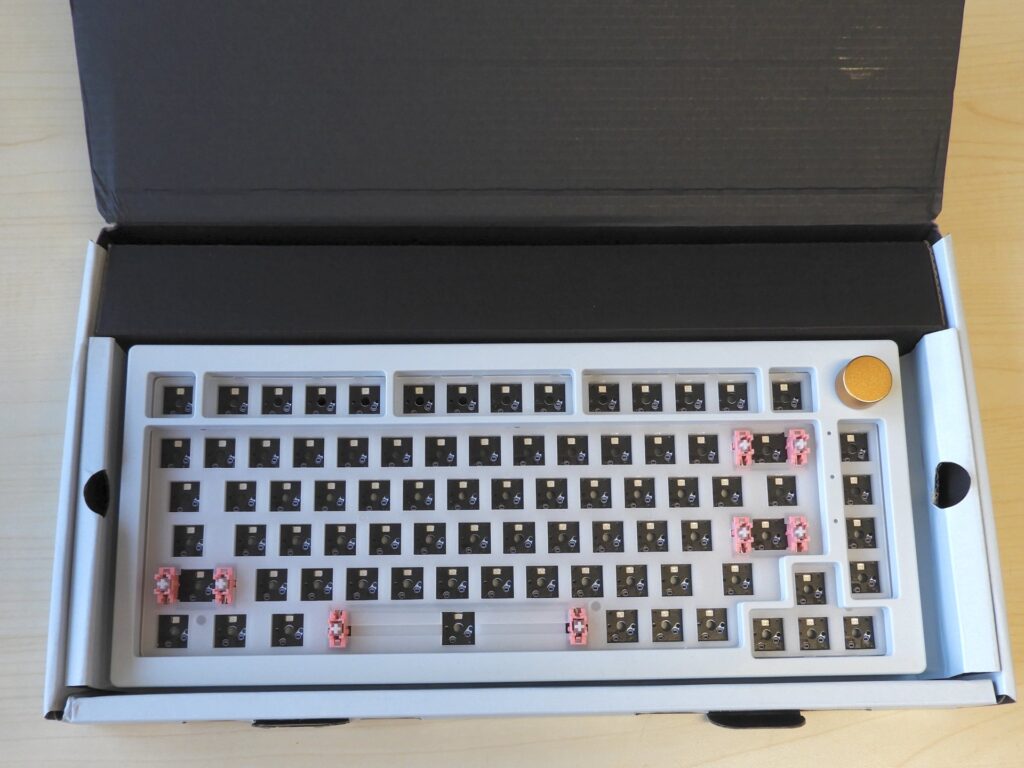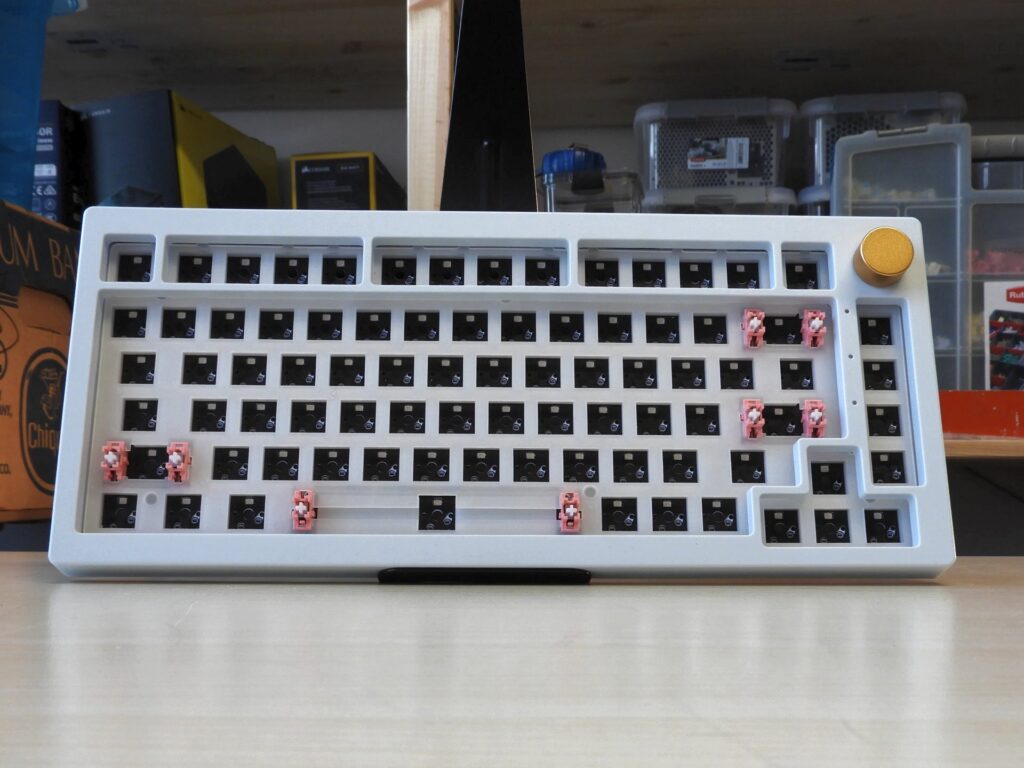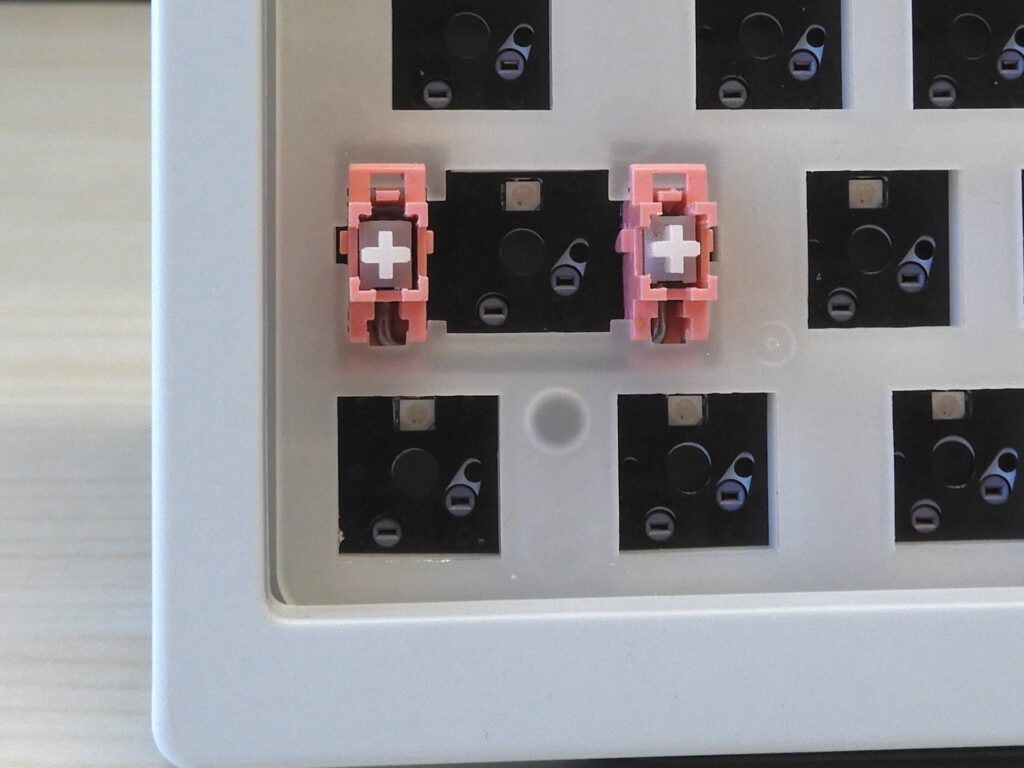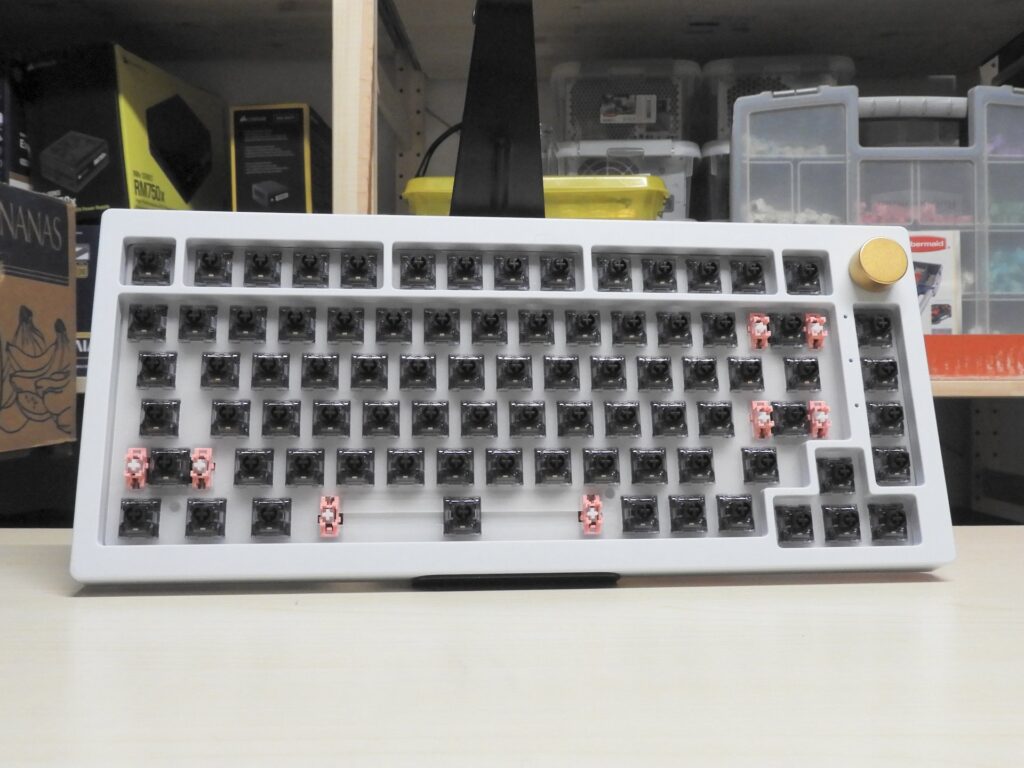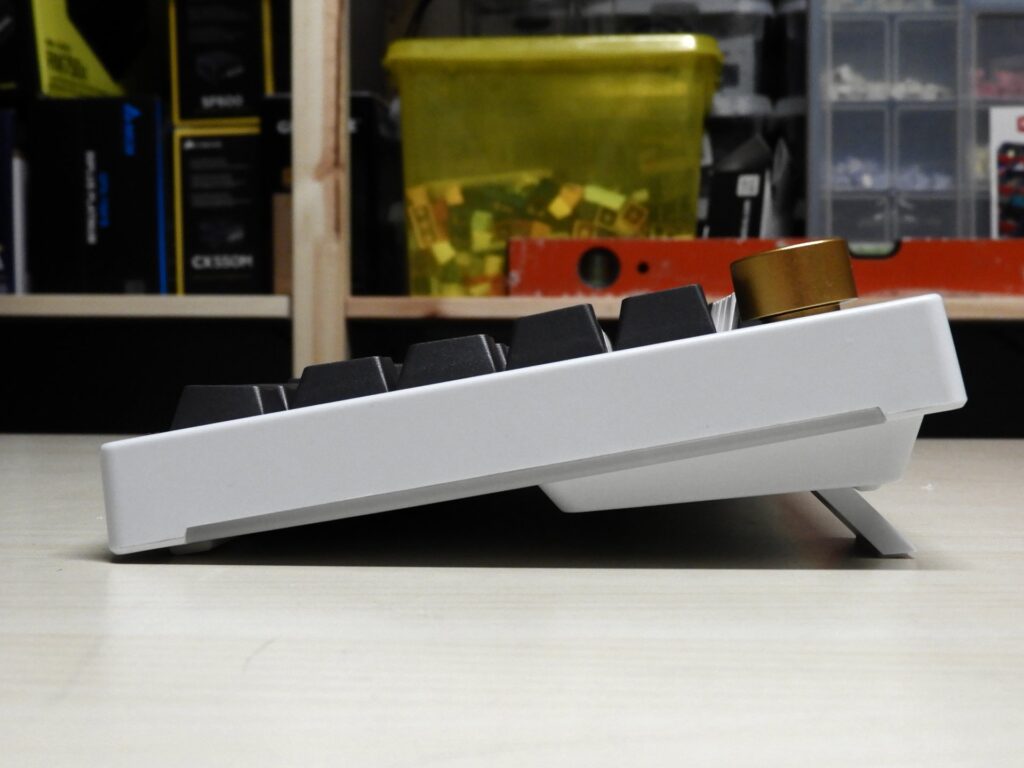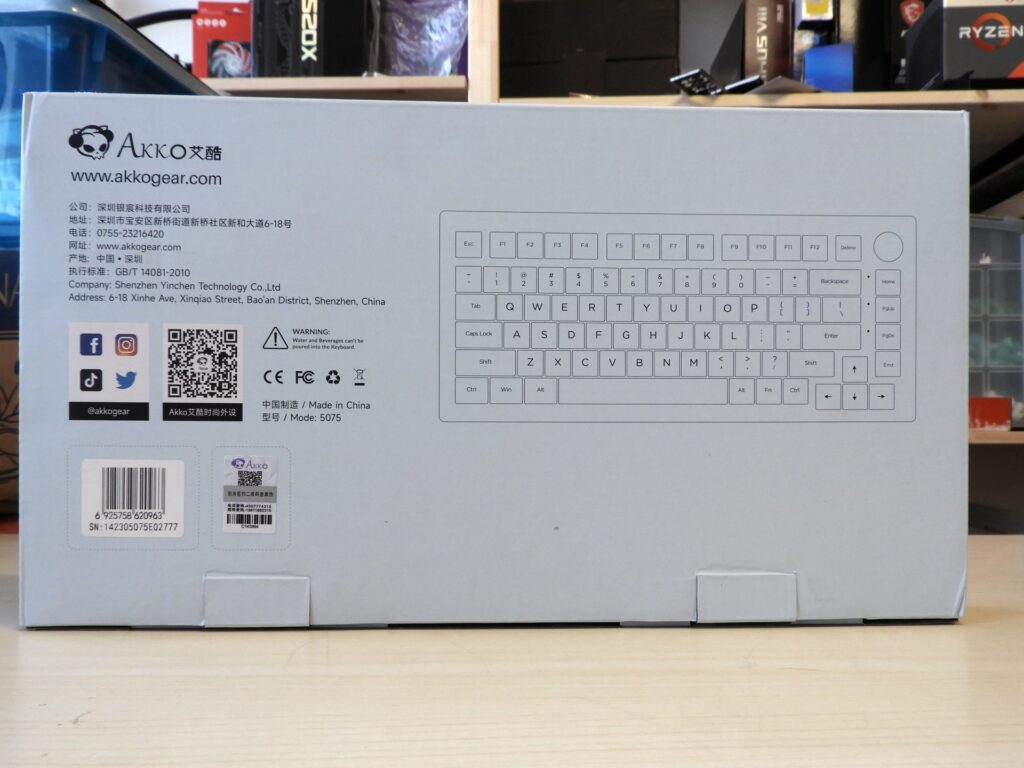Introduction
Back when I reviewed the KBD67 lite, I called it a budget gasket mount board, coming in around 130 USD for the barebones kit. Today, we’re reviewing a gasket board at… wait a minute… 60 USD/70 euros? This is going to be fun…
The 5075 series consists of three different variations. The 5075S barebones, 5075S assembled and 5075B. The 5075S boards are only used wired with a removable USB-C cable, while the 5075B can be used both wired and wireless via both bluetooth and a 2.4ghz USB receiver. In this article we’re going to focus on the 5075S barebones kit. Then again, outside of the switches and keycaps being included, it’s the same base as the assembled variations.
The 5075S barebones kit comes in a total of four colors. A bright pink “pale dogwood”, dark blue “starry night”, light blue “blue ash” and a white “vintage white”. I originally intended to get the starry night, but as it went out of stock well before I bought it, I ended up with the blue ash version of the board.
Specifications
| Brand | Akko |
| Model | 5075S barebones pale blue |
| Keys | 82 Keys |
| Connectivity | USB-C |
| Backlight | Per-key RGB+sides |
| Switches | Not applicable |
| Plate Material | Polycarbonate |
| Case Material | ABS plastic |
| Mounting | Gasket mount |
| Stabilizers | Plate mount |
| Dampening | Below PCB and between plate and PCB |
| Hotswap | Yes |
| Socket type | 5-pin MX |
| Standard layout | No, 3x 1u bottom row |
| Keycap Material | Not applicable |
| Keycap Profile | Not applicable |
| Other Notes | Dial |
Disassembly
The disassembly of the 5075S took quite some effort. Where you normally find (Allen) screws, there’s nothing like it in place. Akko went with plastic clips to keep the top plate in place, which I’m honestly rather disappointed by, especially for a company aimed towards enthousiasts. While there aren’t that many reasons to take the board apart, it’s still something many like to do to change out the plate, stabilizers or dampening. If Akko decides to eventually refresh it, I would prefer to see the screw method being used here.
But with some prying later, I’m able to take the top plate off and reveal the internals of the keyboard. This first shows a polycarbonate plate held together by a total of twelve gaskets. After I took this off it shows an ABS plastic housing with some silicon dampening, a screwed in daughterboard for the USB-C port and a connector to the main PCB and the screwed-in transparent plastic on the sides. A small note when assembling is to first disconnect the daughterboard from the main PCB and watch out that you don’t drop the switch on the bottom, as this isn’t held together by anything but the PCB being on top of it.
As for the PCB itself, it’s nice to see it being in the same color as the housing, but this is also somewhat expected, as the 5075S uses a transparent plate. Here we can also see a bunch of LEDs on each key, the sides and three loose ones as indication LEDs for what mode the board is in and if something like caps lock is enabled or disabled.
The hotswap sockets used have very clear A on them, but also show CiY slightly smaller. You might remember CiY from our review of the TES68, as they made the board together with Nuphy. The MCU I was unable to identify, as where is normally a model number and the manufacturer of the chip, there’s just “Akko”.
Other than that, you can clearly see some unpopulated headers for a battery, indicating together with the writing on the other side that the same PCB is used for the 5075B boards. While you could go through the effort of making it bluetooth compatible, there’s little price difference with the bluetooth version, which doesn’t make it worth it.
Another noteworthy thing is the holes for screw-in stabilizers, a welcome, but very unexpected surprise. Akko doesn’t note anything about compatibility with screw-in stabilizers on their page. However, the stock stabilizers are the best plate mount stabilizers I’ve had so far. They use POM, pre-lube them and have a bit of a weird looking double shot black and white look on the stem. While screw-in does offer better stability, I personally don’t have any reason to swap them out any time soon.
Taking off the screws on the PCB, you also find another two layers of dampening between the PCB and the plate, helping it to give a much fuller sound compared to most boards at this pricepoint. You can make changes to it, but I personally don’t see any reason to do so. The only real downside I can see with the plate is that you can only use polycarbonate on this board unless you let someone make a custom plate for it, which honestly isn’t worth it for a 60 USD barebones. Then again, Akko went with a flexible feel, and any other material would make the board as a whole feel stiffer.
Assembly
As the 5075S comes pre-assembled, you don’t really have to assemble the board itself beyond adding in switches and keycaps, which won’t require any of the steps above to open it up. I personally left the stock stabilizers in, didn’t add any additional dampening or alike, as I didn’t consider this needed.
For the switches I went with two sets of Akko’s own CS Jelly Black switches (made by KTT), as I was able to get them for free along with the board in their black Friday sale. However, as the 5075S features 5-pin MX hotswap sockets, you can use practically any mechanical switch on the market here (see the compatibility sheet for the switches I’ve verified with it).
As for the keycap set, I felt like one of my G-MKY kits went best with the light blue color of the barebones kit. Then again, outside of the 3x 1U keys at the bottom (would’ve honestly preferred 2x 1.25u), Akko used a very standard layout otherwise. While cheap 104-key sets won’t be an option here, you can use most kits from the likes of YMDK, G-MKY and Akko themselves.
The switches did take a some more of effort to get in, as the plate has quite a bit of flex in it. But outside of a few bent pins (which is completely normal), it was still easy to assemble. After testing all the switches and putting on the keycaps, I looked down and admired it for a moment. The blue and white keycaps combined with the black accent keys came out really nicely, especially given that this build costs in total were around 110 euros for me (around 140 if the switches weren’t free).
As for the feel of the board, the gasket mounting makes it quite flexible, giving it a much softer bottom out compared to a traditional tray mount keyboard. I personally very much prefer this, as the average tray mount keyboard feels rather stiff in comparison. It also produces quite a nice sound for an ABS plastic housing board… Would still prefer the sound of an aluminium board, but considering the price I definitely can’t complain.
One issue did arise to me when plugging in the board. The LEDs on the side of the board to indicate the mode it’s in, as well as the LEDs on the side bleed into the top of the board, causing it to have mixed colors around the sides and both sides of the LEDs when turned on. There is no way to disable the indication LEDs, so you’ll sadly have to deal with this. The sides you could disable or just use the same color as you do on the rest of the board. It just feels like something worth nothing, as it might disappoint some.
I surprisingly enjoyed the CS jelly blacks, way more than I expected to. Coming in at roughly 25 cents per switch for the unlubed version and around 35 cents for the lubed version, they offer little wobble, great keycap stability due to the dustproof stem and overall, a very smooth feeling. They main difference against something like a Gateron or Kailh switch at this pricepoint is the way bigger spring used, giving it a snappier return. This is all down to personal preference and while it does take a lot of effort, it’s possible to change the spring in a switch.
Compatibility
| Switch | Compatible |
|---|---|
| MX 3-pin | Yes |
| MX 5-pin | Yes |
| Outemu 3-pin | Yes |
| Outemu 5-pin | Yes |
| Gateron Optical | No |
| LK Optical | No |
Conclusion
After taking this board with me for a few weeks, I fell in love with it. It’s really well priced, gives an amazing flexible feel with the polycarbonate plate and gasket mounting, sounds great with no noticeable rattle or that empty sound you find with many boards around this price, works with practically any MX switch on the market, has great sounding stock stabilizers and can even be changed to screw-in stabilizers if you’d like.
But that doesn’t mean that it’s perfect. the plastic clips instead of screws make the board harder to take apart, you can see blue, green, white and pink bleeding into the top from the indication LEDs and stabilizers, as well as any color from the sides if you have a different color from the top. You’ll also need a bigger keycap kit, as the 3x 1u keycaps on the bottom row makes it incompatible with your average 104 key set.
And while Akko is now slowly starting with QMK/VIA compatible PCBs with their recent announcement of a MOD007 refresh, as well as their daughter Monsgeek having the QMK/VIA compatible M1 (75%) and M2 (96%), the 5075S isn’t at the time of writing. You can still reprogram it in Akko’s own Cloud Driver software, it’s not with the same amount of flexibility.
None of these are truly dealbreakers in my own case, but definitely something Akko could improve on. I highly recommend the 5075S and will continue to use as my travel board. It’s also worth looking at the pre-assembled versions of it, as these are priced similarly to where you’d end up assembling it yourself. I’ll also leave some alternatives to it below.
Akko 5075S
- Amazing value
- Flexible gasket mounting
- Great sound stock
- Solid build quality
- 5-pin hotswap sockets
- Great stock stabilizers
- Compatible with screw-in stabilizers
- Hard to disassemble due to the use of plastic clips
- RGB and indication LEDs bleed into the board
- Non-standard layout due to the 3x 1u bottom row
- No QMK/VIA
- North-facing sockets
Alternatives
Akko 5075S Assembled
Buy Via Akko
- Same base
- Gasket mount
- Including keycaps and switches
- Similar price to assembling it yourself
- Limited switch choice
- Hard to disassemble due to the use of plastic clips
- RGB and indication LEDs bleed into the board
- Non-standard layout due to the 3x 1u bottom row
- No QMK/VIA
- North-facing sockets
- Same base
- Gasket mount
- Including keycaps and switches
- Similar price to assembling it yourself
- Bluetooth and 2.4GHZ wireless connection
- Limited switch choice
- Hard to disassemble due to the use of plastic clips
- RGB and indication LEDs bleed into the board
- Non-standard layout due to the 3x 1u bottom row
- No QMK/VIA
- North-facing sockets
- Well priced
- Gasket mount
- Standard layout
- Including keycaps and switches
- Acrylic housing
- Officially screw-in compatible
- South-facing sockets
- Limited switch choice
- No QMK/VIA
- No dial
Keychron V1
Buy Via Amazon
- Including keycaps and switches
- Screw-in stabilizers
- QMK/VIA compatible
- Wider switch choice
- South-facing sockets
- Tray mounting
- Non-standard layout due to the 3x 1u bottom row
Akko ACR75 V2
Buy Via Akko
- Well priced
- Gasket mount
- Standard layout
- Acrylic housing
- Officially screw-in compatible
- South-facing sockets
- Limited switch choice
- No QMK/VIA
- No dial
Keychron V1
Buy Via Amazon
- Screw-in stabilizers
- QMK/VIA compatible
- South-facing sockets
- Tray mounting
- Non-standard layout due to the 3x 1u bottom row
Monsgeek M1
Buy Via Akko
- Aluminium housing
- Well priced
- Gasket mount
- Many color options
- Compatible with FR4, aluminium and POM plates next to included polycarbonate
- Screw-in stabilizers
- QMK/VIA compatible
- South-facing sockets
- Costly compared to 5075S
- No assembled version
- Non-standard layout due to the 3x 1u bottom row
- White version has been discontinued
Akko ACR75 Top aluminium
Buy Via Akko
- Aluminium housing
- Well priced
- Top mount
- Easy to take apart
- Included brass and FR4 plate
- Compatible with screw-in stabilizers
- South-facing sockets
- Costly compared to 5075S
- Not as flexible as gasket mount
- Requires full assembly
- Only one color option
- No QMK/VIA
- No RGB