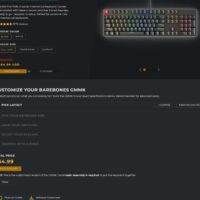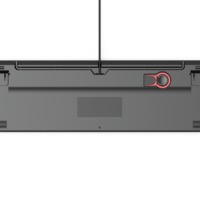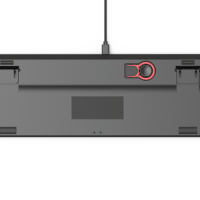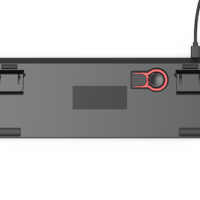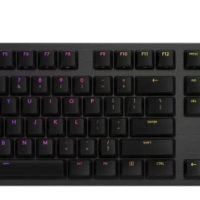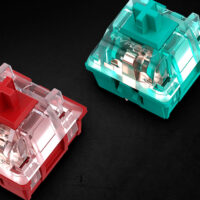Introduction
NZXT released their new “Function” line of keyboards today. Featuring a “mini” TKL (70%), TKL and full-size option. It offers three base colors, both ANSI and ISO layouts, three basic Gateron switches, two Gateron silent switches, two base keycaps colors, five accent colors and five cable colors.
Pricing+Options
MiniTKL (70%): 130 USD (Basic Gateron+base keycaps+standard assembly)
Tenkeyless (80%): 140 USD (Basic Gateron+base keycaps+standard assembly)
Full size (100%): 160 USD (Basic Gateron+base keycaps+standard assembly)Gateron Aliaz 60g/Silent ink black: +70/80 USD
Accent keycaps: +10 USD
Accent cable: +10 USD
In addition, NZXT also sells their new mice (Lift) and mousepads (MMP/MXP/MXL) in the configurator.
Assembly fee
The assembly fee is not optional sadly. The average user could easily do this themselves as the board is fully hot-swappable. It would only require the user to push in the switches, put the keycaps on and start using it.
Keycaps
The base keycaps offered are Cherry profile PBT dye-sub keycaps in either black or gray. The choice for PBT makes sense here. Its main upside is that it doesn’t start to shine over time, like ABS tends to. The downside of PBT over ABS, is that it is harder to achieve bright colors. However, this isn’t an issue with the colors chosen by NZXT for both the base and accent keycaps. Cherry is one of the most common profiles next to OEM and makes sense for a mainstream board. However, it should be noted that the Cherry profile might cause clearance issues with switches that have north facing LEDs, which the 3 base switch options of the keyboard have. I doubt that NZXT didn’t take this into consideration when designing the keyboard, so hopefully it should be fine. This article is also written on GMK keycaps, which share a similar profile.
Switches
The switches chosen by NZXT are mostly mainstream. They went with the usual blue, brown and red options from Chinese manufacturer Gateron as the base switches. Furthermore, they also offer Aliaz Silent 60g and silent ink black switches as premium options. The choice of partnering with Gateron is one I can support, as they have improved a lot in the past few years. They have established themselves as a manufacturer who can reliably make cheap mainstream switches all the way up to boutique switches like the ZealPC.
However, there’s no option to only buy the barebones board. Customers are forced to additionally buy switches even if they are planning to use something else. It would be nice to see a fully barebone option added around 80 USD to compete well against others. But more about that in a bit.
Competition
At this price point, you have a lot of competition coming from both the mainstream and enthusiast-oriented brands. I’ve selected a few series that it would compete against. This is to show the up- and downsides of the competition.
Glorious GMMK
The first time I opened the page to the Function keyboard, I noticed something familiar… It looks very similar to the configurator Glorious uses for the GMMK pro series, with similar options to the normal GMMK. Below a few images to give an idea.
First things look similar, you can select either an ANSI or ISO layout, you get a pick between 3 sizes (60%, TKL, full size)… and then it hits. While NZXT has a total of 5 switch options, Glorious offers eighteen different switch packs for the GMMK series. This is made possible by partnering with Gateron and Kailh, as well as offering their own line of switches. This gives you a wide enough range to get everything from quick acceleration speed switches all the way to heavy black linear switches for linear, both clickjacket and clickbar clicky switches and a decent range of tactile options ranging from the usual brown switch to the higher tactile force of a panda switch. The only difference in favor of NZXT here is that Glorious currently isn’t offering any silent switch options.
Keycaps are a bit of a different story. Glorious offers ABS doubleshot keycaps in either black or white. The doubleshot method makes the legend durable, just like NZXT’s dye-sub. However, it can start to shine over time due to the use of ABS plastic unlike NZXT’s PBT keycaps. Glorious does, however, offer a few more sets than NZXT does. They are offering premium oriented PBT keycaps and pudding keycaps in addition to the base ABS kit. Still, even if the PBT kits come in a much wider range of colors, they’re also double the price of the base ABS kit of Glorious. However, just like the switches you’re not required to buy a keycap kit with the board, allowing the user to instead select their own kits from the likes of Akko, G-MKY, Tai-Hao or even premium groupbuys from the likes of EnjoyPBT or GMK.
The advantages GMMK has here have mostly been clear. They offer similar boards with a wider range of keycaps and switches, come in at a slightly lower cost for a similar configuration and has the option to leave out keycaps and switches allowing the user to supply this instead. The downsides of the GMMK, however, are that it does require some basic assembling, doesn’t have a silent switch option and uses ABS instead of PBT for its baseline keycaps.
You can find barebone kits and a pre-assembled Gateron brown board on Amazon or alternatively with the configurator on Glorious’ site.
Keychron C/K-series
Keychron takes a slightly different approach with a ton of options regarding layouts. They offer everything NZXT has to offer in this regard, as well as 60%, 65%, 75% and 96% layouts. I will take the K14, K8 (pro) and K10 into account here for the K-series, as well as the C1 and C2 for the C-series. The Q-series would be interesting to talk about, but is a bit outside of mainstream in both feature set and pricing.
The C-series is Keychrons’ budget line. It features two boards, the C1 (TKL) and C2 (full size). Both are offered in four different versions. There are versions with no backlight, white backlight and RGB backlight, as well as a retro look option. The retro version comes with Keychron branded switches, while the other 3 come with Gateron G pro switches in the usual red, blue and brown options. All 4 have a hot-swappable option as well. With even the most expensive configuration of it, which has an asking price of 65/69 USD, being significantly lower than what NZXT is asking here, while offering a similar quality board and the same switch options as NZXT’s base switches. However, Keychron uses ABS. This makes it more likely to start shining after a while. Unlike other Keychron boards, the C-series doesn’t have a barebone option.
The K14 (70%), K8 (80%) and K10 (100%) are Keychrons’ closest competition against the Function line. They offer Keychron branded switches as well as Gateron G pro switches, combined with the options for no, white or RGB backlight. The difference against the lower end boards is that there is now also an option for a fully aluminium frame. This allows the board to have a nicer sound and feel more durable compared to ABS plastic for the bottom half. The keycaps sadly still use ABS, although Keychron has recently started using PBT on newer series. One of them is the upcoming K8 pro. This is a TKL board with full VIA/QMK support, PBT keycaps and it has a barebone option. the normal versions of K14, K8 and K10 sadly don’t have a barebone option.
While the Q-series does use slightly different switches from Gateron, these are not used on the C/K-series at the time of writing. However, just like NZXT and Glorious, these can be swapped in with the hot-swappable versions of the board, without requiring resoldering.
Overall, Keychron offers a wider range of layout options at a lower price compared to NZXT, but has the same limited switch choice and only started to use PBT keycaps on the K-series only recently with the K8 pro.
You can find Keychron on Amazon and their own site.
Logitech G Pro X/G512
Next, let’s compare it to one of the most mainstream keyboard companies on the market. Logitech have already been established for decades in the area peripherals, though they have mainly used Omron as their switch OEM for their gaming boards. Many have been complaining about this due to poor keycap compatibility and a mushy feel compared to most MX style switches. For that reason, Logitech decided to introduce the GX series switches. I’m leaving out romer G due to this. I’m also leaving out boards using Logitech GL, as these didn’t feel relevant enough to be direct competition with NZXT.
The GX series are made by Kailh, a name you might recognize as the former producer of Razer’s mechanical switches. They have improved massively since, showing off everything from low profile designs to the now well-known Box series. Logitech GX however is a standard line of red, brown and blue switches. These feel similar to their Gateron counterpart.
The key issue with Logitech is something that should’ve been left in the past. With a non-standard bottom row, current Logitech boards aren’t fully compatible with most MX keycap sets on the market due to the use of slightly smaller or bigger keys. It’s completely unnecessary and for that reason companies like Cooler Master, Corsair and Razer have all moved away from using it. Logitech is sadly yet to do so.
The quality of the boards are also not mind-blowing, given the price. This is a perfect example of a company practically stuck in the past, even if they slowly make improvements. I would definitely choose NZXT’s offerings over it.
You can find Logitech on Amazon and their own site.
Razer Huntsman V2/TE/Mini
Razer has also been criticized over non-standard layouts and questionable build quality in the past, but in the past few years they’ve shown multiple improvements. As mentioned above, they moved on from their non-standard layout, adapting both their newer Blackwidow and Huntsman keyboards to use a 6.25u layout. However, I left out the Blackwidow here as I’m not a massive fan of the mechanical switches Razer is currently offering with the help of Greetech. Instead, I’m going to focus on the Huntsman line. I chose three options out of it, as they are different layouts. The Huntsman mini is a 60% keyboard, something NZXT doesn’t offer at the time of writing. The TE is TKL and the V2 comes in full size and TKL.
The huntsman line uses optical switches instead of traditional mechanical. These offer a faster reaction time and have a high lifespan, but they also limit switch options. With Huntsman specifically you practically have no alternatives, even if the board is technically fully hot-swap. Razer doesn’t sell the switch separately and only offers two options that would be compatible either way. These are the linear red switch and the clicky purple switch.
Unlike the other options, Razer does now equip the Huntsman series with a PBT keycap set. I’ve personally had the V2 Analog version for a few days and the build quality was excellent, with the board being quite heavy compared to many other mainstream boards. This is sadly a much more expensive board, so it would be unfair to compare to the Function.
Overall, the huntsman series is an excellent example of a mainstream board. However, due to the optical switches being aimed at a different section of the market, it’s more limited in switch choice, but will satisfy the more competitive gamer.
You can find Razer Huntsman on Amazon and their own site.
HyperX Alloy Origins (Core)
HyperX, now part of HP, has brought two offerings to the table with the Alloy Origins (Full size) and Alloy Origins Core (TKL)
They have been using Cherry switches for years. With the Alloy Origins series, they made the introduction of their own switches. The linear red, tactile aqua and clicky blue switches are more or less recolored Gateron switches. They offer a smoother feel compared to traditional Cherry switches as well as a higher lifespan rating. The keyboard uses a standard layout as well as PBT double shot keycaps with a similar frame to the Function.
The real downside is the lack of hot-swappable sockets. This makes the switch choice on the HyperX permanent unless you resolder the switch. A lot of mainstream brands haven’t adapted to the hot-swappable option, as this increases costs. With normal assembly, you only have to solder the switches to the PCB, while with hot-swappable the extra step of first soldering on a hot-swappable socket, then putting in the switches (or letting the user do this in case of Glorious). This does make the options more limited.
The main reason I chose to still include the board is because it’s an example of the mainstream improving, even if still lacking a few trends. With the board starting at 76,50 USD, but being as cheap as 50 USD on amazon warehouse, it’s still a worthy option to look into, as it does offer very mainstream software support.
You can find the Alloy Origins on Amazon and their own site.
Steelseries Apex 7 (TKL)
Steelseries has been in a similar position to HyperX. They have mainly used Cherry over the years and started to introduce their own QX2 switches with the Apex 7 line. The Apex pro would be fun to talk about, but just like the Huntsman analog, it is rather expensive to compare to.
Just like the Alloy Origins, the board comes in two layouts: full size and TKL. The board uses a nice-looking aluminium body, switches produced by Gateron and unlike our other options: an OLED screen. This small display offers integration with various applications including Discord, Tidal and a number of games. It’s a small touch, but an interesting one at that.
However, it does still use ABS keycaps instead of PBT, which tend to shine over time. As the keycaps are plain black, I would prefer them to move towards using PBT.
The board is far from cheap brand new, but can be found for around 80 USD on Amazon warehouse. It’s not worth picking up at the 160 USD MSRP in my eyes due to the limitations of the board as a whole, but definitely worth the money if you’re looking for something with an integrated screen that is comparable to something like the Function.
You can find Apex 7 on Amazon and their own site.
Akko 3xxx-series
Akko is more of an enthusiast brand. They offer many boards at the same price range, but have a key difference compared to the others mentioned so far. Instead of using one solid color, Akko makes themed boards. Everything from sakura pink, Chinese themes and retro looks to partnering with other brands to make Naruto, Hello Kitty and Dragon Ball Z themed keyboards. They also design their own switches with the CS/CS Jelly line, as well as offering a range of Gateron and TTC switches. Not all boards have RGB or are hot-swappable, but this is clearly indicated by Akko whenever it’s the case.
They also offer their switches, keycaps and recently even DIY kits on the aftermarket, though these aren’t much cheaper than a fully assembled board. The keycaps are of much higher quality than most brands with all kinds of fancy themes, the boards are colored along with it, the build quality is above average. The only real downside to Akko is that they’re not as widely available as most other mainstream brands. You can find a few of their boards on Amazon, slightly below the price of the Function, but some options are harder to come by.
You can find Akko on Amazon and their own site.
Varmilo MA-series
Varmilo is similar to Akko, using themes instead of solid colors for their boards. They have been well known for their high build quality by enthusiasts, but make some key differences to Akko and others.
As a first, none of their current boards are hot-swappable. They do offer a custom service to fully theme your board, but don’t allow you to swap out the switches down the line. However, they compensate this with their special EC (Electrostatic Capacitive), which makes it a non-contact mechanical switch. They are extremely smooth because of this. They currently have 6 options. These are the linear Rose, Sakura and Daisy switch and clicky Ivy switch, with the recent addition of Jasmine and Iris switches. As there’s less info on the new switches, the comparison below is an estimation based off what’s known so far.
To compare to a more standard switch:
Sakura – Linear, similar weight to MX red
Ivy – Clicky, similar to MX blue
Daisy – Linear, lighter than MX red
Rose – Linear, heavier than MX red
Jasmine – Linear, looks to be similar to EC Daisy
Iris – Tactile, looks to be similar to MX brown, but smoother
Just like Akko, Varmilo is harder to come by. They offer an even better overall build quality compared to Akko (as in, you could knock someone out with it level), a unique switch and an asking price that falls a bit above that of NZXT’s Function. But for that bit extra, you get one hell of a board back.
You can find Varmilo on Amazon and their own site.
Conclusion
NZXT has made a step in the right direction today, but the competition at this price is brutal. Even if they do exceed mainstream brands like Logitech, the competitive gamer is better off with an optical board like the Razer Huntsman, they offer something a little too similar to Keychron and Glorious at a higher price, are beaten in value by Steelseries and HyperX when bought via Amazon Warehouse and don’t offer something unique like Varmilo and Akko. Even if I do think NZXT has a place in the market, it has a hard fight ahead to make itself worth it.
You can find the board on Amazon and NZXT’s site.