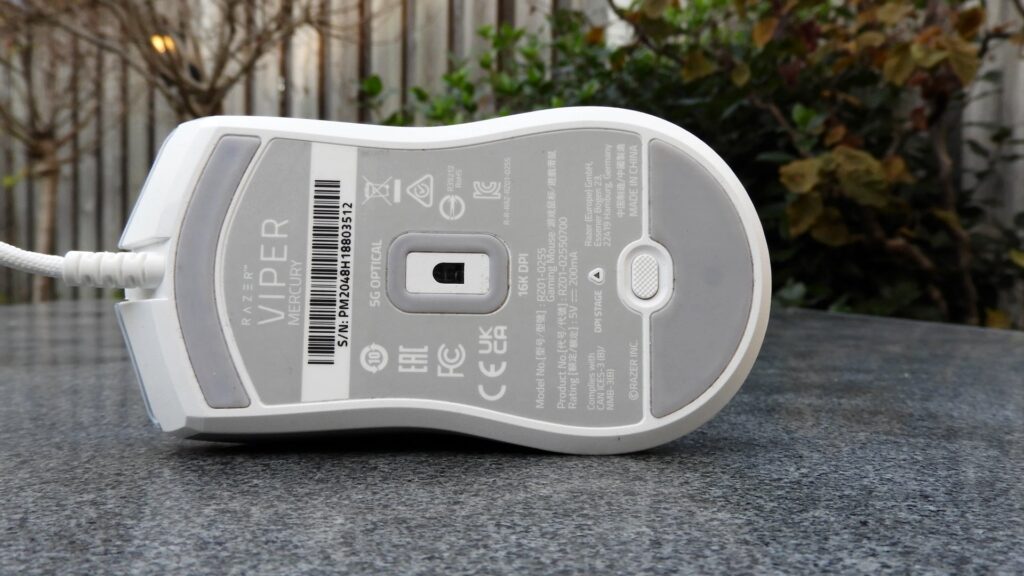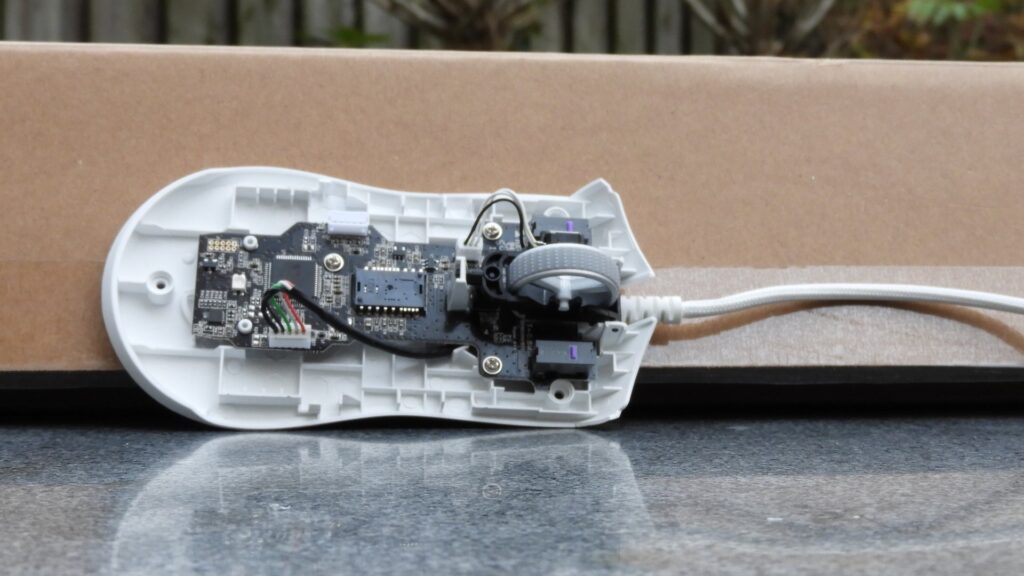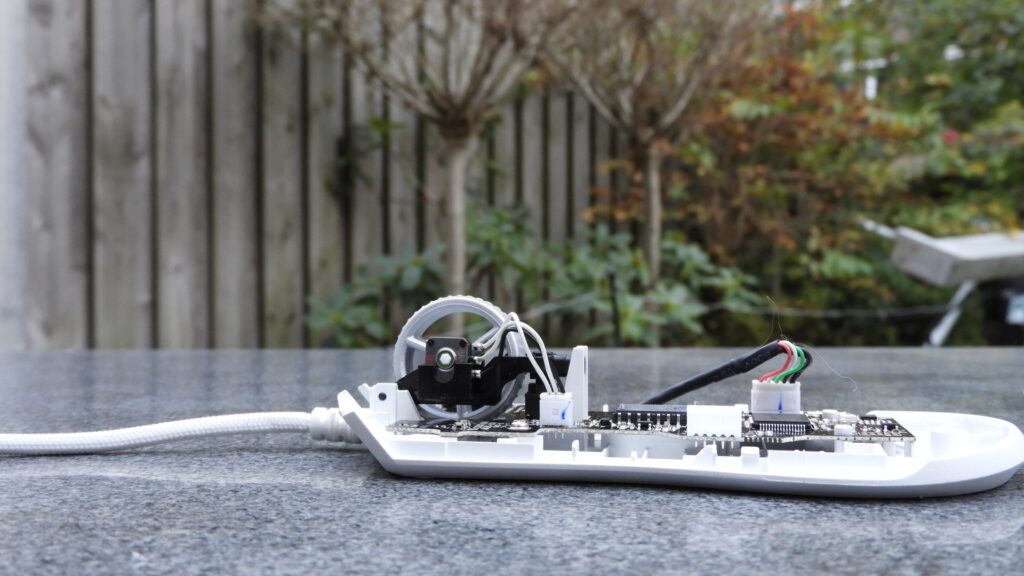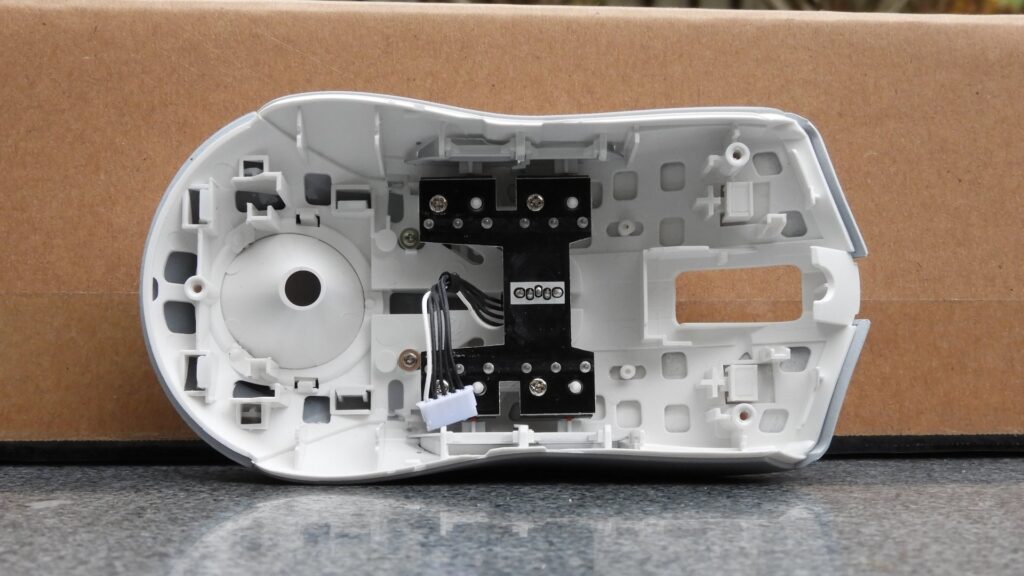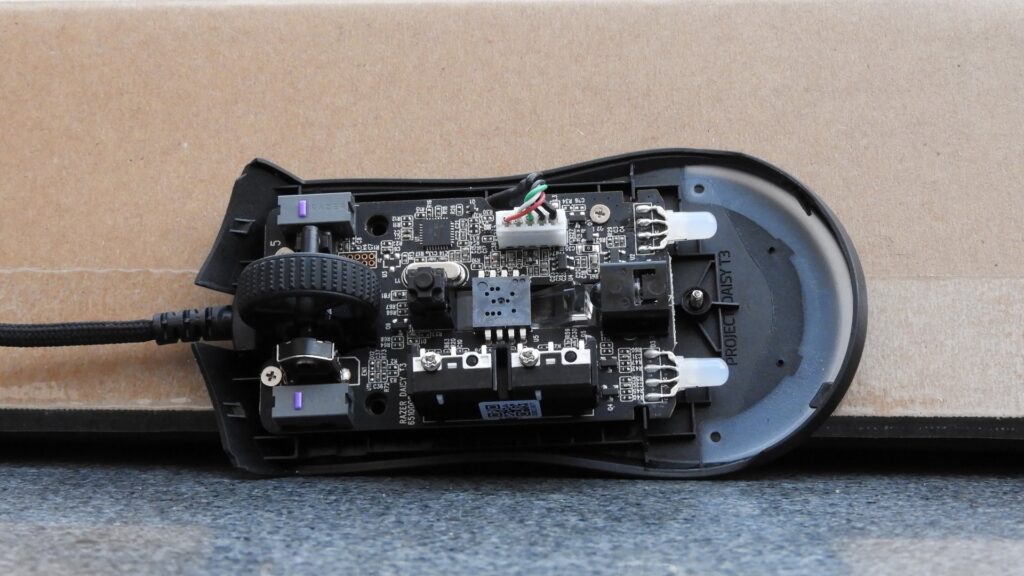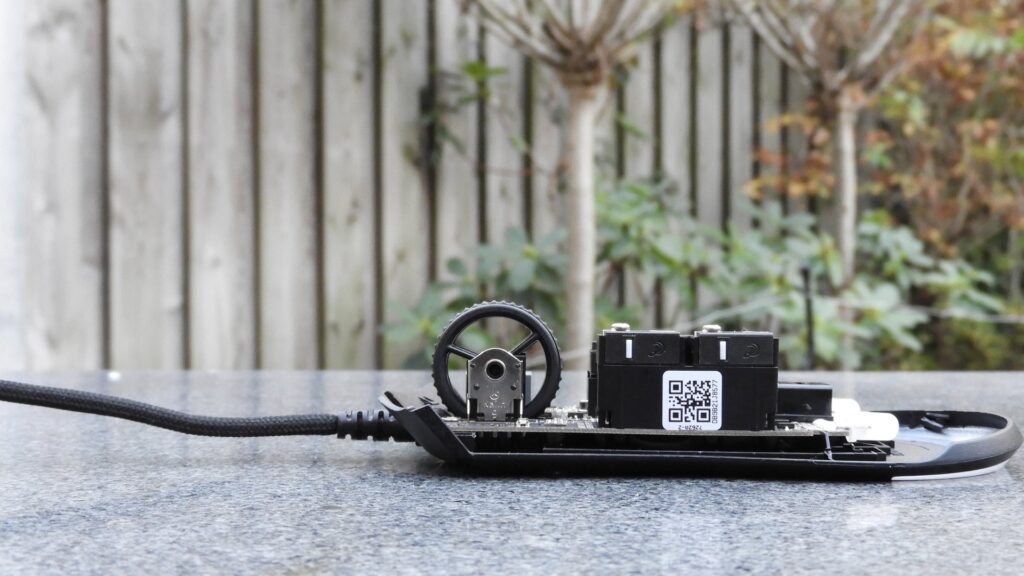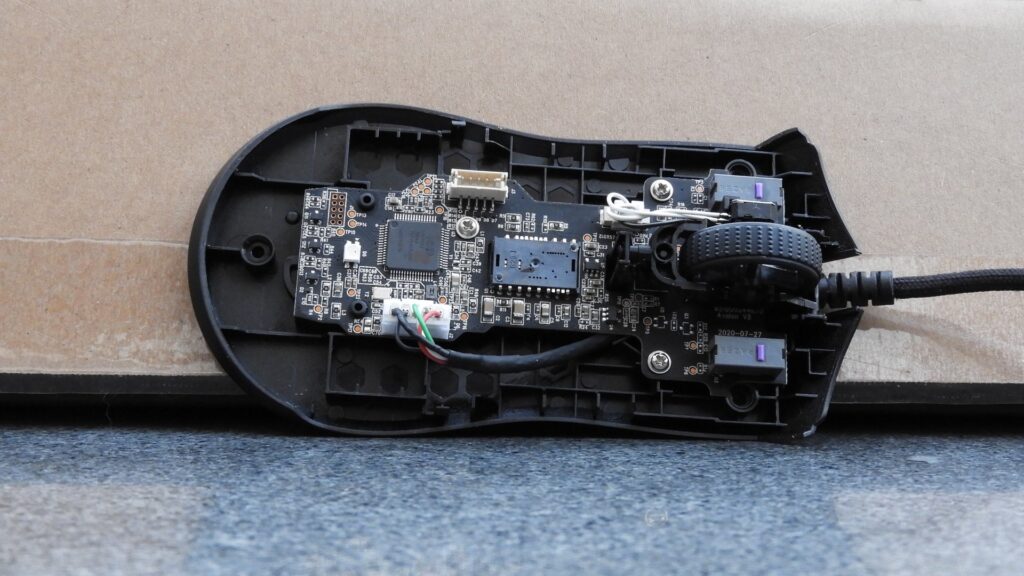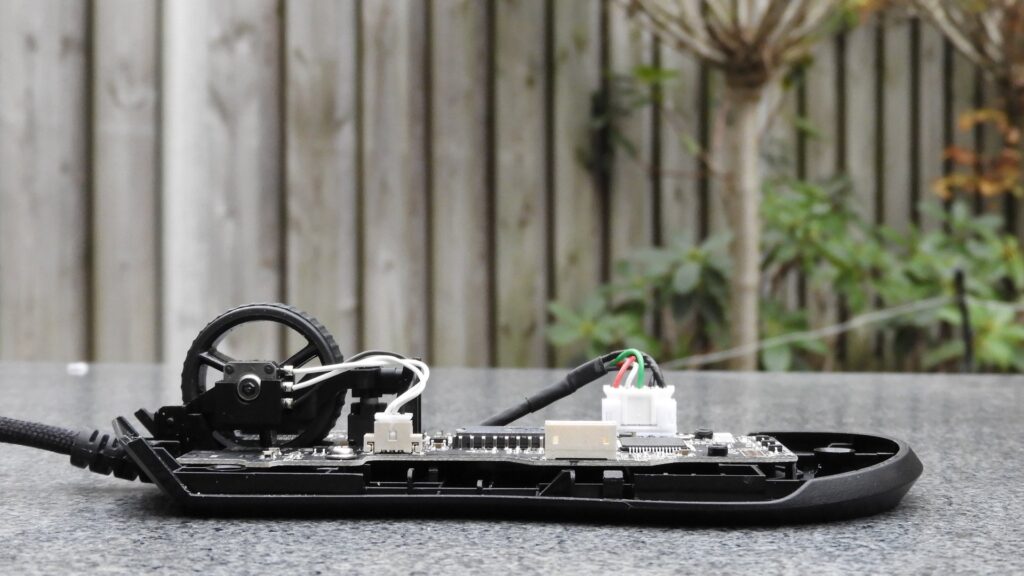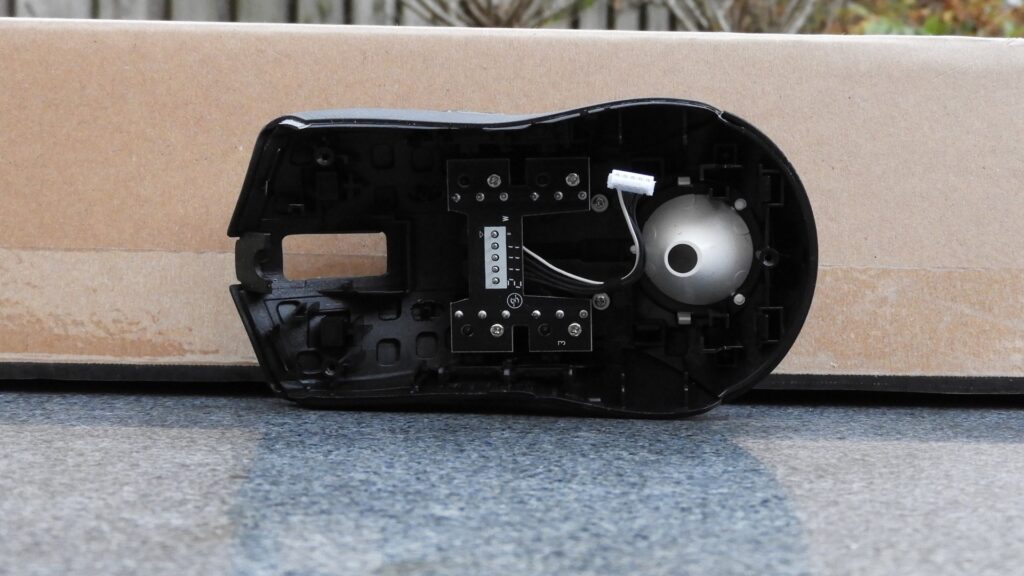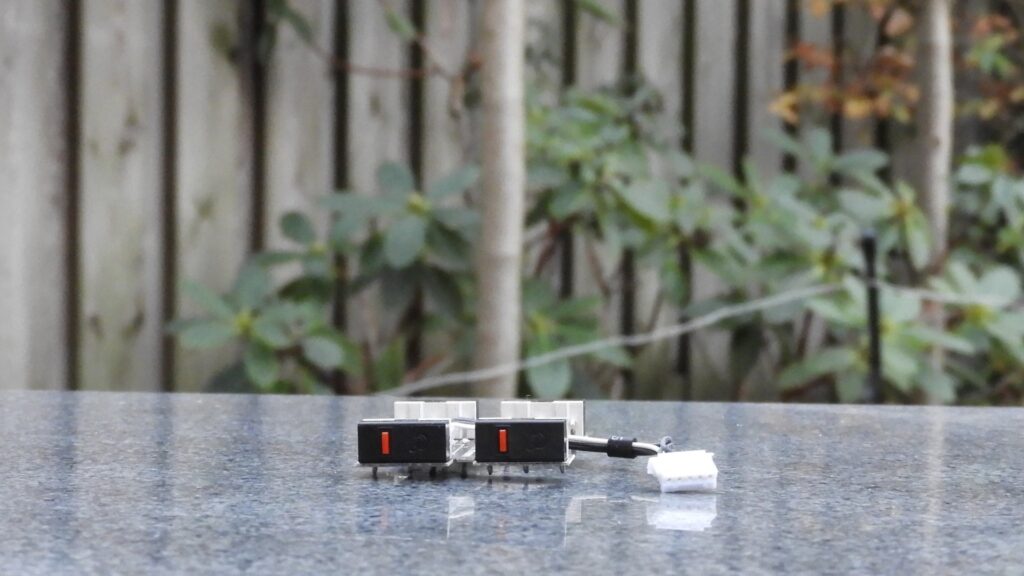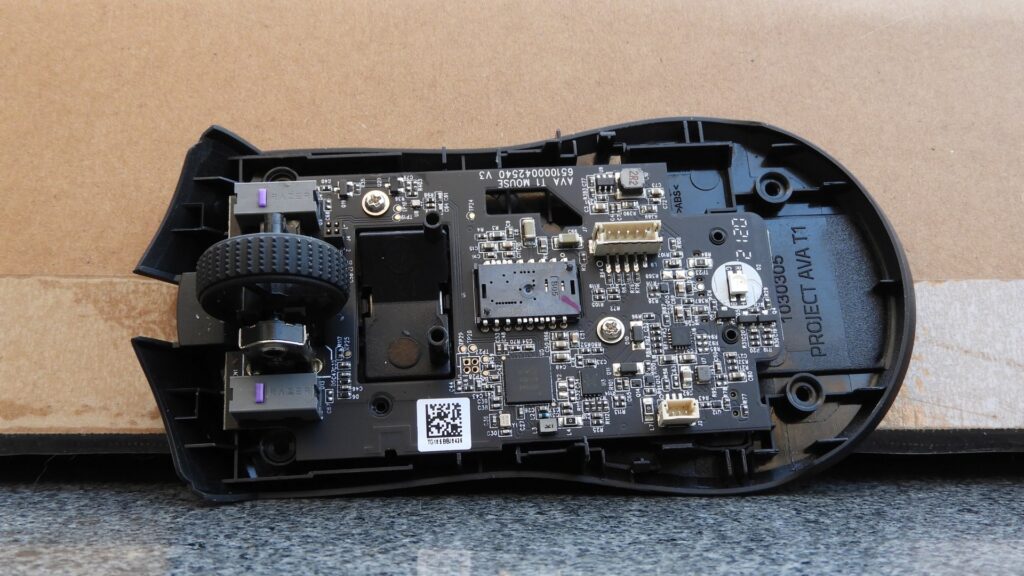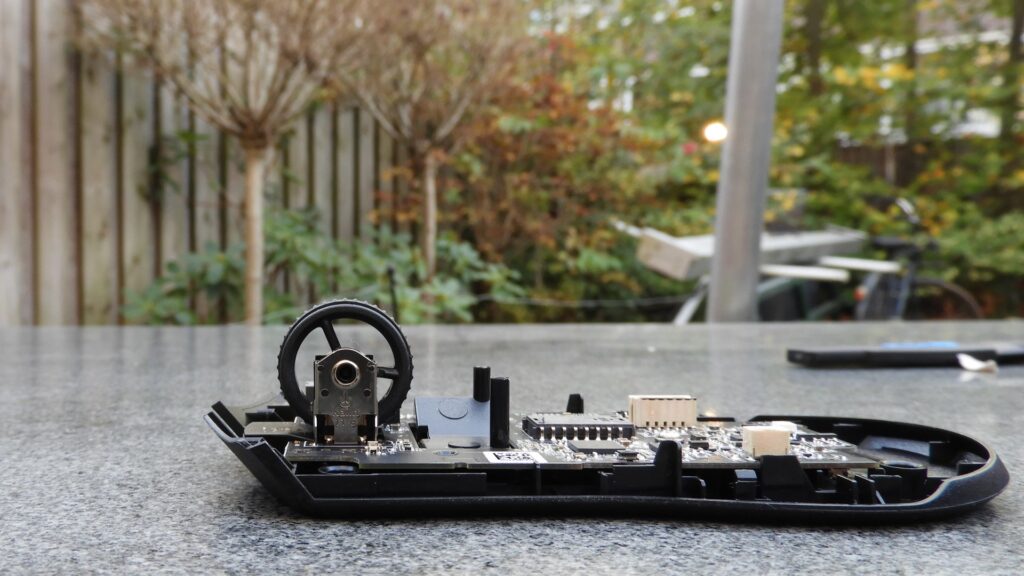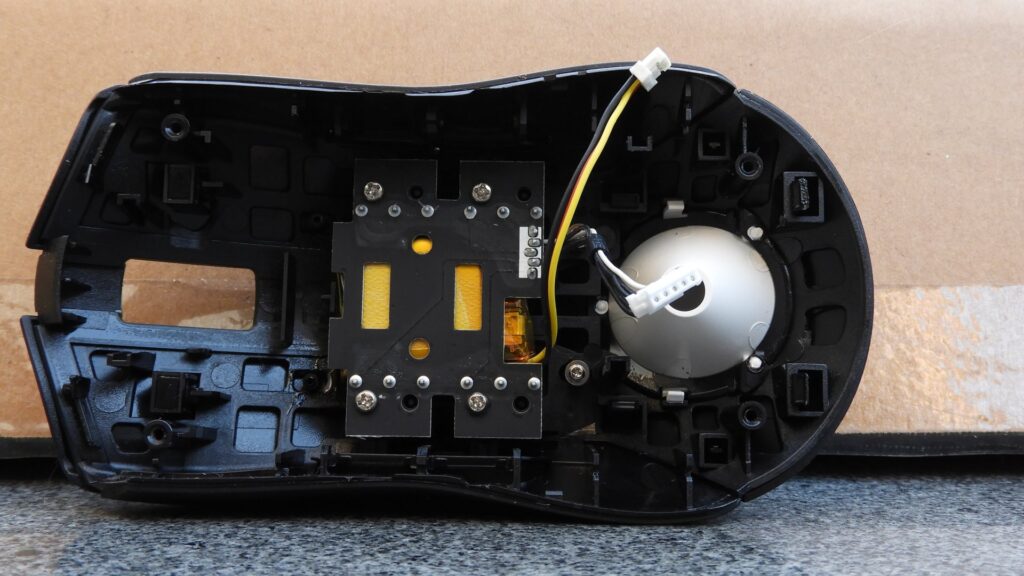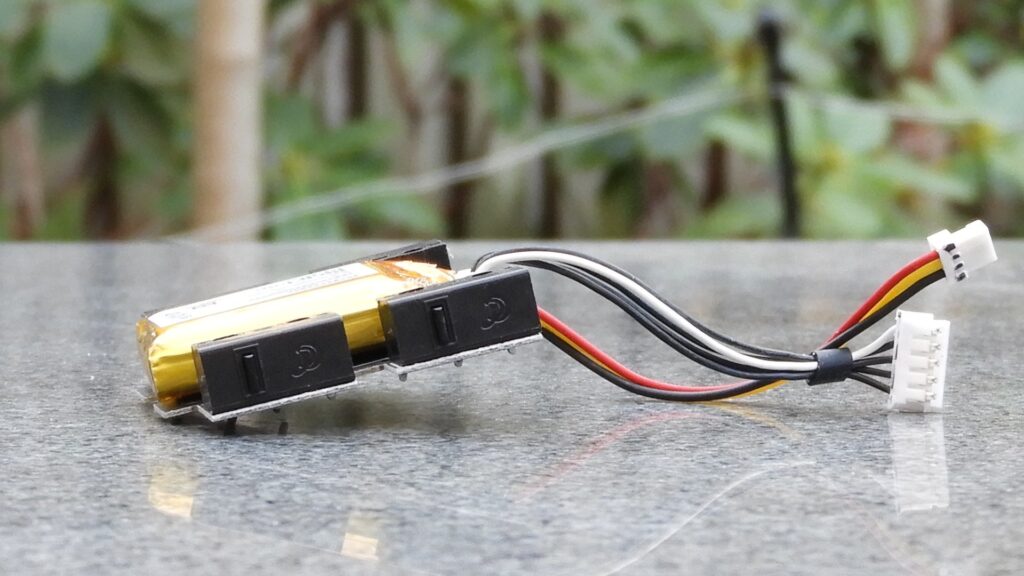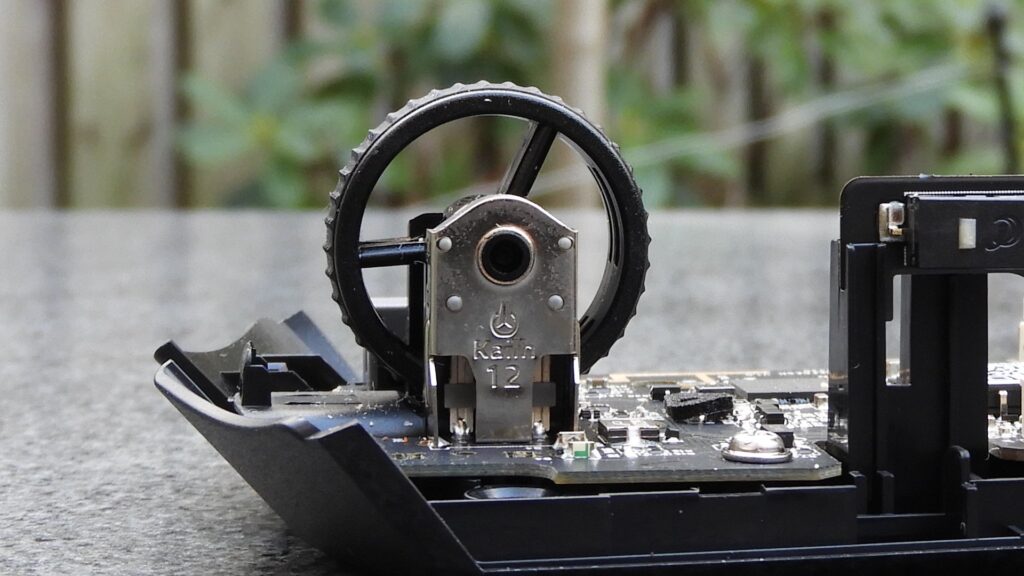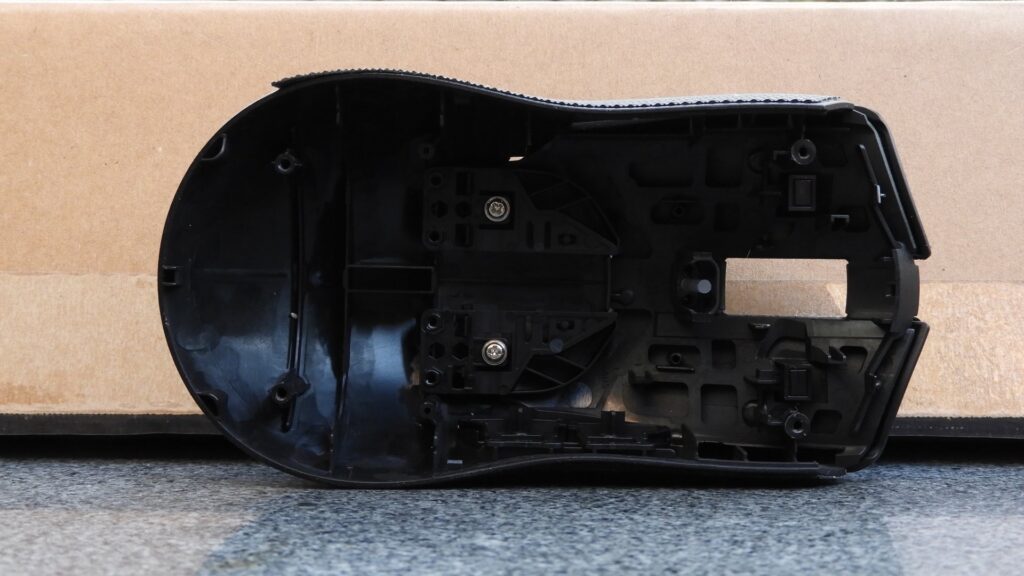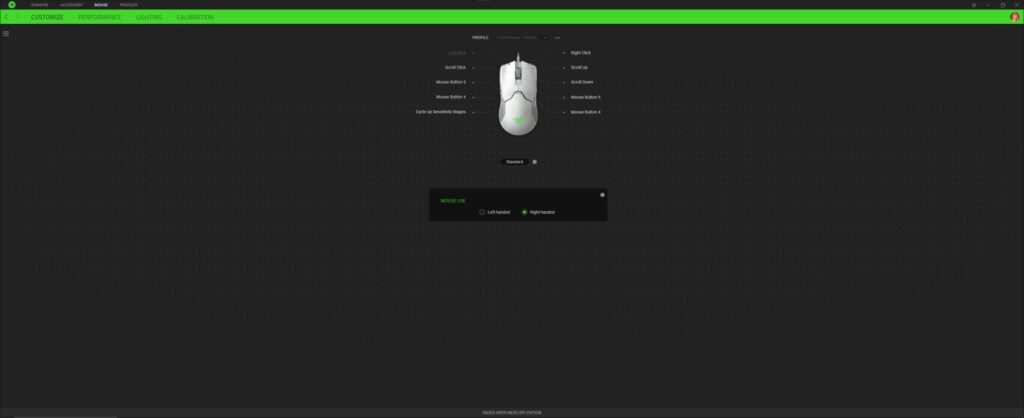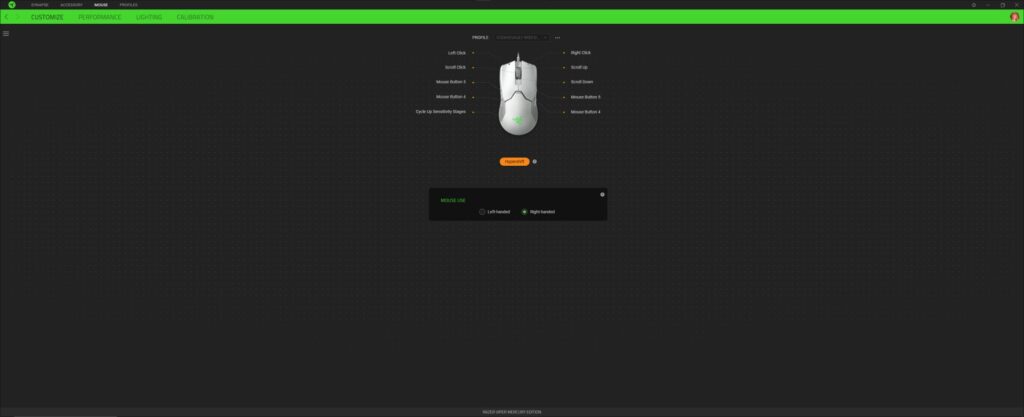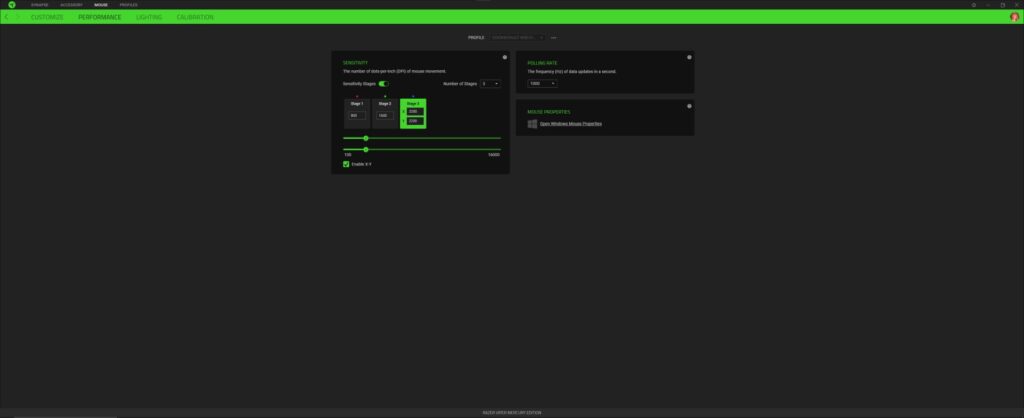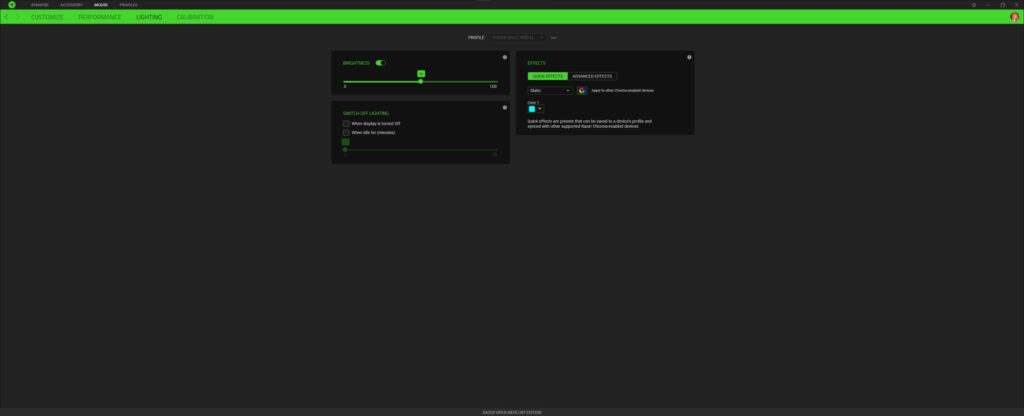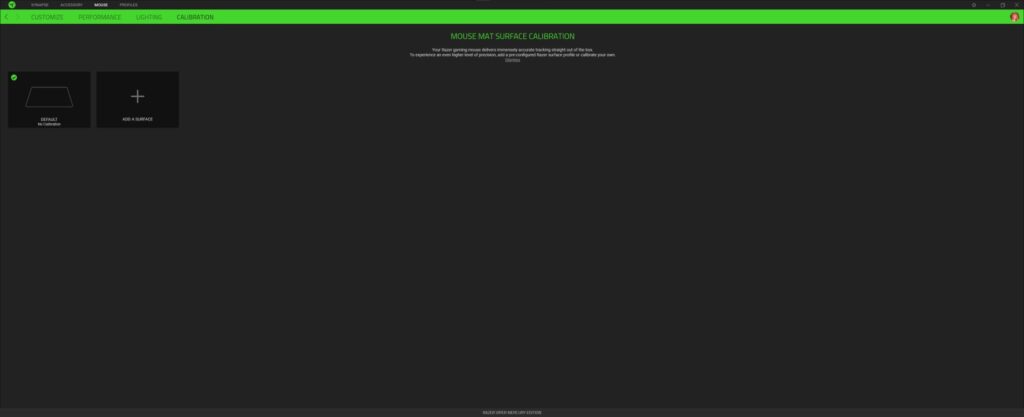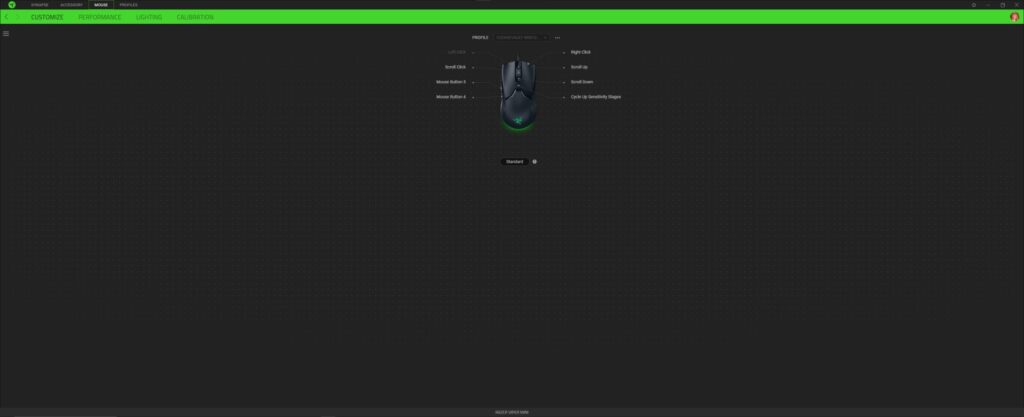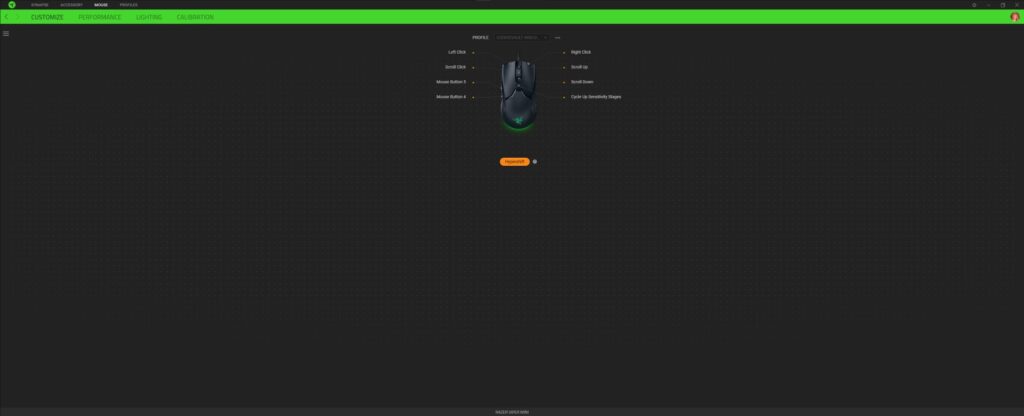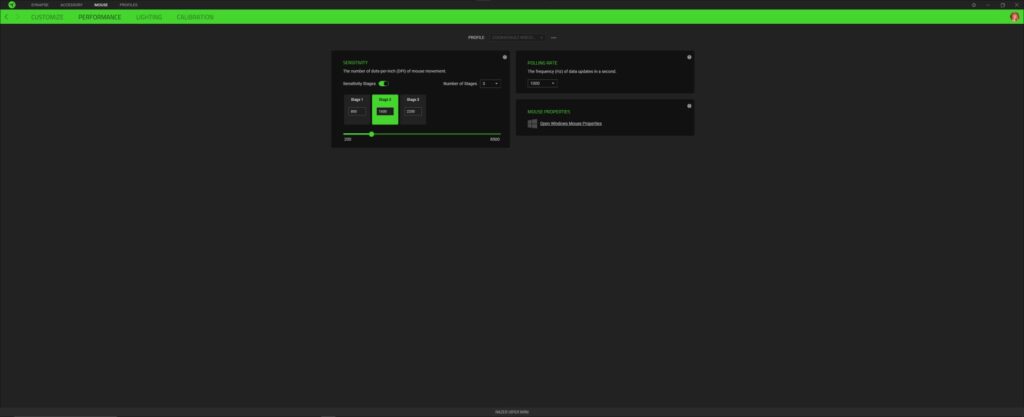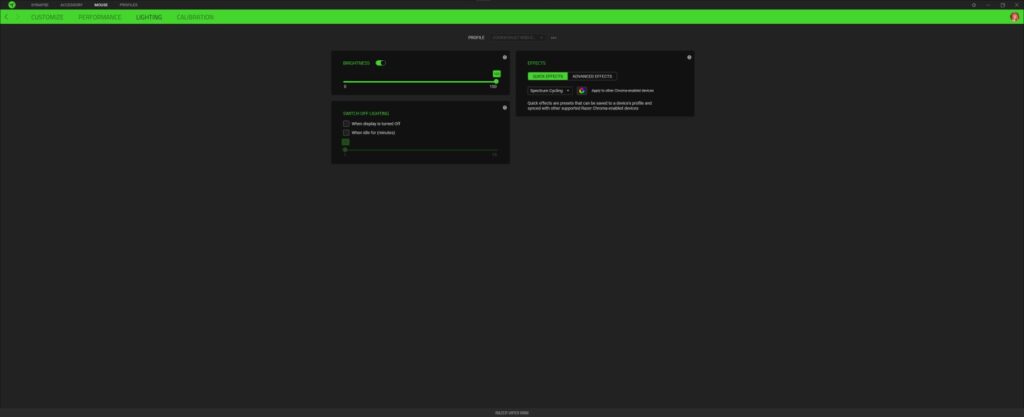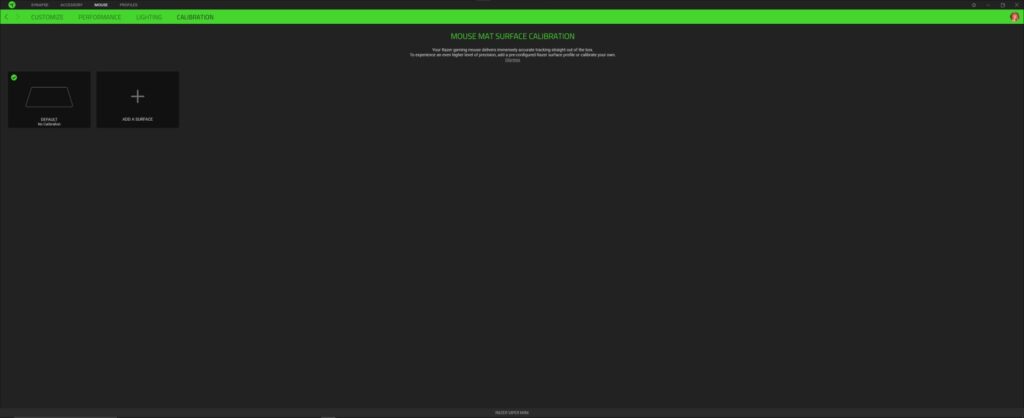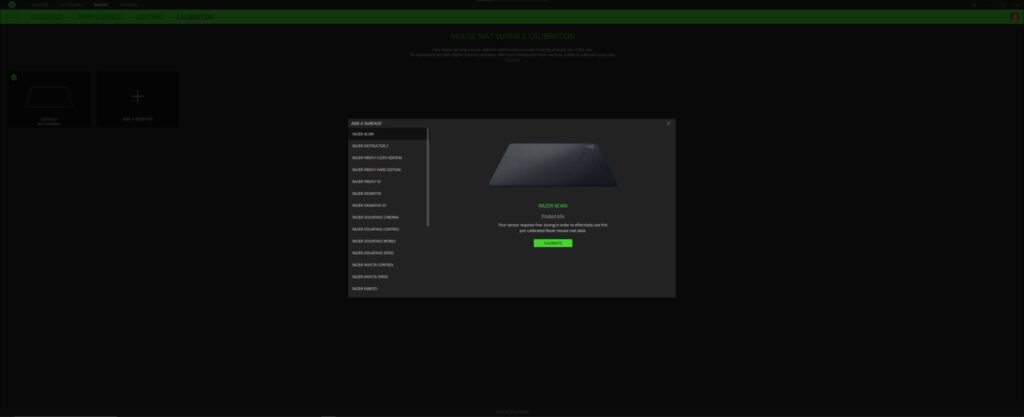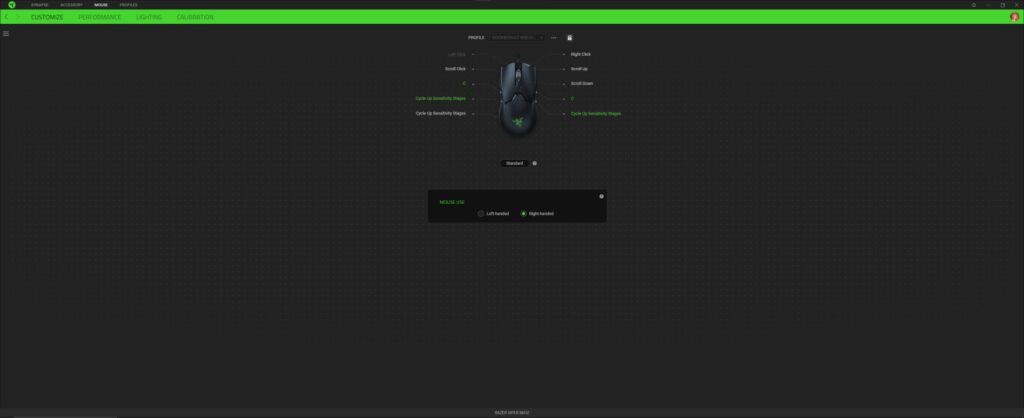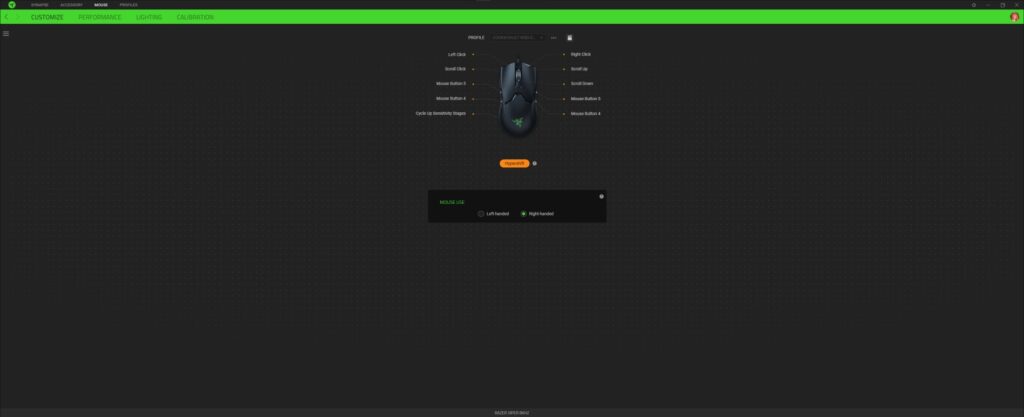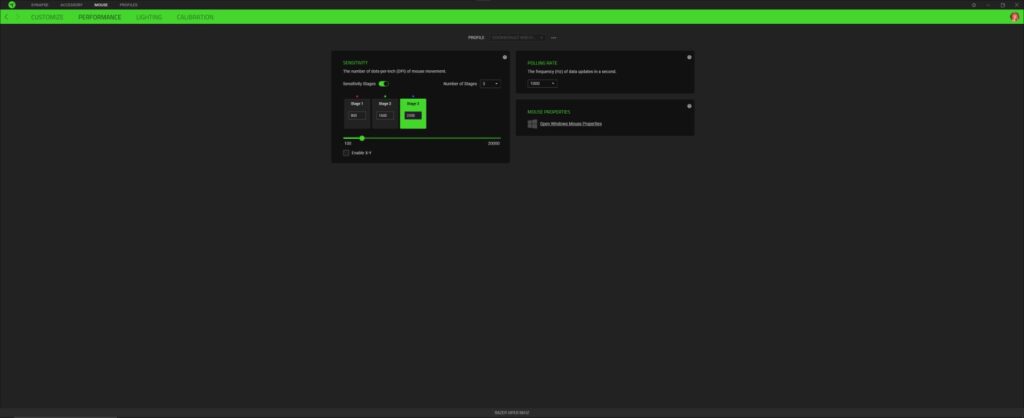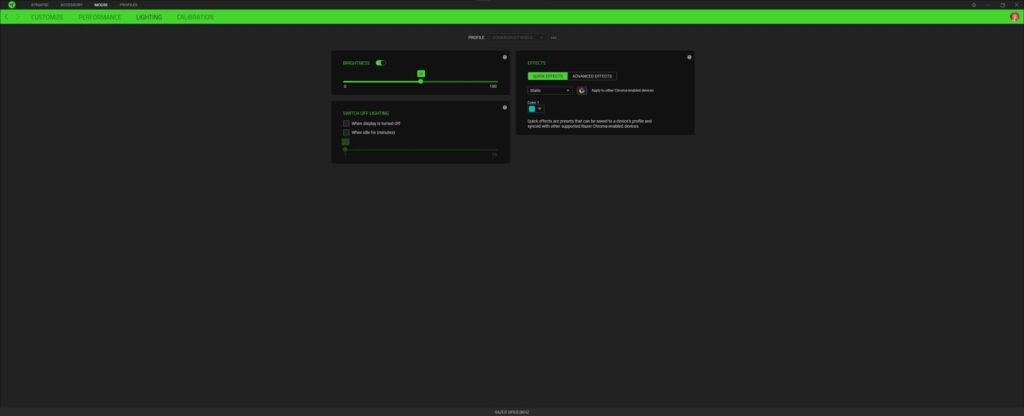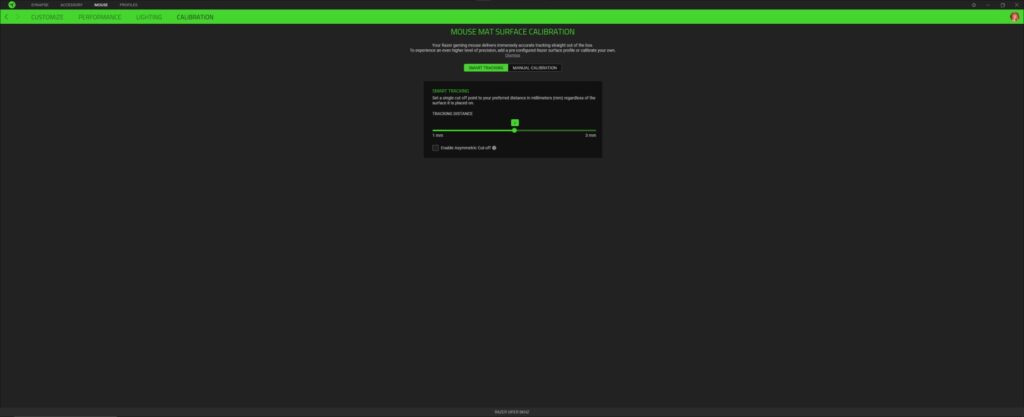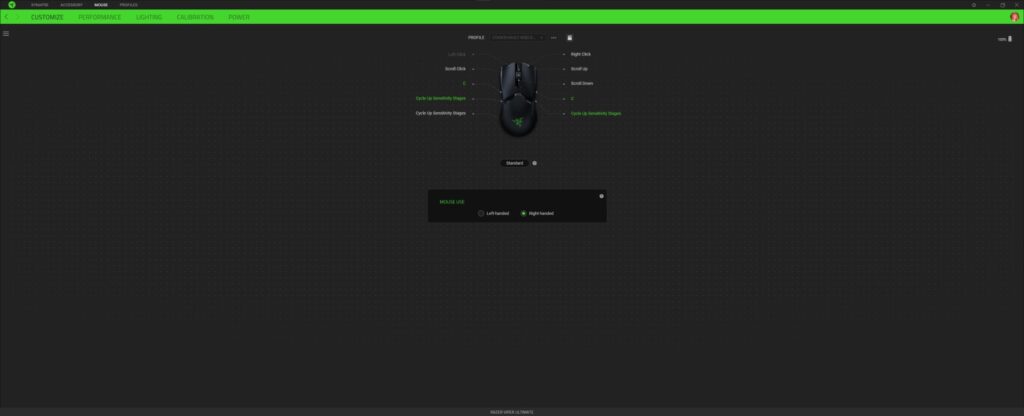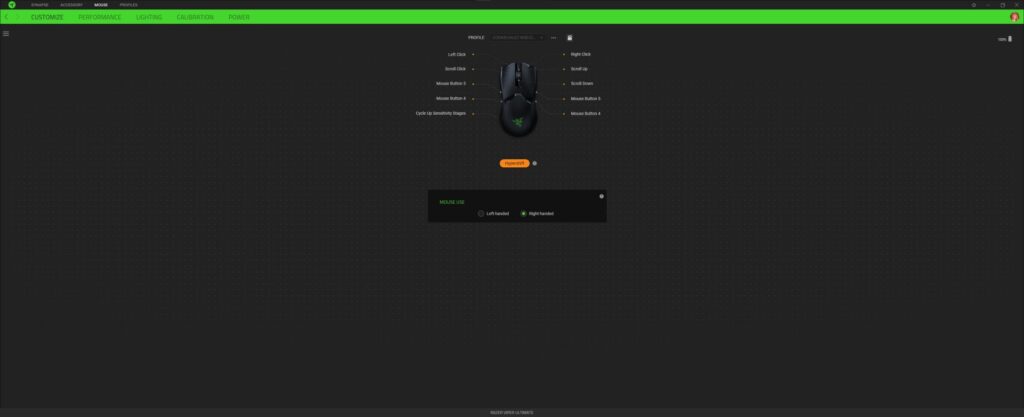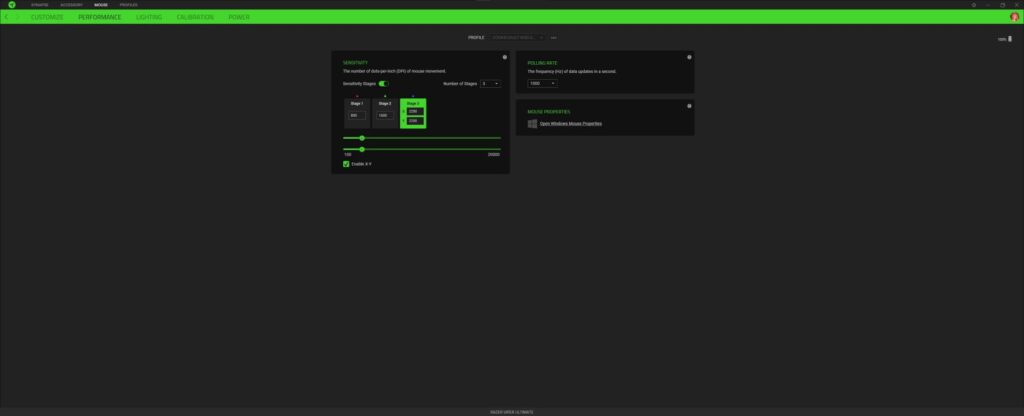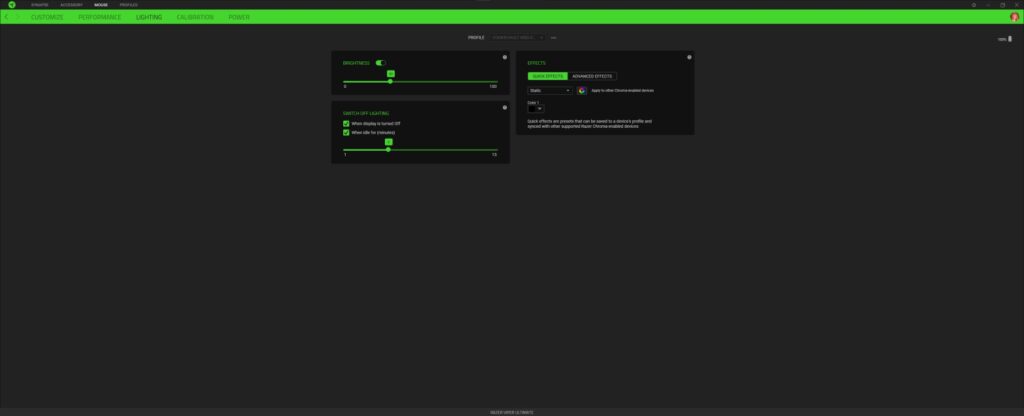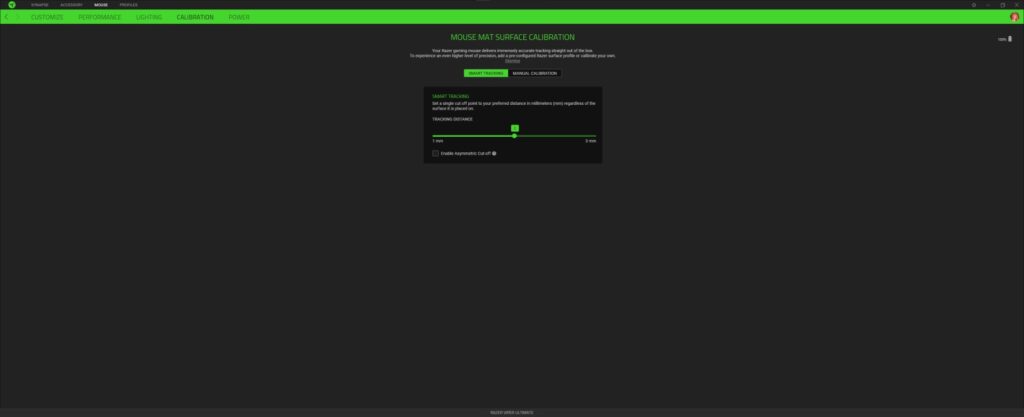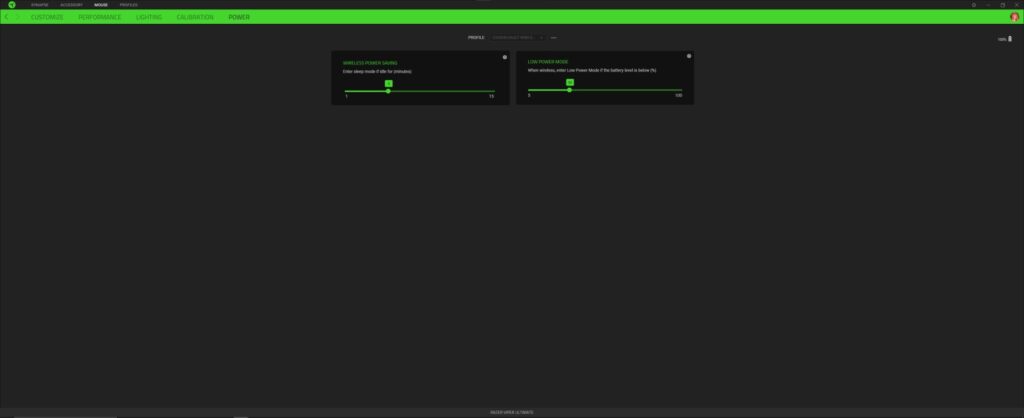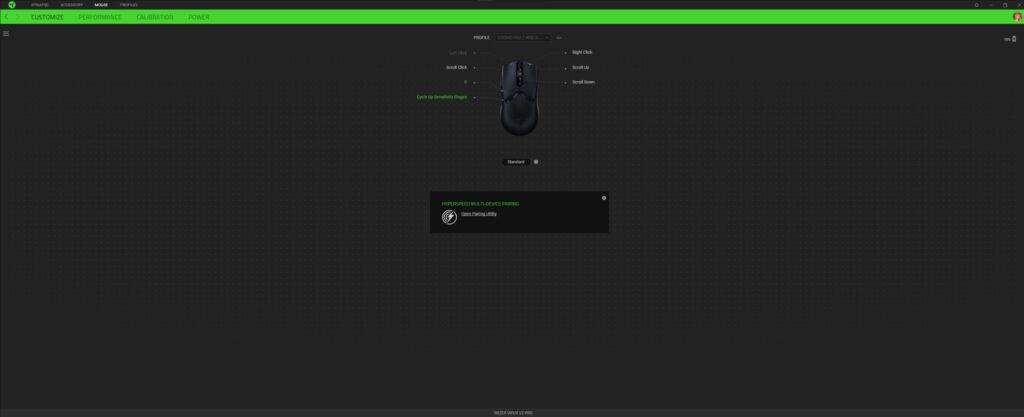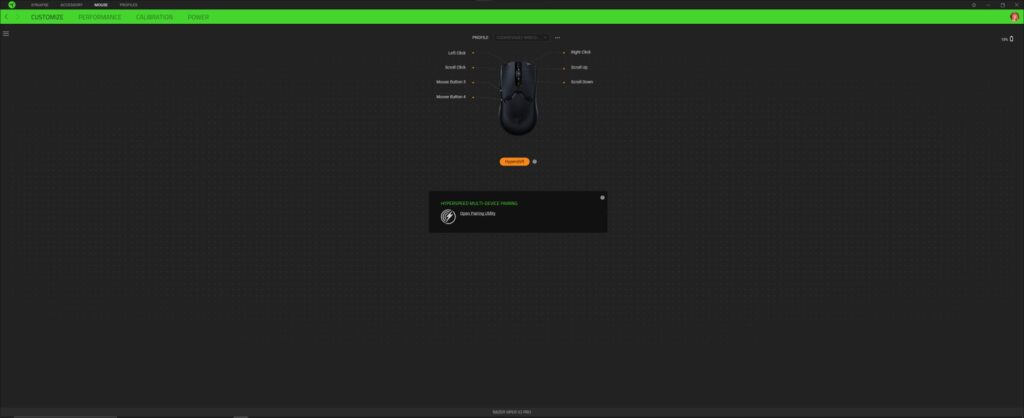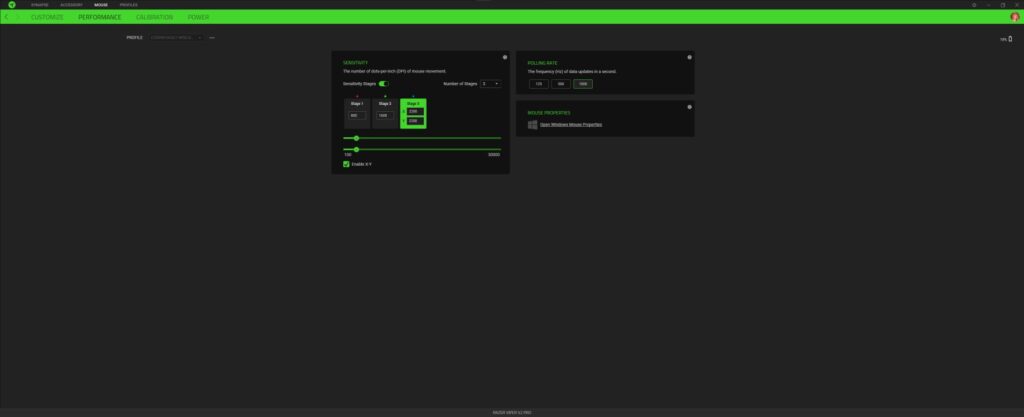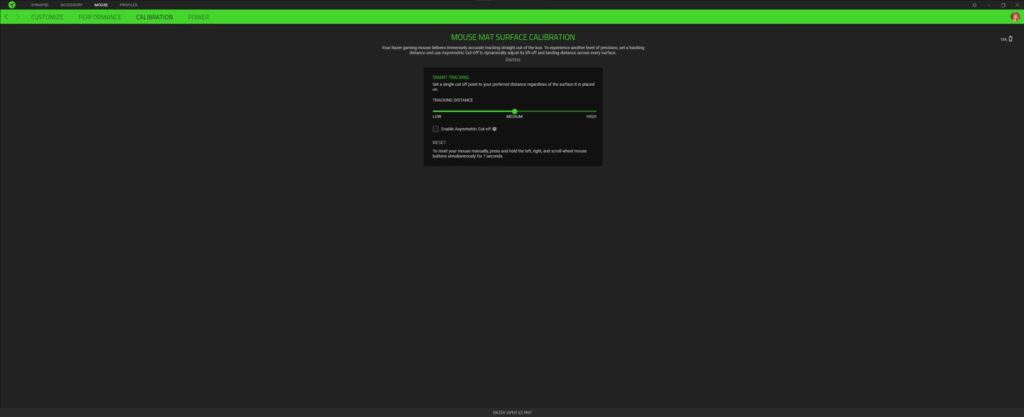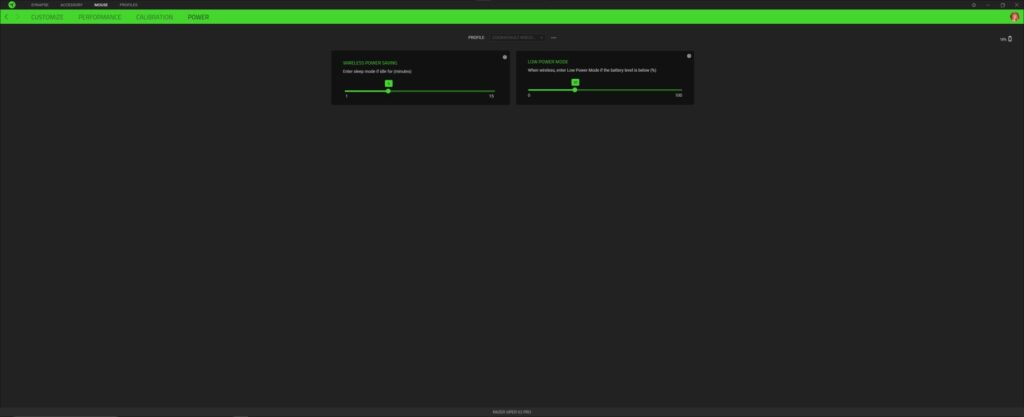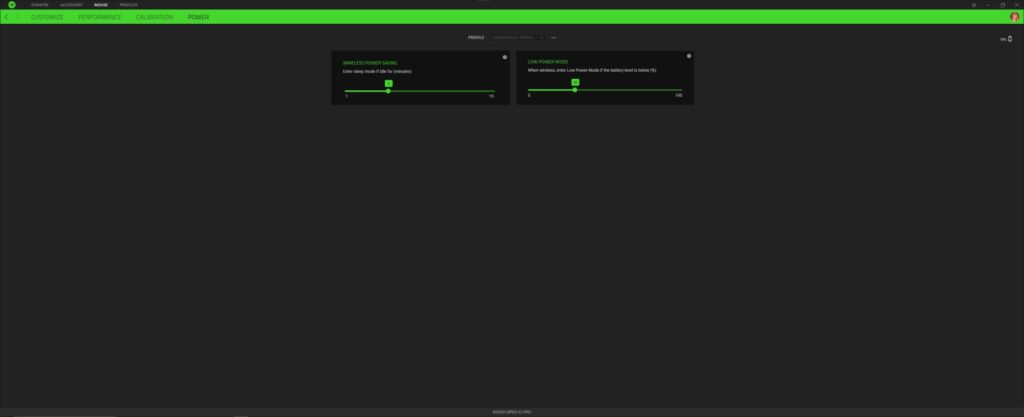Introduction
Disclaimer: Yes, I know there’s a 2004 version of Viper… But considering they’re impossible to find, I can’t really cover it in this article… So, this’ll pretty much be the only mention of it.
Today I’m doing a bit of a special review. For a while now I’ve wanted to start reviewing mice as there’s so many interesting things to find out about them. From ideas like testing mice switches in my Strix Impact II to giving an overview of the various mice I own… But I wanted to start with something a bit more unique.
My experience with Viper started out with a massive discount (pricing error) on a Viper 8KHZ. I had to get used to it at first… But after using it for a while at my desk, I started to really like the shape of it, even if it felt a bit weird compared to my other mice. I started using other mice at my desk again and took the Viper 8KHZ with me in my bag to school.
As I started using it more and more that way, I bought my second Viper, the Ultimate. While the Viper 8KHZ had a nice shape, it was impractical for me to have a cable on my desk. So, why not grab the Ultimate flavor for a nice discount? As I was pleasantly surprised by the weight reduction, yet solid feel of the Viper Ultimate, it quickly became my daily mouse for a good while.
But it made me think about the new Viper V2 pro… Issue is… 160 euros on a mouse? Eh, I’ll hold off for now. But one day, while scrolling through Amazon warehouse I suddenly saw one on discount… 110 euros? Do I want to spend that much on a mouse? Screw it! It’s a nice compare against the ultimate. Maybe I can do an article about the two, showing what improvements Razer has made to it?
And as I was discussing the idea, I felt like something was missing. Sure, I could take three of the mice and make a fun compare… But why not go all in? I brought it up and ended up ordering a Viper mercury and a Viper mini to make the lineup complete.
So, all things concluded, this article is an evolution of the Razer Viper series, featuring all five variations of the mouse. Let’s get started!
External
| Viper | Viper Mini | Viper 8KHz | Viper Ultimate | Viper V2 Pro | |
|---|---|---|---|---|---|
| Dimensions (Razer) | 126.73mm (L) x 66.2mm (W) x 37.81mm (D) | 118.3mm (L) x 61.4mm (W) x 38.3mm (H) | 126,7mm (L) x 66.5mm (W) x 37.8mm (D) | 127mm (L) x 66mm (W) x 38mm (D) | 126,5mm (L) x 66,2mm (W) x 37,8mm (H) |
| Dimensions (Luke) | 127mm (L) x 66.2mm (W) x 37.8mm (D) | 118mm (L) x 61.5mm (W) x 38.3mm (H) | 126,6mm (L) x 66,5mm (W) x 37.8mm (D) | 126mm (L) x 66mm (W) x 38mm (D) | 126mm (L) x 66,5mm (W) x 37,8mm (H) |
| Weight (Razer) | 69 grams | 61 grams | 71 grams | 74 grams | 58 grams |
| Weight (Luke) | 71 grams | 62 grams | 73 grams | 76 grams | 60 grams (Inc. grip tape) |
Viper Mercury
Viper Mini
Viper 8khz
Viper Ultimate + Dock
Viper V2 Pro
Internal
Viper Mercury
Viper Mini
Viper 8khz
Viper Ultimate + Dock
Viper V2 Pro
Sensor
There are a total of four different sensors used on the Viper series. These are all made by Pixart, mostly based off custom designs.
| Viper | Viper Mini | Viper 8KHz | Viper Ultimate | Viper V2 Pro | |
|---|---|---|---|---|---|
| Sensor | 5G 18K (PMW3390DN) | PMW3359 | Focus+ 20K (PMW3399) | Focus+ 20K (PMW3399) | Focus Pro 30K (PMW3950DN) |
| Max Sensitivity (CPI) | 18,000 | 8,500 | 20,000 | 20,000 | 30,000 |
| Max Speed (IPS) | 450 | 300 | 650 | 650 | 750 |
| Max Acceelration (G) | 40 | 35 | 50 | 50 | 70 |
PMW3359 – Viper Mini
The lowest end of these is the PMW3359, a modified sensor based off the PAW3339, used by the Razer Abyssus Essential and Atheris. This same sensor is also found on the Deathadder V2 mini. While it looks relatively low end, most users would be totally fine with a sensor like this, especially given how cheap the Viper Mini is.. And even disregarding that, it’s also the base for a higher end Razer wireless sensor… but more about that in a bit.
Razer 5G – Viper
The second sensor is the Razer 5G sensor. This is a PMW3369 for wireless mice, and a PMW3389 or PMW3390 for wired mice. While these do sound vastly different, the PMW3389 and PMW3390 are based off the same architecture, and the PMW3369 is based off the same architecture as PMW3339 and PMW3359 (told you I’d come back to it). In my own Viper, I found a PMW3390
You can find the PMW3389 in the Cooler Master MM710/MM711/MM720/MM730, Ducky Feather, Pwnage Ultra custom wired, Roccat Burst pro, Steelseries Prime (mini), Xtrfy M4/M42/MZ1 and HyperX Pulsefire Dark/FPS pro/Raid/Surge, among a few others.
PMW3390 is a Razer exclusive sensor, used in the Lancehead Tournament, Mamba Elite, Naga Trinity and Pro Click.
PMW3369 is also Razer exclusive, used on the Basilisk X Hyperspeed and Mamba Wireless.
Razer Focus+ – Viper 8khz/Ultimate
The third is a Razer Focus+ sensor, officially called the Pixart PMW3399. The PMW3399 is based off the same architecture as PMW3395 and PMW3393 and is used on both the Viper 8KHZ and Ultimate, as well as the Basilisk V2/V3, Deathadder V2 (Pro) and Naga Pro.
The PMW3393 is exclusive to Corsair, being used on the M65 Ultra (Wireless) and Sabre Pro Wireless Champion as “Marksman 26K”
Meanwhile the PMW3395 is currently the “best” sensor that isn’t tied to an exclusivity. This sensor is used by the Endgame Gear XM2W, Xtrfy M8, Lamzu Atlantis (mini), Pulsar X2 (mini), Ninjutso Sora and others.
Razer Focus Pro – Viper V2 Pro
Speaking of the best, the Viper V2 pro uses a currently Razer exclusive PMW3950. This is a brand-new architecture, and is also used on the Basilisk V3 pro, Naga V2 pro and Deathadder V3 pro. While the average user won’t notice a difference between it and the other sensors mentioned here, it’s an absolute godsent for competitive gaming. However, this comes at quite the price increase…
Skates
The skates used on the viper series are all using standard PFTE. While the style differs between them, the experience to me is relatively similar between them. As I ordered a set of Tiger Ice skates for all mice due to my expectations to destroy the stock pads in the process of opening them, I did try them out and did feel a minor difference… but it stayed at that, a minor one. If you have a few dollars burning a hole in your pocket, you could invest into some skates, but the stock ones already give a satisfying experience in my eyes.
Switches
The main switches are divided into a total of 3 generations.
| Viper | Viper Mini | Viper 8KHz | Viper Ultimate | Viper V2 Pro | |
|---|---|---|---|---|---|
| Switches (Top) | Razer Optical Gen 2 | Razer Optical Gen 1 | Razer Optical Gen 2 | Razer Optical Gen 2 | Razer Optical Gen 3 |
| Switch OEM (Top) | A4tech/LK | A4tech/LK | A4tech/LK | A4tech/LK | A4tech/LK |
| Switch Rated Lifespan (Top) | 70 Million Clicks | 50 Million Clicks | 70 Million Clicks | 70 Million Clicks | 90 Million Clicks |
| Switches (Side) | ChangFeng Red Dot (3-pin) | ChangFeng White Dot (3-pin) | ChangFeng Red Dot (3-pin) | ChangFeng Black Dot (3-pin) | ChangFeng White Dot (2-pin) |
| Switch Rated Lifespan (Side) | 20 Million | 20 Million | 20 Million | 20 Million | 20 Million |
The first generation is used in Viper mini, but I’ve been unable to find other mice using it as Razer themselves poorly documented this.
The second generation switch is used in the regular Viper, Viper Ultimate and Viper 8KHZ, as well as Deathadder V2 (Pro/Mini), Naga X/Pro and Basilisk V3/Ultimate.
The third generation is used in the Viper V2 pro, as well as Deathadder V3 pro, Naga V2 Pro and Basilisk V3 pro.
The main difference is visible in the lifespan. The first generation switch is rated for 50 million clicks, the second is rated for 70 million and the third is rated for 90 million clicks. While they vastly outlive this rating, it’s mainly an indication of how much Razer is willing to warrant for.
Secondly, it felt to me that with each generation, the switch felt less “mushy”. This is of course also heavily impacted by the shell, but there was a noticeable difference between them.
as far as the side switches go, they are made by a company called ChangFeng. Just like A4tech/LK this is seemingly a company owned and operated by Razer themselves, while still being under their own branding. However, there are no public records proving this.
Software
Viper Mercury
Viper mini
Viper 8khz
Viper Ultimate
Viper V2 Pro
Conclusion
Honest advice time… Should you buy any of these? Yes, if the shape is what you’re looking for. Razer does a vast majority of their mice in-house, they use excellent parts and I have absolutely nothing to note about their build quality.
The regular viper is pretty much phased out and only worth picking up if you find it cheap, the 8khz is its direct replacement with a better sensor and a higher polling rate at the same MSRP, making it generally the better choice.
As for the viper mini, if you need a nice budget mouse and like something on the smaller side, it’s definitely worth picking up, only matched by something like Logitech’s G102/G203.
Then to the wireless options. The Viper Ultimate is well below MSRP these days, often found for just 60 USD, making it an excellent choice as a midrange oriented mouse. While the usability of the dock is debatable, I’ve really enjoyed using mine over the past few months.
The Viper V2 pro is a bit… tough. It’s definitely an amazing mouse, with the major weight reduction down to just 60g, the best sensor on the market right now and compatibility with the 4khz HyperPolling dock… But I do miss having buttons on both sides. It’s also definitely not a mainstream oriented mouse at the 150 USD MSRP, making it more oriented towards competitive players.
Full Overview
| Viper | Viper Mini | Viper 8KHz | Viper Ultimate | Viper V2 Pro | |
|---|---|---|---|---|---|
| MSRP | 79,99 USD | 39,99 USD | 79,99 USD | 149,99 USD | 149,99 USD |
| Retail Price (Time Of Writing) | 54,95 USD | 19,68 USD | 49,87 USD | 59,99 USD | 127,50 USD |
| Wired/Wireless | Wired | Wired | Wired | Wireless (USB)/Wired | Wireless (USB)/Wired |
| Removable Cable | No | No | No | Yes (USB Micro B) | Yes (USB-C) |
| Cable Length | 1.8 meters | 1,8 meters | 1,8 meters | 1,8 meters | 1,8 meters |
| Dimensions (Razer) | 126.73mm (L) x 66.2mm (W) x 37.81mm (D) | 118.3mm (L) x 61.4mm (W) x 38.3mm (H) | 126,7mm (L) x 66.5mm (W) x 37.8mm (D) | 127mm (L) x 66mm (W) x 38mm (D) | 126,5mm (L) x 66,2mm (W) x 37,8mm (H) |
| Dimensions (Luke) | 127mm (L) x 66.2mm (W) x 37.8mm (D) | 118mm (L) x 61.5mm (W) x 38.3mm (H) | 126,6mm (L) x 66,5mm (W) x 37.8mm (D) | 126mm (L) x 66mm (W) x 38mm (D) | 126mm (L) x 66,5mm (W) x 37,8mm (H) |
| Weight (Razer) | 69 grams | 61 grams | 71 grams | 74 grams | 58 grams |
| Weight (Luke) | 71 grams | 62 grams | 73 grams | 76 grams | 60 grams (Inc. grip tape) |
| Sensor | 5G 18K (PMW3390DN) | PMW3359DB | Focus+ 20K (PMW3399) | Focus+ 20K (PAW3399DN) | Focus Pro 30K (PMW3950DN) |
| Max Sensitivity (CPI) | 18,000 | 8,500 | 20,000 | 20,000 | 30,000 |
| Max Speed (IPS) | 450 | 300 | 650 | 650 | 750 |
| Max Accelration (G) | 40 | 35 | 50 | 50 | 70 |
| Polling Rate | 1000Hz | 1000Hz | 8000Hz | 1000Hz | 1000Hz (up to 4000Hz with HyperPolling Dongle) |
| Programmable buttons | 8 (4x sides, 2x top, 1x DPI, 1x scroll) | 6 (2x side, 2x top, 1x DPI, 1x scroll) | 8 (4x sides, 2x top, 1x DPI, 1x scroll) | 8 (4x sides, 2x top, 1x DPI, 1x scroll) | 6 (2x side, 2x top, 1x scroll) |
| Switches (Top) | Razer Optical Gen 2 | Razer Optical Gen 1 | Razer Optical Gen 2 | Razer Optical Gen 2 | Razer Optical Gen 3 |
| Switch OEM (Top) | A4tech/LK | A4tech/LK | A4tech/LK | A4tech/LK | A4tech/LK |
| Switch Rated Lifespan (Top) | 70 Million Clicks | 50 Million Clicks | 70 Million Clicks | 70 Million Clicks | 90 Million Clicks |
| Switches (Side) | ChangFeng Red Dot (3-pin) | ChangFeng White Dot (3-pin) | ChangFeng Red Dot (3-pin) | ChangFeng Black Dot (3-pin) | ChangFeng White Dot (2-pin) |
| Switch Rated Lifespan (Side) | 20 Million | 20 Million | 20 Million | 20 Million | 20 Million |
| RGB | Yes (logo) | Yes (logo+underglow) | Yes (logo) | Yes (logo) | No |
| Battery | None | None | None | ChangHong Grand-Pro Tech (450mAh, 3.7v, 1.665Whr) | ChangHong Grand-Pro Tech (300mAh, 3.7v, 1.11Whr) |
| MCU | NXP LPC51U68 | NXP LPC11U3 | NXP LPC5528 | Nordic Semi NRF52840 | Nordic Semi NRF52840 |
| Wheel Encoder | Kailh | Kailh (9mm) | Kailh | Kailh (11mm) | Kailh (12mm) |
| Codename | Project Ava V2 | Project Daisy T3 | Project Avalon V8 | Project Ava T1 | Project Ava T1 Refresh |
Buy Now
- Buttons on both sides
- Great build quality
- Solid sensor
- RGB logo
- Optical switches
- 1KHz polling rate
- Phased out by Viper 8KHz
- Weight balance could be slightly better
Viper Mini
Buy Viper Mini
- Amazing value
- Great build quality
- 62 gram weight
- RGB underglow
- Optical switches
- Smaller compared to other Viper models
- Buttons on one side
- Relatively low-end sensor
Viper 8khz
Buy Viper 8khz
- 8khz polling rate
- Improved sensor
- Great build quality
- Buttons on both sides
- Optical switches
- Slight weight increase over Viper
- 8KHz is only useful for few
- Weight balance could be slightly better
Viper Ultimate
Buy Viper Ultimate
- Solid sensor
- Great build quality
- Available well below MSRP
- Buttons on both sides
- Wireless and wired operation
- Optical switches
- Relatively heavy by today's standards
- Dock is rather expensive separately
- Dock gets mixed reviews
Viper Ultimate + Dock
Buy Viper Ultimate
Buy Viper Ultimate Mercury
Buy Viper Ultimate Quartz
Buy Viper Ultimate CP2077
- Solid sensor
- Great build quality
- Available well below MSRP
- Buttons on both sides
- Wireless and wired operation
- Optical switches
- Relatively heavy by today's standards
- Dock gets mixed reviews
- Best sensor on the market
- Improved optical switches
- Only 60 grams
- Up to 4KHz polling rate
- Great build quality
- Expensive
- Only 1KHz out of the box
- Buttons on one side