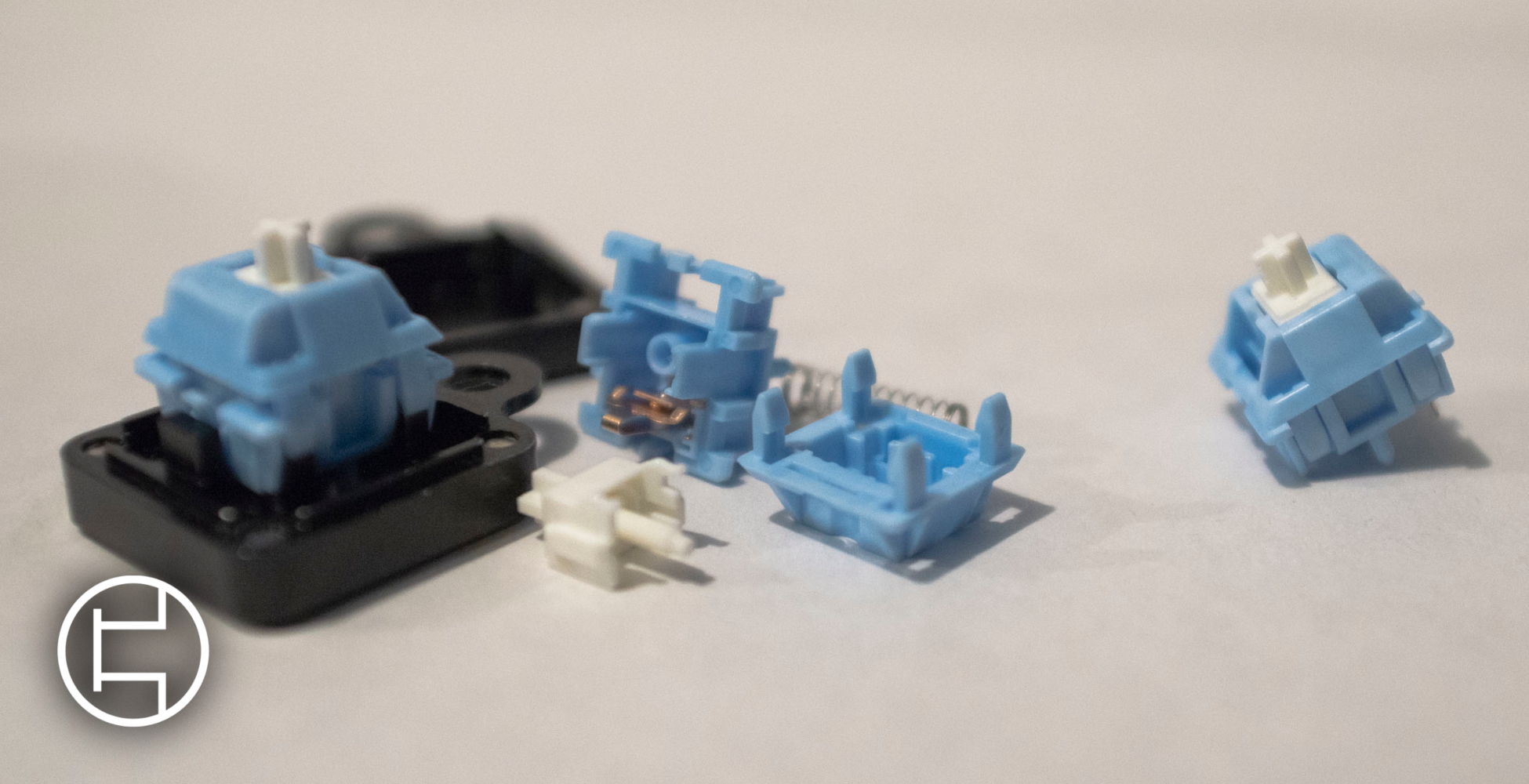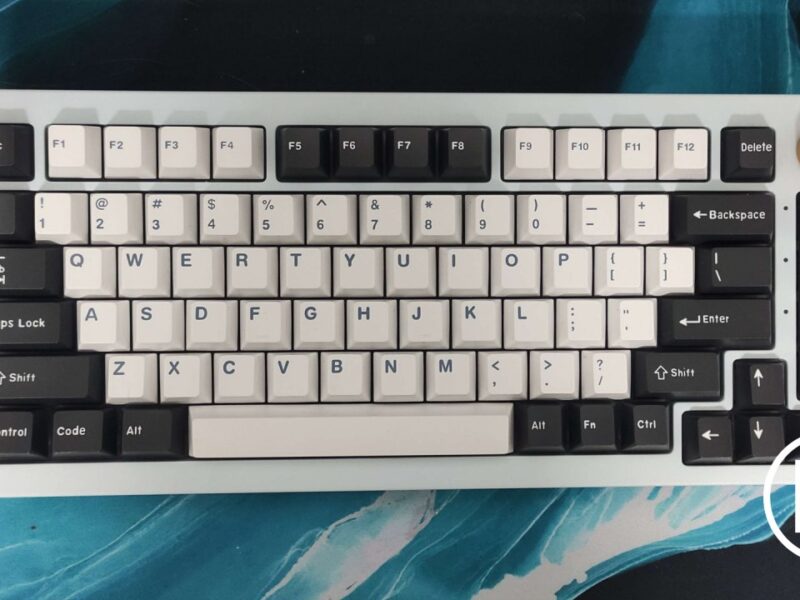This is Part 1 of a 5-part series on keyboards. Linked below are the rest.
Part 1: Switches
Part 2: Keycaps
Part 3: PCB and Stabilizers
Part 4: Case, Plate, and Mounting
Part 5: Buying Parts
Mechanical vs Membrane
From one side, mechanical and membrane both work in a very similar matter. When pressing a key down, it shorts a circuit and registers a key. The difference can be clearly felt though, since membrane has to be fully pressed down before it registers. Mechanical on the other hand will register once you go past the so called “actuation point” where the stem shorts the leaf and the key registers.
MX Style
The “MX” style originates from the company Cherry, who held the patent between 1984 and 2013. These days, a number of companies make switches in or similar to the MX style. This includes:
- A4tech
- Aliaz (Gateron production)
- Durock
- Everglide
- Gateron
- Greetech
- HyperX (Gateron production)
- Input Club (Kailh production)
- JWK
- Kailh/Kaihua
- Logitech (Kailh production)
- Novelkeys (Kailh production)
- Outemu
- Razer (Kailh/Greetech/A4tech production)
- Steelseries (Gateron production)
- TTC
- Varmilo
- YOK
- ZealPC (Gateron production)
Linear
The first type of switch is the linear. As the word says, it goes “straight” down. There’s feedback when bottoming out, but none at registration of the key (generally referred to as actuation point). The best known linear is the red switch, but there are many more, which include:
- Cherry MX Black/Red/Speed Silver/Viola/Dark Gray
- Durock L1/L2/L3/L4/L5/L6/L7
- Everglide Sky Blue/Amber Orange/Sakura Pink/Coral Red
- Gateron (Ink/Milky) Red/ (Ink/Milky) Black/ (Ink/Milky) Yellow/Clear/Robin
- Greetech Black/Red
- HyperX Red
- JWK Alpaca/C3 Tangerine/Marshmallow/FFF
- Kailh Choc Red/Dark Yellow/Pro Burgundy/Pro Berry/Speed Silver/Box (Chinese) Red/Black/Dark Yellow/Ancient Gray
- Logitech GX/GL Red
- Novelkeys Cream
- Outemu Black/Red
- Razer Optical Red/Yellow
- Steelseries QX2 Red/Omnipoint
- TTC Gold Pink/Gold Black/Gold Red
- ZealPC Tealios
Tactile
The tactile switch also gives a lot away in it’s name. Just like linear this switch gives feedback at it’s bottom out. The difference is that tactile gives some feedback at the actuation point with a slight “bump”. The best known tactile switch is brown, but it also includes:
- Cherry MX Brown/Clear/Tactile Gray
- Durock T1
- Everglide Crystal Purple/Oreo/Jade Green
- Gateron (Milky) Brown
- HyperX Aqua
- Input Club Hako Clear/True/Violet
- JWK Rara/Keola
- Kailh Box Brown/Burnt Orange/Royal/Speed Copeer/Pro Plum/Purple
- Logitech GX/GL Brown
- Novelkeys Blueberry
- Outemu rown/Ice Blue/Light Purple/Dark Purple/Gray/Clear
- Razer Orange
- Steelseries QX2 Brown
- TTC Gold Brown
- YOK Blue/Holy/Mint/Purple/Red/Trash Panda
- ZealPC Zealios
Clicky
The last type is the clicky switch. This switch is very similar to tactile, but has a major difference. Where tactile is relatively silent at the actuation point, clicky switches give an audible click sound when actuating. This is generally done by either using a click jacket or clickbar for MX style switches. The difference is that click jackets have a softer, more plastic-y click while click bars have a fuller, thick click.
Click jacket is most commonly found in switches, which includes:
- Cherry MX Blue/Green/White
- Gateron (Ink/Milky) Blue/(milky) Green/White
- Greetech Blue
- Kailh Pro Light Green/Speed Bronze/Speed Gold
- Logitech GX/GL Blue
- Outemu Blue
- Razer Green/Optical Purple
- TTC Gold Blue
Click bar is less common, but still found mainly in mx box switches. This includes:
- Kailh Box White/Pale Blue/Glazed Green/Jade/Navy
Silent vs Normal
The difference between the two is mainly in the stem. A silent switch will have a bit of rubber around the stem to dampen the sound. The downside of this is that to some (including me) the bottom-out feels very rubber-y. These switches will obviously only be found as linear and tactile, since clicky would defeat it’s purpose. These include switches like:
- Aliaz 60g/70g/80g/100g
- Cherry MX Silent Red/Black
- Gateron (Ink) Silent Black/Silent Red/Silent Brown
- JWK Silent Alpaca
- ZealPC Zilents/Healios/Rosélios/Sakurios
Stem
The stem lies between the housings and on top of the spring. The two legs of the stem come in contact with the metal leaf, making the key register or “actuate”. the shape of the stem’s legs also determine the tactility of the switch. Most commonly found as the symbol on the top of the stem is the ‘+’, which indicates that it is an MX stem and is compatible with MX style keycaps. This ‘+’ symbol can be found under the keycap.
Spring
The spring is between the bottom housing and the stem and decides the heft of the switch. This can reach between 18-100g, but most common to find is 45-50g on mainstream switches. This spring can be swapped to make the switch heavier or lighter. Do keep in mind that this isn’t fully interchangable, for example with Kailh box switches the spring is slightly smaller than a normal MX switch.
Housing
The housing are two pieces of generally plastic (though POM is also becoming more and more common) shaped around the stem, spring and metal leaf. The lower housing will affect most of the feeling, as it’s where you bottom out on with the stem. The top housing will mainly affect wobble, but not as much the general feel of the switch itself.
3 pin vs 5 pin
A normal MX switch needs at least 3 “pins” to function. This is the middle where the stem itself bottoms out in as well as two contacts of the leaf. There is a variation on this with 5 pins, where there are two plastic legs that help stabilize the switch itself. A 3 pin switch can natively fit into a 5 pin board, but a 5 pin switch needs to have it’s plastic legs snipped off to work in a 3 pin board.